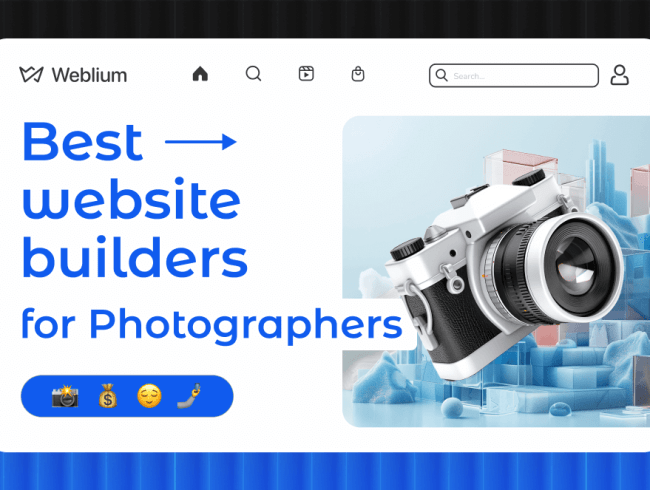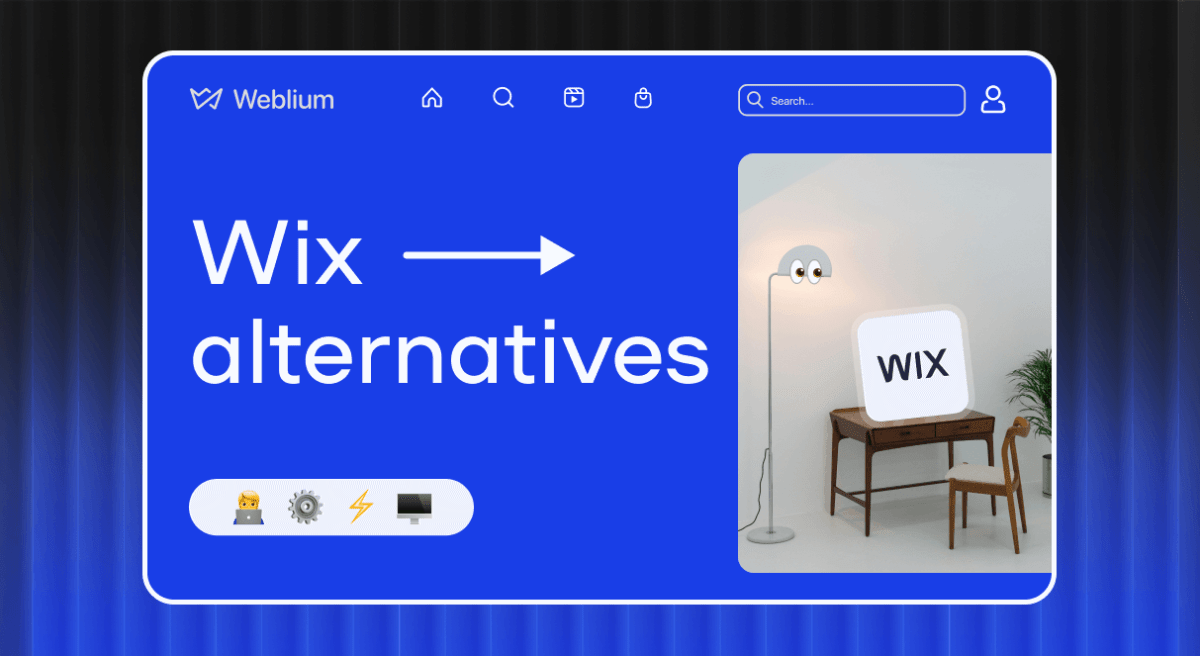14 Website Template Examples for Your Perfect Website
You are ready to create a website, but you are not sure…

You are ready to create a website, but you are not sure…
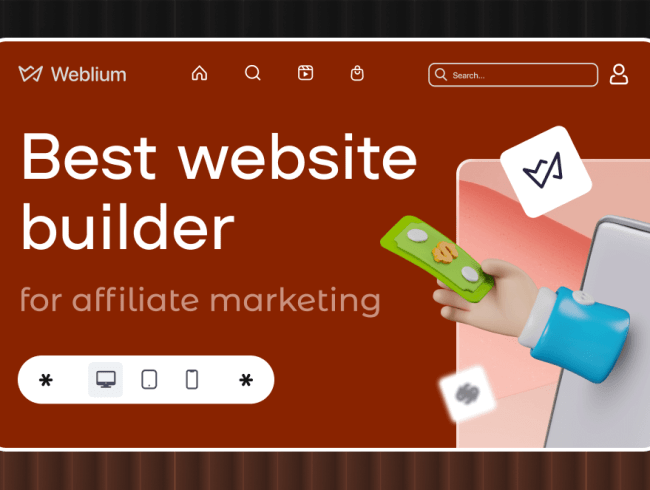
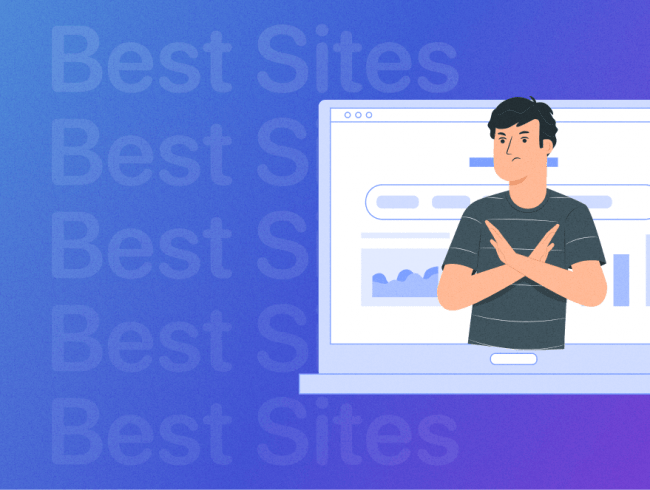
Many studies show that you get less than one second to persuade…
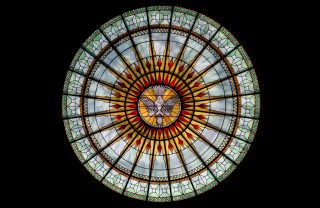
In this article, you will find a lot of useful tips on…
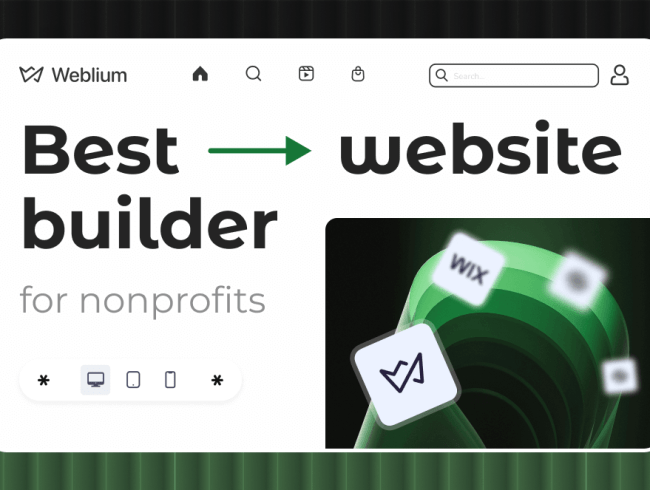
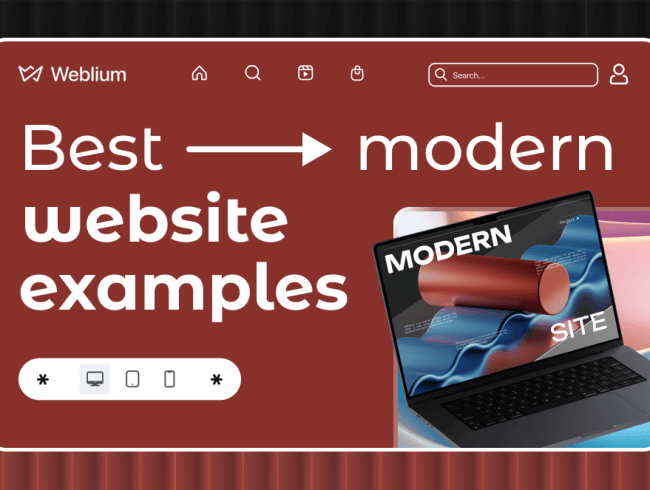
The rapid development of technology, changes in the world economic sphere, cyclic…

Whether you are a designer, photographer, or marketer, or you are working in the…