
How to Update Google Search Results for Your Website
When you make any changes to your website, they will not be effective immediately. The web page will be updated, but a snippet in Google will still contain the old data for some time.
That happens because search engines cache the data and don’t update it straight away.
Don’t worry. You can update the cache by asking to reindex the web page that you’ve changed. Below, we’ll explain how to do it in Google Search.
How to make Google reindex your page
Follow these steps to make Google update its cache and reindex a new version of the changed web page:
1. Make sure you have connected Google Analytics to your website on Weblium platform.
2. Go to Google Search Console and add your website to a new property.
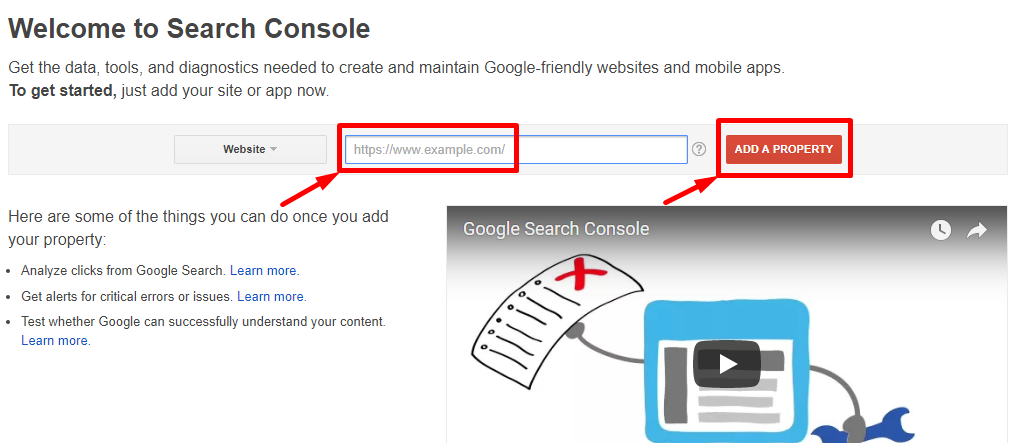
3. Use an alternate verification method with Google Analytics.
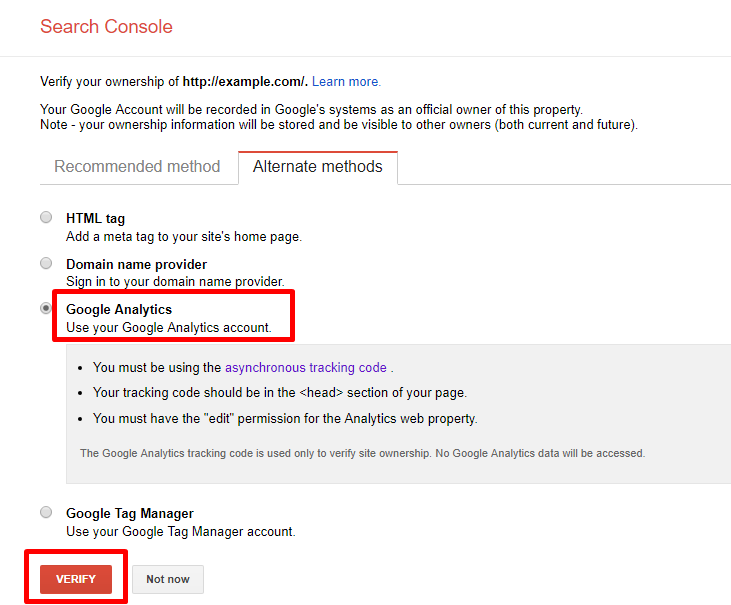
4. After you’ve verified your website, follow the instruction provided by Google to recrawl and reindex the web page.
If you’ve done everything according to the instruction, Google will mark your website as the one that needs reindexing and will soon update the data shown in search results.
Note: Reindexing a web page in Google will not be immediate and may take up to several days after you’ve requested it.


