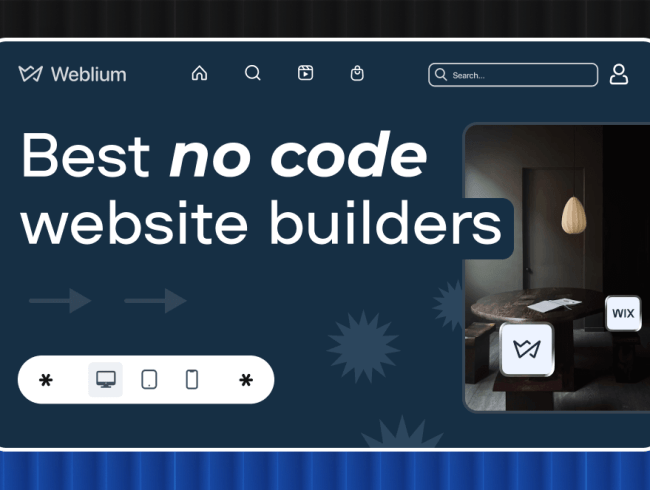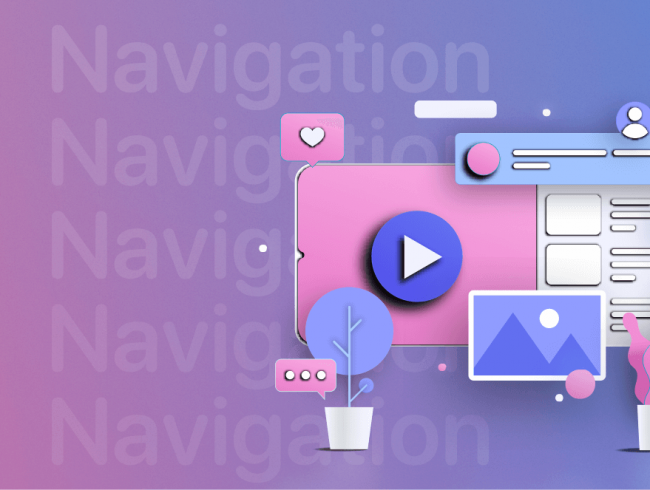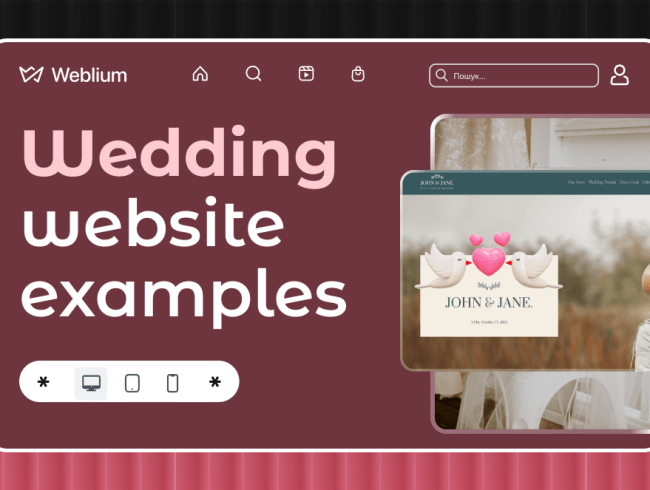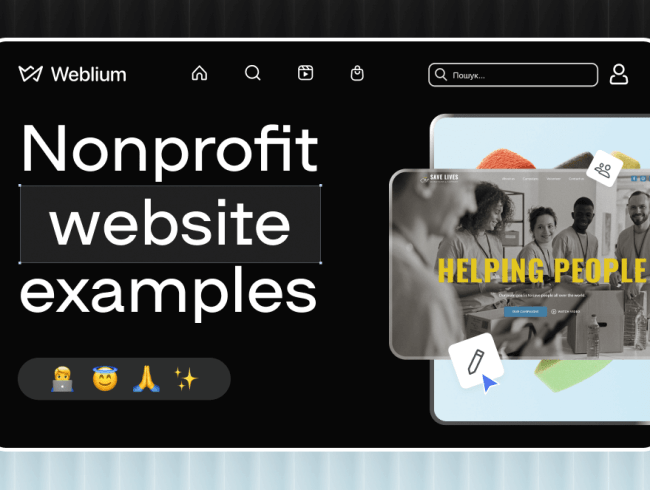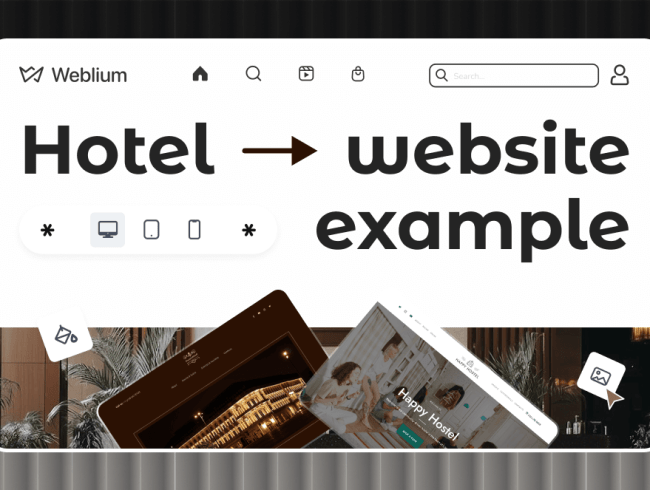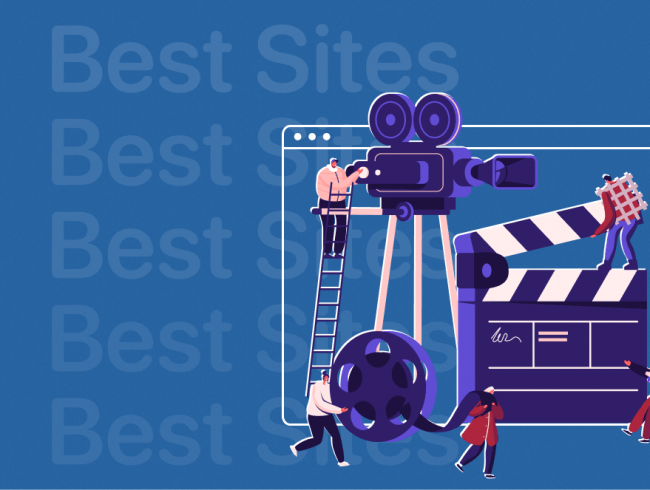
10+ Best Actor Websites of 2026: Inspiring Examples
One important part of what I do at Weblium is researching different…
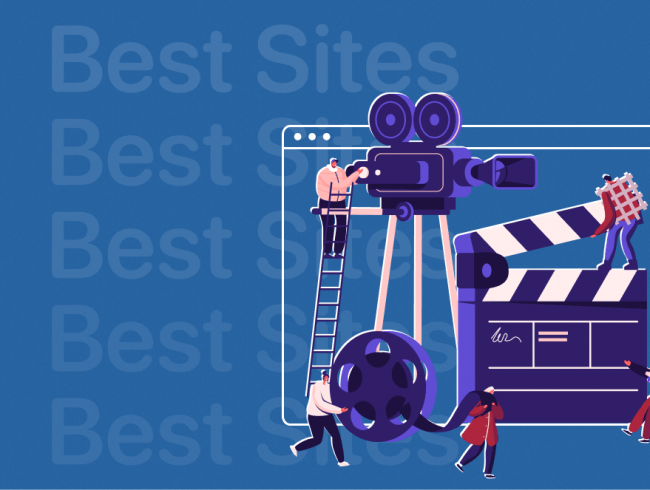
One important part of what I do at Weblium is researching different…
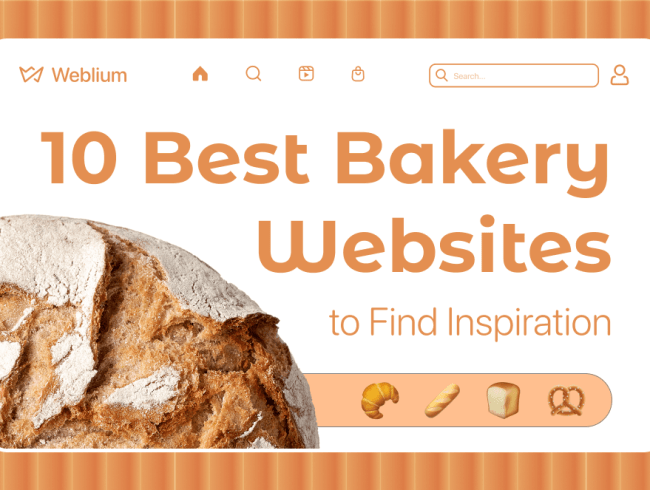
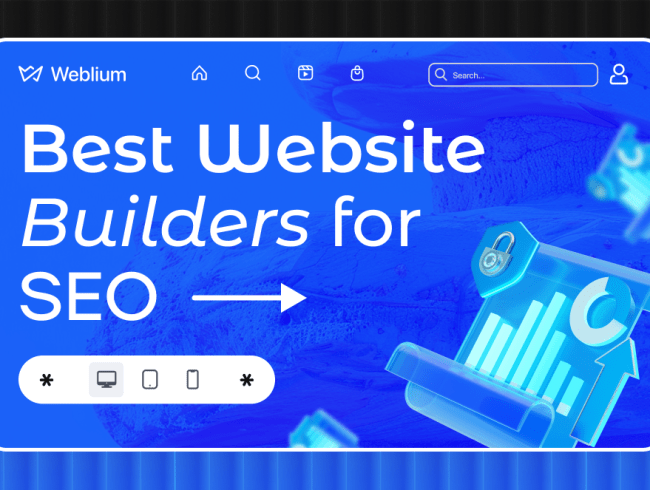
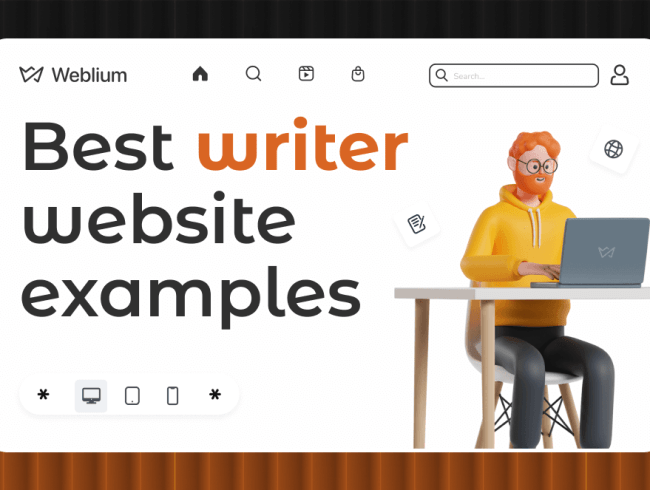
Freelance writing can be a challenging field. Some days everything flows smoothly,…

These days, I feel like artist websites are almost like another piece…