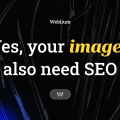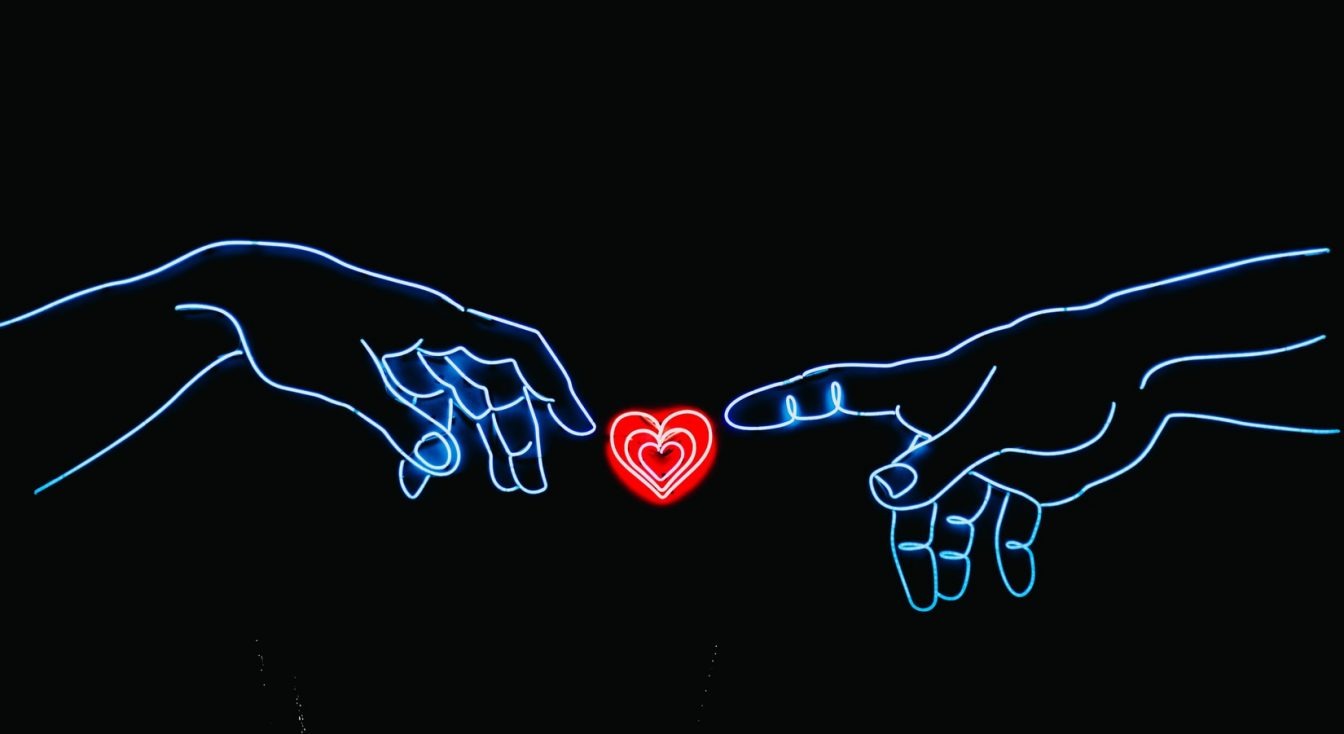
JPG vs JPEG: What Is the Difference?
JPG is an image filename extension for lossy graphics files.
JPEG is a raster image file format commonly used for storing digital images and digital photos in particular. JPEG allows adjusting the compression level and supports over 16 million colors. The format is mostly used for web image files and by digital cameras.
Contents
JPG vs JPEG
No, there is not. JPG and JPEG are the two file extensions for the same raster graphic file format. Both JPG and JPEG extensions are used interchangeably to store the same JPEG graphics format, so there is no technical difference between the two.
What does JPEG mean?
JPEG stands for “Joint Photographic Experts Group,” a team of researchers that developed a new standard of storing graphic data. The standard utilized an algorithm to make digital image files smaller and retain a wide range of colors at the same time. This was the format that today is known as JPEG, and it was named after its creators.
How does JPEG image compression work?
JPEG standard uses so-called lossy compression – it works by discarding some image pixels and mixing the colors between those pixels that have left. To some degree, a human eye can not distinguish the difference between compressed and uncompressed jpg files.
JPEG data compression ratios can vary from 100 to 1, but the quality loss becomes noticeable by the ratio of 20 and more.
Why are JPG and JPEG spelled differently?
The confusion goes back to the early versions of PC operating systems. The JPEG standard was developed within the Unix community, and the Unix system supported four-letter filename extensions. Early Windows operating systems, however, allowed the maximum of three-letter file extensions back then. So the format name was shortened to JPG for Windows users, while Mac users had the “.jpg”.
Lately, Windows began supporting four-letter extensions, and now both format namings are used alongside.
Are jpg and jpeg the same
JPG and JPEG are different names for the same graphics compression format, and there is no technical difference between JPG and JPEG. If you export an image as a JPG file, and again as a JPEG image, you will get two identical copies of the same file.
BONUS: Best image format for website
SVG is considered to be the best choice of file format for the website images.
- SVG is a vector graphics format, which means the images are scalable and can be enlarged, stretched or shrunk without any loss in quality.
- SVG files are small, which is important for website performance.
- SVG images are SEO-friendly and accessible for website crawlers.
- All modern browsers and mobile platforms support SVG.
- SVG graphics can be turned into animation or interactive website UI elements.
- The images are easy to create and edit.
You can learn more about the difference between the best vector and raster image formats in our article.
JPEG – a pixel-based file format best suited for photos, since it supports a wide range of colors.
SVG – a vector format that is recommended and widely used for website graphics and illustrations, logos, complex user interface elements, responsive ads.
PNG – a raster format specifically created for use on the web. PNG supports transparency, allows lossless compression, and has gamma-correction support. A good option for raster non-professional quality website images.
GIF – a raster image format that is widely used for creating and sharing animated web content. On the website, however, a better idea would be replacing animated GIFs with WEBM videos – WEBM files of the same quality are smaller. Also, the GIF color range is limited to 256 colors.
WEBM – a relatively new web standard for video and audio files. It suits well for embedding videos and animation on the website due to high-level compression and wide support across the browsers and the devices.
Overall, the choice of image file format depends on the sort of image, media, purpose, and the use case of the picture. In all cases, image quality is always the primary criterion to decide whether you should use it on the website or not.
Weblium website builder has built-in free access to Unsplash – one of the largest photo and graphics stocks with thousands of top-quality images.