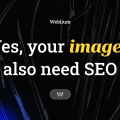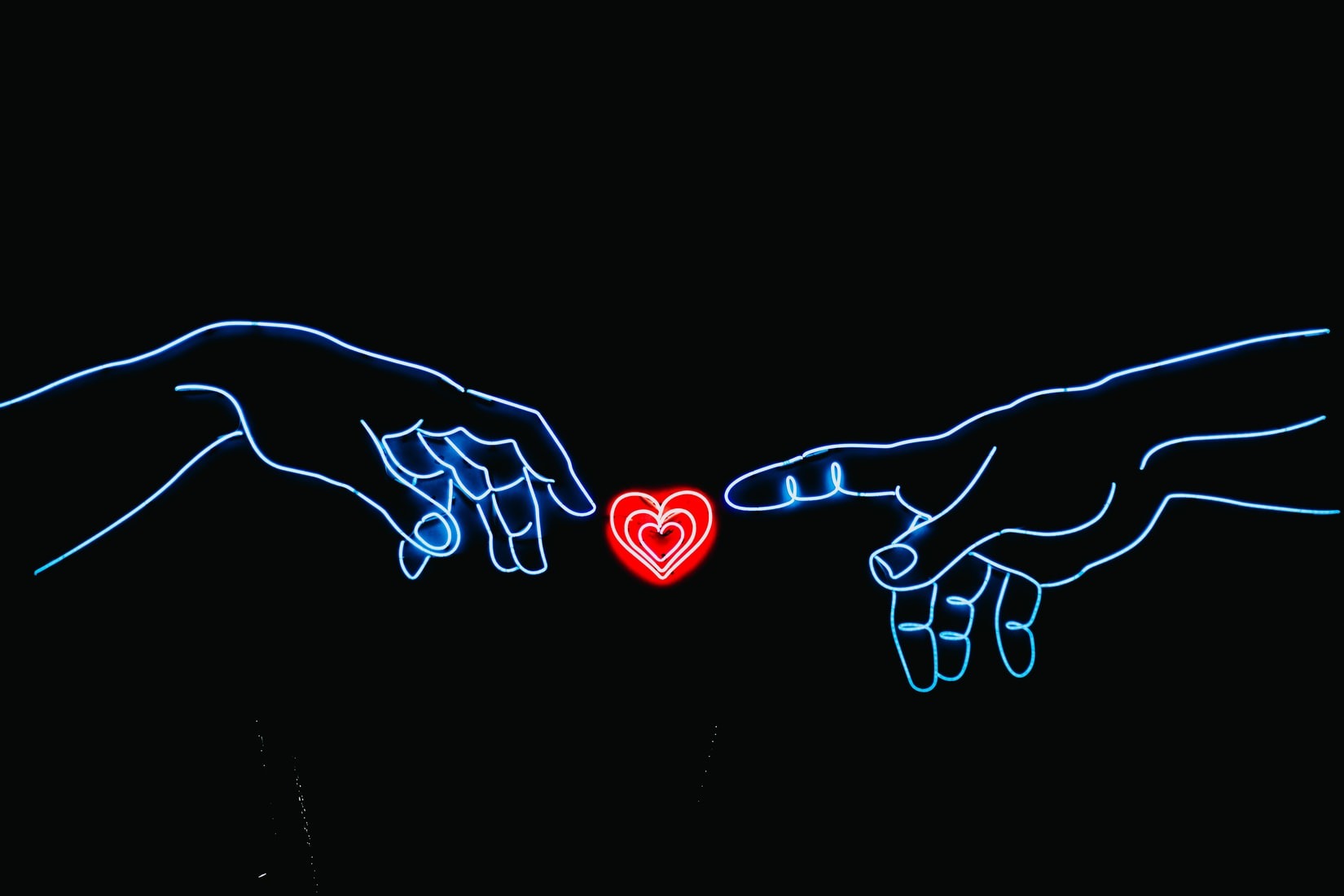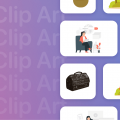SVG vs PNG: What Is the Difference?
SVG is an image file format created specifically for designing two-dimensional vector and vector-raster graphics for websites. SVG supports animation, transparency, gradients, and is easily scalable without losing quality.
PNG is a raster image format used for full-color images (mostly photos) in good quality. It has a rather high compression ratio and supports transparency. Though created to replace GIF, it doesn’t support animation and is only 5-20% more compressible compared to the primer.
Contents
SVG vs PNG for Web
PNG uses lossless compression so it is often used as a format for intermediate versions of images and logos with transparent backgrounds. SVG does not store pixels that form an image; it stores commands which recreate a vector image each time it is requested (in a browser, for example). You can insert bitmap graphics and text as separate layers into an SVG file.
Both file formats are widely used by designers and developers. Which one is better? It depends on the image file purpose.
Let’s consider all the pros and cons to decide when to use SVG and when PNG.
Is SVG Better Than PNG?
Similarly to PNG, SVG format supports transparency, is suitable for images that contain text, and ensures lossless compression. The following features make SVG a more preferred option for designers, developers, and SEO specialists.
SVG pros:
- It is very compressible and lightweight; an image quality remains high regardless of the compression rate.
- It is easily scalable so it looks good on the screen regardless of image size.
- It is supported by all modern browsers (Chrome, Opera, Firefox, Safari, even Internet Explorer).
- Designers can create simple SVG renderings in a code or text editor, as well as export complex graphics from Adobe Illustrator or Sketch.
- Text inserted as a separate layer makes an SVG image easily searchable.
- SVG format allows designers to save static or animated images.
- These images are easy to edit by changing parameters in CSS code.
- You can save an object numerous times during working with it without affecting the original quality.
SVG, however, is not a perfect choice for every occasion because of the following cons.
SVG cons:
- Users may still experience troubles with cross-browser compatibility, especially when it comes to email clients and older versions of the software.
- It is not suitable for photos, as the vector graphics were initially meant for dealing with figures, lines, etc.
- There are difficulties with using SVG in mapping applications, where displaying a little piece of an image requires reading an entire file.
Is SVG Lighter Than PNG?
In general, SVG is lighter compared to PNG. PNG files, however, come in different variations. While PNG-24 are large files that aren’t convenient to use for exchange or responsive design, PNG-8 images are lightweight.
SVG files are more flexible. These mages apply XML for outlining some of their parameters, so they have almost endless opportunities for compression. A file size, however, quickly increases if you add numerous small details.
When to Use SVG?
It works best for designing icons for websites with responsive design and objects that should be displayed perfectly on Retina screens. Scaling doesn’t affect the quality and the format supports an unlimited amount of colors. Use SVG when you want to get transparent images that can be easily zoomed or compressed, need lightweight animations, or plan to modify an image soon or frequently.
When to Use PNG?
PNG is the only raster format that supports transparency, and this feature makes it so in-demand among designers. Use it for small static images, logos, navigation elements, prints, and other images with transparent background and robust edges.
Bottom Line
Neither SVG nor PNG is a universal solution to all of your designing needs; each has specific pros and cons and works better for a particular purpose.
- If you are working with photos, then PNG is the only suitable format.
- If you need an animation, obviously only SVG is appropriate.
- In all other cases, decide what is more important for you: file size and scalability (SVG) or more sophisticated image design (PNG).