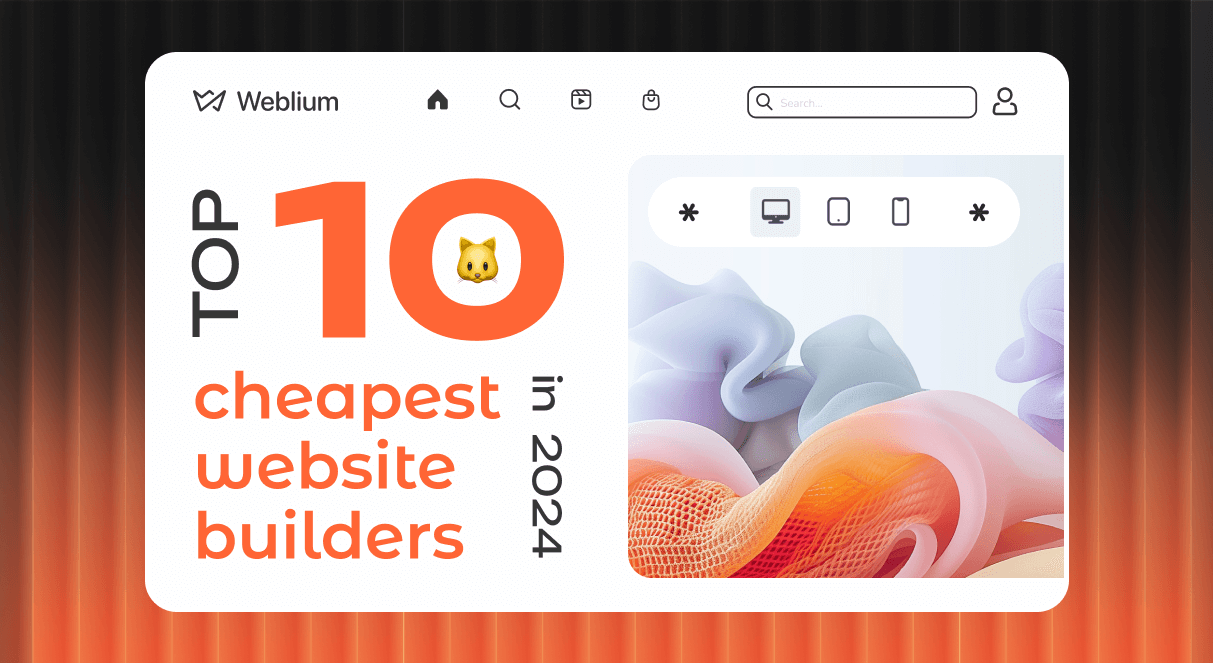
Top 10 Cheapest Website Builders in 2025
Are you a business owner, a freelancer, or an aspiring blogger searching for a low cost way to create your online presence? Numerous builders are available to bring your vision to life without any effort.
From drag-and-drop interfaces and customizable templates to SEO and marketing tools, these platforms offer the perfect solution for those seeking affordability without compromising quality.
In this article, we will explore the top 10 cheapest website builders in 2025, providing you with their subscription plans, main features, and pros and cons so you can choose the right one for your business.
Contents
Weblium
Price: starting from $8.25 per month. Free access and a 14-day trial are available.
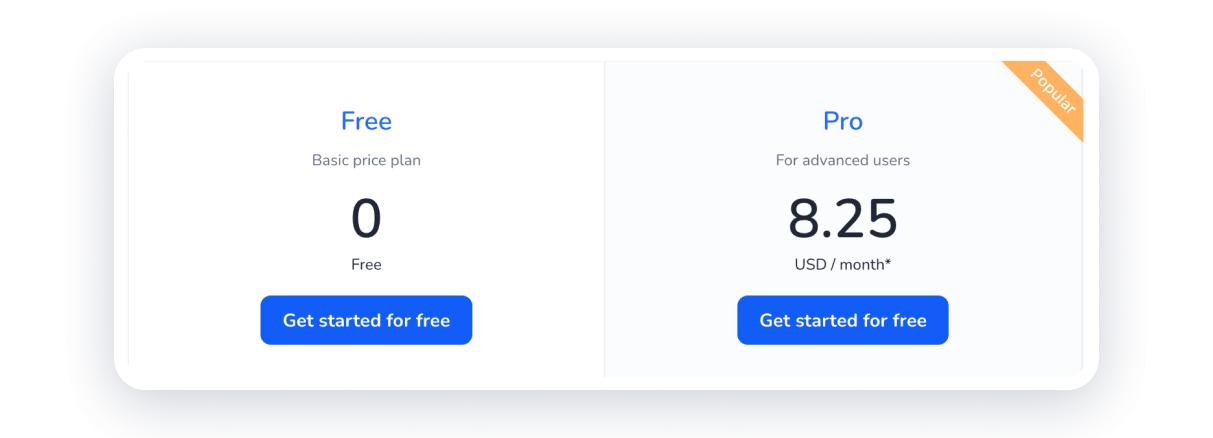
Plans:
- Free.
- Pro.
Weblium — the cheapest website builder from Ukraine — offers unique templates, extensive editor settings, an artificial intelligence design supervisor, and powerful marketing and SEO tools. The functionality suits an online store, blog, landing page, business card website, and more. Weblium offers a 14-day trial to consider which plan is right for your business and a refund guarantee within 14 days.
Even with the free plan, you can use a wide selection of ready-made blocks and elements, Google Cloud hosting, and CRM (customer request management system). It’s more convenient to customize a website with a global site style, site preview mode, and collection blocks. You could create an online store with unlimited pages and file storage, lazy loading to save traffic, hiding a site or pages from search, breadcrumbs, and co-authors.
The pro plan allows you to use advanced integration, pop-ups, contact forms, CSS code, and password protection. You can connect an existing domain to a Weblium site, buy a new one, or even connect multiple domains to one site. The annual Pro subscription includes a free domain for a year.
Key features:
- 300+ website templates;
- Flex block with freely arrangeable elements;
- Artificial intelligence for images and text;
- Free SSL certificate;
- 24/7 customer support.
Weblium pros & cons
The Weblium editor is straightforward to understand because it has a knowledge base, a checklist in the account, and video guides. This builder allows you to design a functional website and develop and optimize your online business.
It’s effortless and fast. You only need to choose a template, add your content, connect with services, and publish. Although blogging features are limited, the Weblium team provides high-quality support and regularly updates the builder, adding new functionality and improvements.
Wix
Price: starting from $17 per month. Free access is available.
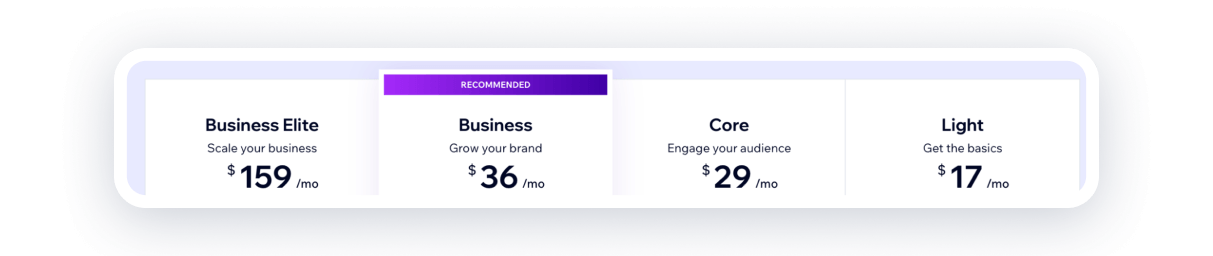
Plans:
- Light.
- Core.
- Business.
- Business Elite.
This affordable website builder offers the most significant number of templates with custom settings for any business. Advanced tools include SEO, eCommerce platform, email marketing, Facebook advertising, customer management, Wix analytics, AI, embedded HTML and JavaScript code.
The free plan allows you to build your personal site, but if you want to remove Wix branding and use a custom domain, you must choose one of four premium plans. Wix guarantees to give your money back if you try it for 14 days and are not 100% satisfied.
Starting with Core, all plans include up to 50,000 products, payment acceptance, plans and recurring payments, customer accounts, and unlimited bandwidth.
It is worth mentioning such business features as the Bookings platform, Ticket and Event management, Restaurant and Hotel management, Wix Fit platform, and Art and Content monetization.
Key features:
- 900+ website templates;
- User-friendly interface;
- Wix ADI (artificial intelligence);
- Free SSL certificate;
- 24/7 customer support.
Wix pros & cons
Wix is suitable for those who want to create a multifunctional website and develop their online business, whether it is a store, a blog, services, or a portfolio. Each element is provided with detailed information or even video tutorials. Users could set fonts, choose colors and backgrounds, add images, text, and photo galleries, and set up SEO.
However, it is easy to get lost in so many tools. Moreover, when changing a template, you must put everything in the right place since they are not connected and are not automatically substituted. Be careful with multi-page sites because they run the risk of slow performance.
Ucraft
Price: starting from $10 per month. Free access and a 14-day trial are available.
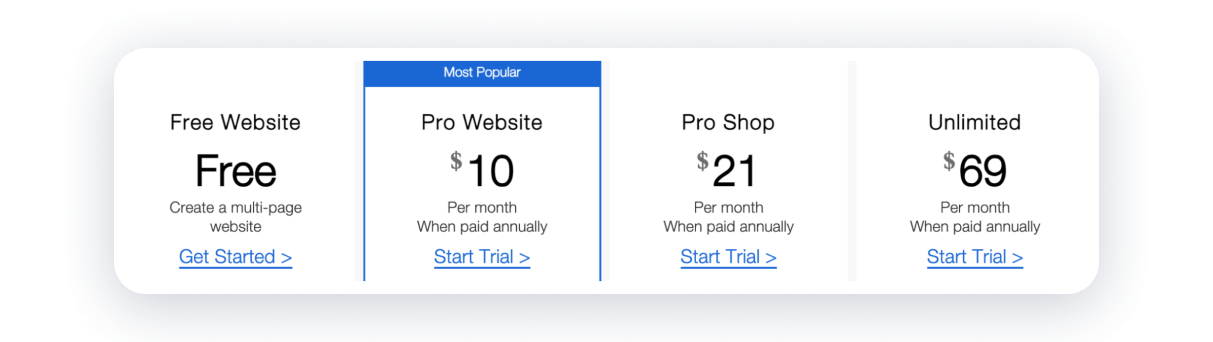
Plans:
- Free.
- Pro Website.
- Pro Shop.
- Unlimited.
This cheap website builder provides regularly updated templates that can be edited and adapted to suit any brand. You can sign up for a 14-day free trial and review each plan to see which suits you. When choosing the annual plan, you’ll get 15% off and a new custom domain.
Among the services at any plan, even free, users can create up to 15 pages, use basic elements, and customize templates. There are features such as visibility settings, unlimited bandwidth, and Google Analytics for businesses. Ucraft allows you to connect your existing custom domain to your website for free or purchase a new one through the Domain App. This builder provides you with password-protected pages to keep your content private.
Ucraft offers unlimited pages, no Ucraft watermark, and extended elements at the lowest-paid plan. In addition, you can use SEO, designer, and blogging tools, embed HTML/CSS/JS code, and add team members. Customers will be satisfied with the ability to create an account in the online store.
Key features:
- 120+ website templates;
- Multi-languages;
- Team members;
- Free SSL certificate;
- 24/7 customer support.
Ucraft pros & cons
Among the obvious advantages of this builder are functional editable templates fitting for a blog and online store. You’re welcome to use Ucraft Knowledge Base if you have any questions. However, their customization options are limited for creating a unique, cheap website design.
While Ucraft offers powerful e-commerce tools, integration with other services and applications is less extensive. This builder is an image-centric platform for creative individuals or small businesses needing a simple website.
Jimdo
Price: starting from $11 per month. Free access is available.
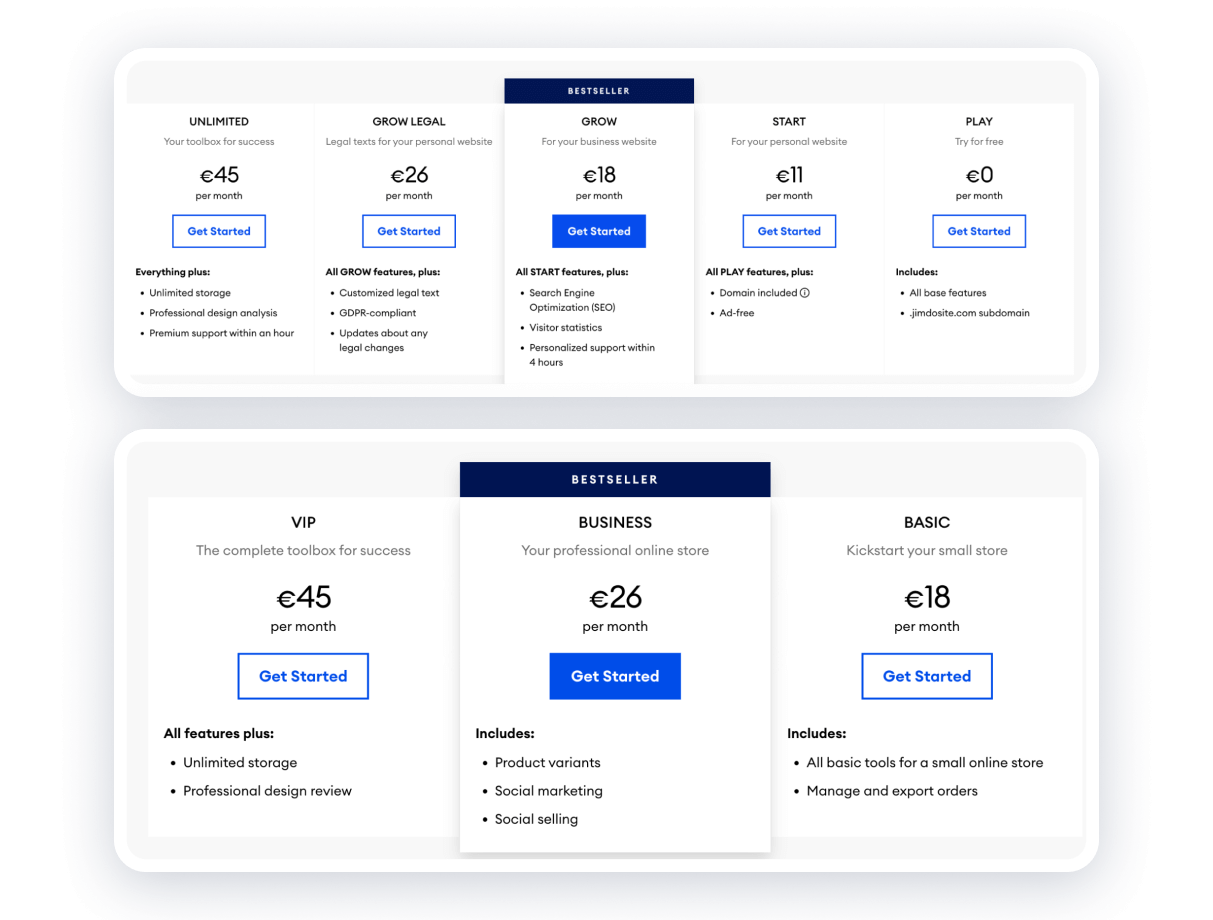
Plans for websites:
- PLAY (free).
- START.
- GROW.
- UNLIMITED.
Plans for online stores:
- BASIC.
- BUSINESS.
- VIP.
This cheap website builder offers many plans. One of its main advantages is its ease of use. For those who want to create an online store, Jimdo provides integrated tools for adding a product catalog and managing orders and payments.
The free version includes 5 pages, contact forms, and an image library. For paid plans, you can use advanced SEO optimization, fast indexing in Google, site analytics, and convenient payment methods without transaction fees. Jimdo online shops are ideal for up to 100 products. This builder is suitable for first-time sellers. You can transfer most existing domains to Jimdo or claim your domain name (the platform will automatically suggest domain names that match your website).
Key features:
- 200+ website templates;
- Business Listing;
- Artificial intelligence;
- Social media integration;
- Free SSL certificate.
Jimdo pros & cons
One of the main advantages of Jimdo is its wide range of pricing plans to suit different needs and budgets, including a free plan. However, design and promotion options are limited. For example, there is no possibility of adding CSS or HTML code. Also, Jimdo offers no blogging or internal marketing capabilities.
So, it is a good option as the cheapest ecommerce website builder and is more suitable for a small business. Remember that it is a European-focused platform with limited customer support working hours.
Strikingly
Price: Starting from $6 per month. Free access is available.
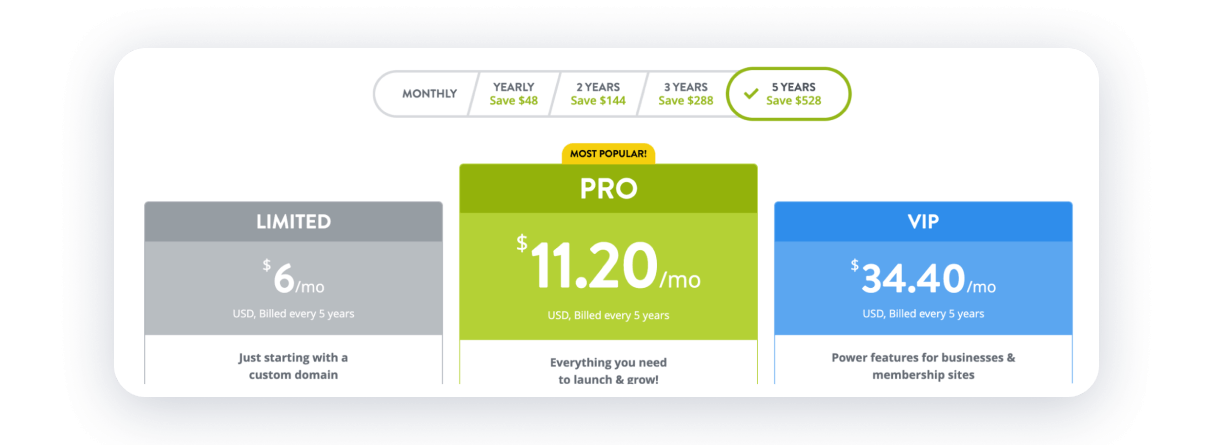
Plans:
- LIMITED.
- PRO.
- VIP.
Strikingly is an affordable website builder for entrepreneurs and creatives. It specializes in one-page websites and is ideal for portfolios, landing pages, or simple business sites. Strikingly intuitive editor and pre-designed sections allow users to create websites without spending much time. Five payment options — monthly, for 1, 2, 3, and even 5 years — will enable you to save.
The free plan gives unlimited free sites, 5 pages, and 1 product. Paid plans provide a custom domain. Advanced tools include store product reviews, pop-ups, multi-language and auto-translation, newsletters, a live chat widget, and custom code.
Key features:
- 100+ website templates;
- Simple blog;
- Social feed;
- Site membership;
- 24/7 customer support.
Strikingly pros & cons
As a cheap website builder, Strikingly offers a fast and straightforward way to create a website. It is suitable for bloggers but not for large online stores.
Although easy to use, this builder may not be sufficient for users who require a broader set of features, such as advanced marketing, analytics, or content management tools. In addition, only paid subscriptions come with an SSL certificate.
Webnode
Price: starting from $4.5 per month. Free access is available.
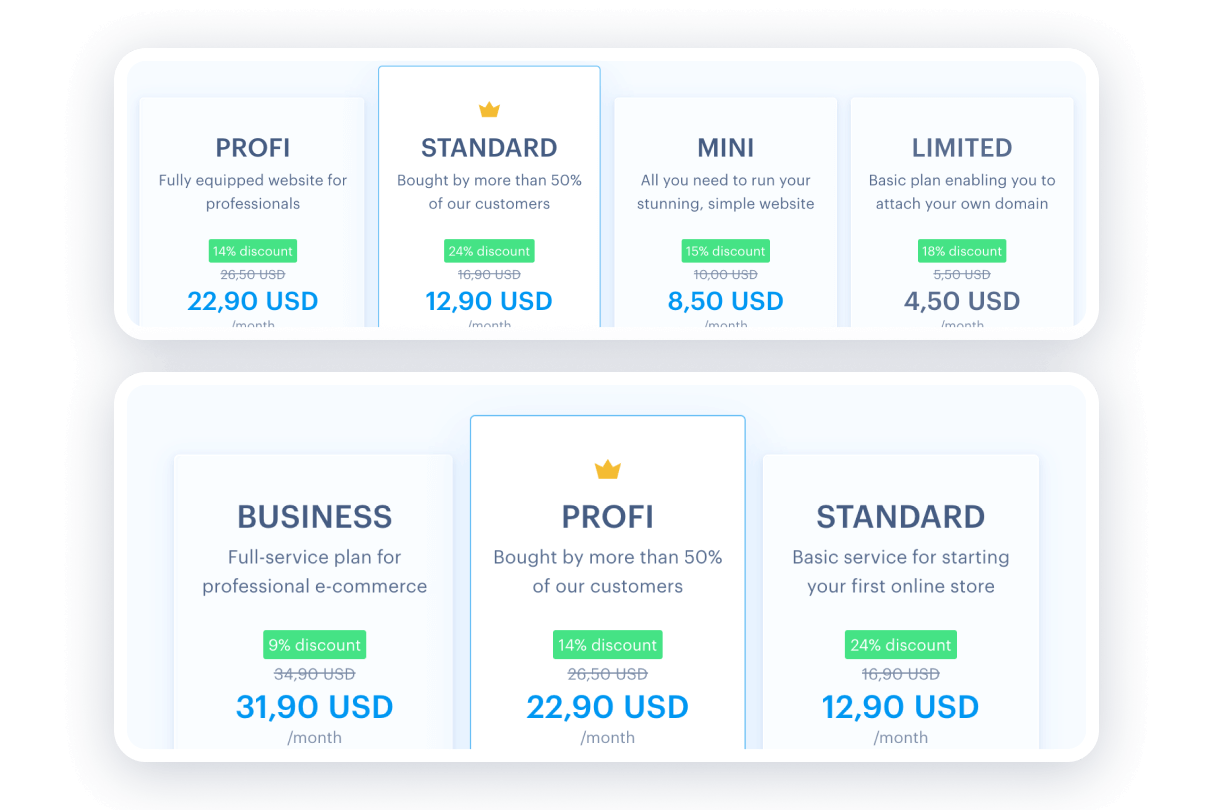
Plans:
- LIMITED.
- MINI.
- STANDARD.
- PROS.
- BUSINESS.
Webnode offers affordable site design with a simple editor. You can create and update your website anywhere using your tablet or phone. The system has 24 language versions, so you can create your website in the language you feel comfortable with. It also offers advanced tools for online stores, such as built-in SEO.
Webnode provides free website creation with reliable hosting, professional support (five days a week), and unlimited pages. You will also get a free one–year domain registration and can create your email address with a Mini, Standard, Profi, or Business Package.
With this cheapest website builder, you can offer your customers a smooth shopping experience and create up to 100 unique mailboxes. Your mail will be received via Outlook, Gmail, or others. You can embed HTML codes and implement any extra functions or design changes.
A traffic overview and referral sources that help you understand your visitors. Form Builder makes collecting information easier. There is an option to connect with Google Analytics. You could restrict access to selected pages and manage registrations easily.
Key features:
- 800+ website templates;
- 24 languages;
- Artificial intelligence for images and text.
- Export to price comparison sites;
- Free SSL certificate.
Webnode pros & cons
The most significant advantage of this cheapest website builder is its support for many languages and diverse functionality. There is a step-by-step guide to every Webnode feature.
However, editing layouts and styles are limited, especially for deeper customization. Many templates are outdated. This builder is suitable for small stores with simple requirements. For example, you can’t sell digital products there.
SITE123
Price: starting from $7.8 per month. Free access is available.
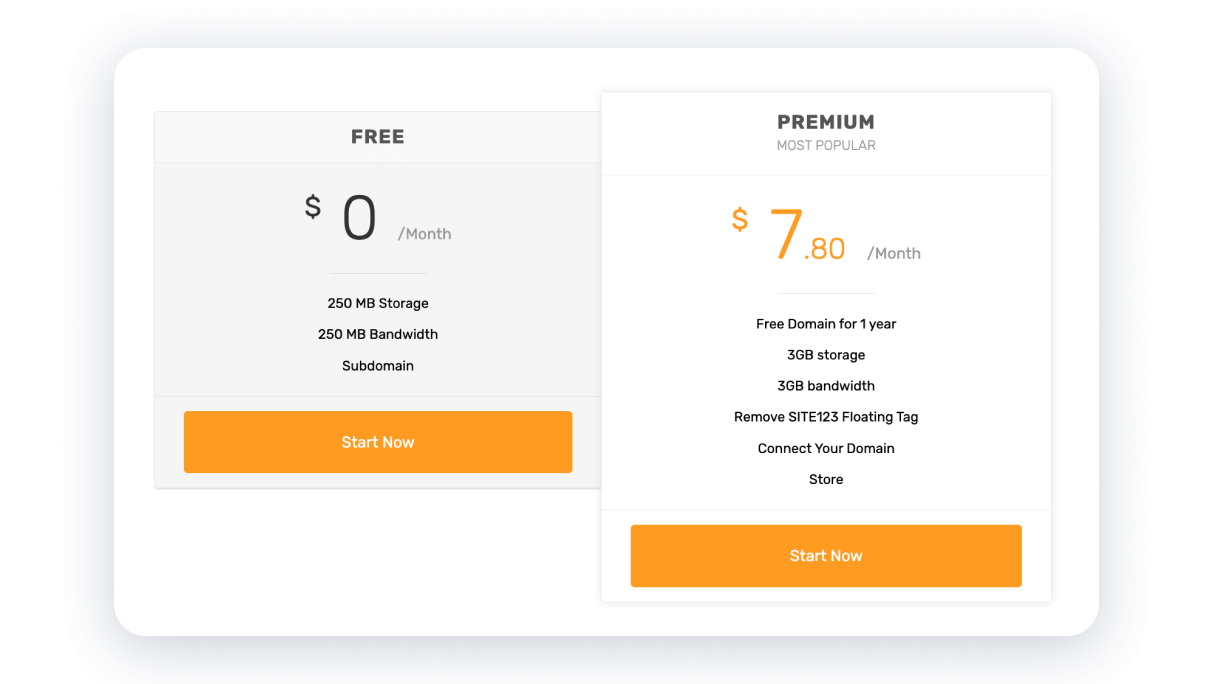
Plans:
- Basic.
- Advanced.
- Professional.
- Gold.
The SITE123 website lists two plans — free and premium. However, the platform offers affordable site design with four premium packages. Each package can be activated for 3, 12, 24, or 36 months.
A unique feature of this cheapest website builder is the ability to choose the type of site: single-page or multi-page. The site structure can be formed using functional modules. A blogging platform makes it easy to create a great-looking personal blog and sell tickets for your events online.
The builder contains over 40 third-party tools and integrations you can add to your website, including analytics, live chat support, marketing, and webmaster tools. You can buy as many domains as you want, and a powerful search domain tool lets you find them.
Key features:
- Easy to use;
- Free hosting;
- Supports multiple currencies & languages;
- Third-party plugins;
- 24/7 customer support.
SITE123 pros & cons
The main advantage of SITE123 is the fast process of creating a website; there is a particular editing mode in several stages. SITE123 is a simple and effective tool, but the editor has limitations. There are few templates and no design options for a blog, online store, etc. Site123 offers a specific visual editor—no usual “drag-and-drop” function.
SITE123 is not flexible or scalable enough for larger and more complex projects, especially if integration with various third-party services and advanced functionality is required.
Pixpa
Price: starting from $3.45 per month. 15-day trial available.
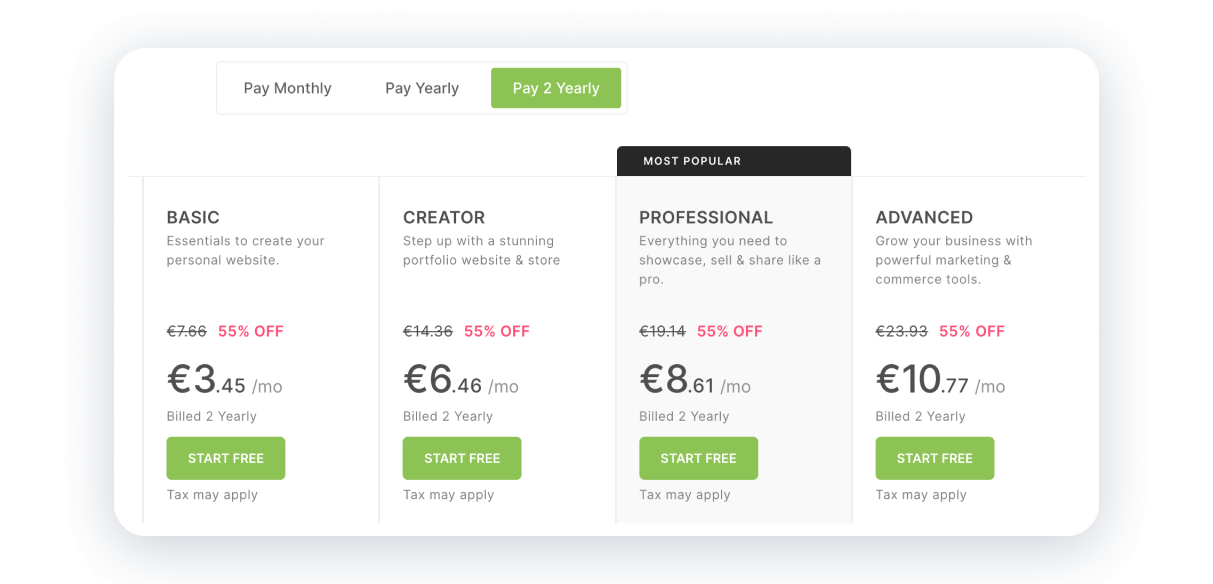
Plans:
- BASIC.
- CREATOR.
- PROFESSIONAL.
- ADVANCED.
This builder offers affordable website design, customizable templates suitable for any business, and a powerful visual style editor. You can also customize the website with HTML editing and CSS overrides.
Pixpa builder offers a 15-day free trial and a 30-day money-back guarantee on all new subscriptions. Paid plans have different prices depending on the monthly, annual, and two-year subscription options. Tools such as direct payments and integrated SEO are available on all plans. You could power your website with over 100 apps.
For online stores, there is an opportunity to manage inventory, shipping, taxes, and orders quickly. You could switch to a fully digital workflow for your photography business. Pixpa offers a free custom domain name for the first year with all annual plan subscriptions through their partner.
Key features:
- 150+ website templates;
- Sell digital files;
- Client galleries;
- Free SSL certificate;
- 24/7 customer support.
Pixpa pros & cons
Pixpa is a cheap website builder for creatives. This platform is intended primarily for those who want to tell about themselves on the Internet—photographers, artists, and designers.
The highlight is the gallery functionality for all plans, which allows you to showcase your works to the world. However, this builder may have limitations for users who want to create other websites, such as blogs or business sites.
Hostinger
Price: starting from $2.99 per month.
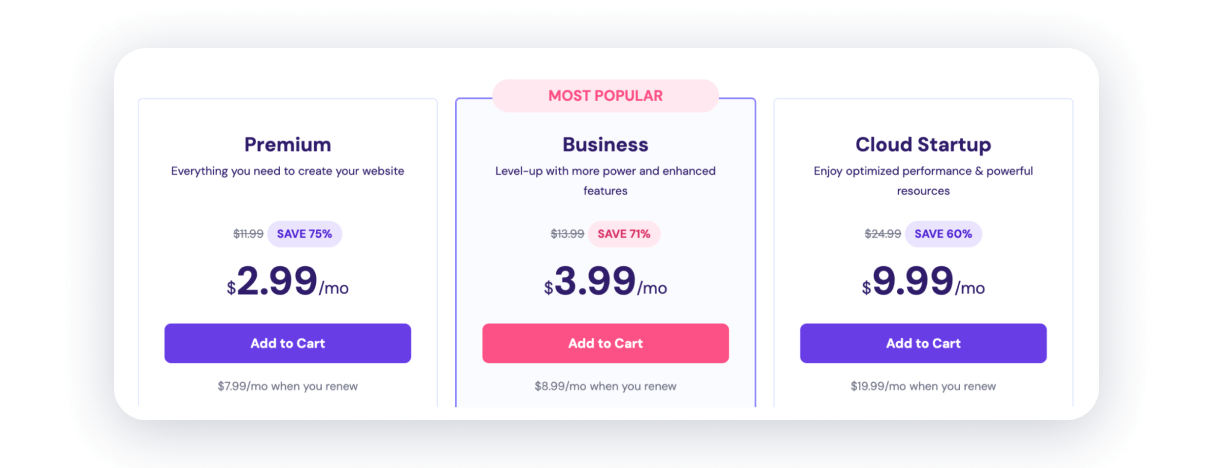
Plans:
- Premium.
- Business.
- Cloud Startup.
Hostinger is a cheap website builder that allows users to create a website in 3 simple steps. First, choose from fully customizable templates or design a unique website. Then, experiment with the placement of elements, color schemes, and fonts. Finally, choose a domain name. The free domain name registration for the first year is included in annual Premium and Business plans.
One of the strengths of this platform is its ability to integrate sites from other open-source builders. Even the basic plan offers weekly backups, unlimited bandwidth, and email. Advanced tools include marketing integrations and Google Analytics. Hostinger places particular emphasis on data protection.
Key features:
- 150+ website templates;
- Artificial intelligence generates unique websites and content;
- 20+ payment methods;
- Free SSL certificate;
- 24/7 customer support.
Hostinger pros & cons
Hostinger specializes in providing hosting first, and then it is a website builder. It boasts excellent performance but has limited design options.
So, it is a good choice for beginner users who are building their first websites or those who already have one and want to migrate it.
Squarespace
Price: starting from $16 per month. 14-day trial available.
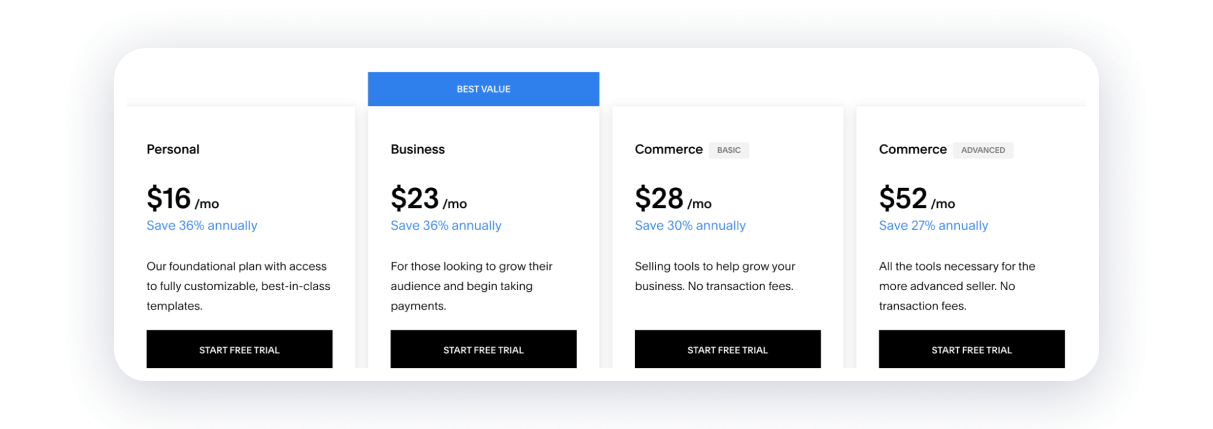
Plans:
- Personal.
- Business.
- Commerce BASIC.
- Commerce ADVANCED.
The Squarespace platform is primarily designed for e-commerce sites. It allows users to create websites based on templates, designer fonts, and color palettes, sell products and services, and promote their businesses through branded email campaigns and social media tools.
Each of the 4 plans has a 14-day trial period. The most basic plan offers SEO for site visibility, unlimited bandwidth, video hosting, sending invoices, full customization using CSS and JavaScript, extensions, and contributors. All Squarespace plans include fully managed cloud hosting, ensuring your website always remains available.
Moreover, there is an option to create courses and tutorials, upload videos, design lessons quickly, and offer students the best online learning experience. You could watch short help videos while creating.
Key features:
- High-quality website templates;
- Social media and email marketing tools;
- Squarespace artificial intelligence;
- Free SSL certificate;
- 24/7 customer support.
Squarespace pros & cons
Squarespace provides robust e-commerce functionality, making it suitable for businesses looking to sell products online.
However, its pricing may be higher than that of other website builders on this list, potentially making it less affordable for users on a budget.
Let’s sum up
It’s your decision which builder to choose because they all have their highlights and features. However, considering the balance between functionality, simplicity, and affordability, Wix stands out from this list as the platform with the most significant number of templates; Weblium is a tool for effortlessly creating a full-fledged website; and Strikingly offers a quick way to create a website design. You can choose the best option after comparing their main features and pricing. Please note that most builders have free access, which may suit small businesses.
FAQ
Which is the cheapest website platform?
Determining the cheapest website builder can vary depending on your needs and preferences. Several website builders offer free plans or very low cost options, making them affordable choices for individuals or businesses on a tight budget. Some popular options known for their affordability include Wix, Weblium, and Jimdo. The cheapest website builder for you will depend on your specific requirements, such as the needed features, customization options, support, and scalability. Considering these factors and the price when choosing a website builder for your project is essential.
What website builder is free of cost?
There are a couple of platforms that offer free plans for building a website, such as Weblium, Ucraft, and SITE123. However, these plans often have limitations, such as ads, storage, and customization. Assess your needs carefully before choosing a platform.
What is the cheapest way to build a website with a domain name?
Each website builder offers different pricing plans and features, so the cheapest way to build a website with a domain name will depend on your specific needs and budget. As a cheap website builder, consider platforms like Webnode, Hostinger, or Weblium, which offer relatively low cost plans while still providing customization options and the ability to use a custom domain. However, compare features and pricing carefully to ensure the chosen platform meets your website’s needs.
Is it cheaper to build my own website?
Using a website builder can often be cheaper than building your website from scratch, especially considering the time and resources required for design and maintenance. There is no need to know coding and web development or hire a team of specialists.


