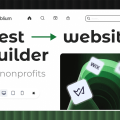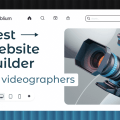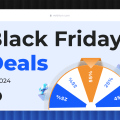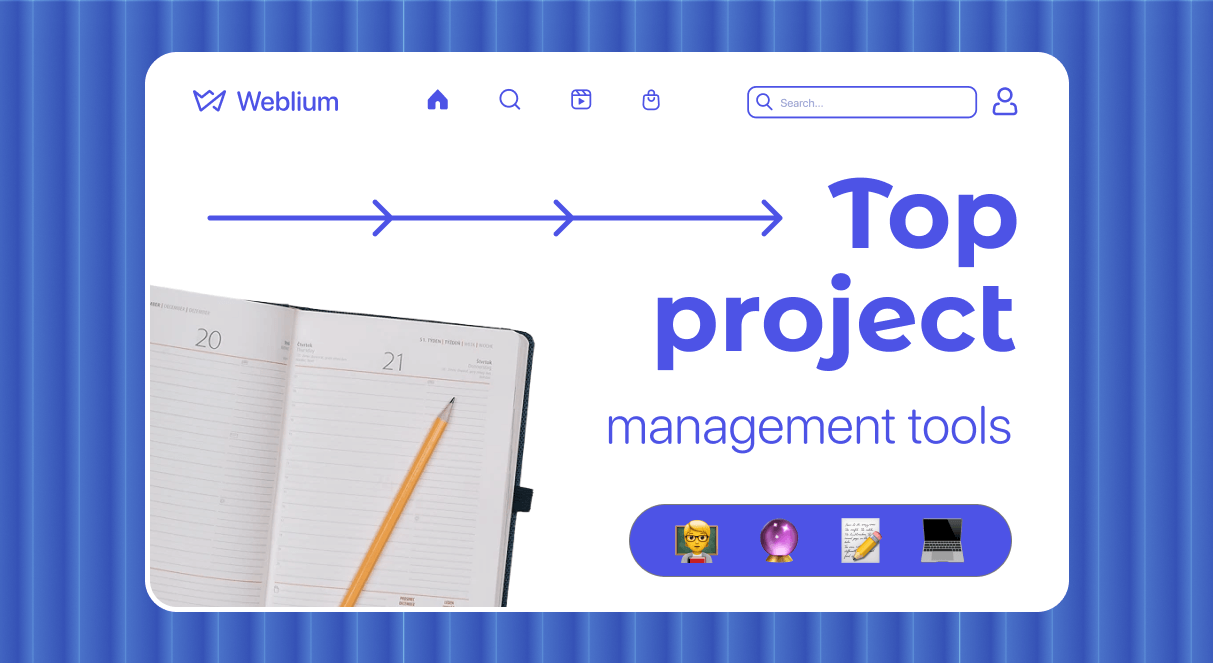
Top 13 Small Business Project Management Tools
Managing projects efficiently is the key to success for small businesses, where time is money and resources are limited.
Luckily, an array of small business project management tools are ready to streamline your tasks, boost collaboration, and keep projects on track.
This article will showcase the top 13 tools, highlighting their standout features and tangible benefits.
Get ready to discover the perfect tool to supercharge your business projects!
Contents
Why is it necessary to use project management tools?
Small business owners wear many hats – from CEO to customer support, marketing guru to accountant. With such a multitude of responsibilities, the efficient management of projects becomes imperative.
This is where project management tools step in and become essential for several compelling reasons:
- Structured project management: These tools provide a structured framework, breaking down complex tasks, setting clear objectives, and ensuring nothing falls through the cracks.
- Enhanced efficiency: They streamline workflows, automate tasks, and optimize resource allocation, boosting team productivity while saving time and resources.
- Seamless collaboration: Facilitating real-time communication, they foster collaboration among team members, enabling the exchange of ideas, files, and updates.
- Task tracking and accountability: Project management tools keep a vigilant eye on task progress, clarifying responsibilities and ensuring everyone stays on course.
- Informed decision-making: These tools offer insights through analytics and reporting, empowering data-driven decisions for optimized project outcomes.
- Scalability: As your business grows, these tools adapt to changing demands, enabling you to tackle larger projects without compromising quality.
What are the best 12 project management tools for small businesses?
With various project management tools available in the market, choosing the one that aligns perfectly with your business objectives can be overwhelming. Fear not, for we have researched for you.
Let’s explore the carefully chosen top 12 project management tools designed specifically for small businesses’ unique needs and challenges.
PPM Express
PPM Express is a comprehensive project and portfolio management solution designed to empower small businesses in efficiently managing their projects and optimizing their resources.
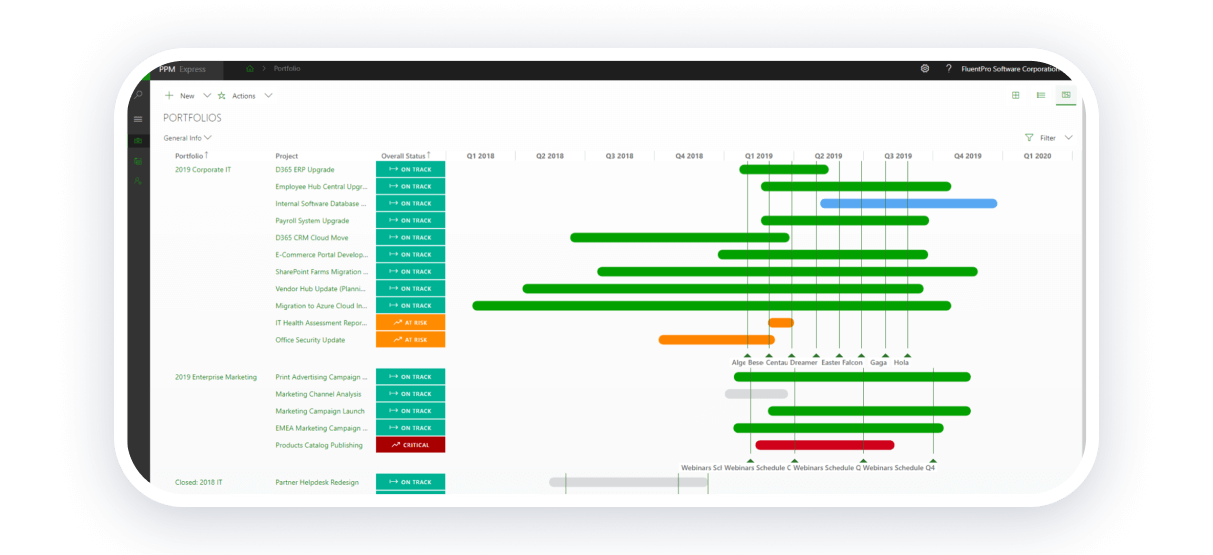
With an intuitive interface and robust features, it’s a valuable ally for organizations seeking to streamline project workflows and drive success.
PPM Express key features:
- Project management: PPM Express empowers small businesses to effectively manage individual projects, including task tracking, timelines with Gantt charts, and project execution.
- AI-enhanced analytics: PPM Express offers real-time insights through interactive dashboards and reporting, aiding in project progress tracking, bottleneck identification, and risk management for informed decision-making.
- Portfolio management: PPM Express offers robust portfolio management capabilities, allowing small businesses to align projects with strategic goals, prioritize initiatives, and make data-driven decisions for better project selection.
- Resource management: This tool simplifies resource allocation by providing real-time insights into resource availability, workload, and allocation. It helps optimize resource usage and ensures teams are working efficiently.
- Ideation management: PPM Express facilitates ideation and innovation by providing a platform for generating and capturing new ideas and concepts, fostering team creativity.
PPM Express pricing: It offers flexible pricing tailored to the needs of small businesses, starting at $5 per user monthly. It ensures affordability while providing access to essential project and portfolio management features.
Microsoft Planner
Planner is a user-friendly project management tool by Microsoft designed with small businesses in mind.
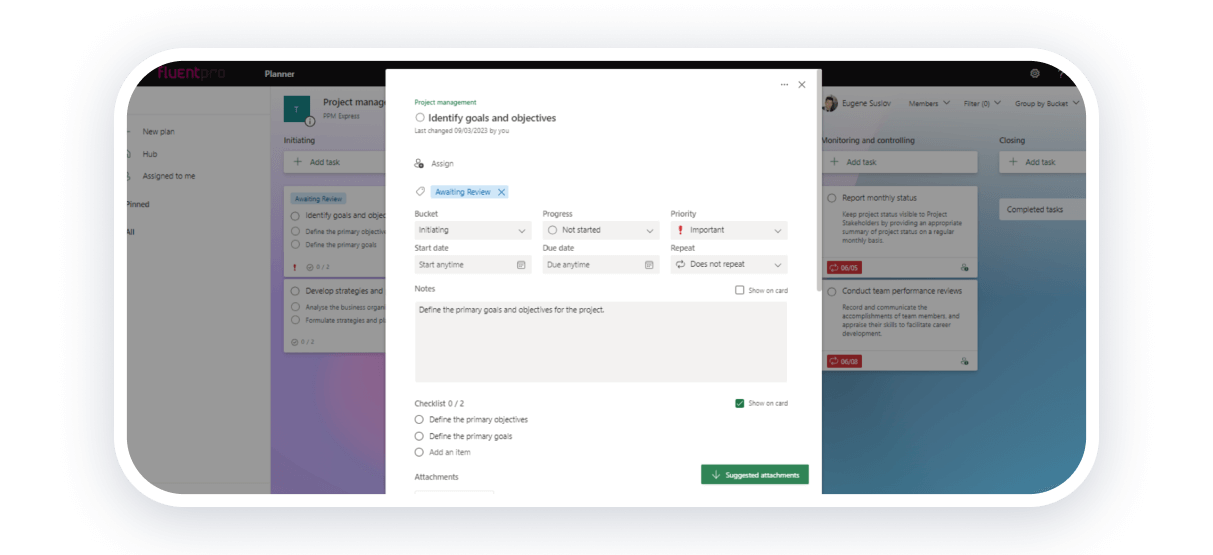
It offers simplicity and efficiency in project planning and task management, making it an ideal choice for those who prefer an intuitive and integrated solution.
MS Planner key features:
- Task management: Planner excels in organizing tasks, allowing users to create, assign, and track tasks effortlessly. Its visual boards provide a clear overview of progress, enhancing team collaboration.
- Integration with Microsoft 365: Seamlessly integrated with Microsoft 365, Planner offers small businesses access to a suite of productivity tools, including Teams, SharePoint, and Outlook, streamlining communication and file sharing.
- Customizable workflows: Planner’s flexibility allows users to tailor workflows to their needs. Small businesses can create custom task lists, labels, and buckets, adapting the tool to their unique project requirements.
Planner pricing: This tool is included in Microsoft 365 subscriptions (which start from $6 per user monthly), making it an accessible option for small businesses already using Microsoft’s suite of productivity tools.
Trello
Trello is a visual project management tool known for its simplicity and flexibility.
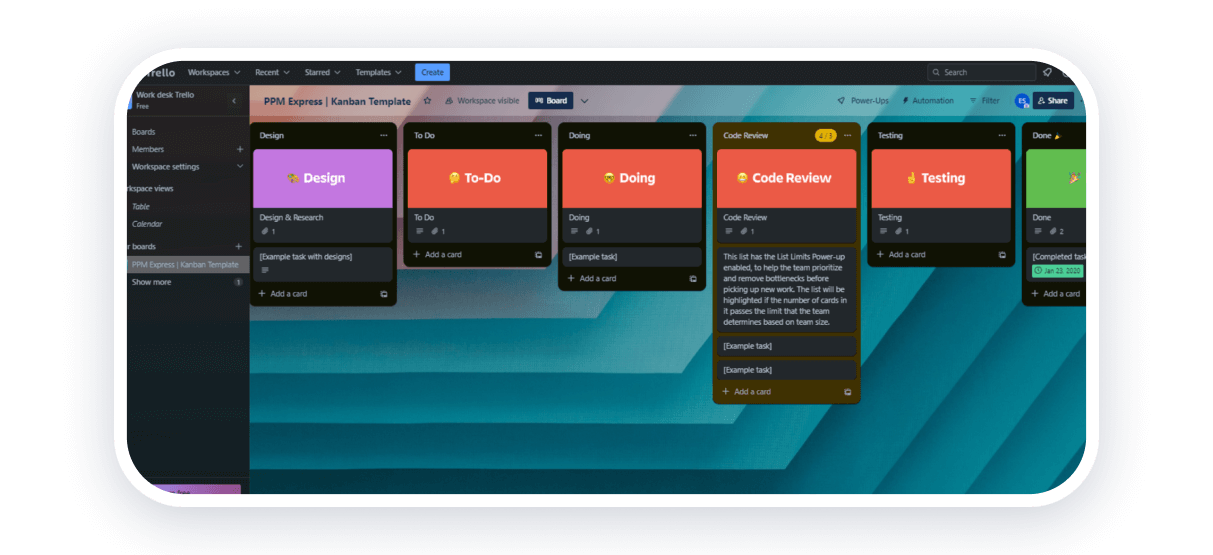
Small businesses appreciate its ease of use, making it an excellent choice for organizing tasks, collaborating with teams, and tracking projects visually.
Trello key features:
- Boards and cards: Trello’s visual interface revolves around boards and cards, offering a highly intuitive way to organize tasks and projects. Users can create custom boards for various projects and use cards to represent tasks, moving them through stages as work progresses.
- Collaborative tools: Trello facilitates teamwork with features like task assignments, due dates, and comments. Small businesses can collaborate seamlessly, attach files, and have discussions within cards.
- Integration hub: Trello integrates with a wide range of apps and services, allowing small businesses to connect it with their existing tools. This integration hub enhances productivity by bringing all essential functions under one roof.
Trello pricing: It offers the “Free” plan, which provides essential features, while paid plans, starting at $5 per user per month, provide advanced features like checklists, custom fields, new views, and priority support, making it an affordable choice for small businesses looking to scale their project management capabilities.
Asana
Asana is a versatile project management tool trusted by small businesses worldwide.
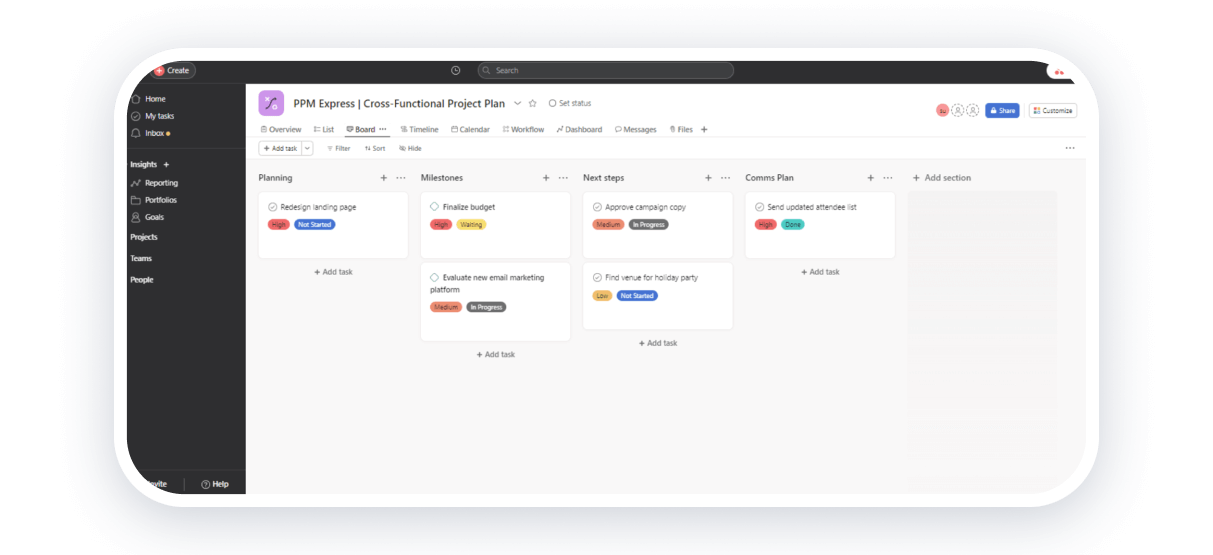
It offers a robust platform for organizing tasks, streamlining workflows, and fostering collaboration, making it an ideal choice for businesses seeking to boost productivity and manage projects efficiently.
Asana key features:
- Task and project management: Asana excels in task and project management, providing users with a clear view of tasks, deadlines, and dependencies. Teams can create projects, assign tasks, set priorities, and track progress effortlessly.
- Collaboration and communication: Asana offers built-in features, including comments, file attachments, and real-time updates. It enables small businesses to streamline communication within projects and teams, reducing the need for excessive emails.
- Automation and integration: Asana’s automation capabilities empower small businesses to eliminate repetitive tasks and workflows. It integrates seamlessly with popular third-party apps and services, enhancing functionality and efficiency.
Asana pricing: The “Basic” plan is free and includes essential features, while the “Premium” and “Business” plans, starting at $10 per user per month, unlock advanced project management capabilities and collaboration features, making it a cost-effective option for small businesses looking to scale their operations.
Wrike
Wrike is a versatile project management and collaboration platform tailored for small businesses.
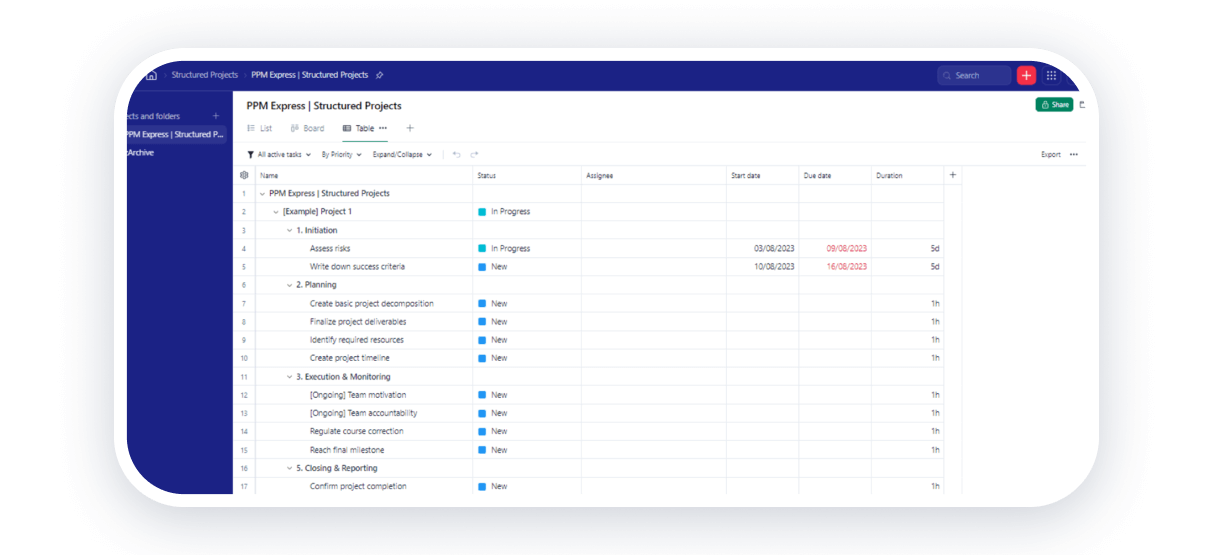
It offers a comprehensive suite of tools to plan, track, and execute projects efficiently, making it an excellent choice for businesses seeking to streamline workflows and achieve project success.
Wrike key features:
- Task and project management: Wrike’s robust capabilities allow teams to create, assign, and track tasks, projects, and timelines. It offers detailed project views and dependencies to ensure efficient project execution.
- Gantt chart: Wrike provides Gantt chart functionality, allowing users to visualize project timelines, dependencies, and progress in a graphical format, enhancing project planning and tracking.
- Dashboards: Wrike offers customizable dashboards that enable small businesses to create personalized views of project data and key performance indicators (KPIs), providing at-a-glance insights into project progress and performance.
Wrike pricing: Wrike offers the “Free” plan, which provides basic task and project management features, while the paid plans, starting at $9.80 per user per month, offer advanced project planning, reporting, and collaboration tools, making it a scalable solution for small businesses.
Monday.com
Monday.com is an all-in-one work management platform designed to empower small businesses flexibly and efficiently.
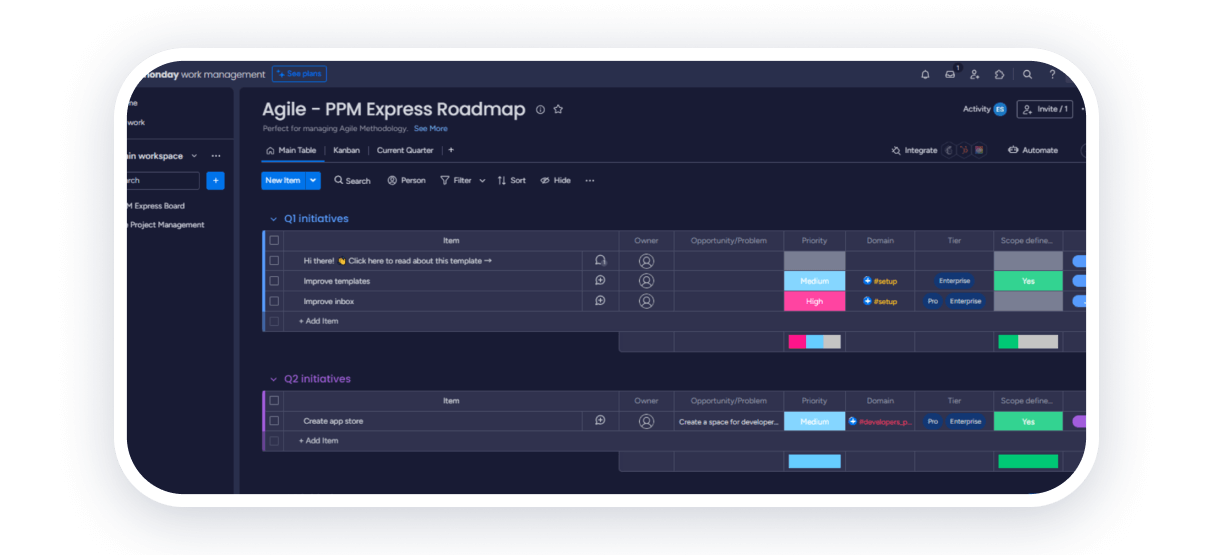
A visually intuitive interface simplifies project tracking, team collaboration, and workflow management, making it an excellent choice for businesses seeking streamlined project operations.
Monday.com key features:
- Customizable workflows: Monday.com allows businesses to create tailored workflows and project boards to match their unique processes. It offers a visual drag-and-drop interface, enabling teams to customize their workspace effortlessly.
- Whiteboard: Monday.com provides a virtual whiteboard feature, allowing teams to brainstorm, ideate, and visualize concepts in a collaborative and interactive space.
- Time tracking: Monday.com offers time tracking capabilities, enabling businesses to monitor and manage time spent on tasks and projects, enhancing resource allocation and project efficiency.
Monday.com pricing: It offers a Free plan that provides essential project management features, while paid plans, starting at $10 per user per month, unlock advanced automation, integration capabilities, and more, making it an affordable solution for small businesses looking to optimize their project management.
ClickUp
ClickUp is a comprehensive project management and productivity platform designed to empower small businesses with flexibility and control over their projects.
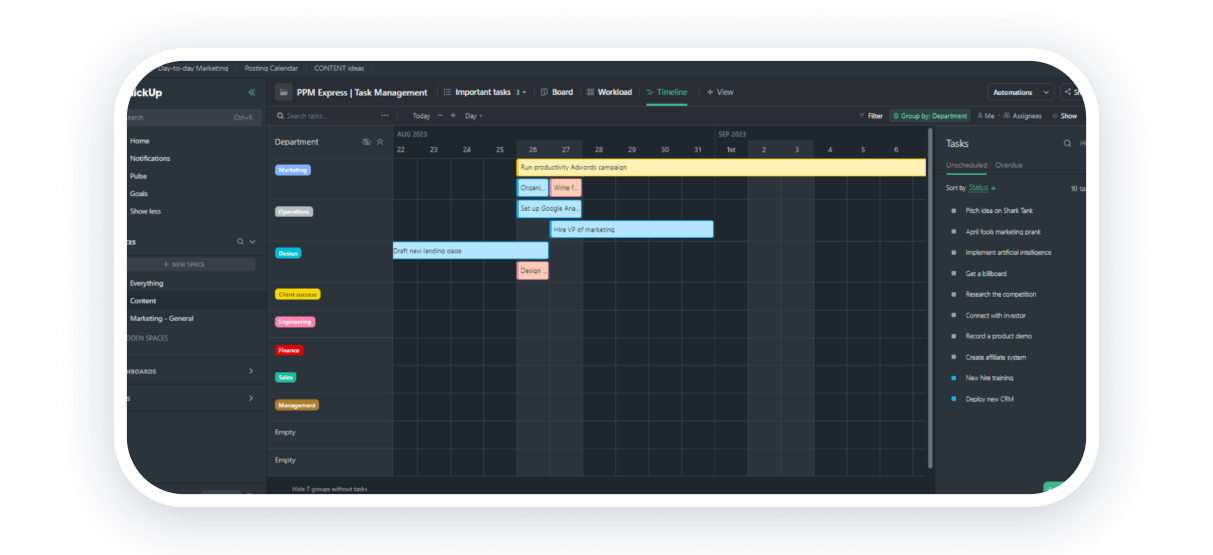
Offering a wide range of features, it’s an ideal choice for businesses seeking a unified solution for task management, collaboration, and goal tracking.
ClickUp key features:
- Customizable workspaces: ClickUp allows businesses to create customized workspaces, folders, and lists tailored to their unique needs. This flexibility ensures that teams can structure their projects and tasks in the best way for them.
- Sprint management: ClickUp offers sprint management capabilities, allowing teams to plan, execute, and track sprint-based work, enhancing agility and project management for iterative workflows.
- Real-time chat: ClickUp provides real-time chat functionality, enabling team members to communicate and collaborate seamlessly within the platform, reducing the need for external messaging apps, and centralizing project-related conversations.
- Goal and OKR tracking: ClickUp supports goal setting and tracking by enabling businesses to define objectives and key results (OKRs). It provides visual dashboards and reports to monitor progress and alignment with strategic goals.
ClickUp pricing: The “Free Forever” plan provides essential features, while the paid plans, starting at $7 per user monthly, unlock advanced features, including custom fields, time tracking, and integrations, making it an adaptable solution for small businesses aiming to enhance their project management capabilities.
Nifty
Nifty is an all-in-one project management and team collaboration platform built to streamline project workflows for small businesses.
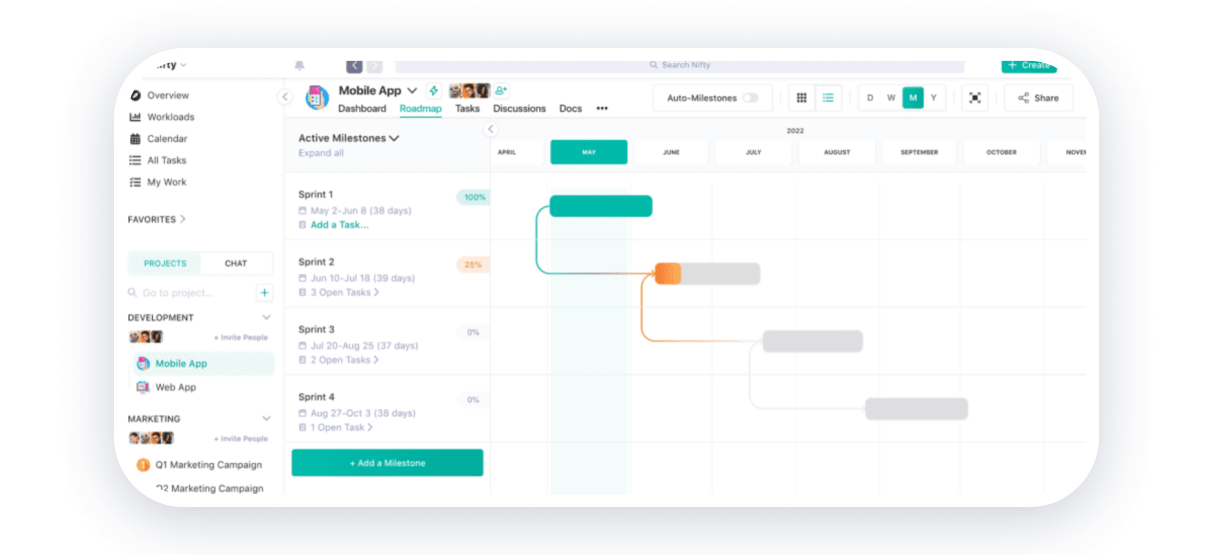
With a focus on simplicity and efficiency, it offers essential tools for task management, communication, and project tracking, making it an excellent choice for businesses seeking to boost productivity.
Nifty key features:
- Task and project management: Nifty provides intuitive task and project management features, allowing teams to create tasks, set deadlines, and track progress easily. Its project timelines and Gantt charts provide a visual overview of project schedules and dependencies, while its note-taking apps help teams capture and organize ideas and important information seamlessly.
- Roadmaps and planning: The platform offers roadmaps for planning, helping businesses visualize long-term project goals and milestones. It allows teams to create and share project plans, enhancing transparency and alignment.
- Milestones management: Nifty provides milestones management capabilities, allowing teams to set, track, and manage project milestones, ensuring that key project events are achieved on time.
- Budget tracking: Nifty offers budget tracking features, enabling businesses to monitor project expenses and financial resources, ensuring that projects stay within budget and meet financial goals.
Nifty pricing: It offers a Free plan with limited project management capabilities. Paid plans start at $9 per user monthly and include features like more projects, cross projects overview, workflow automations, and integrations, making it a cost-effective choice for small businesses looking to streamline their project management.
Notion
Notion is an all-in-one workspace and collaboration tool that combines notes, tasks, databases, and more in a flexible, customizable platform.
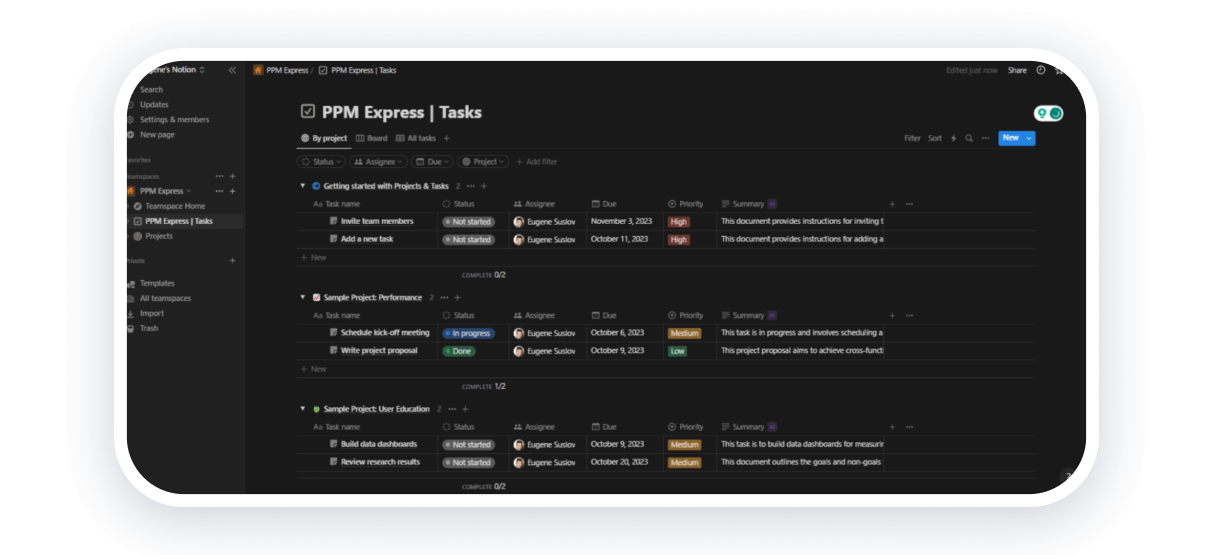
Ideal for small businesses, it offers a versatile solution for project management, knowledge sharing, and team collaboration.
Notion key features:
- Customizable workspaces: Notion allows businesses to create customized workspaces, databases, and pages. Teams can design their project management systems with task lists, notes, and document repositories tailored to their unique workflows.
- Database and knowledge management: The platform offers robust database capabilities, enabling businesses to create and organize information effectively. With features like tables, lists, and filters, teams can seamlessly manage project data, document resources, and track progress.
- Templates: Notion provides templates for various use cases, including project management, note-taking, and more. These templates streamline the creation of common document types, saving time and ensuring consistency.
- Rich content customization: Notion offers rich content customization options, allowing users to format text, embed multimedia, and design documents to their preferences. This flexibility enhances the presentation and organization of project-related content.
Notion pricing: It offers a free plan with basic features. For small businesses looking for more advanced functionality, the paid plans start at $8 per user per month, offering unlimited storage, advanced permissions, and integrations, making it an affordable choice for businesses seeking a versatile project management solution.
Airtable
Airtable is a flexible and collaborative database management platform designed for small businesses.
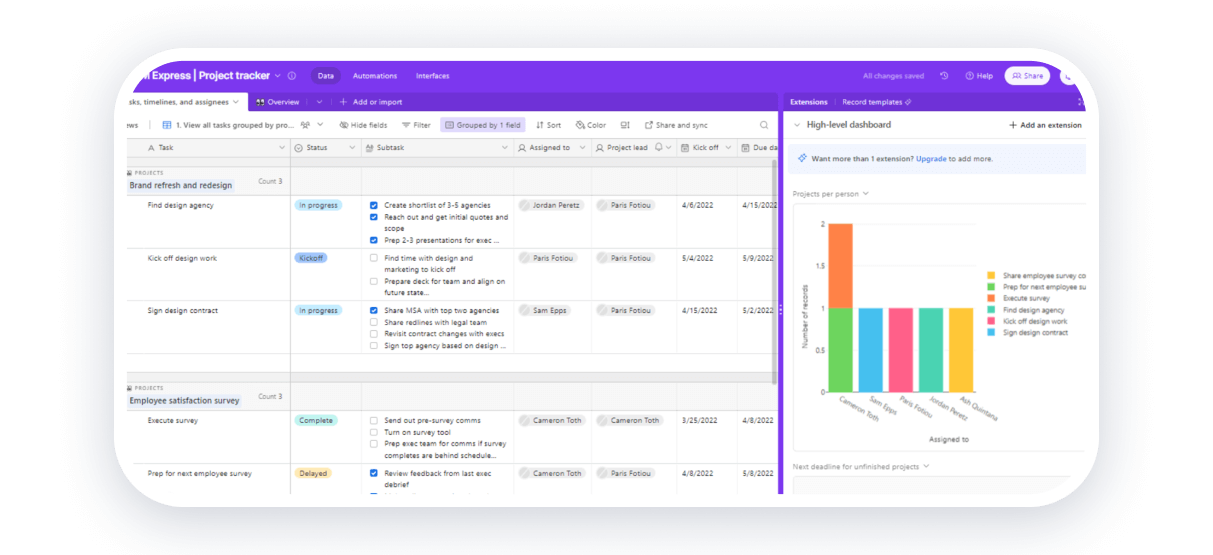
It combines a spreadsheet’s simplicity with a database’s complexity, offering an adaptable solution for project tracking, data organization, and team collaboration.
Airtable key features:
- Customizable databases: Airtable empowers small businesses to create and customize databases to fit their unique project management needs. Users can define fields, set up relationships, and create views to organize and track projects effectively.
- Collaborative workspace: The platform facilitates real-time collaboration with features like commenting, task assignment, and file attachments. Team members can work together on projects, share feedback, and keep all project-related information in one place.
- Interface designer: Airtable provides an interface designer that allows users to create customized database interfaces and views, enhancing the user experience and data presentation.
- Extensions: Airtable offers extensions extending the platform’s functionality by integrating third-party services and tools, allowing businesses to expand their capabilities and enhance their workflows.
Airtable pricing: It provides a free plan with basic features. For small businesses seeking advanced functionality, the paid plans start at $20 per user per month, offering expanded features, including advanced collaboration tools and priority support, making it an affordable choice for businesses looking to improve project management.
Coda
Coda is an innovative, all-in-one document and project management platform designed to empower small businesses with the flexibility to create customized workspaces.
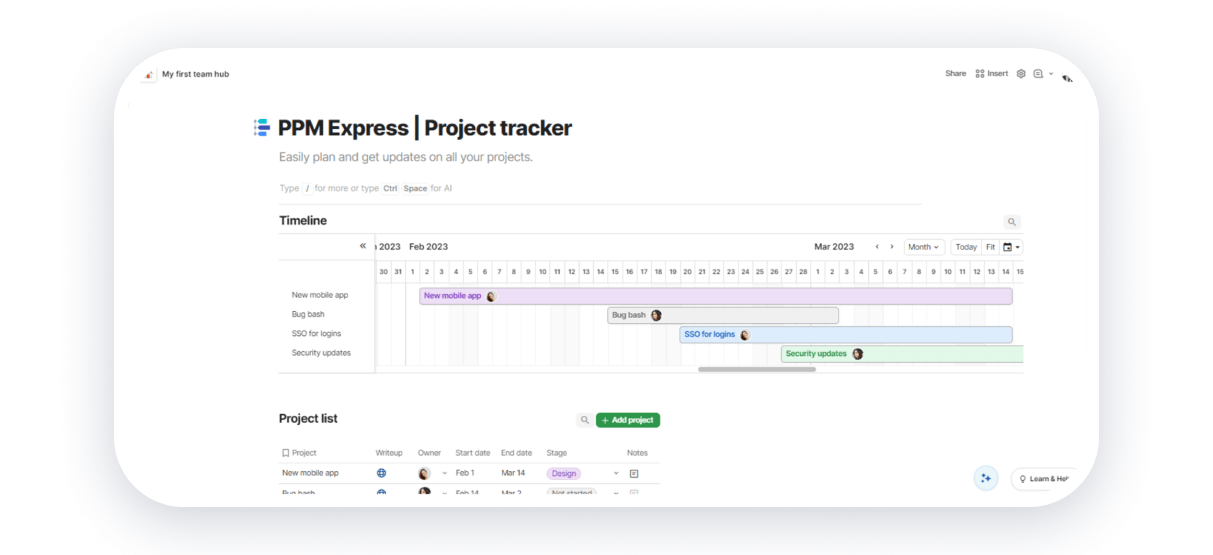
With its unique blend of documents, spreadsheets, and apps, Coda offers a versatile project planning, collaboration, and data management solution.
Coda key features:
- Customizable documents: Coda allows small businesses to create customized documents that combine text, tables, and interactive elements. Users can build project plans, task lists, and collaboration hubs tailored to their needs.
- Real-time collaboration: The platform fosters real-time collaboration with features like commenting, task assignments, and interactive tables. Team members can collaborate within documents, enabling seamless communication and project tracking.
- Formulas: Coda provides a powerful formula system that allows users to perform calculations, manipulate data, and create dynamic content within documents, enhancing data analysis and automation capabilities.
- Views: Coda offers multiple document views, including tables, charts, kanban boards, and calendars. Users can choose the most suitable view for their data, improving data visualization and project management.
Coda pricing: Coda offers a “Free” plan with basic features. For small businesses seeking advanced capabilities, the “Pro” plan starts at $10.00 per user per month. It offers access to premium features like custom domains, automation, priority support, and artificial intelligence, making it a cost-effective choice for businesses aiming to streamline project management.
Hive
Hive is a comprehensive project management and collaboration platform that empowers small businesses with efficient project planning and execution.
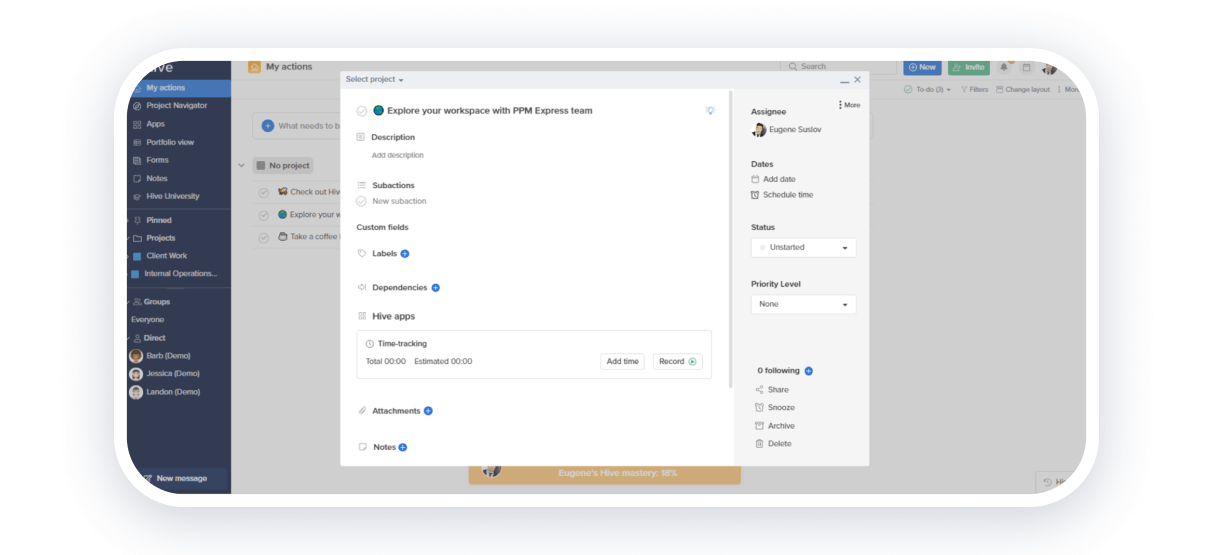
Its user-friendly interface and robust features make it an ideal choice for businesses looking to enhance team productivity and project success.
Hive key features:
- Project planning and tracking: Hive offers robust project planning tools, including task assignments, timelines, and dependencies. Teams can easily create and manage projects, track progress, and adapt to real-time changes.
- Collaborative workspace: Hive offers seamless integration with email, Zoom, and Slack, enabling teams to centralize communication and collaboration within the platform, reducing the need to switch between multiple tools.
- Custom analytics & reporting: Hive allows businesses to create custom analytics and reports tailored to their specific project management needs, providing in-depth insights and enhancing data-driven decision-making.
Hive pricing: Hive offers flexible pricing plans to accommodate different business needs, with the free Solo plan. The paid “Team” plan starts at $12 per user per month, extending essential project management features with time-tracking, add-ons, and unlimited workspace members. This makes it an accessible option for small businesses seeking to improve project efficiency and collaboration.
ProofHub
ProofHub is an all-in-one, cloud-based project management, and team collaboration software designed to help small businesses stay organized and focused.
Its comprehensive interface allows teams to plan projects, assign responsibilities, manage workload, share knowledge, and manage resources, roles, and permissions – in a single location to streamline workflows and increase productivity.
ProofHub key features:
- Task and project management: ProofHub’s intuitive functionality allows users to create projects, break them down into tasks, define task requirements, assign responsibilities, and track task progress. It provides complete visibility into project deadlines, priorities, and dependencies.
- Real-time communication and collaboration: ProofHub offers robust tools, including built-in chat, discussions, notes, file sharing, announcements, mentions, proofing, and real-time updates. Small businesses can reduce reliance on endless email chains, unproductive meeting sessions, and delays caused by miscommunication.
- Time tracking and reporting: ProofHub offers built-in time trackers and manual updates to track time spent on tasks, billable and non-billable hours, and log the details on timesheets. Also, its powerful reporting functionality provides real-time insights into project progress, team performance, and resource utilization for better decision-making.
- Customization and flexibility: ProofHub adapts to the team’s unique needs, requirements, and workflows effortlessly. Small businesses can define custom roles, create fields, and customize forms to suit the way that works best for them.
ProofHub pricing: ProofHub offers a 14-day free trial along with two flat-rate and no-per-user pricing plans starting at $45/month (on annual billing), offering advanced features like project planning, task management, time tracking, collaboration, and file sharing, making it a scalable suitable for teams looking to expand in future.
How can you choose the best project management tool?
The right tool can catalyze growth, while the wrong choice can lead to frustration and inefficiency. To ensure you make an informed decision, consider the following steps when choosing the best project management tool for your small business:
- Define your needs: Identify your business requirements, focusing on task management, collaboration, and more to narrow your choices.
- Involve your team: Gather your team’s preferences and work style insights to encourage buy-in.
- Set a budget: Determine your budget, considering subscription fees and extra costs for features.
- Growth plan: Choose a scalable tool that can grow with your business.
- Prioritize ease: Opt for an intuitive, user-friendly tool to minimize training time.
- Ensure integration: Check for seamless integration with existing software and tools.
- Test with trials: Use free trials and demos to assess suitability.
- Seek recommendations: Research user reviews and recommendations for valuable insights.
Remember that the right tool should enhance collaboration, improve efficiency, and ultimately contribute to your business’s success.