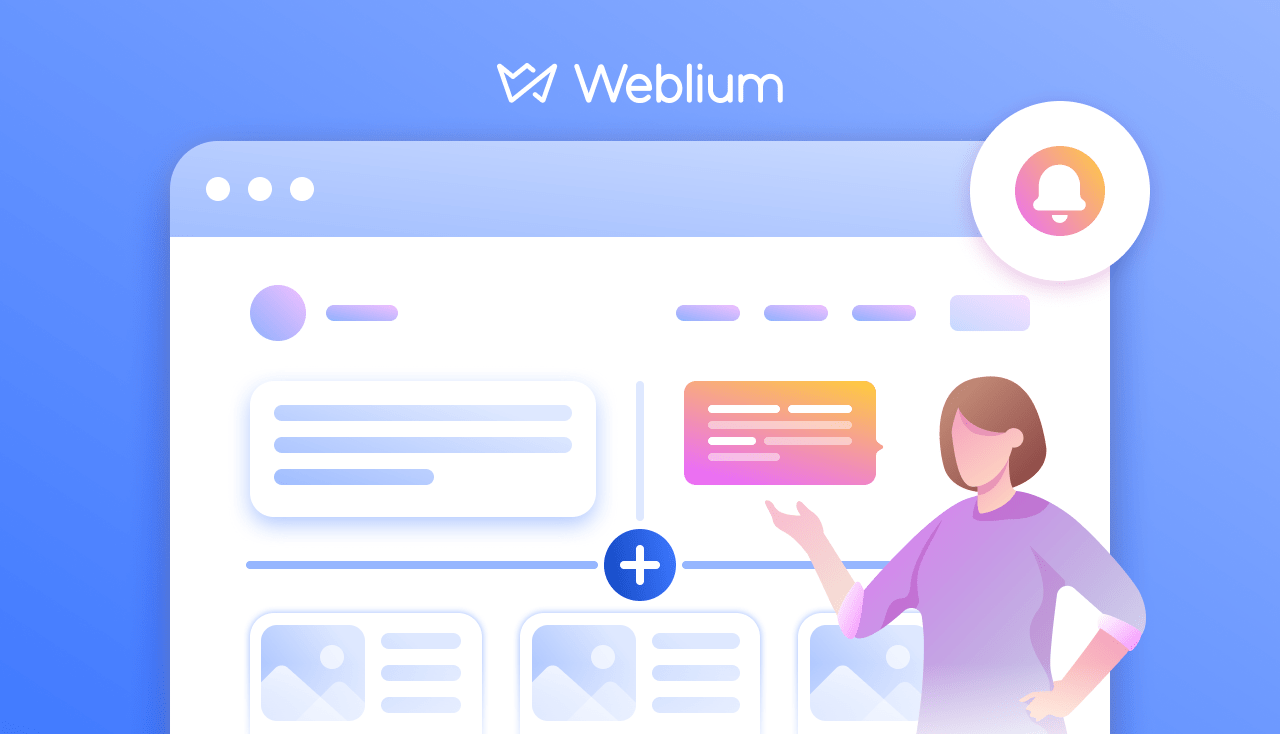
Weblium Product Updates: #August 2019
August passed by as fast as lightning, but we had some time to stage a design revolution in Weblim editor 💣.
Contents
Domain name management
This is the hottest feature of August that is most relevant to those who have already upgraded a website to PRO. Now you, guys, don’t need to reach out to our support to connect, delete, disconnect, or renew a domain name. Now you can do it yourself!
To check the new domain management feature find Domains tab in your account. Here you can connect the existing domain name that you own or buy a new one. Here you can also renew your domain name, disconnect or delete it by clicking on the three dots on your domain tab.
Full–width layout
Add full-width images and text fields to your website to capture the attention of your visitors and make your website design trendy. To do that, chose a collection block and click on the collection settings. In the layout tab, enable “Stretch to full width” and see a difference.
Take into account that your full-width images should be in high-resolution. There are plenty of quality pictures in the free library on Weblium platform.
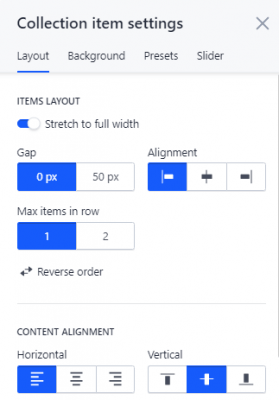
Slider mode
Improve your website’s user experience with slider galleries. It’s a visually appealing way to showcase your products, services, or any other types of content. Since now, you can add a ready-made slider gallery to your website or create a slider gallery by yourself.
To do that, choose a collection block. Then, click on the collection settings and navigate to the slider tab. Just enable the slider mode and check how everything works. You can add navigation arrows & dots to your slider, pick up their color, change the order of slides, or chose as many items in a row as you need.
Here is a detailed guide on how to do this.
Numbers element in a custom block
Showcase numbers as measurable proof of your achievements on your site. Sometimes the number of clients whom you serve speaks much louder for you than long “About us” description.
To take advantage of the power of numbers, create a custom block and click on the “Plus” sign to add numbers element. Here you can change number size, chose a background, or set up actions that will be activated after clicking on a numbers element.
New templates
+4 bold and beautiful templates are at your disposal. A template for a quest room is our favorite one. Which one do you like most?



![How to Create a Website Step by Step [Guide]](https://weblium.com/blog/wp-content/uploads/2018/02/How-to-Create-a-Website-Step-by-Step-Guide.jpg)