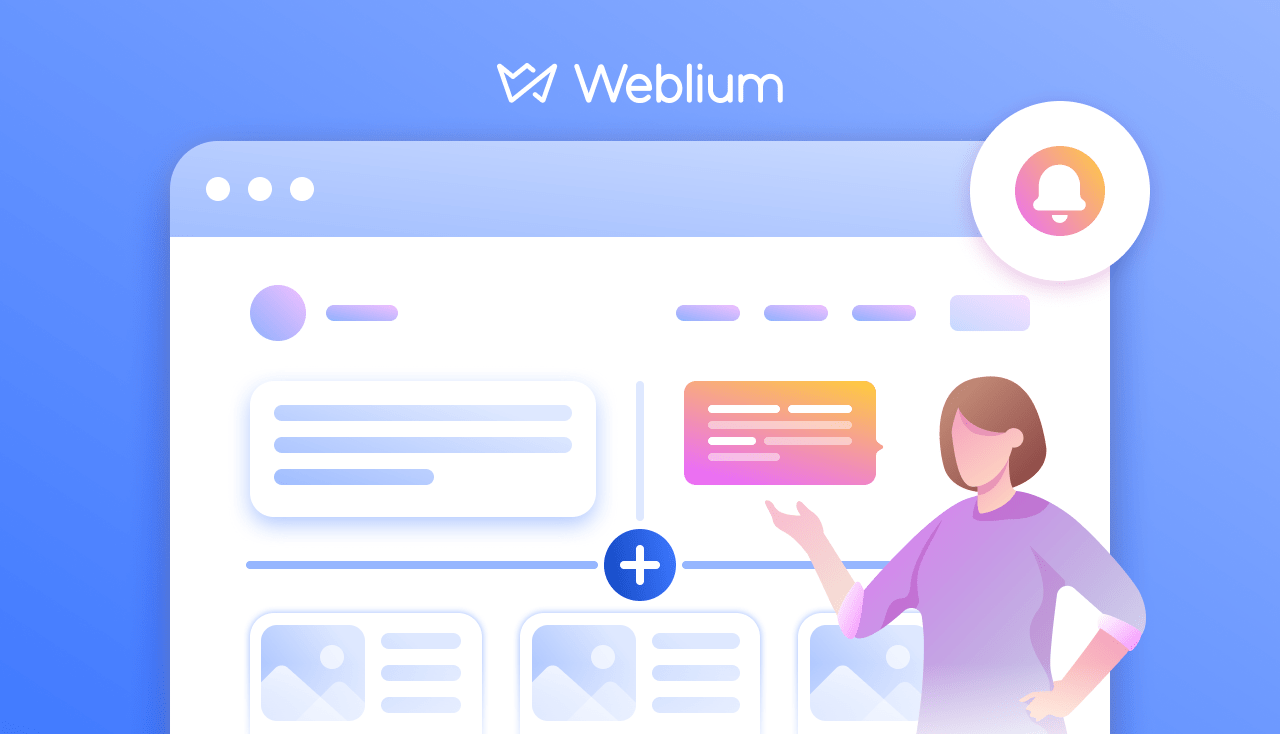
Weblium Product Updates #Jan 2019
Contents
What’s new?
Website pages management window enhancement, improved preview features with code integration, advanced toaster component, and updates of blocks library.
The latest Weblium updates are in da house.
Our squad of superheroes has made their best to make this update happen.

Improved scroll in the block library
Thanks to our users’ feedback, we’ve designed and implemented a new approach to search & scroll in the blocks explorer between categories. As soon as you reach the end of one category, the scroll will pull you to the beginning of the next one. This feature simplifies greatly search for the necessary block and prevents the mess between categories.
Page settings window redesign and improvements
From now on, you can add sub-pages to your website or assign your home page in one click.
Here in page settings, you will be also able to set the general settings (like, page name, slug), to set SEO and Social Networks settings – everything is in one menu.
Besides, if the domain is connected to your site, it will be displayed in the page settings window.
Handy, isn’t it?
Smart Notification System
Now you have a notification manager, which will inform you about an error on your website or will provide you with system notifications. To date, there are 4 types of notifications available:
- If there are error uploading photos from the free library;
- When copying links to a published site;
- When disabling/enabling pass-through header or footer on all pages;
- When changing block visibility or applying a grey filter on it.
Code integration in Preview Mode
In case you didn’t know, you can integrate custom code into your site if you feel lack of functionality while building your website on Weblium.
Since the latest updates, you can check the result of custom code injection in Preview and Comment modes exactly how it will work on your website after publishing.
Now it’s your turn to try it!


