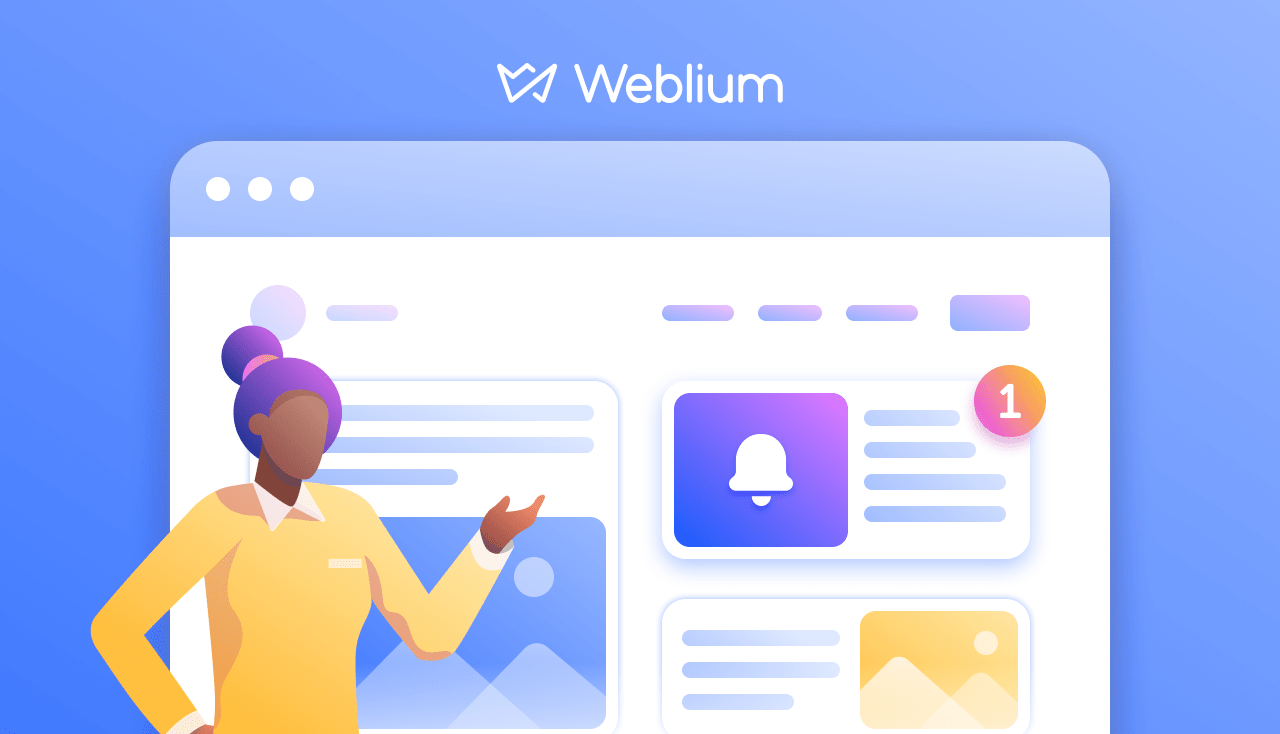
Weblium Product Updates #May 2019
Hey, hey, June is in da house, and we’ve prepared for you top HOT features that we’ve released in May that you could spend your summer productively.
Let’s see what’s new?
Zapier integration, embed code functionality, contact form, enhanced features of column and collections, header transparent control, minimum image height, icons big update, moving blocks around the page.
Contents
Zapier integration
Finally, you are able to integrate the forms on your website with Zapier. Why is this so important? This update allows you to integrate form submission with applications such as Slack, Google Docs, Trello and several hundred more to collect and manage your leads in one place.
And after changing Zapier settings or changing email, all new settings are displayed immediately on the published site. Also, without re-publishing the site, you can control where and to whom the form sends messages. The form will catch all the changes rather quickly! Please note that new forms are already integrated with Zapier, and previously published ones need to be updated.
Great news, isn’t it?
Extended embed code functionality
The first great news that we’ve improved Embed code functionality. Now you can embed Typeform for collecting leads, booking forms, callback functions, etc. in any area of the page.
During this month we worked and added some nice details:
- Reduced the chances that you accidentally delete the embed block/embed element.
- Added save the indicator.
- Prevented accidental closing of the window without saving on click outside the modal box.
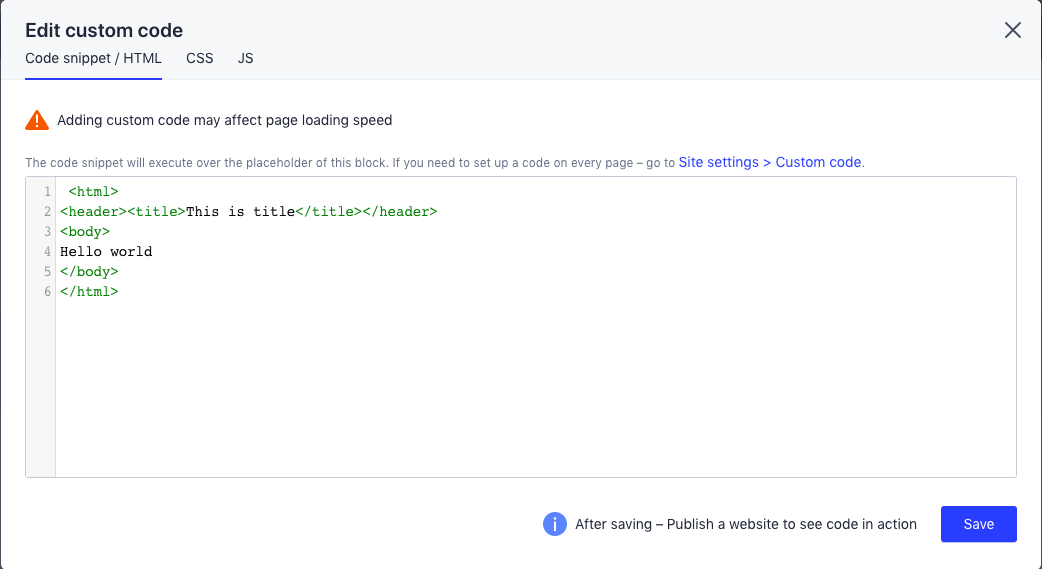
Icons big updatе
And this month we have big icons update:
- Added the ability to switch the size, there are 3 options
- Background can be enabled in the icon component
- Possibility to enable and disable styles if they are registered in the theme
Put your mind, now it works only in custom blocks, and not all themes support changing the shape of the background, but you can add color and so on.
And a few more nice updates in the editor:
- Enhanced features of column and collections
From now you can easily transfer components from one column to another within the same block using drag-and-drop.
Moreover, our development team added drag-and-drop to the collections!
- Minimum image height
Now you can set any image height, without reference to the ratio of the block, the minimum height is 32 pixels.
- Moving blocks around the page
To create a website took even less time, we changed the positioning of the block on the page. Instead of arrows, we developed a special “map” of the site, on which you can move blocks to any distance.
New templates
We are really trying to improve the product so that you can create the best site for your business. Therefore, we can not hide from your new templates created on Weblium over the past month.
- Nutritionist
- Hair Salon
- Electrician
- Winery
- Dentist
- Videographer / Video Production
- Church
- Burgers Food Truck
- IT Business Solutions
- Telecommunication Services
- Running Club
- Printing Services
- Radio Station
- Organic Food
- Piano Service
- Dog Kennel
- Small Business Branding
- Bakery
- Online Therapy (Counseling)
We hope you drew attention to the updated design of the Weblium main page. No?
Well, then hurry up and take a look at that novelty. We really appreciate your opinion, so if you have any ideas on how to make our product even better, please contact us in the most convenient way.
Now it’s your turn to try it!


