
How to Redesign a Website: 12 Easy Steps With Examples
Every website needs to be updated sometimes. It can be simply bug fixing or significant changes aimed to improve visual website redesign, functionality, and usability. If you notice the decrease in conversion rate or low user activity, don’t rush to blame technical nuances: poor design can cause even more troubles.
In this article, we are going to tell about why it happens, what you need to do, and how to redesign a website smartly.
Contents
What is a website redesign?
A website redesign is the enhancement of the existing website that implies modifications in graphic design, interface, and website structure. It is modernization, after which an existing website becomes in demand by a target audience and meets the company’s needs.
Depending on the business tasks, website redesign strategy may include:
- changing logos that look outdated or are inconvenient to use;
- changing color solutions, fonts, and visual style in general;
- updating website content to keep it relevant and increase loading speed;
- implementing animated elements to increase the interactive experience;
- checking HTML code for SEO improvements;
- improving usability for intuitive user experience.
A website before redesign example

A website after the redesign example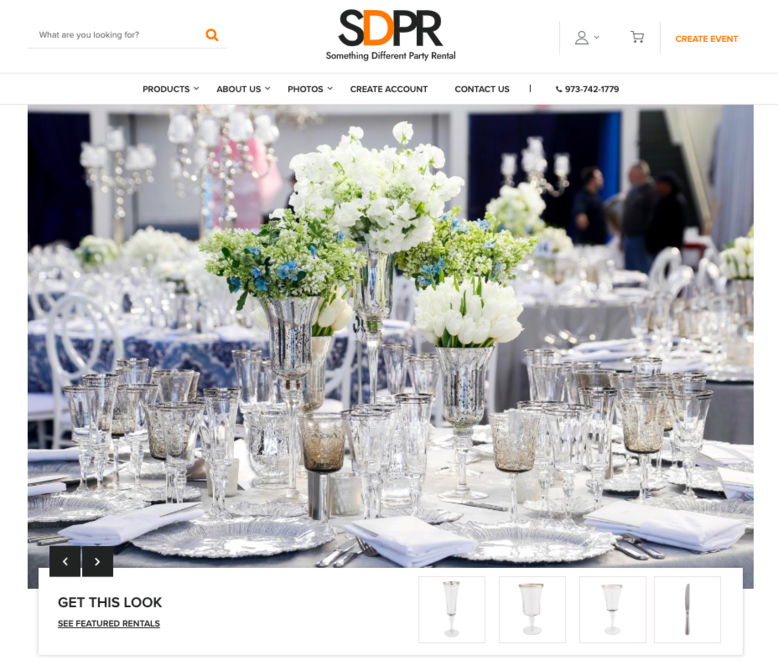
Why redesign is important?
A website redesign is a business tool, just as important for effective business functioning as improving a company’s structure, learning new managing strategies, modernizing equipment, and regular office repairs, etc. Many business owners start with basic templates. While businesses develop and evolve, simple design becomes unable to serve new goals and strategies, or even properly display updated content.
What is the purpose of a website redesign?
You redesign the existing website to make it better. The purposes may differ but they are all aimed at improving efficiency.
- To increase the conversion rate through visual updates: the design concept doesn’t change, you only add new elements to make it look modern.
- To make a website more user-friendly by modifications in navigation, categories, menu, filters, etc.
- To increase PageRank through code optimization and faster page loading.
- To modernize a website: in-depth website revamping with updates of visual elements, adding new features, and code optimization.
- To provide relevant information and attract new website visitors if your company changes its profile, extends the product line or expands into new markets.
- To boost sales and reduce calls to the support center by simplifying the interface.
When should you redesign your website?
#1. Your current design is not flexible enough
The web design should assist in reaching your marketing goals and meeting the sales target. This is not about fonts and buttons, this is more fundamental. Good design provides the functionality for dealing with current tasks and leaves enough room for experiments. Technical limits shouldn’t interfere with the company’s goals.
#2. You can’t keep up with trends
Sometimes following the trends isn’t necessary. If you’ve missed something important, a redesign will help to catch up.
#3. Your products or services have changed
A website redesign is required when an existing site is not able to keep up with updated business goals and planned tech features. It helps to make sure you talk the same language with your audience.
#4. It has been a while since the last updates
Some people are focused on running business processes and active client base, forgetting to take care of the website. Website redesign helps to remind that you are alive and well.
#5. You want to be better than competitors
You don’t need to redesign a website right after one of your competitors does. Make notes, collect ideas, and do it better when the time comes.
#6. Hotjar shows warning signs
Hotjar is just an example – it is one of the numerous services that analyze user behavior, help to conduct surveys, etc. to increase conversion. If you notice that nothing helps to boost website ranking, attract enough users, and calls to action don’t perform properly, it’s time to start working on a website redesign project plan.
#7. The results of A/B testing tell you so
A/B testing is one more powerful digital marketing tool that helps to increase landing pages conversion, choose optimal headlines for advertising, and improve search quality. If a modified site version works better, implement changes on the main website. That’s how website redesign best practices usually work.
#8. Your website has too many mistakes
This is not about typos and misspelled words – those are easy to correct. If you notice that there are many broken links, some pages don’t load at all, there is an old logo displayed, or some important sections are missing, you also need a website redesign.
How often should you redesign your website?
There is no need to redesign your site more often than every two years, but it is recommended to do it at least once in five years. To decide whether you already need a website redesign, consider the following factors:
- current website condition;
- the time that has passed since the last update;
- changes in Google’s algorithms and policies;
- changes in your marketing strategy;
- company growth and changes.
How to redesign a website? Website redesign steps
Time to choose a website redesign strategy. Whether you decide to do everything with an in-house team or using the help of a website redesign agency, you should thoroughly analyze the existing website version before starting to work on the actual changes. Here is an approximate plan for your activity.
Step 1. Defining a problem
Decide what is the main reason for a website redesign. Match it with your business strategy for a couple of years to make sure the nearest changes don’t interfere with your big plans.
Step 2. Analytical research
Find weak spots to improve and strong points to save. Answering the questions below will help to do it.
- What are the key elements of conversion?
- Are there blind zones?
- Are any pages/sections missing?
- Are there elements to get rid of?
- Are you okay with the CMS?
- Do you face any limits with the current website?
- What are the highlights clients like?
- What developers and SEO specialists think of it?
Step 3. SEO metrics
Conduct an SEO audit to estimate the value of organic traffic. Create the semantic kernel from scratch or extend it if you already have one. Check for the presence and relevance of meta tags – meta titles and meta descriptions, in particular.
Step 4. Setting goals for your website redesign
Before proceeding to website redesign ideas, decide what exactly you want to achieve with these changes. The goals should be realistic. You can focus on boosting traffic or sales, increasing PageRank, fix the mistakes and weak points detected during the previous stages.
Step 5. Study your audience
Start with Google Analytics and client surveys to find out who visits your site and how these people behave. Based on this, outline a user profile. You can use A/B testing, focus testing, and interviews with loyal clients. Find out what they considered problematic, what they lack, what issues they face, and what extra features want to get.
Step 6. Study your rivals
Analyze the field. Check out your competitors’ websites estimating them as a customer. Test different contact forms. Check tariffs and product lines. Feel free to borrow some ideas and concepts and come up with a better version.
Step 7. Structure and architecture
The structure is website navigation with all the sections and pages. The architecture is the description of blocks on every page: what content to use and what purpose it is going to serve. Discuss everything with SEO specialists, test for user experience.
Step 8. Planning the changes
By now, you have everything to provide a team with a technical task. The changes should be based on the data received during the analysis. The task should contain:
- Problem new design is going to solve.
- Plan of business development and things that may influence the site.
- Portrait of an average user.
- Insights on the target audiences.
- Scenarios and patterns of user behavior you want to keep.
- Difficulties and points-of-failure you want to improve.
- List of new solutions with the priorities on implementation.
Step 9. Designing process
Start with prototyping. Bring SEO specialists, designers and developers together to discuss how to make everything work and come up with new wow-ideas. Based on this, the designer will create a concept of the new website that will be later handled to the dev team.
Step 10. The start of coding
On this stage, frontend and backend developers implement the ideas previously discussed with SEO specialists and code a site with the new design.
Step 11. Fill the website with content
Low-quality images and texts can kill the most cutting-edge design, so the content will take approximately 30% of the work. Remember that videos that aren’t optimized for mobile devices will slow down the page loading speed.
Step 12. Release
After coding and testing are finished, time for the release comes. If you don’t want to surprise clients with drastic changes, add an information block on the old site and let them switch between the versions for a while.
Website redesign costs
The “redesign my website” request will cost $3,000+ for a small website. Freelancers can help you for $40+ per hour each (remember that you need at least a designer, SEO specialist, and developer). If you assign this task to a website redesign company, it will cost even more.
As a comparison, a new website on Weblium will cost you $10.5 monthly with free or your own domain, SSL certificate, SEO and marketing tools, and no Weblium branding. Sometimes it is easier to create everything from scratch than change an existing site. If it is a better option for you, contact Weblium to discuss the details.
How much time does redesign take?
Similarly to the frequency and price, the duration depends on the scope of work the team is to handle.
Website redesign examples
Seeing is believing; so here are some examples of the successful website redesign. The cases on website modernization, improved usability, and amazing visual upgrades that can inspire some new ideas for your project.
#1. Go Hire redesign example
Before:

After:
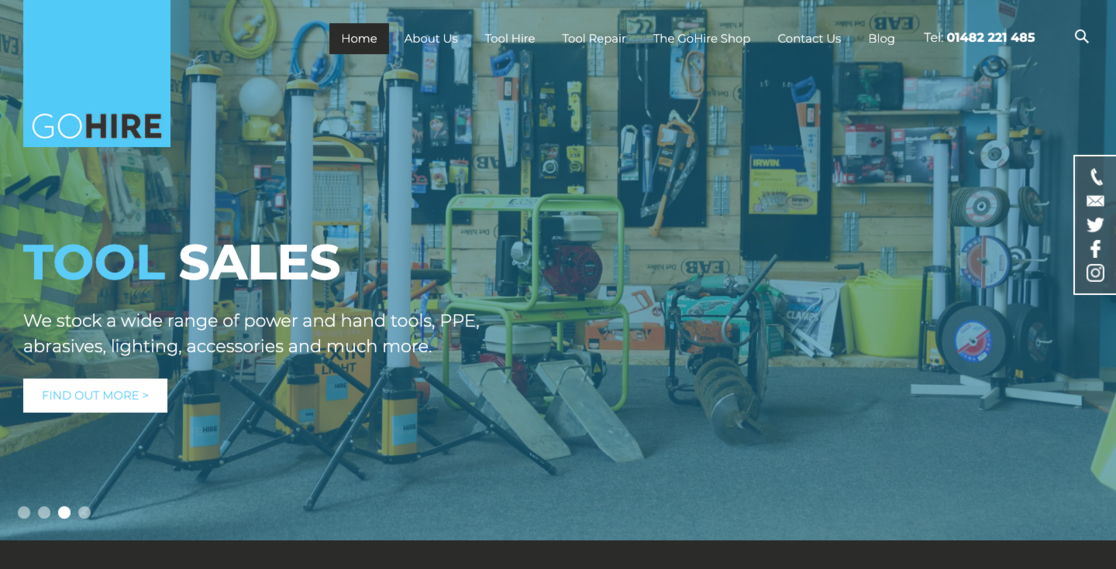
#2. Humber Wood Recycling website
Before:
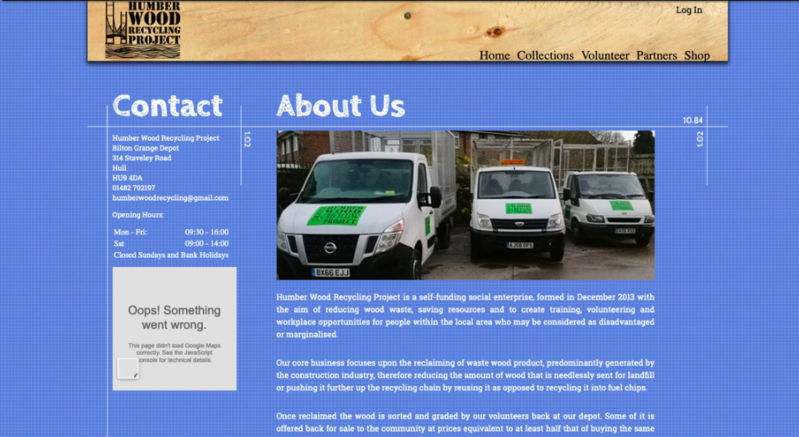
After:
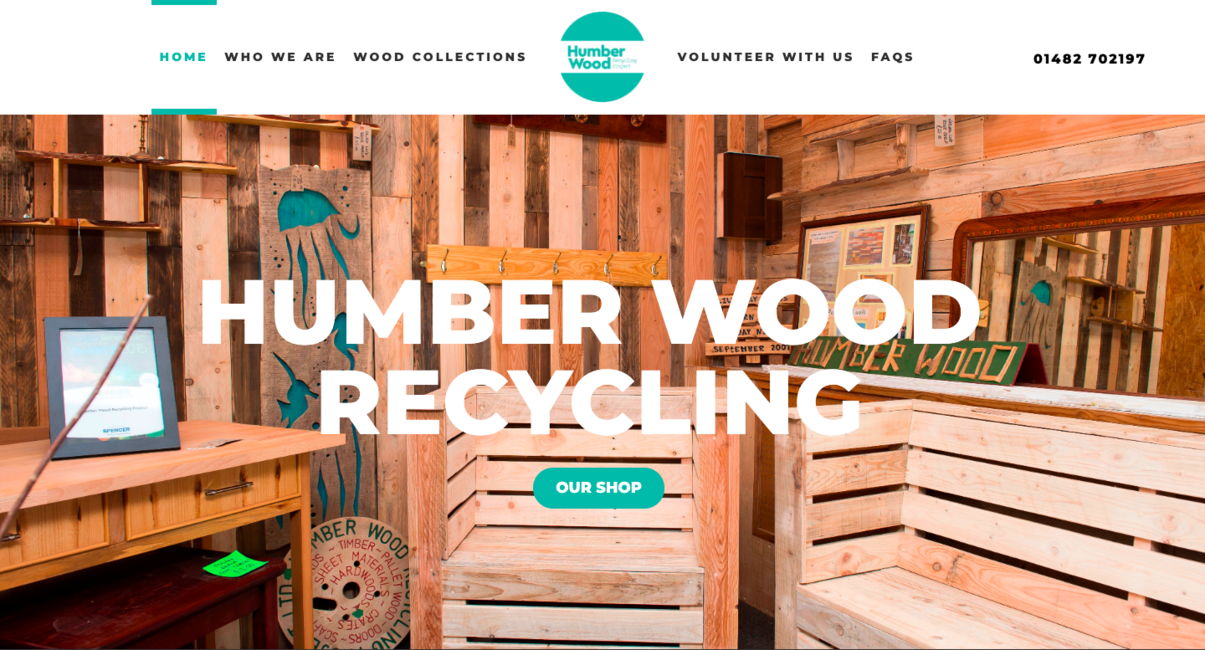
#3. Wall, Einhorn & Chernitzer
Before:
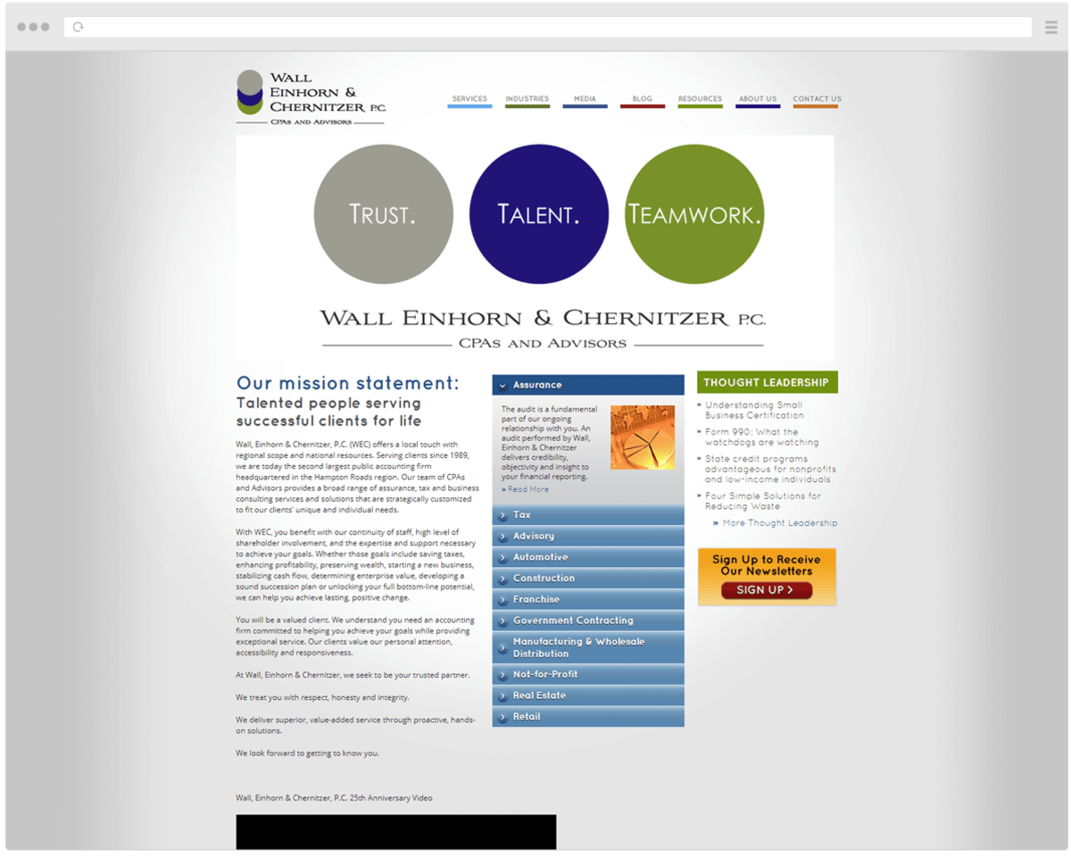
After:
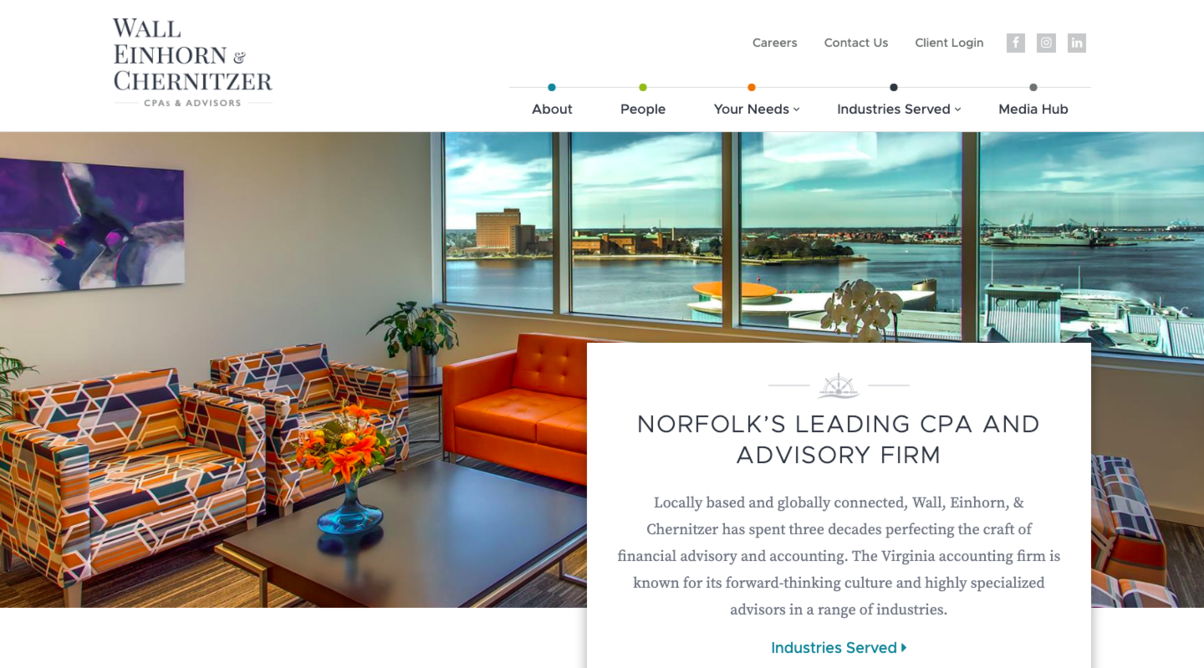
#4. Nutrime
Before:
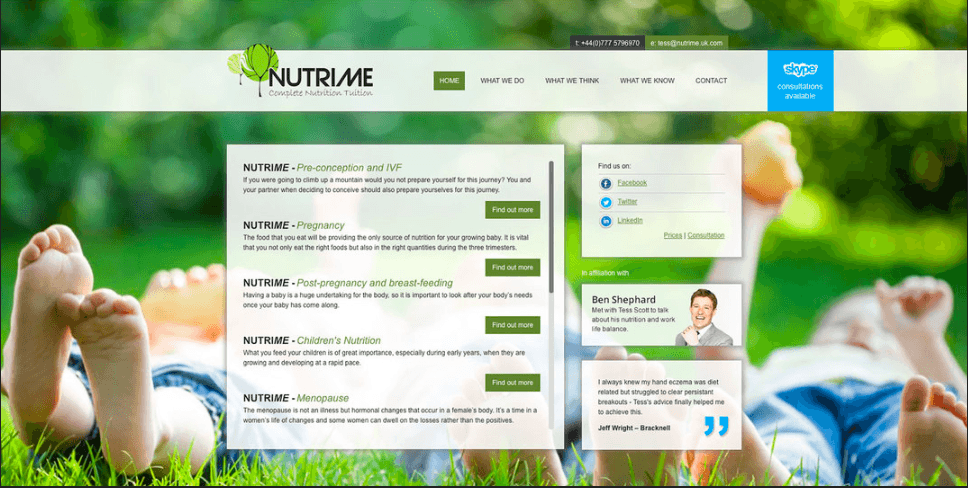
After:
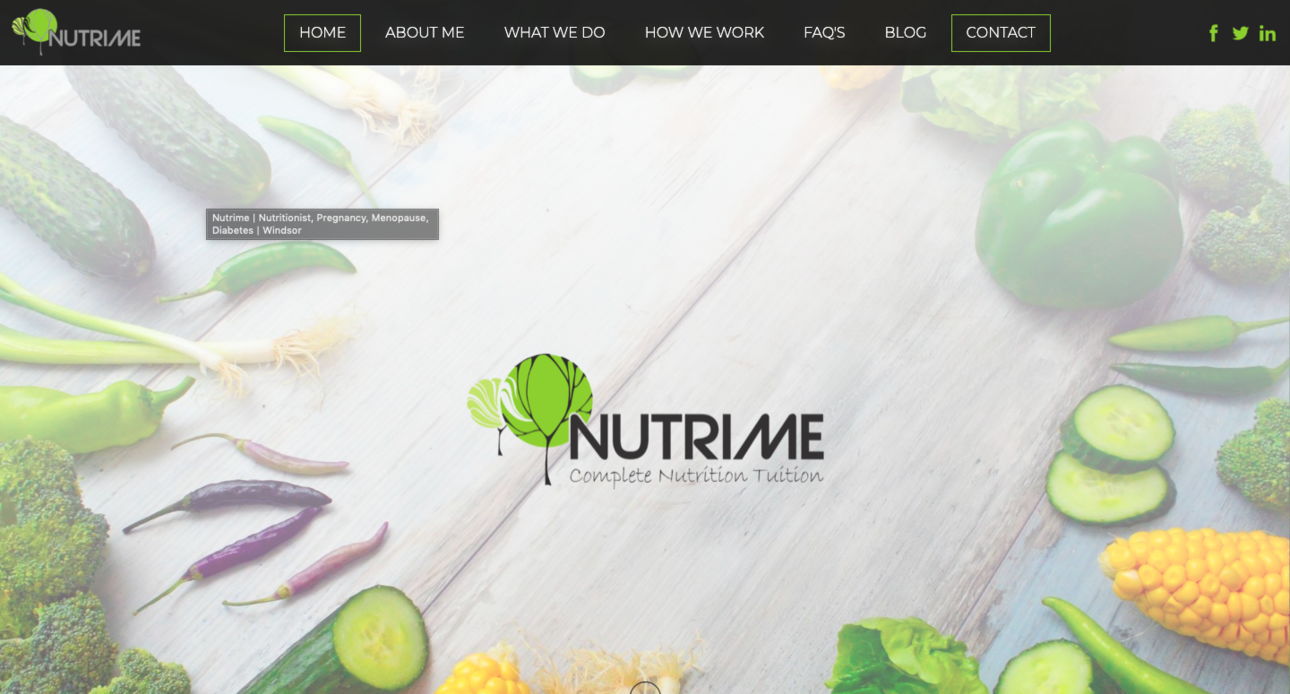
#5. Mailchimp
Before:
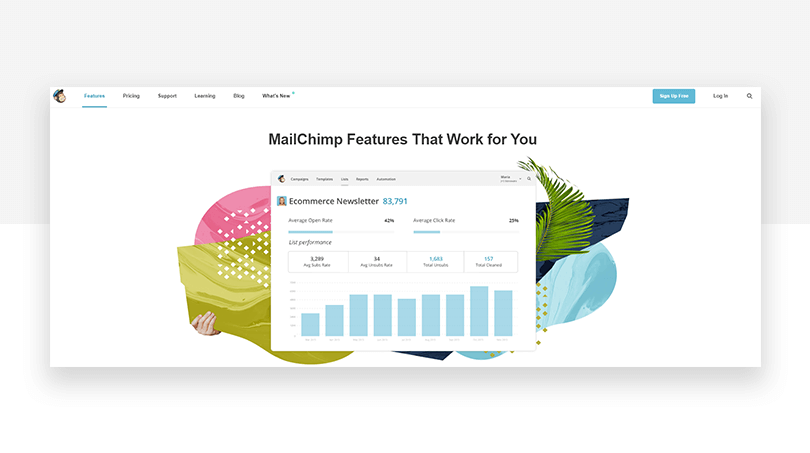
After:
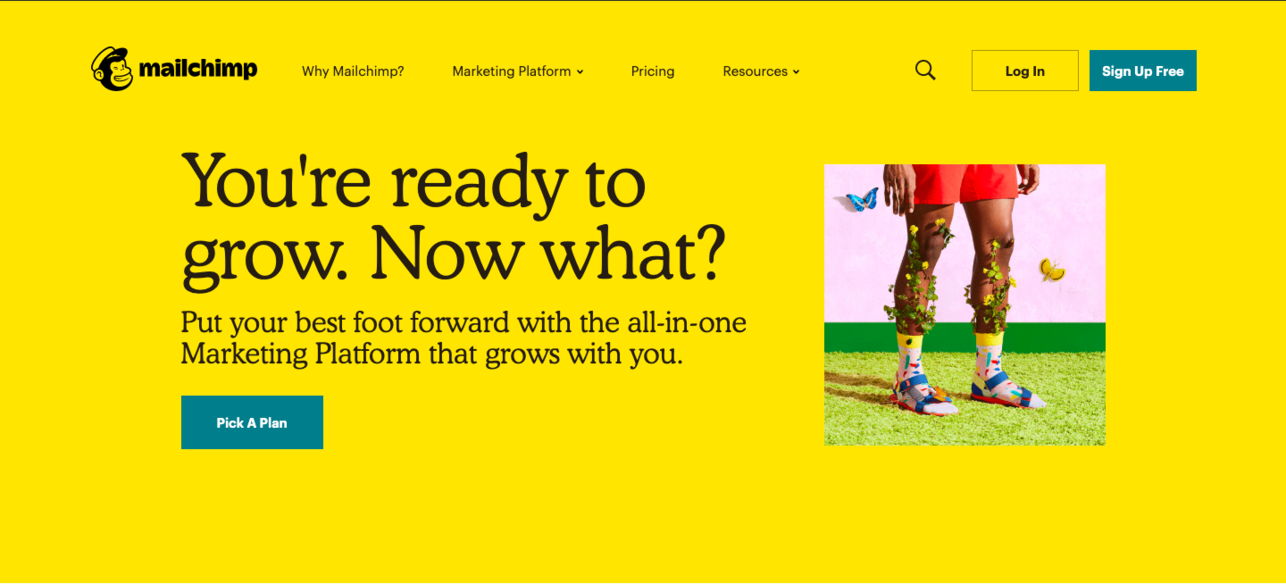
Website redesign tips
✔ Don’t cut costs on analysis and estimation, neither opt for the cheapest option. Invest in high-quality work that will make your website user-friendly and keep up-to-date for a long time.
✔ Start a website redesign process with clear expectations and goals. You need to understand what you want to get.
✔ Don’t try to use every latest trend in design. Focus on the most important features that will increase business efficiency.
✔ Besides designer and developer, you need to have an SEO specialist in your team – a person who understands how to improve the functionality for conversion increase.
✔ Provide a detailed technical task for the team that will be working on the project.
✔ Don’t request to work fast, the rush can affect the results.
✔ Always test the updated site. Make sure you release a bug-free user-friendly version. Beta-testing always helps to avoid failures.
Bottom line
- A website redesign is not just a visual enhancement but first of all a powerful marketing tool.
- Redesign helps to increase conversion rate, usability, and PageRank; to modernize a website, boost sales, and keep up with your business goals.
- The optimal frequency, time, and cost of website redesign differ for every project and are estimated during the corresponding analysis.
- You don’t need a website redesign if your rivals launched a new site or your friend tells you so. If redesign fails to solve a marketing or commercial problem, you don’t need it.
- Sometimes launching a new website is a more rational decision than redesigning an existing one. If it is your case, open Weblium and choose a template for your brand new website.


