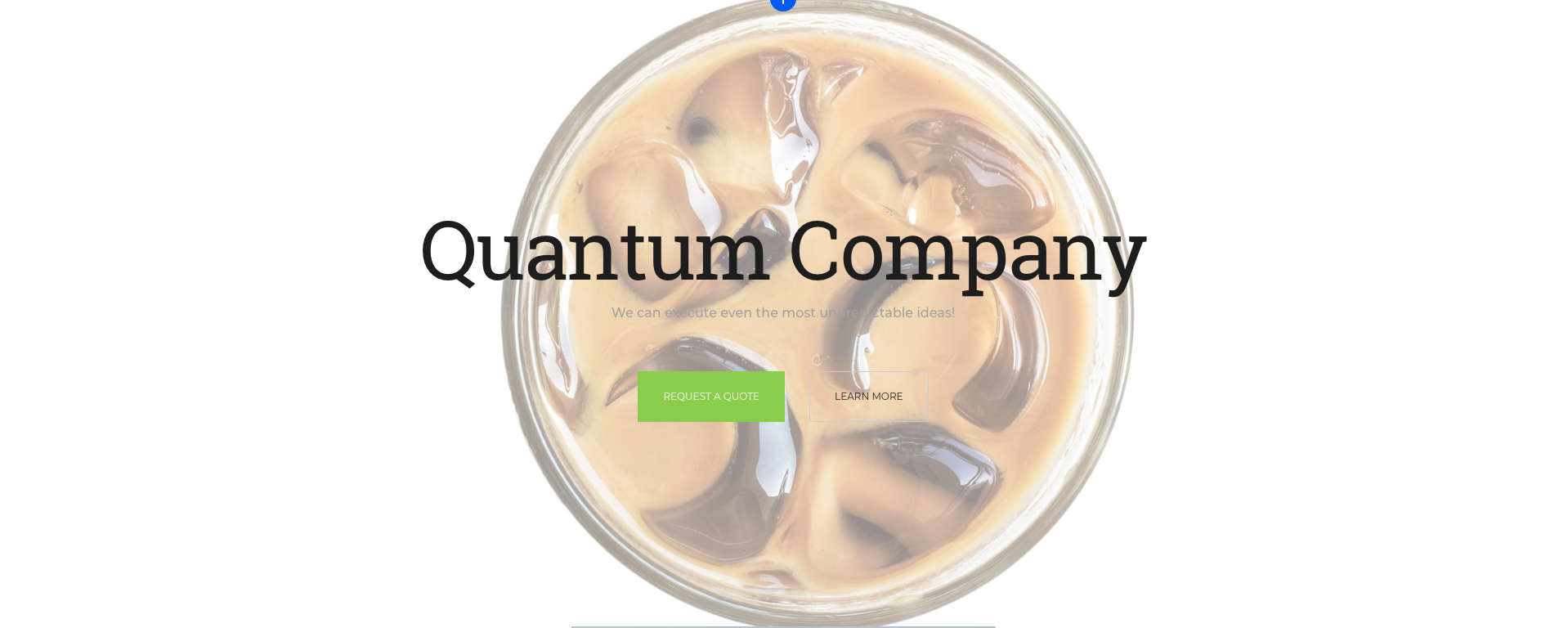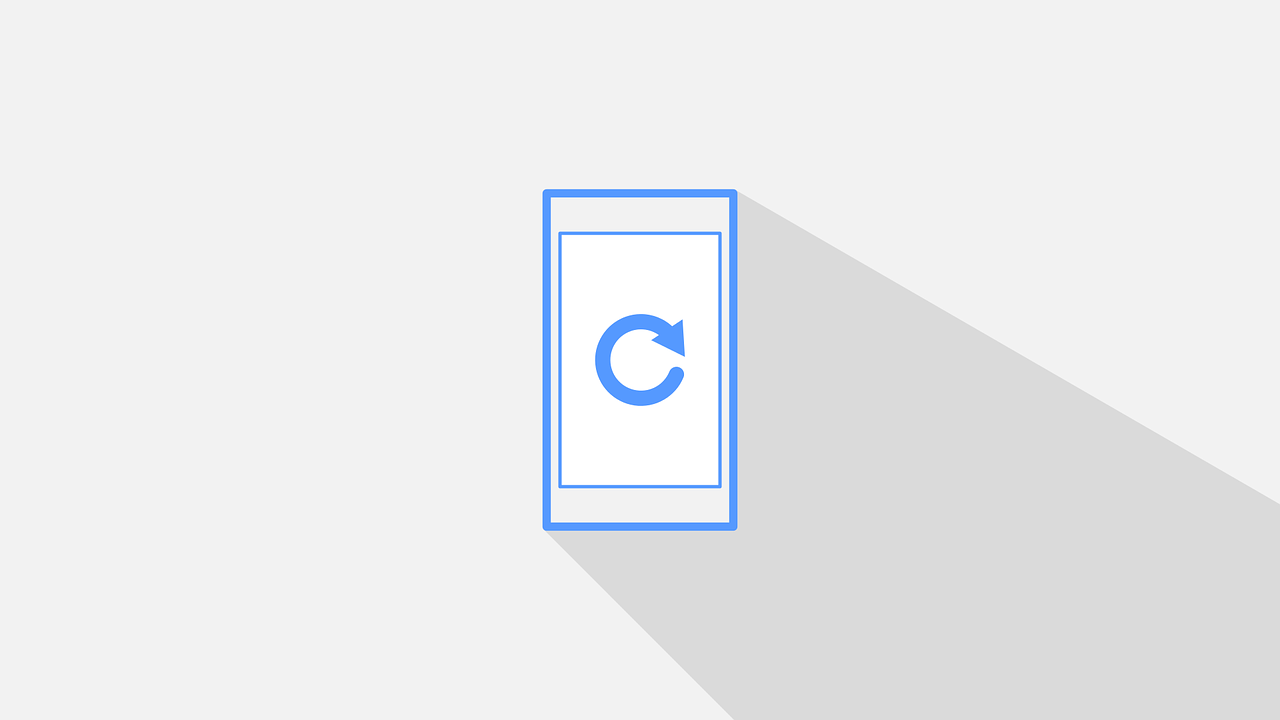
What's New in the August Release of Weblium Website Editor
Extended SEO functionality, enhanced text editor, image gallery and other improvements you should be aware of.
Weblium is getting more and more functional. All the solutions we release now are based on a thorough analysis of your Read on to learn about the coolest updates in the recent Weblium release.
Contents
Advanced search engine optimization (SEO) settings
Rank higher in Google with the enhanced SEO tool. With its help:
- Allow or disallow certain web pages from search indexing. Administrative data, customers’ personal information or duplicate content will not harm your website position in search engine result pages.
- Specify canonical links for pages with duplicate content. If you post similar information on different site pages, you can now choose the most complete version and the user will see it in the search.
- Set 301 redirect from other links. If you change the URL of any pages, your customer will be redirected to the current version automatically.
- Set meta keywords for each page. Meta keywords will show the search engine the questions that your page is answering.
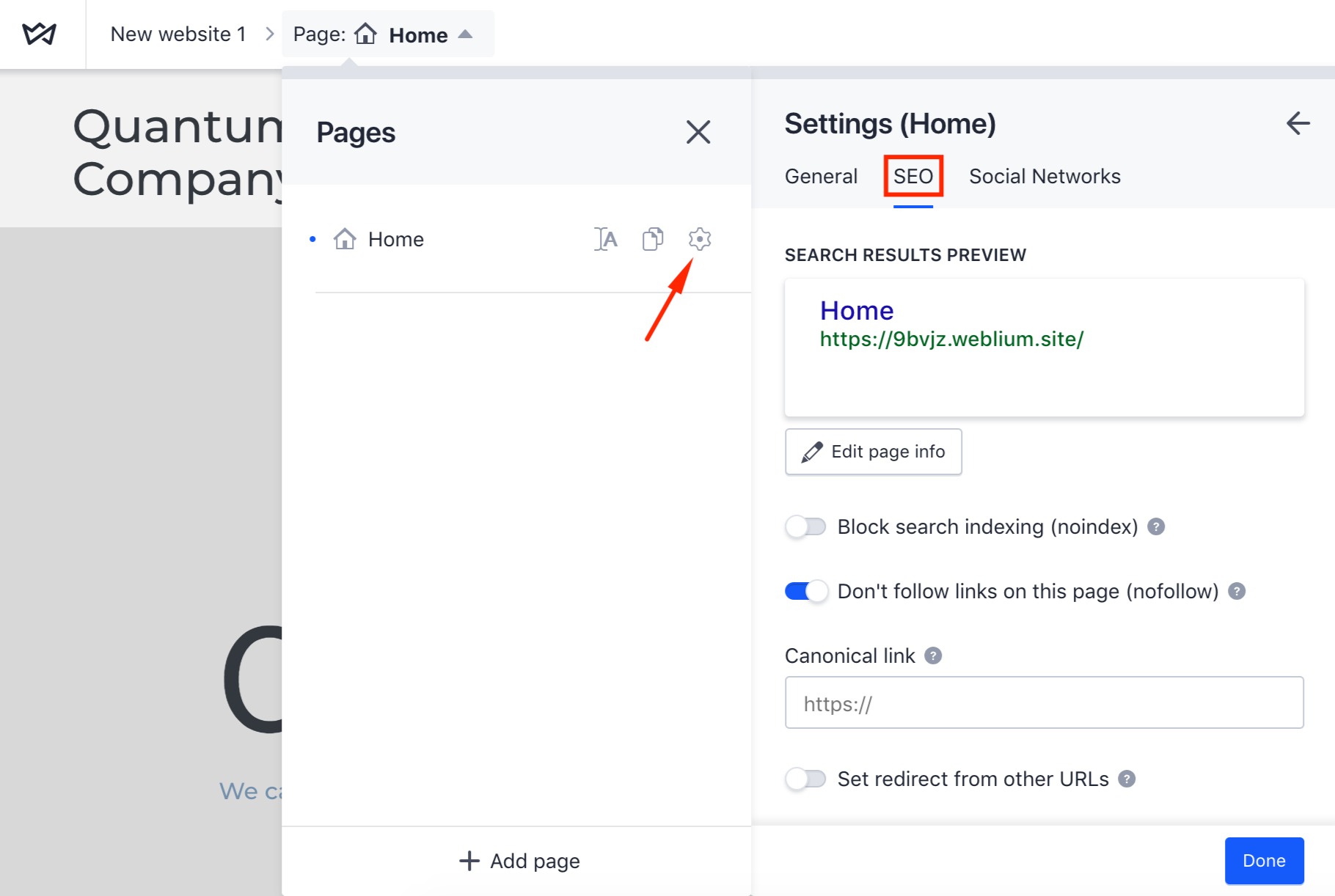
Fast site load speed regardless of the number of blocks
Experiment, compare, modify — adding an unlimited number of blocks to the site will not affect the page load speed in any way.
Enhanced link settings in the text
We have made it easy to edit links. Now, you can add a link both to buttons and any phrase in the text.
Updated gallery design
The choice of images for your site has become even more enjoyable thanks to the updated design of the gallery. Be inspired by a selection of quality free images and add your own in a couple of clicks.
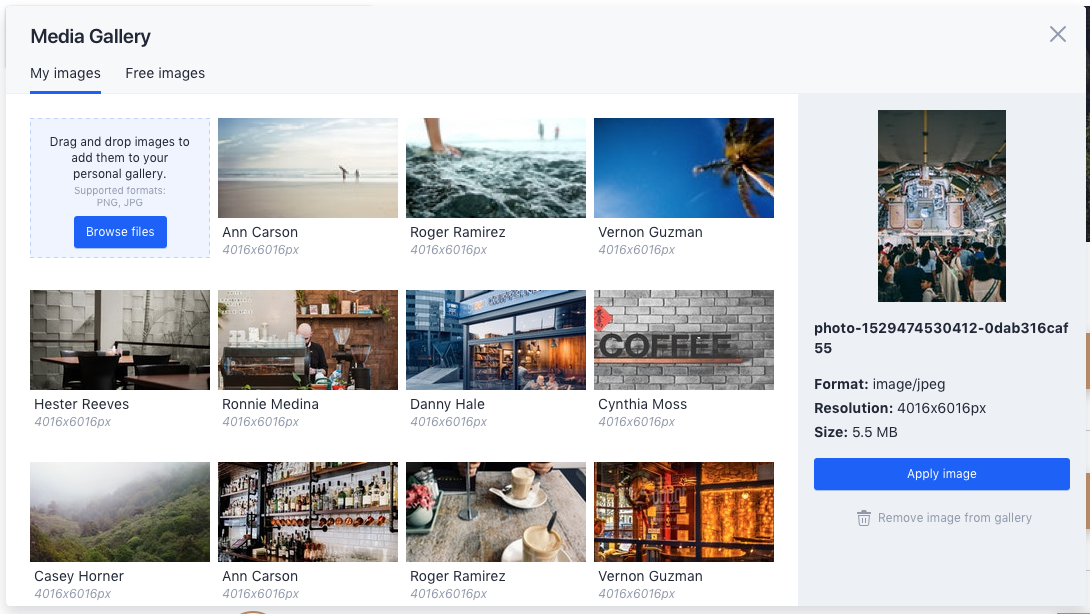
Adding color behind image in background settings
If you want to set an image as the block background without stretching it, you can now add the appropriate color underlay to the background.
Below, you see the photo uploaded to the block background and positioned as “Contain”. Then, we added the white color behind image so that there are no gray frames around the photo.