
10 Crucial Tips on Choosing a Website Template
The stage is set! You’ve made up your mind to go online with an award-winning business idea.
So, what’s next? This is where you might need a template for your future website and this is where most users get confused.
With so many platforms offering numerous themes and layouts, opting for an ideal template may look daunting.
On the one hand, modern website building technologies have made our lives easier. We should not be coders, web designers or programmers to come up with a good-looking site. Ready-made layouts come with a set of baseline and extended features to take the fullest from your web representation with no technical skills required.
On the other hand, what template would it be? What functions should it have? Will it meet your business needs? Will it meet your design expectations? Those are only a few questions we are going to answer in this article. Stay tuned to learn 10 crucial tips on choosing a website template.
Contents
Tip #1 – Defining Website Goals
Having a brilliant idea is not enough to bring it to life. You need to have a clear understanding of your future project field, goals, purposes or problems it would solve for your potential visitors. This stage is crucial, as it will define the site structure and core features it should have.
So, you need to define the following:
- Your business field.
- Buyer Persona.
- Project goals.
- Problems it can solve.
Special trick: write down all the requirements and follow them when choosing a template. Make sure a layout you pick responds to each point from the list.
Tip #2 – Defining the Website Type
Every niche requires specific blocks and sections you should have on the page. For instance, a professional photographer’s site is of no use without a catchy portfolio to highlight his or her works in addition to contact forms to let customers get in touch and order services.
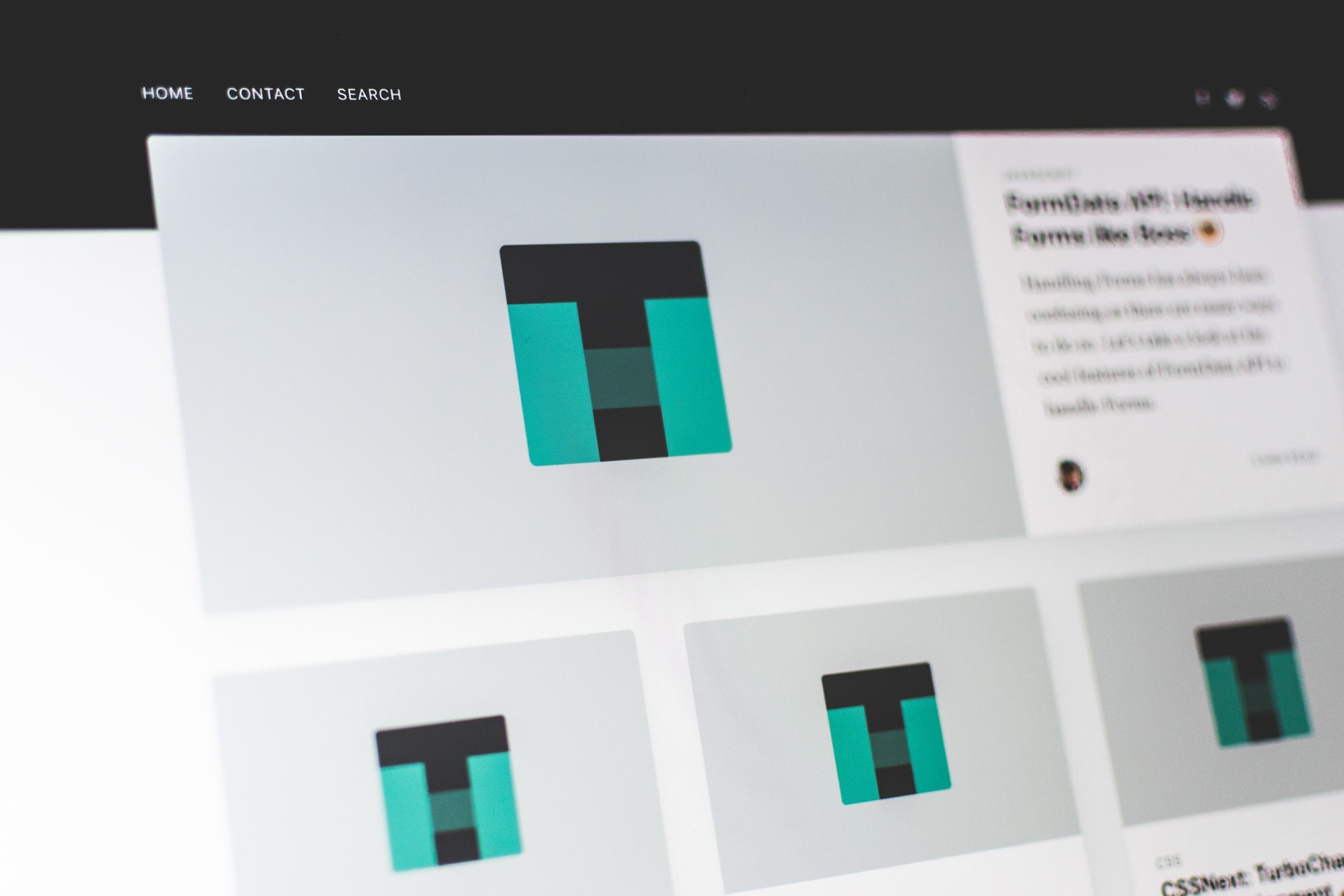
Is it going to be a simple landing page to present a product? Do you need a complicated website with multiple pages and much info to share about your service? Moreover, it would be wise to consider future extension opportunities that will make it easy to promote and market your website in an effort to reach a wider target audience.
Make sure you have the answers to the following questions:
- Will your website sell something? – eCommerce projects call for integration capabilities to ensure a fast purchasing process, product management, ads, etc.
- What is your content type? – Choose a more content-oriented template if you need to launch a professional blog or opt for layouts with high-quality galleries and opportunities to add media content seamlessly.
- How will you interact with your visitors? – Is it going to be simple contact info or do you need more enhanced features like Live Chat, contact forms, user acquisition tools, Call-to-action blocks, etc?
Special trick: Check your main competitors in the niche to see what type of website they have.
Tip #3 – Web Design
Web design is NOT only about the way your site will look like. Having catchy sliders or exclusive homepage header design will not always do the trick. Web design is about functionality and usability.
It means that the template should offer a thoughtful structure, making it easy for users to navigate through the sections or blocks. The structure will totally depend on the website type (go to tip #2).
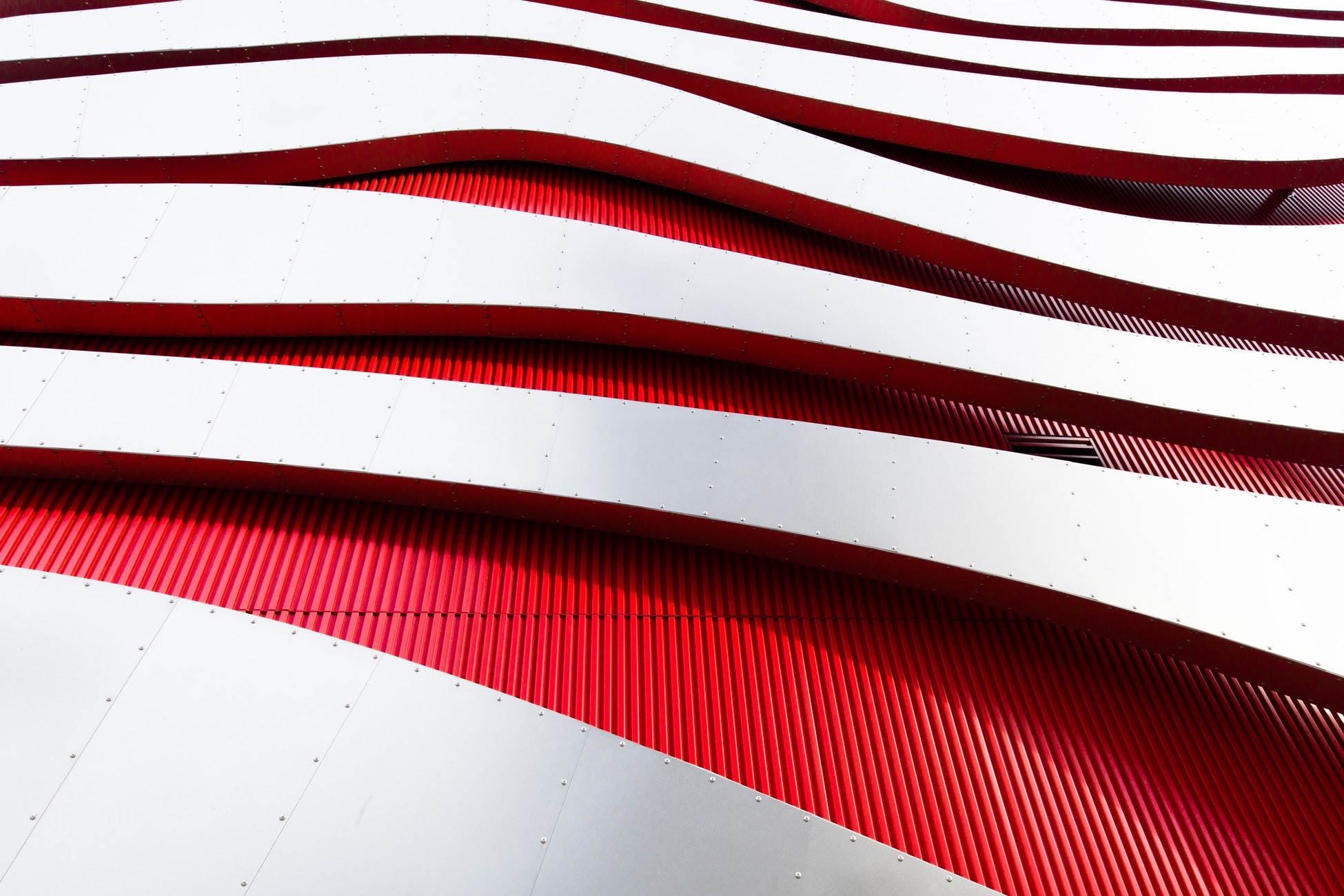
The situation with this stage is quite challenging. For example, what certainly works for portfolios is hardly good for business cards. Let’s say, you have a modeling portfolio that fully relies on photos, videos from fashion shows or other types of media content. Stunning images are the first thing your visitors will see. It is your chance to make a good first impression. A good idea is to opt for templates with a full-size static header image with little to no content.
On the other hand, such a template will not work for companies who want to drive the attention by providing essential company’s info on the homepage. You might need another header type that provides enough Above-the-fold space for important info.
Summing up, you need to choose a template and consider the following baseline aspects:
- Header style and layout.
- Logo location.
- Content width.
- Navigation.
As a rule, most of the modern website building platforms are customizable. It means you can change and modify any from the above-mentioned points. On the other hand, users can benefit from the template preview mode and decide whether it suits them or not. There is no need to dive deep into the editing process.
Special trick: keep an eye on the overall template usability and experience it will deliver to users. Use free trials, preview modes, and free plans to check if the template meets your expectations.
Tip #4 – Ease of Use
The new web building technologies might handle the entire process for you.
Some platforms, like Weblium, bring AI-powered tools that offer several ready-to-use layouts to meet user’s particular needs depending on the website type, business niche, and other aspects.
However, you are the one to work with the website’s content, media files, some of its elements, forms, etc. Of course, you may hire a freelancer to do all the work, but that will cost you some extra money.

A good idea is to opt for templates with a simple content editing tool. As a rule, most platforms offer drag-and-drop themes that are very simple to edit without special coding skills.
All you need is to:
- Copy and paste the text into a section.
- Drag-and-drop the photo or video to the page.
- Click “Save”.
On the other hand, having all necessary settings in a single dashboard to work with fonts, layout styles, text width or other crucial parameters can also be a huge advantage when establishing a unique style for your website.
Special trick: Never underestimate the role of tutorials and video guides. As a rule, they let you understand if the template is easy to use or not without even signing in.
Tip #5 – Choose Mobile-Friendly Templates
With 63.4% of mobile users, having a mobile-friendly website is a must for business.
This is actually the only way to reach a wider target audience. Modern templates are designed using the latest technologies that ensure their responsiveness.
However, you should be 100% sure your site runs equally well on all devices no matter what screen dimensions, operating systems or carriers they have. It is important especially for those who love to deal with HTML/CSS editing. Interfering with the template code may result in the way it might look like on mobile devices.
Special trick: Mobile preview and editing modes can be a way out. Check for templates that can be previewed on different types of mobile devices before publishing.
Tips #6 – Flexibility and Features
A ready-made template is certainly a good solution for non-tech guys. However, users still expect it to be flexible enough with a set of features to customize the website either you want to establish a new brand or combine a website with the already existing one.
This is where such tools like Logo maker or landing page builder might be helpful. However, they come not with all templates you can find on the web. For this reason, you may opt for a theme with all necessary built-in widgets and add-ons depending on your business field.
For example, financial and insurance templates come with a set of blocks including contact info, quotes, plans, testimonials, etc. Portfolios usually contain sliders, photo galleries, blogging sections, and more. If any of the sections are absent, make sure the template will let you add it effortlessly.
Special trick: A good idea is to consider templates with features from across a range of fields. For example, do not stick to modeling templates only. Look for the best match in the photographer or designer categories. They might have the features you look for with actually the same approach.
Tip #7 – Get What You Pay for
As we all know, there are free and paid templates. Free themes may be available as a part of your website building plan as well as a free download when it comes to CMS platforms, like WordPress.
The zero cost for a responsive template looks like a good way to minimize costs. However, in terms of WordPress or any other open-source CMS, you should keep in mind that free does not always mean high quality. They may result in further problems like the lack of customization tools or features.
Paid templates can be a better solution due to:
- Higher design quality.
- Professional customer support.
- Constant updates.
It does not mean that you should never consider free templates at all!
Special trick: You can actually choose any template offered by Weblium. All of them are professionally designed and have a clear code for flawless performance. They are developed as adaptive templates to be used on mobile devices as well.
Tip #8 – Customer Support Availability
We are mainly talking about newbies and non-tech guys looking for templates. It means they do not have the slightest coding, designing or editing experience. It may result in some technical and other obstacles when adding new content or working with block settings.
Once a new user has entered the dashboard, it may seem a bit confusing due to the lack of experience. This is where support may come in handy. Not only should users have a chance to contact the support team directly but also benefit from video tutorials and step-by-step guides that can be even more effective. Additional sources like blogs, articles, Live Chats, and ticketing systems will come in handy.
Special trick: The more ways users have to get in touch, the more reliable the platform is.
Tip #9 – Template Source Reliability
Once you have opted for a template, it will be difficult to change it further. The website transmission is a very hard and complicated process that can also be to the detriment of your business. So, make sure the template comes from a reliable source. It must be well written to run smoothly. Otherwise, it will result in problems for both the website owner and users.
Factors to consider when choosing a trusted template supplier:
- The number of written templates – The more templates a supplier has, the better.
- Users reviews and testimonials – You may come across thousands of template reviews where users share their experience and highlight both hits and misses.
- Customer support – Its availability means a supplier is ready to resolve any issue.
Special trick: It is better to opt for all-in-one website builders that not only host your site but also guarantee template quality.
Tip #10 – Promotion and Marketing Capabilities
With so many new websites appearing online, it becomes harder to stand out from the main competitors.
For this reason, a template should have at least some baseline capabilities like:
- SEO settings – Fundamental tools like SEO title and description editing, social network preview, H1-H4 headers formatting, or other instruments can bring your site to higher search engine ranks.
- Analytics – Some templates come with integrated analytics tools to track the traffic, conversion rates or other essential factors.
- Integration – Are you planning to launch effective email marketing and ad campaigns? Make sure can be integrated with third-party services.
Special tricks: Some platforms come with marketing capabilities and promotion tools included in the plan.
The Bottom Line
Choosing a proper template might hit someone’s nerve. It should meet all project requirements as well as the user’s expectations.
A template should be of high-quality and come from a trusted supplier, featuring a professional and mobile-friendly design in addition to extended functionality.
Weblium templates meet 10 out of 10 requirements mentioned above. They will work out for different website types. Moreover, users can test their functionality absolutely for free, which is another huge plus.


