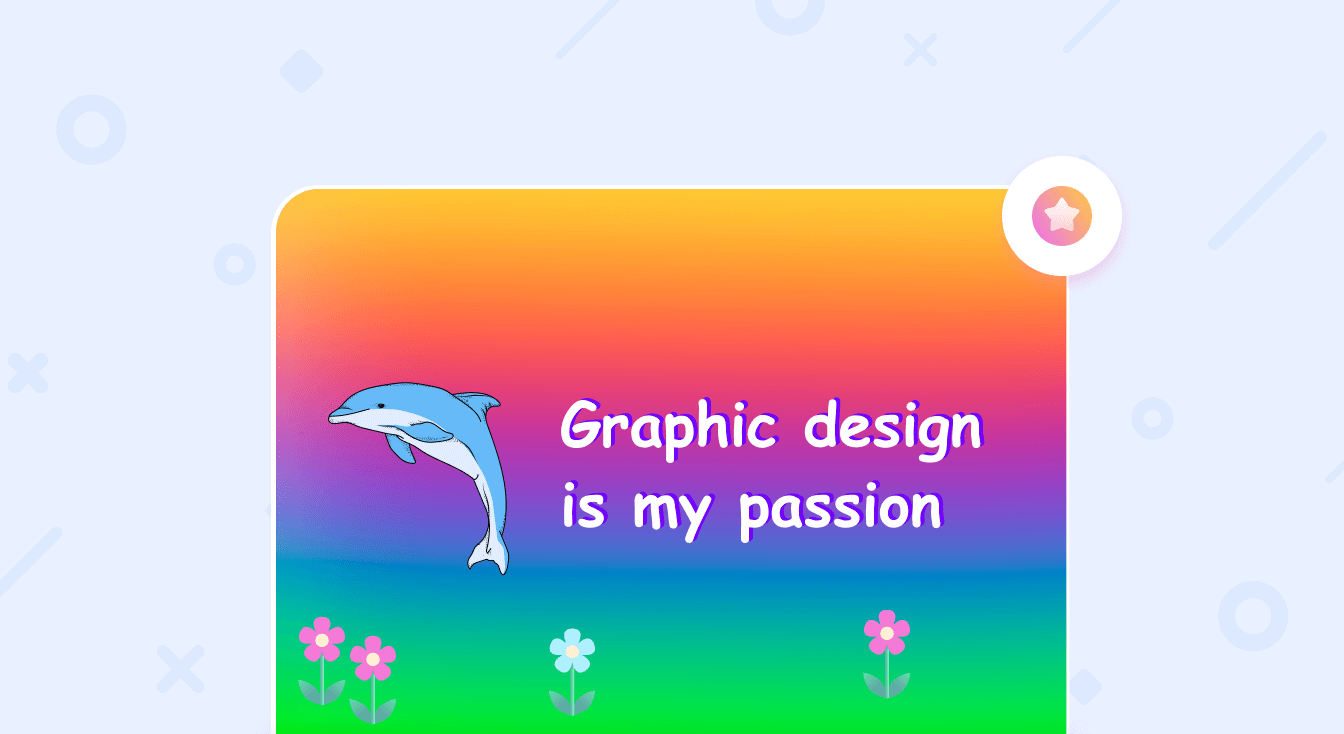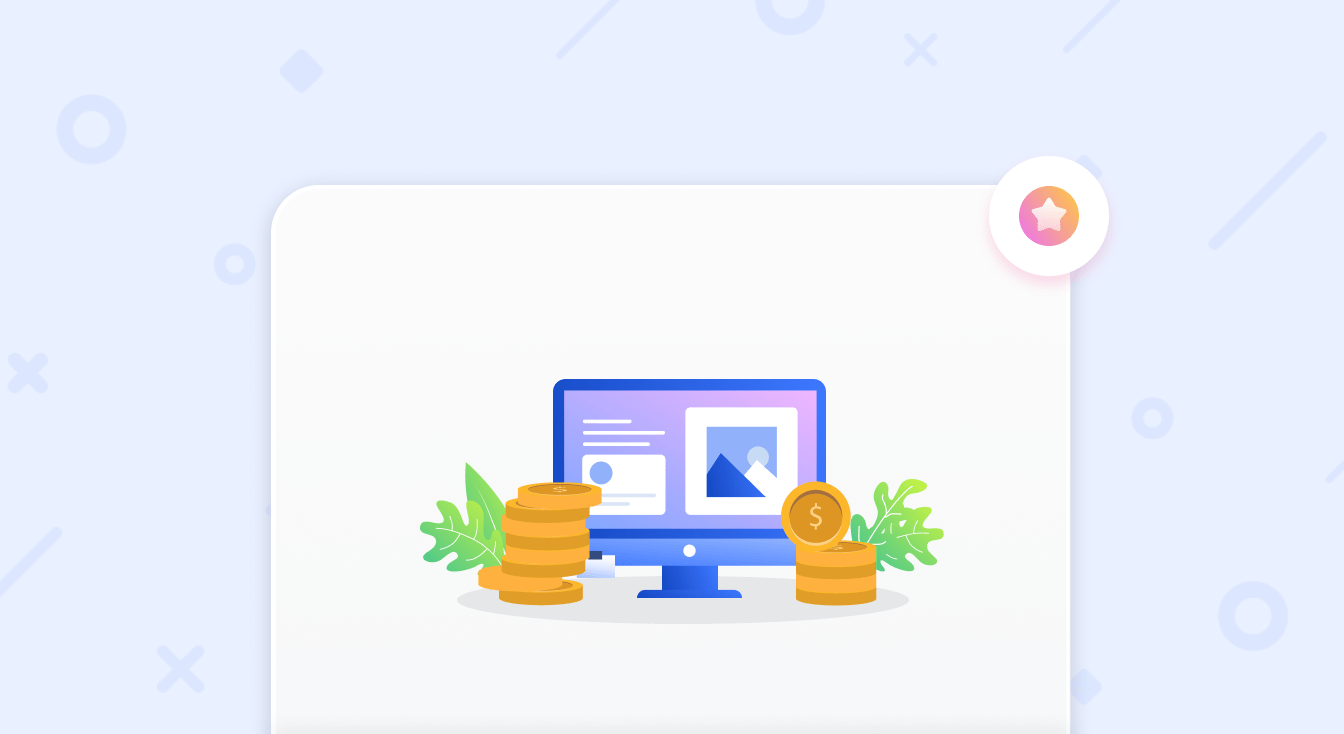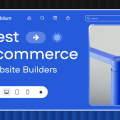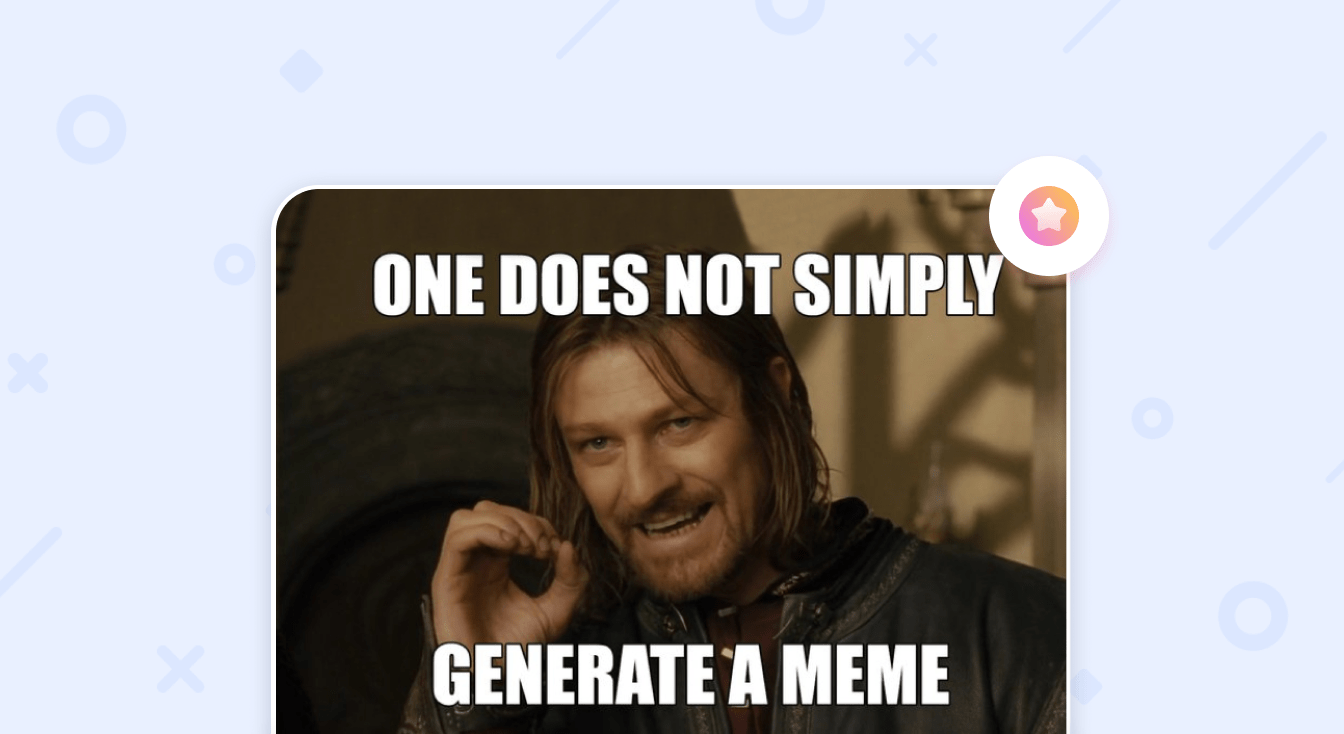
Best Free Photo Editing Software for Memes Creation
There’s probably nothing as popular on the web as memes. And you certainly need to master the intricate art of memes creation if you want to attract a larger audience. It’s really easy in fact if you use our recommended free photo editing software for memes!
Contents
Why Create Memes With Free Photo Editing Software?
Nowadays, more and more people are getting extremely engaged with memes. That’s what unites people across the world and has totally captured everyone’s attention. According to the latest YPulse findings, 75% of internet users aged 13–36 share memes. Not only people share their favorite ones on social media, but they also communicate using memes.
Because of such immense popularity, this kind of content easily becomes viral and gets incredible numbers of social shares. So, if you create cool memes, you’ll more easily generate publicity on the web and evidently get more traffic.
That’s the main reason why more and more content marketers are relying on memes to create viral content. And you evidently can’t go for its creation without free photo editing software.
What’s really cool about online free photo editing software is that it’s perfect for the professionals as well as beginners. So, you don’t really need Photoshop to make memes. You can use free photo editing software like Photoshop instead. There are plenty of worthy alternatives in fact.
Now, when there is so much good free photo editing software like Photoshop, you might think it takes much time to master the intricate art of memes creation. Which is absolutely wrong indeed.
Frankly speaking, nowadays you can use extremely easy free photo editing software to create memes. So, you don’t need any design skills to use this free easy photo editing software. Basically, all you need is creativity to start making your viral content now.
However, the tool you choose for that also matters, of course. The better one you choose, the easier you’ll create cool memes, and the more stunning and viral they will be! Naturally, you may wonder ‘which free photo editing software is best?’
What’s The Best Free Photo Editing Software?
We on Weblium know perfectly well how to create truly great content and catchy images. That’s why you can entirely rely on our expertise when it comes to choosing the best photo editing software.
Here is the truth though. Depending on the device you want to create your memes on, the best free photo editing software may differ. No worries though. We have collected top free photo editing software solutions for different devices.
So, you can choose which option suits you best based on whether you want to use free photo editing software online or download. You can also choose whether you want to create your memes on PC (e.g., Mac, Windows, or Vista) or smartphone (e.g., Apple or Android).
That’s basically how you decide what kind of free photo editing software is best for you. Just for your info, our recommended options are great for professionals as well as beginners. So regardless of your experience with photo editing software, you’ll surely find the best option for you!
Ready to choose the best free photo editing software to create your amazing memes?
Desktop Free Photo Editing Software
Frankly speaking, there’s quite a wide range of truly worthy online and download free photo editing software for PC. In fact, if you want to create truly professional memes, you’d better opt for desktop options rather than mobile.
The reason is quite evident. It’s best to work with photo editing on a big screen. Obviously, the larger–the better. That’s why we are really excited to share with you our top picks when it comes to choosing the best free photo editing software for PC download or online.
By the way, if you still have no website of yours, it’s high time to start building it on Weblium for FREE! It won’t take longer than a few hours since our website builder is very intuitive and user-friendly.
Once your website is ready, you can start sharing your amazing memes. That’s how you can easily spread your viral masterpieces with the world!
Top 3 Free Photo Editing Software for Windows

- Paint.NET is undoubtedly the best free photo editing software Windows for beginners. Even though Paint.NET was initially meant to replace Microsoft Paint, it ended up a high-performing and easy-to-use. There’s an extremely user-friendly interface, which makes Paint.NET just a perfect working solution for inexperienced memes creators! So, if you opt for this free photo editing software for Windows, you won’t waste your precious time trying to figure out how the hell it works. Paint.NET is also great for rather slow devices. Besides, there’s no paid version, so this free photo editing software for Windows 10 and other devices is self-sufficient. So, it’s definitely a win-win. Check it out yourself!
- PhotoScape X is another worthy free photo editing software for Windows 10 download and online for the novice. PhotoScape X is actually described as “all-in-one photo editing software” with one-click enhancement features. In such a way, even if you are a complete beginner, you can easily bring to life any of your craziest memes ideas! Like Paint.NET, PhotoScape X can offer you a bunch of very useful features including myriads of filters, smart cut out tools, color picker, shape crops, clone stamps, and so on. Besides, PhotoScape X supports a great many file formats, which certainly makes this Windows 10 free photo editing software stand out!
- GIMP is a truly great option for professional photographers. In fact, it’s widely recognized as the best free photo editing software based on tons of reviews. So, it’s definitely worth your consideration. GIMP offers you quite a wide range of tools that include professional-quality features as well as basics. Such as animated gifs, layer masks, curves, face swap, content-aware resizing, personalizable brushes, and many more. That’s why GIMP is honored to be recognized as the worthy free photo editing software online like Photoshop. Sounds impressive, no? In fact, there’s no paid version, so you can use this self-sufficient Photoshop alternative absolutely free of charge.
Top 3 Free Photo Editing Software on Mac

- Apple Photos is fairly considered the top free photo editing software for Mac, and there’s probably nothing as great! It’s undoubtedly extremely user-friendly free photo editing software with intuitive navigation. There’s also integration with the iCloud Photo Library. So, you won’t lose any of your amazing memes. Since they all will be stored in your iCloud, so you can easily find them whenever needed. In fact, it’s an in-build free photo editing software for Apple Mac. So, you don’t even need to install it, you already have this amazingly professional free tool for memes creation.
- Pixelmator is often mentioned in any conversation related to the best free photo editing software for Mac. No kidding. That’s how popular Pixelmator is! It has amazing layer-based functionality which is extremely helpful for memes creation. A few more cool Pixelmator features include stunning templates sized for all Apple devices, a sleek new Free Transform tool, and machine-learning-enabled color matching. What an unbelievable pack of useful features, huh? A disappointing thing about Pixelmator is that you can enjoy it for free for only a month. It’s basically your trial period. Once it’s over, you’ll have to purchase this best free photo editing software for iMac and other Apple devices.
- Picktorial is another worthy free photo editing software for Macbook or iMac. In fact, it’s one of the best alternatives to expensive photo editing tools. Any idea why so? Because it has quite a wide range of truly impressive features for powerful editing, smooth workflow, and RAW development. Picktorial makes your free photo editing software user experience really great! There are lots of brilliant filters and effects to make your memes stand out on the web. Similarly to Pixelmator, Picktorial also has a paid version that will surely bring you even more perks compared to the free one. Nevertheless, you can still use Picktorial for free for as long as you wish. This actually makes it a better option than Pixelmator.
Free Photo Editing Software Mobile
To create your cool memes on mobile devices, in most cases, you need to install a free photo editing software app. While you will certainly find good online free photo editing software for your mobile device, it’s still better to use a special app instead. That’s how you make your masterpieces much more professionally!
Skim through these top-rated free photo editing software options for mobile devices in the table below. Just to familiarize yourself with the A-list names. More details about each of these apps you will find further in the article.
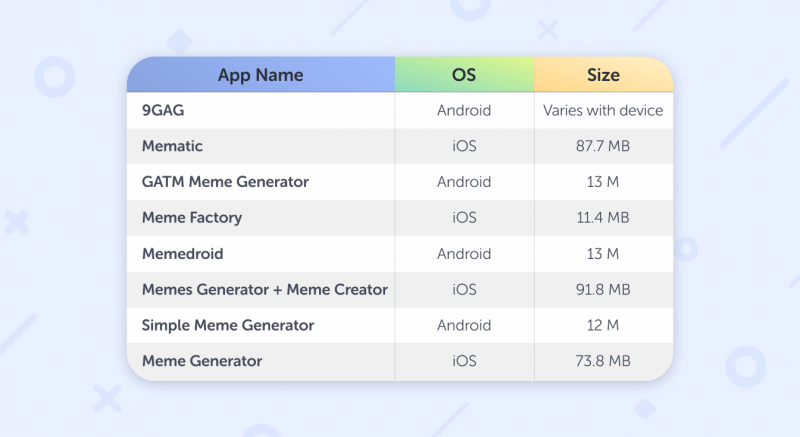
Free Photo Editing Software for iPhone
Now, let’s get into details and discuss the peculiarities of each free photo editing software for iPhone users from the table above. Carefully look through each of these options to decide which suits you best.
Mematic
- Extensive library of templates.
- User-friendly interface.
- Easy sharing.
- Tenor search option.
- Buying a pro version is the only way to remove watermarks.
- Buying a pro version is the only way to avoid ads.
- There might be bugs occasionally that slow down your memes creating process.

Meme Factory
- Funny user-uploaded memes to choose from.
- Updated 125+ regular templates.
- Use your own images or the ones from the gallery.
- Filter lets you find popular, random, or recent pictures.
- Annoying ads are in abundance.

Memes Generator + Meme Creator
- Loved by millions of its users.
- Impressive library of stock photos.
- Add your text.
- Awesome stickers.
- Add your own watermark.
- Get a premium account for unlimited access.

Meme Generator
- 500+ high-quality templates
- Sample captions are available
- Adjustable size and color.
- Multiple fonts.
- No watermarks.
- Lots of ads.
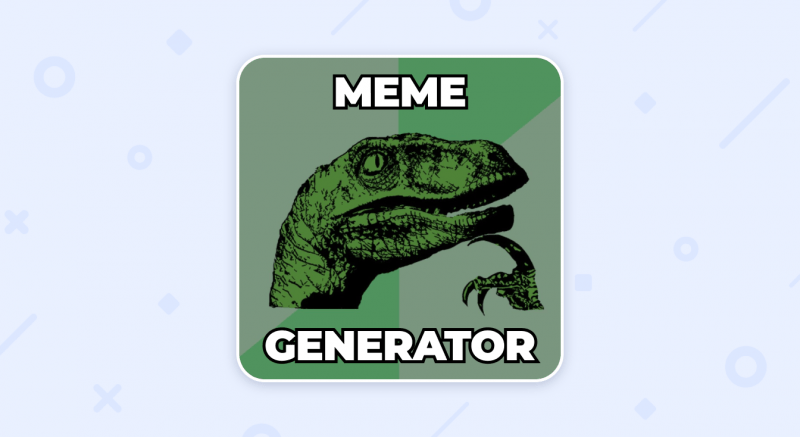
Free Photo Editing Software for Android
If you are interested in free photo editing software for Android, check out the key peculiarities of our recommended apps. Spoiler alert: whichever app you end up with, be sure it’s the best for Android devices. Since they all make really worthy options!
9GAG
- Create as amazingly fun memes like the ones you see on 9GAG channels.
- Easy sharing of the trendiest memes in social media, such as Facebook, Instagram, Twitter, Whatsapp, and more.
- Create video memes.
- Practice your creativity and get famous in the blink of an eye.
- The loading of large images, videos, and gifs take time.

GATM Meme Generator
- Easy to use.
- Create memes with your own images or those from the gallery.
- Preview your memes while editing.
- Share your masterpieces using a quick sharing option.
- Save your masterpieces to SD card or wherever you want.
- Buying a pro version is the only way to remove watermarks.
- Buying a pro version is the only way to avoid ads.
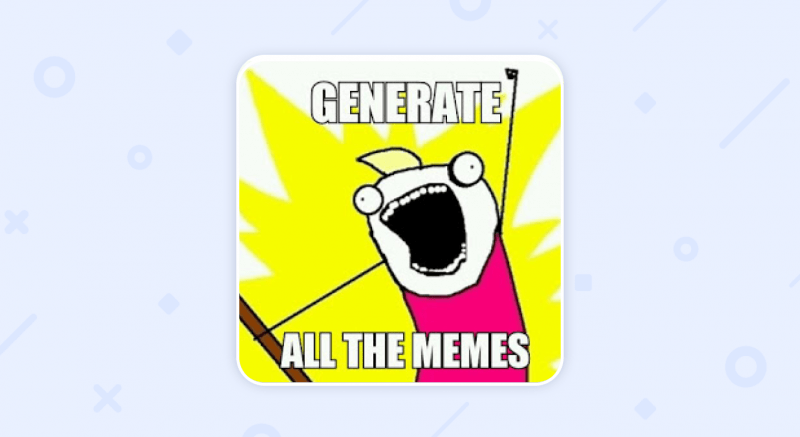
Memedroid
- Meme maker with a good reputation.
- Easy to create memes for any occasion.
- Enjoy the greatest online community of gifs and memes fans.
- Multi-language support in English, French, Russian, Polish, Portuguese, Spanish, and Italian.
- There are not so many features.
- There might be some crashes occasionally.

Simple Meme Generator
- Create high-quality gifs and memes from your images.
- Easy to use.
- Lots of custom options in terms of texts, color, fonts, etc.
- There are watermarks on your masterpieces.
- No ready-to-use templates to choose from.

Summary
As you can see, you can create memes on different devices since there are so many worthy free photo editing software options for each. We at Weblium are extremely excited to find out which one you ended up with. Don’t forget to share it in the comments!
Should you have any questions left after reading the FAQ section, make sure to ask them in the comment section as well!
FAQ
What is a free photo editing software?
Basically, free photo editing software is a special tool that lets you edit and create various pictures or memes without paying for that.
What free photo editing software is the best?
As we have mentioned earlier in the article, you need to decide what free photo editing software is best for you depending on your device. Go back to the table of contents and check out what free photo editing software options are the best to work with on your device.
What is the easiest free photo editing software for memes?
There are lots of easy options, in fact, so it’s rather challenging to tell you what is the easiest free photo editing software. Based on our research, the easiest options include:
- Paint.NET
- PhotoScape X
- Apple Photos
- Mematic
- 9GAG
- GATM Meme Generator
- Memedroid
- Simple Meme Generator
Is there a free photo editing software for Chromebook?
Absolutely! Check out the top 5 free photo editing software for Chromebook
- Photoshop Express
- Pixlr Editor
- Snapseed
- Polarr
- Gimp
What is the best free photo editing software for beginners to create memes?
In fact, all the options mentioned in this article are easy to use free photo editing software. However, if you have no experience in memes creation at all, we highly recommend considering Paint.NET and PhotoScape X. They are extremely user-friendly and intuitive.
Is there any free photo editing software like Photoshop?
Sure! The best free online photo editing software like Photoshop is certainly GIMP. GIMP is widely recognized as the best Photoshop alternative based on tons of reviews. Besides, there’s no paid version, so this self-sufficient Photoshop alternative is absolutely free of charge!
What are the top 10 free photo editing software online for memes?
- Filmora Free Meme Generator
- Quickmeme
- MemeGenerator
- Imgur
- Make a Meme
- Livememe
- Canva
- iLoveIMG
- Meme Creator
- DIYLOL