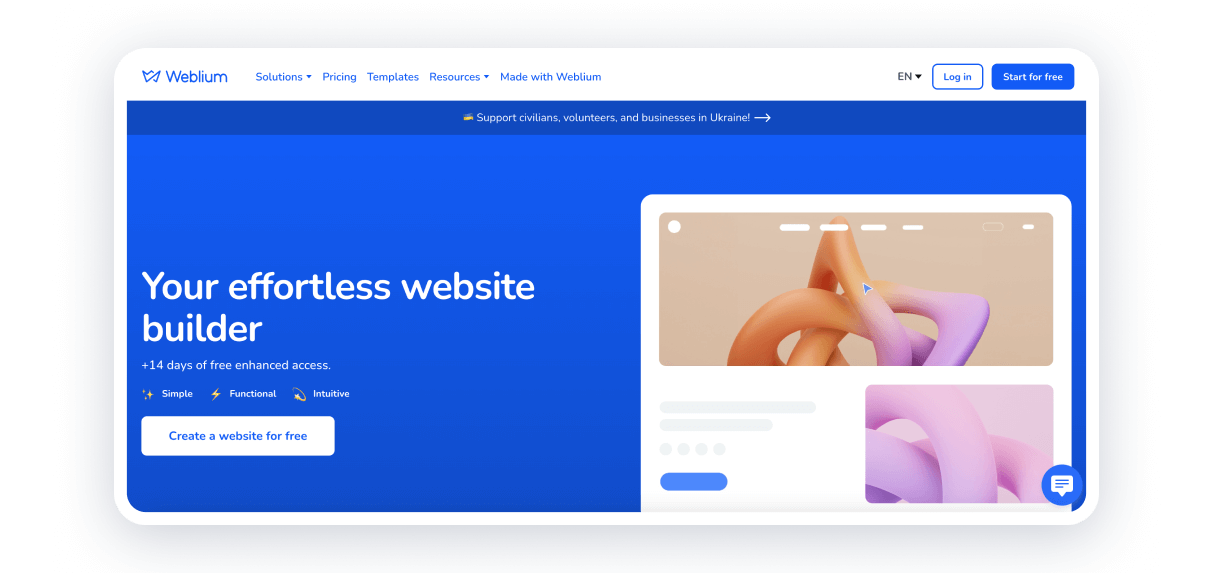Best Website Builders for Photographers in 2025
You are a photographer and have finally decided to present your services differently. But how do you find the best website builder for photographers? What should you look at and pay attention to?
Rest assured, we’ve left no stone unturned in our selection process. We’ve considered all criteria, not just technical functionality but also pricing. We won’t overwhelm you with a list of every feature and advantage for each site builder, but we’ll focus on what’s truly important for photographers’ websites. Our list isn’t just a run-of-the-mill compilation but a curated selection of site builders that have earned their place, not just because they’re popular.
Contents
Best website builders for photographers
Creating a stunning online portfolio is essential for photographers looking to showcase their work and attract clients. The best website builders for photographers offer tools to create visually appealing, easy-to-navigate sites. Here are the top picks:
Pricing: Weblium offers a free plan and a 14-day Pro plan trial. A paid Pro plan with advanced features starts at $8.25/month.
Main Features
- 300+ high-quality, modern, and stylish templates to choose from. Designed according to the latest web design trends and developed based on an in-depth study of this business niche, they attract users’ attention at a glance.
- The custom blocks. A wide selection of customization options helps to make your website look unique and increase your online presence. The main is ready-made galleries for photographers’ websites. All gallery blocks are adaptable and will look great on the screen of any device.
- Affordable price with all the necessary features and a free plan. You can build your website absolutely without charge! If you are still deciding whether to buy a Pro subscription, you can try it for 14 days.
- AI Visual and AI Writing, which help you create high-quality content in minutes.
Pros & Cons
Weblium site builder is perfect for creating a high-quality, stylish online portfolio for your photography business. Professional developers make stunning templates. Even if you choose a template not from the photo category, it can be customized according to your wishes.
A wide selection of templates for every taste and a wide range of customization options will help you create a unique portfolio. Our templates are suitable for as many niches as possible. A user-friendly interface and pre-designed blocks streamline the website building process for photographers, saving time and effort.
Weblium is a business solution builder with contact forms and a built-in CRM system that will help you interact with customers more efficiently. Your customers can send you photoshoot applications and purchase services from you. While the Weblium offers features for creating a primary blog, it may not be robust enough for photographers who prioritize content marketing or storytelling through written articles.
Who Do We Recommend Weblium For?
Weblium is perfect for photographers who prioritize simplicity and ease of use in website building but also want a visually appealing website that effectively showcases their work.
For those who value their time, we offer an intuitive visual editor that even a child can handle. Creating an online portfolio may take half an hour, even if you do not have experience in web design and coding.
It’s also a good option for photographers who want a cost-effective solution, as Weblium offers affordable pricing plans, and you can test creating your photography website for free.
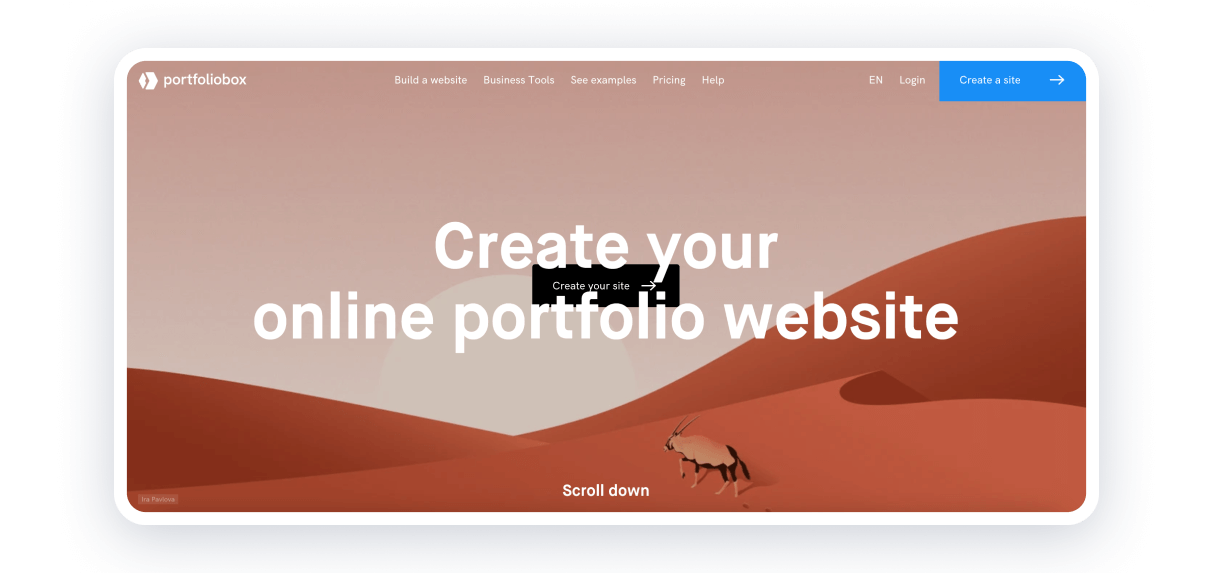
Pricing: Portfoliobox offers three paid plans with advanced features starting at $3.5/month. It guarantees a 14-day money refund if you’re not satisfied.
Main Features
- A wide selection of templates to choose from. You can combine galleries and collections and organize a perfect website structure to display your professional photography projects.
- Password-protected galleries. You can provide instant secure access to view projects as they progress without downloading or transferring content.
- Client’s feedback tracking. Customers can mark items as favorites and leave comments about your work.
- Lightroom integration. You can conveniently upload whatever images you are working on to your galleries, streamlining workflow processes.
Pros & Cons
Portfoliobox is an online portfolio website maker. Unlike the classic website builder for photographers, Portfoliobox does not offer a standard template: you can apply your style to each page and create a stylish personal website for your creative works.
There are many types of templates: thumbnails, vertical, horizontal, slideshows, or full screen. The number of combinations is infinite, which makes Portfoliobox website builder extremely flexible.
This builder is a convenient one to work on projects, get feedback, and deliver work to clients. You don’t have to worry about unauthorized use of your creative works again, thanks to Portfoliobox’s watermarking feature.
Portfoliobox offers a shop that is easy to set up yet powerful enough to handle all your requirements for selling online. You can sell your prints, art, crafts, or services. Its scheduling service streamlines appointment bookings for your creative business. However, Portfoliobox may still be limited to advanced photographers regarding e-commerce options, especially in the cheaper plan.
Who Do We Recommend Portfoliobox For?
Portfoliobox could be recommended for photographers who need creative control over their website design. It offers various customizable templates and tools, allowing photographers to tailor their websites to their style and branding.
Portfoliobox is a good choice for those who aim to make an online portfolio site. This builder prioritizes image quality, ensuring that photographs are displayed in high resolution and optimized for web viewing, which is crucial for showcasing photography portfolios effectively.
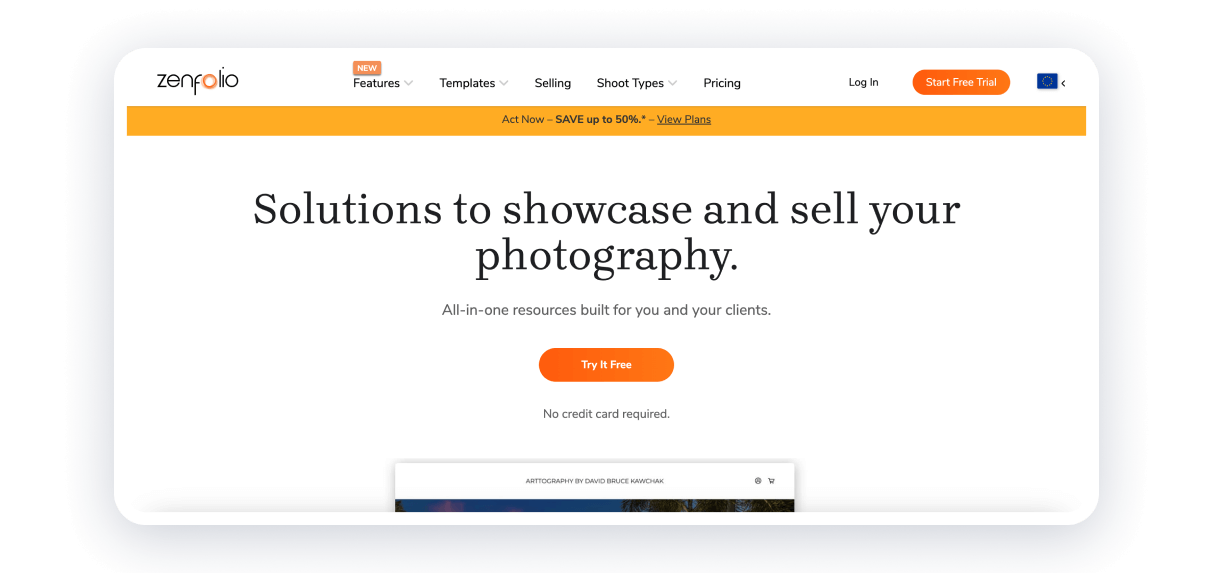
Pricing: Zenfolio offers a 14-day free premium account trial. Three paid plans with advanced features start at $7/month.
Main Features
- Shareable galleries. You can easily share your galleries with everyone or use the password-protected option to show them to selected users.
- Video hosting. You can provide a streamlined customer experience by hosting videos directly on your website and galleries.
- Automated workflows. Clients can order prints and instantly book a shoot from a website.
- Integrated e-commerce and shopping cart. Sell prints, digital downloads, gifts, and more directly to clients from your online store.
Pros & Cons
Zenfolio is an all-in-one e-commerce platform that can help you improve your online presence, showcase your talent to the world, and sell your work to your target audience. Zenfolio understands clients’ needs and offers marketing and branding tools.
Zenfolio includes features for creating private client galleries, allowing photographers to share proofs and securely deliver final images to their clients. Clients can view, favorite, and purchase photos directly from their personalized galleries.
This platform allows you to earn extra income with automated seasonal campaigns, email templates, and blogs that keep you in touch with clients. It’s incredibly easy for clients to book sessions and pay for products and services instantly on your site.
Uploader App allows you to upload thousands of photos and videos from any folder on your computer. Nested folders are preserved, and you can even queue multiple galleries to upload.
While Zenfolio offers built-in sales and marketing tools to help photographers drive revenue and grow their businesses, some beginners may find its interface and features overwhelming at first. It may take time to understand and utilize all the tools and functionalities available fully.
Who Do We Recommend Zenfolio For?
Zenfolio is recommended for photographers who prioritize professional presentation and marketing tools to help grow their photography businesses.
This portfolio website maker offers robust e-commerce features tailored specifically for photographers, making it an excellent choice for effectively monetizing their photography business.
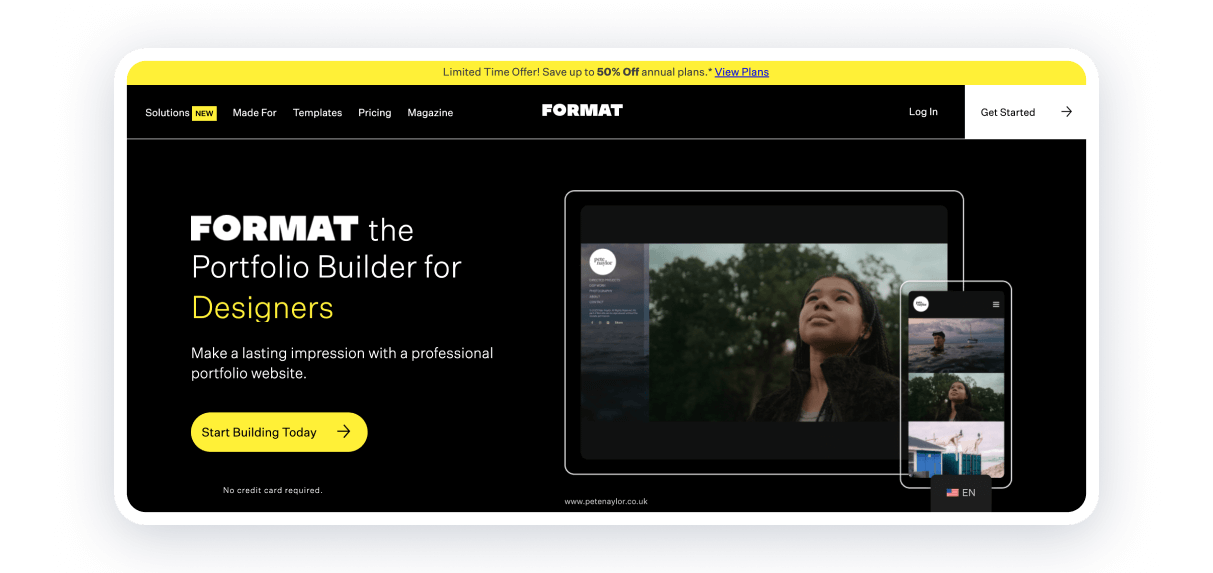
Pricing: Format offers a 14-day free trial. Three paid plans with advanced features start at $8/month.
Main Features
- Beautiful, branded Client Galleries allow you to share photos with clients and streamline collaboration. Clients can favorite or download images directly.
- Image Storage allows you to archive and retrieve your images securely, back up stored photos, and manage client work conveniently.
- The Format Store offers to sell your unique products, services, and digital downloads online.
- Workflow Tools help you run and grow your business. Sharing from the same platform as your portfolio can save you time and money.
Pros & Cons
Format’s site builder features a user-friendly interface and intuitive drag-and-drop functionality, making it easy for photographers to create and customize their websites without needing coding skills. The templates are responsive, meaning they adapt seamlessly to various screen sizes and devices.
Format offers built-in e-commerce functionality and features for client proofing. This simplifies photographers’ workflows and enhances client communication, leading to a smoother overall experience.
Format allows you to keep track of important project details, including contact information, project notes and stages, and file transfers.
This builder offers premium fonts from Type Network, which provides top-quality fonts from the world’s best foundries. There is also integration with Lightroom. You can add hosted videos with custom pages.
While Format provides options for an essential website, such as a portfolio, it is limited in its ability to build anything complicated.
Who Do We Recommend Format For?
Format site builder is a good choice for photographers who prioritize simplicity and elegance in their portfolio websites. Its platform offers a range of features tailored to the needs of professional photographers, including portfolio-centric design, client proofing, and integrated e-commerce capabilities.
Even amateur photographers or photography hobbyists can benefit from Format’s site builder. Its straightforward approach to website building allows enthusiasts to create beautiful online portfolios to showcase their work and share their passion for photography with others.
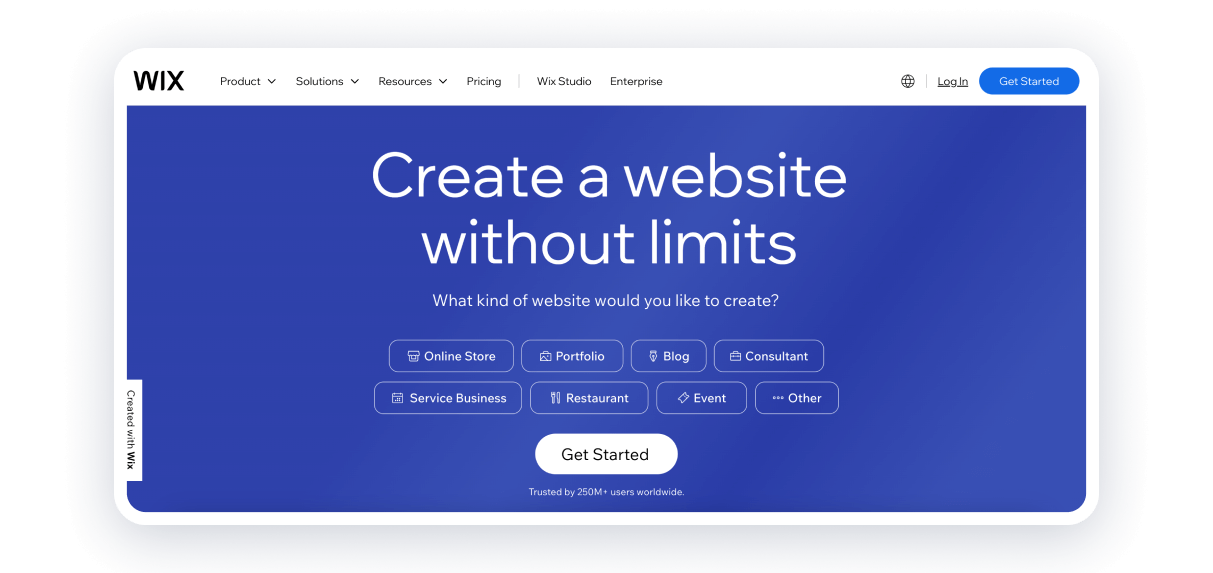
Pricing: Wix offers its customers a free plan that displays ads on a website and a 14-day free trial. Paid plans with advanced features start at $7/month.
Main Features
- 900+ designer-made templates to build a memorable photography website with. You can showcase your work with a photography portfolio, client galleries, and an online photo store.
- Wix App Market offers many specialized applications for synchronizing publications, selling photos, and marketing. You can be sure nobody will download your works with Page Protection and Right-Click Protection.
- Client personalization with private photo album mini-sites and convenient online bookings.
- Wix’s Artificial Design Intelligence (ADI) – a tool for automatically assembling thematic sites based on user-provided information.
Pros & Cons
Wix is a great website builder for photographers who want to set up their online portfolio in a non-standard way. It is an old-timer but a trendsetter in the website-building niche, offering a convenient visual editor and a flexible system of price plans.
Wix integrates various photography apps and plugins, allowing photographers to enhance their websites with additional features such as image galleries, slideshows, and portfolio management tools. These integrations add versatility and functionality to photographers’ websites. You can instantly sync projects from Dribbble, DeviantArt, Instagram, and Google Photos. Wix allows you to design every aspect of your gallery, from layouts and animations to visitor interactions. You can also upload photos from Lightroom directly to your photo albums and galleries to streamline your workflow.
Wix Owner app allows you to update and manage your portfolio website, chat with clients, take bookings, get paid, and much more from anywhere. Wix Video Maker simplifies your work promotion with customizable social media graphics and engaging video creation. You can sell digital and printed art on your site.
While Wix provides a wide selection of templates, its interface can be overwhelming, especially for beginners.
Who Do We Recommend Wix For?
Wix is a good photography website builder for those prioritizing versatility and visual appeal in their portfolio websites. Its interface makes it accessible to small businesses and freelancers who may not have extensive technical skills.
Wix’s built-in e-commerce functionality makes it ideal for photographers selling prints, digital downloads, and other products directly from their websites. This integrated approach streamlines the selling process and allows photographers to monetize their work efficiently.
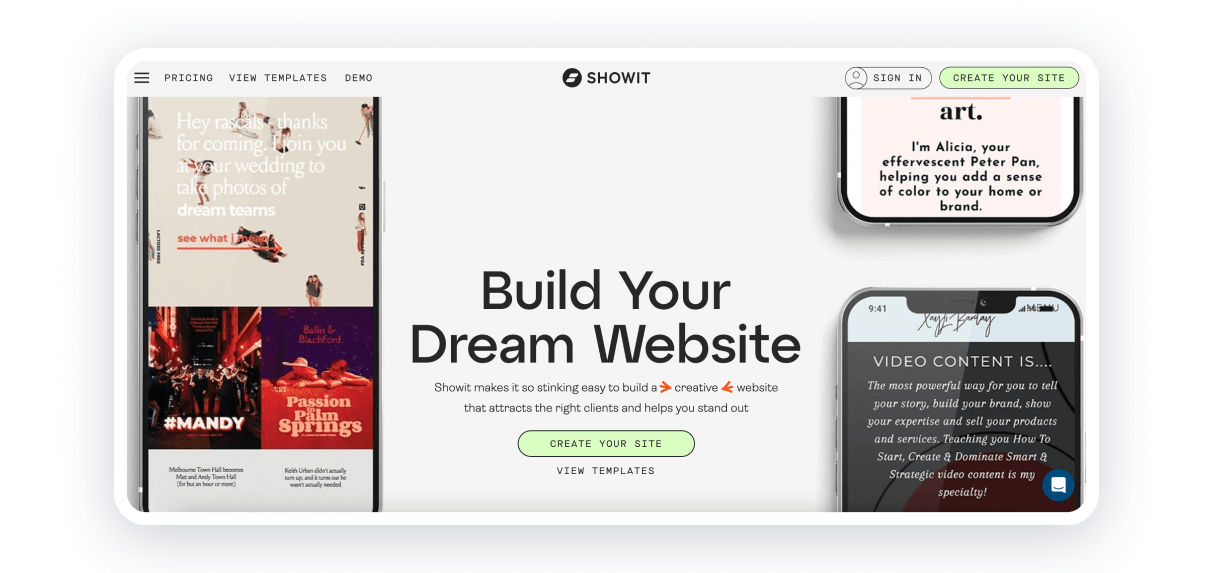
Pricing: Showit offers a 14-day trial. Three paid plans with advanced features start at $19/month.
Main Features
- Creative freedom and ease of use. The drag-and-drop component allows you to design how you imagine. With the Special Copy + Paste option, you can copy the settings from one object and apply them to another object (or several others).
- Integration With Business Tools such as Flodesk, WordPress, Shopify, WooCommerce, and MemberPress.
- Canvas views allow you to edit individual canvases on mobile and desktop simultaneously.
- Uploading video files and embedding them on your site. You can use a video as a background canvas for your page.
Pros & Cons
Showit stands out for its unique design capabilities. It allows photographers to create highly customized and visually stunning websites that reflect their style and brand.
Showit seamlessly integrates with WordPress, allowing photographers to create and manage their blogs directly within the Showit platform. This integration provides photographers with the flexibility and functionality of WordPress’s blogging capabilities while maintaining the cohesive design and branding of their Showit websites.
On the other hand, users may encounter issues if third-party services experience downtime or disruptions.
Who Do We Recommend Showit For?
Showit offers features specifically designed to meet the needs of photographers, such as client proofing galleries, integrated contact forms, and client login portals. These features make it easy for photographers to showcase their work, communicate with clients, and deliver a seamless client experience.
Showit is one of the best website builder for photographers, particularly those who value creativity, customization, and flexibility in showcasing their work online.
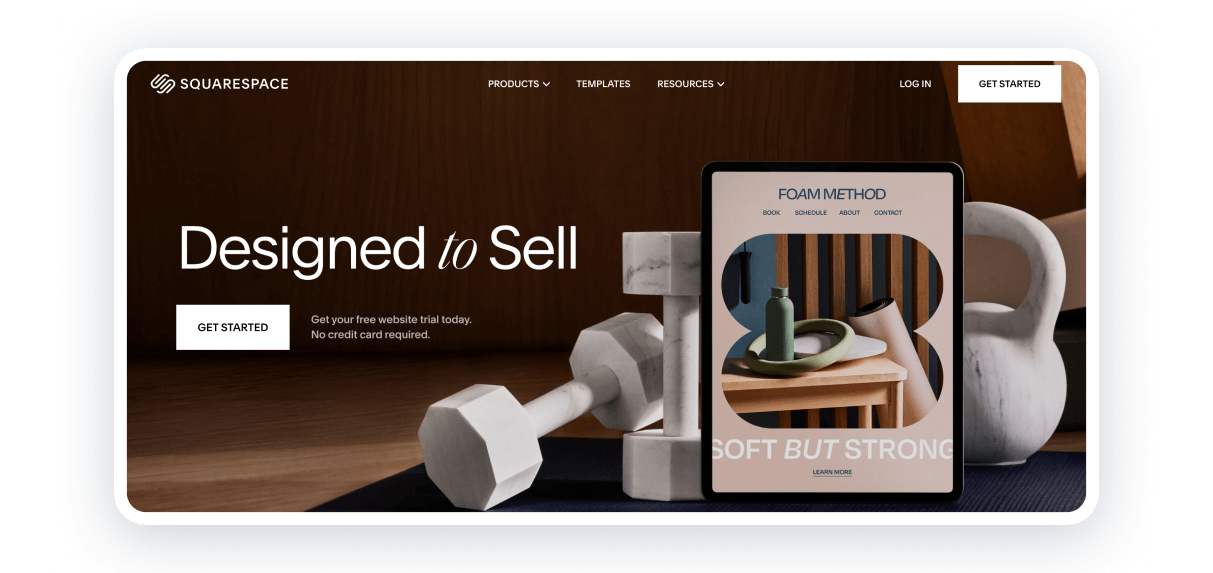
Pricing: Squarespace offers a 14-day trial. Three paid plans with advanced features start at $16/month.
Main Features
- A wide range of professionally designed, highly customizable templates. All Squarespace templates are optimized for mobile devices.
- Gallery layouts and design tools. You can customize project and online gallery layouts that support multiple formats, plus expressive text and visual effects tools for maximum branding.
- Blogging features that allow you to share behind-the-scenes stories, photography tips, or news about your work. This can help engage your audience and attract more visitors to your site.
- Organizing works. You can manage photos and videos from one central hub, easily search and view files, and use assets across all your websites and digital channels.
Pros & Cons
With Squarespace, you can create visually captivating galleries and slideshows to showcase your photography in the best possible light. The platform’s design features ensure your images are displayed beautifully and attractively.
Squarespace offers built-in e-commerce functionality to sell prints or digital downloads of images. You can easily set up a store, manage inventory, and accept payments directly on your website.
Moreover, you can turn your photography portfolio into a business by booking a photoshoot option. Squarespace allows you to add Acuity Scheduling to promote your availability. While you work on exhibiting your digital portfolio, Squarespace AI can provide on-brand copy you need to showcase your work perfectly.
Although Squarespace is user-friendly, its advanced features and customization options can be complicated for those new to site building. Its plans are also less affordable than those of other builders.
Who Do We Recommend Squarespace For?
Squarespace offers visually appealing templates that allow photographers to display their portfolios cleanly and professionally. For freelance photographers looking to create a professional online presence to attract clients, Its integrated e-commerce features also make selling prints or digital downloads from your site accessible.
Squarespace’s responsive design ensures that your website looks great on any device, making it an excellent choice for travel photographers who want to share their adventures with audiences worldwide. You can use Squarespace’s blogging features to document your travels and share insights along with your stunning images.
Conclusion
Finding the best photography website builder can be challenging: there are many of them, and each offers multiple options!
Squarespace is known for its sleek and modern templates, making it an excellent choice for photographers looking to create a stylish online portfolio. It offers integrated blogging tools, analytics, and e-commerce capabilities.
Format is a website builder designed specifically for creatives, including photographers. It offers intuitive editing tools, client proofing, and online store integration.
Weblium stands out for its user-friendly interface, extensive template library, and robust customization options. It provides photographers the tools to create visually impressive websites that effectively showcase their work and attract clients.
Here is a 15-minute video guide showing how to create a website for a photographer:
Weblium is also the most affordable website builder; you can even create your own website for free!
FAQ
Do I need a website as a photographer?
Yes, having a website as a photographer is highly recommended. It is a centralized platform to showcase your portfolio, enhance credibility, and attract potential clients through effective marketing and booking functionalities. Unlike relying solely on social media platforms, it also gives you complete control over your branding and content. Consider website building for photographers.
What is the best website builder for a photographer?
Weblium is the best photography website builder for photographers. It offers customizable templates, intuitive drag-and-drop functionality, web hosting, and powerful features tailored for showcasing visual content. Its user-friendly interface and responsive design options make creating a stunning website that effectively highlights your photography portfolio easy.
How to make a website for photographers?
To create a website for your niche, choose the best photography website builder, like Weblium, Wix, or Squarespace. Then, select a template optimized for showcasing photography portfolios, customize it with your branding and content, and upload your best photos organized into galleries or portfolios. Finally, add essential pages like About Me, Portfolio, and Contact, optimize for mobile and SEO, and launch your site to attract clients and showcase your work effectively.
How much does a photography website cost?
The cost of a photography website can vary depending on factors such as the website builder or platform you choose, additional features or customization options you require, and whether you hire a professional designer or developer. Typically, you can expect to pay anywhere from $10 to $50 monthly for a subscription-based website builder like Wix or Squarespace. Still, with Weblium, you’ll have advanced features starting at $8.25, a cheap but effective way to make a website.