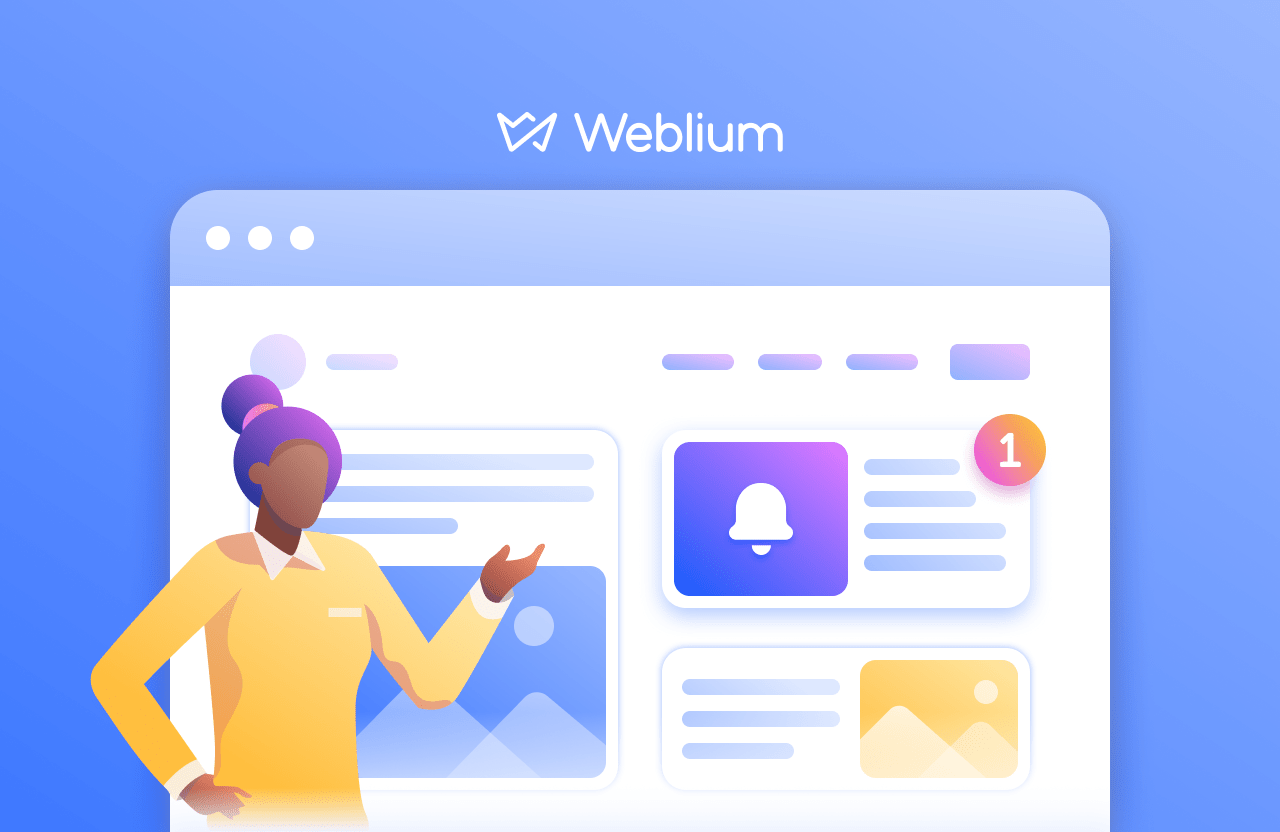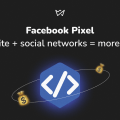Weblium Product Updates #January-February 2020
Our latest product updates can help your business take a huge leap forward, so take the time to review and implement them on your website.
Take a seat and start reading.
Contents
Adding a live chat to your site
We’ve added an amazing integration that is particularly useful for small business websites. You can now communicate with your site visitors via chats using LiveChat or Tawk.to chat.
According to ICMI (International Customer Management Institute), website chat increases conversion by 40%.
If this sounds unrealistic to you, let’s count the advantages of having a website chat.
- Instant and live communication with website visitors
- Increased trustworthiness and reliability of your site and business
- Quick and more effective sales
- 24/7 assistance of your existing and potential clients
Quick example: imagine a prospective customer who is considering ordering furniture on your furniture shop website. After finding out what you offer, he may still be uncertain about the delivery time, return policy, etc. All your potential customer needs at that time is to address his concerns to somebody. A live chat can be a perfect instrument for this.
To install a live chat on your website:
- Copy a unique chat ID at your LiveChat or Tawk.to account.
- Go to the site settings and navigate to the Chat tab.
- Click on the LiveChat or Tawk.to chat tab to expand the tab and paste the chat ID there.
- Click the “Connect” tab to implement all the settings.
Сomplete guide for setting up a Tawk.to chat.
Ultimate tutorial for adding a LiveChat.
If you know a thing or two about coding, you can also add any chat via embed code. Here is a step-by-step guide on how to do so. Besides information about adding a live chat, you’ll find how to set up other custom integrations, so it may be doubly beneficial for you. 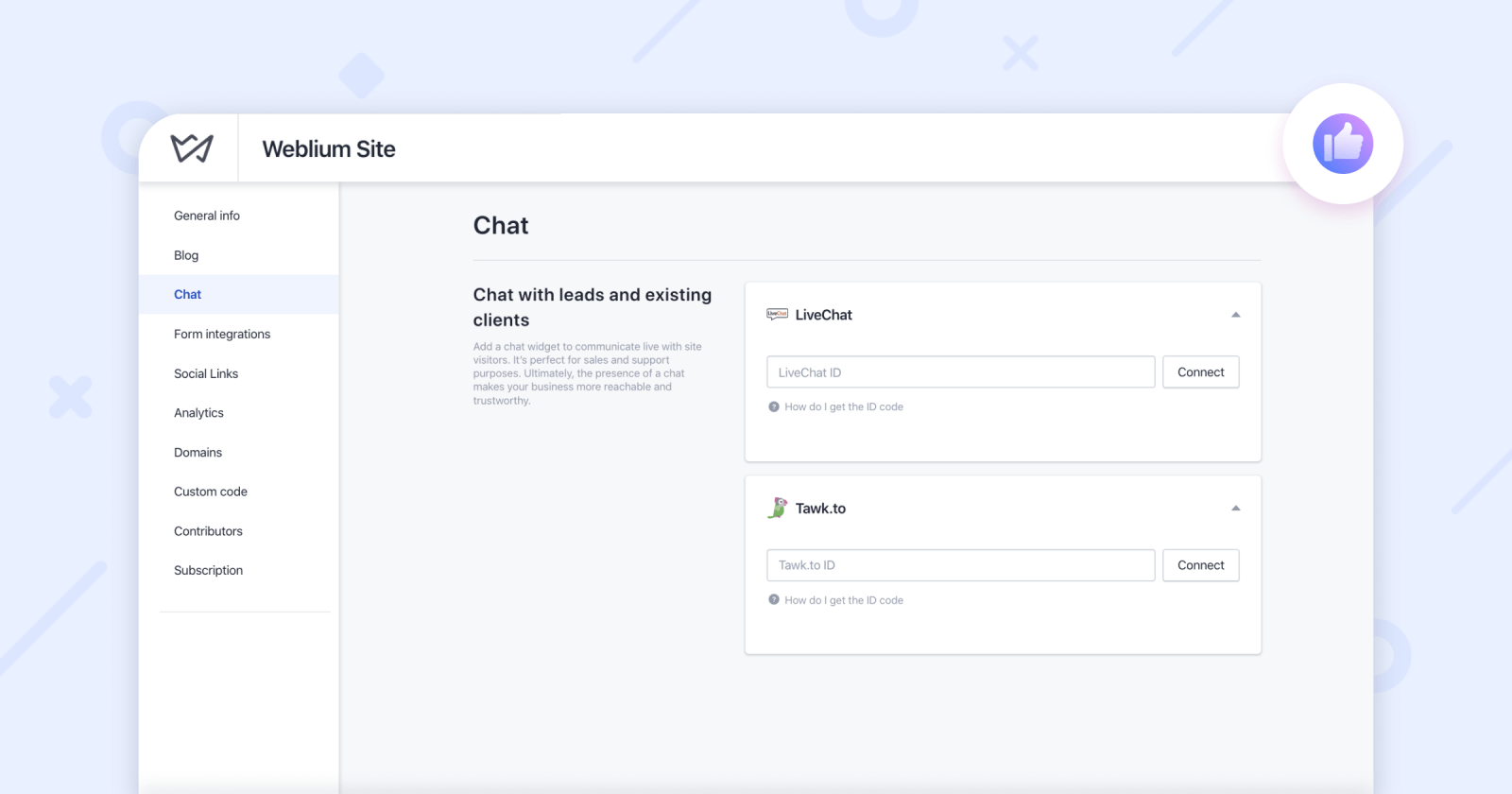
Adding a Facebook pixel via integration
A Facebook pixel is a code generated at your Facebook Events manager. It collects data that is based on the actions that people take on your website. You can place the code on your website to track and optimize Facebook ads, build lookalike audiences for future ads, and launch remarketing campaigns.
From now on, you don’t need to have access to embed code and know how to insert the Facebook pixel in the code. You can add it via simple integration that only requires you to copy the Facebook pixel in your Facebook Events manager and paste it in the Analytics tab in the site settings.
According to Comscore, retargeting can lead to a 1046% increase in branded search and a 726% lift in site visitation after four weeks of retargeted ad exposure.
It’s insane, isn’t it? If you’re ready to check, take a look at Facebook’s instructions on how to create and install the Facebook pixel.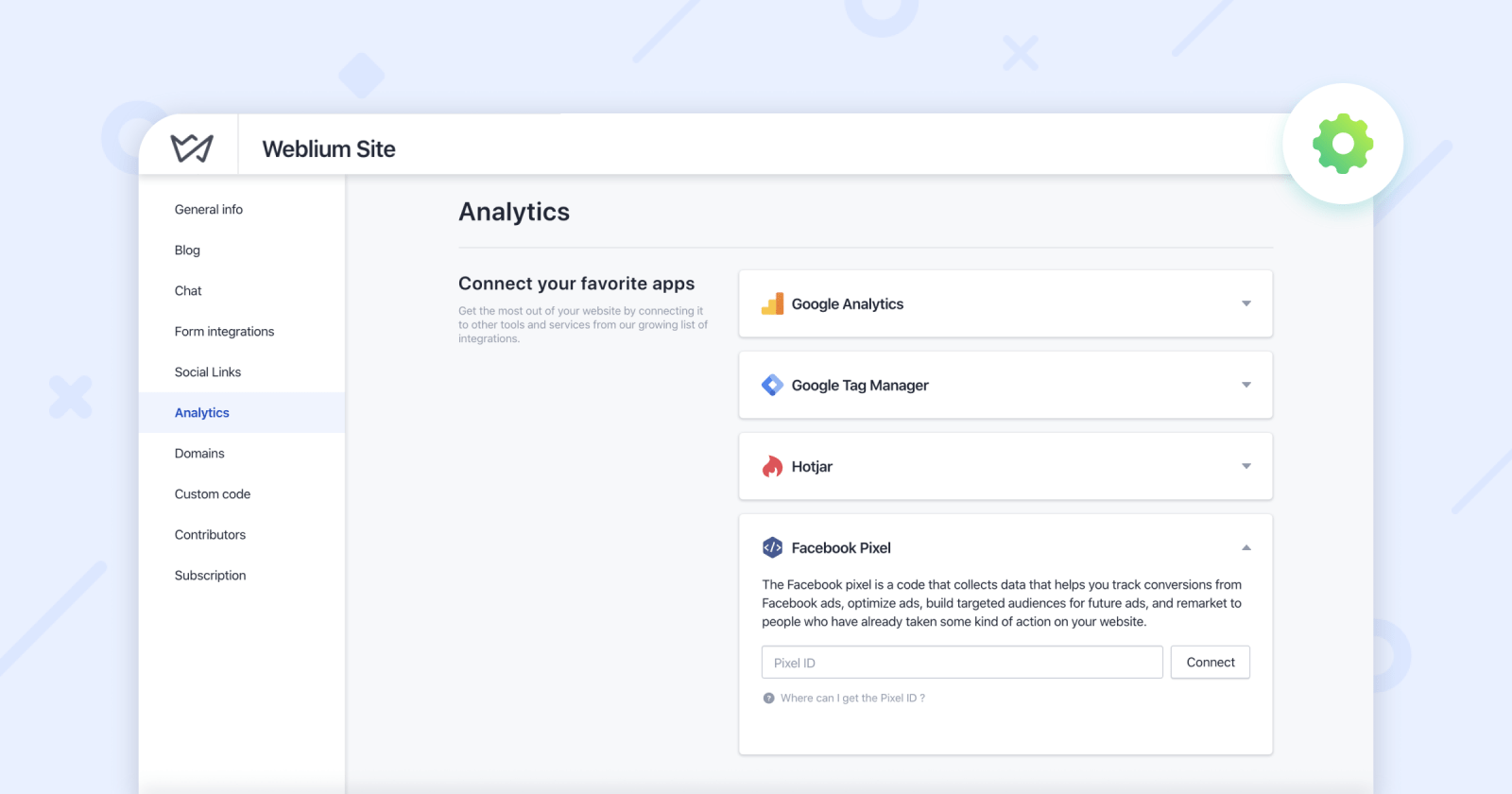
Synchronizing contact form fields with Mailchimp
Conveying user data to an email provider is a necessity for any efficient website. That’s why we’ve made it easy for you to synchronize form fields on your site with corresponding fields in your Mailchimp audience list.
From now on, you can automatically transfer user-submitted data in a specific contact field to a relevant column in your Mailchimp contacts table.
To set this up:
- Go to the site settings and set up the Mailchimp integration.
- Navigate to the Integrations tab in the Form settings and set up the Mailchimp integration.
- Choose the relevant audience list and click on “Sync fields with Mailchimp.”
- Connect contact form fields with relevant Mailchimp fields.
That’s it. That’s enough to send more personalized broadcasts via Mailchimp, using customers’ data.
Was this useful for you? Here is an even more detailed guide on how to connect Mailchimp to a contact form.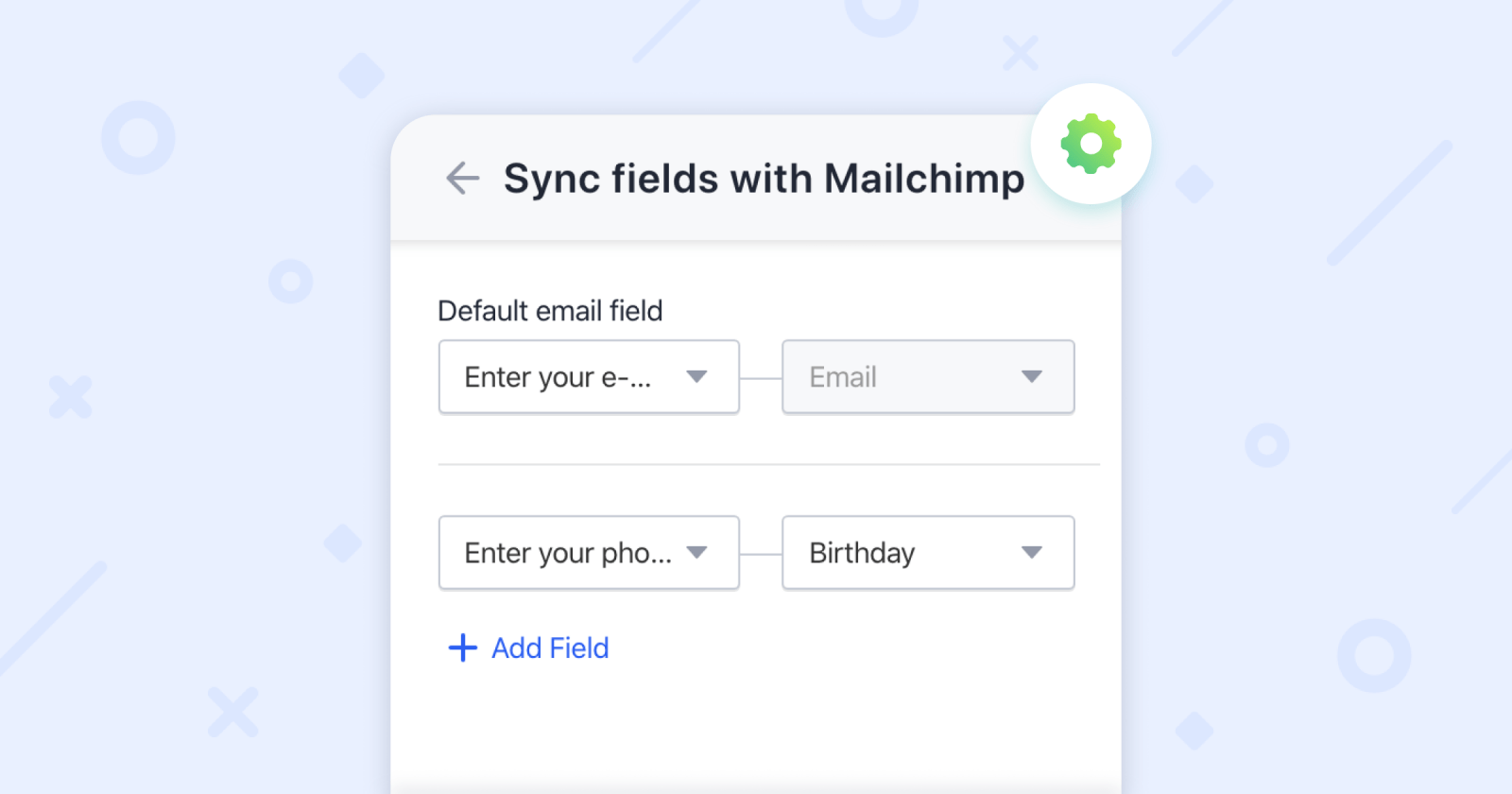
New Gallery layouts
We’ve updated settings for one of the most popular components in custom blocks — Gallery. You can now choose between Grid, Stacked, and Slider layouts to customize your gallery.
It’s a great way to arrange artworks, photos from events, or product pictures in an eye-catching gallery block.
With the Slider layout, you can display gallery images in a slideshow format by allowing site visitors to click through items, or making a slideshow play automatically. You can align two images side by side, set the spacing between items, choose slider options, and change the color of controls.
If you pick the Stacked layout, images are fixed together, but you can change the spacing between them. All the images in the Stacked layout are mutually complementary by default.
To test our new layouts, add a Gallery element in a custom block and navigate to the Layout tab in the Gallery settings.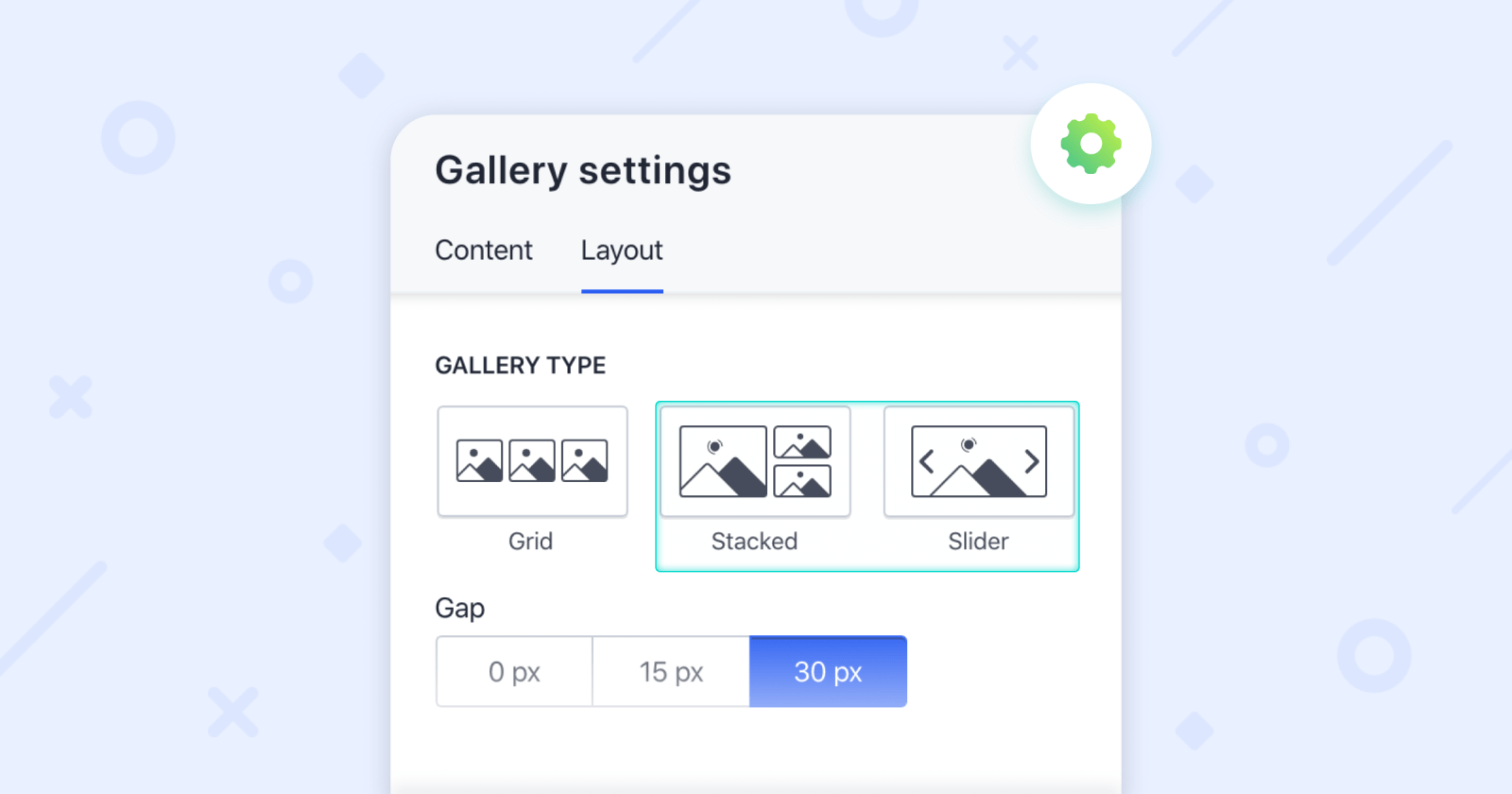
Advanced customization for lists + Pricing list element
Our new improvement will help you diversify the appearance of testimonials and lists on your site.
In the List settings, you can now set a solid or gradient background color for lists, and choose different presets, media types, and list options. Also, it’s possible to set descriptions, list decorators, prices or price decorators.
All of these settings are applicable to such elements in custom blocks as Testimonials, Testimonials + name, Icons list, Icons list + description.
There’s even more great news. We’ve created a new full-fledged element in a custom block — Pricing list. This element is mainly tailored to cafe & restaurant websites but can also be used on any other websites designed to showcase prices.
Enough words — try out our new list settings. Let them help you refresh your website.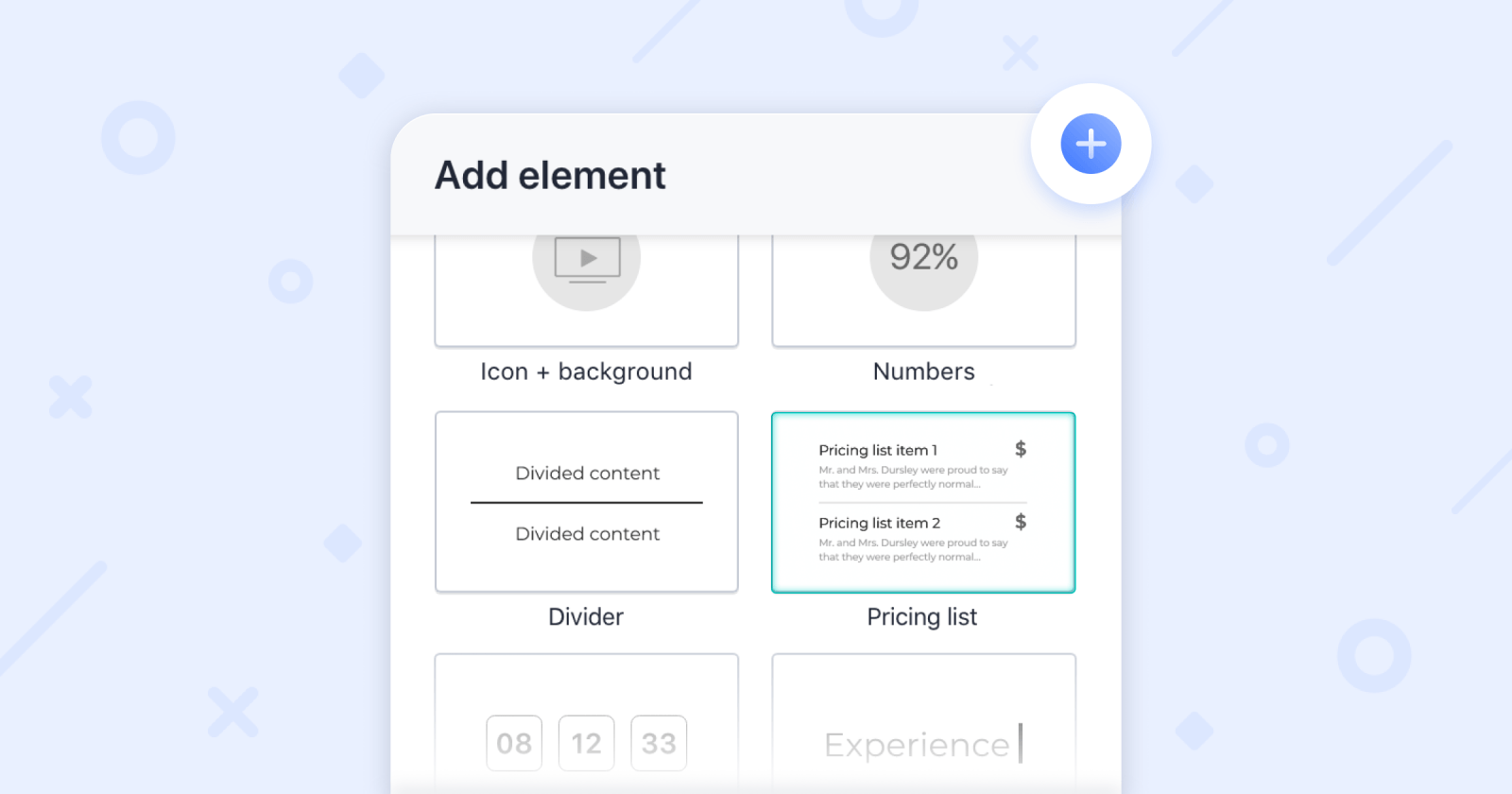
New templates
We pay lots of attention to what our templates look like and try to make them ready-made solutions for you and your business. In the Weblium editor, you can now find around 206 templates for different business industries that you can easily customize to your own needs.
It’s getting harder and harder to find an industry for which we don’t have a template.
Go to the template explorer to check out our new templates.
- Black&yellow illustrated template for loan services
- Eye-catching template for a climate conference
- Vivid template for relationship consulting firm
- Professional template for lab testing solutions
- Warm-colored template for flooring services
- Minimalistic template for jewelry boutique
- Art tutoring template for visual addicts
- Structured template for credit services
- Furniture store template