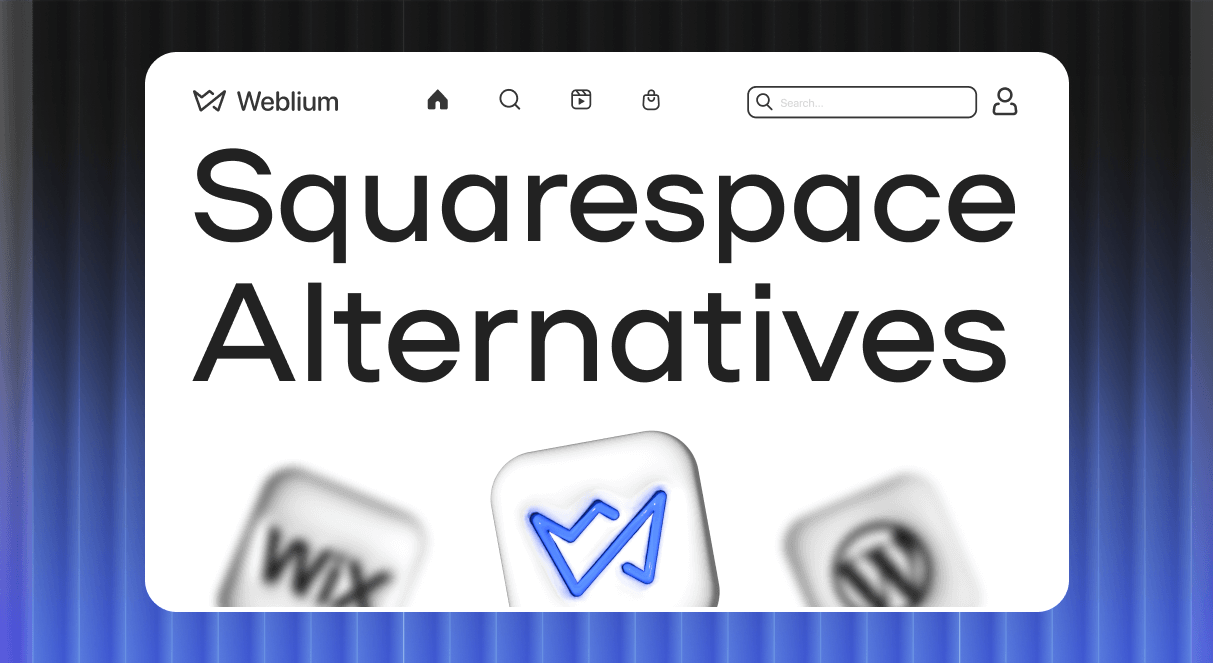
9 Squarespace Alternatives To Built Your Website in 2025
Squarespace may be one of the top website builders, but it is also one of the numerous platforms you can use.
Contents
Squarespace: key facts and features
Squarespace is an IT department for your company – that’s what you’ll find out after visiting their website. By signing up for the services, users get a professional team that operates distantly but provides full support: unlimited hosting, proper security, 24/7 support with live chat, etc.
Squarespace is an all-in-one platform that can be used for businesses of different scales. It is suitable for both aspiring entrepreneurs and established brands. Squarespace is used by restaurants, designers, photographers, and other specialists in different branches.
The selection of templates is enormous. Layouts are customizable and easy to fill. Users can choose different types of blocks and their variations, colors, fonts, page configurations, upload photos, etc.
Last but not least, Squarespace offers a free version without requiring credit card details.
It would also be fair to admit some cons:
- Difficulties in creating multilingual websites
- Only one sub-navigation level
- Integration only with one payment processor
If this site builder is so good, why are people looking for Squarespace alternatives?
A universal solution is not the best solution for everyone. Some site builders specialize in a particular field, like design or e-commerce. The others provide more templates. There are cheaper or more flexible platforms. An all-in-one builder suitable for all cases doesn’t exist; instead, there is a particular best for each purpose.
We’ve picked nine great Squarespace competitors you should pay attention to.
Weblium
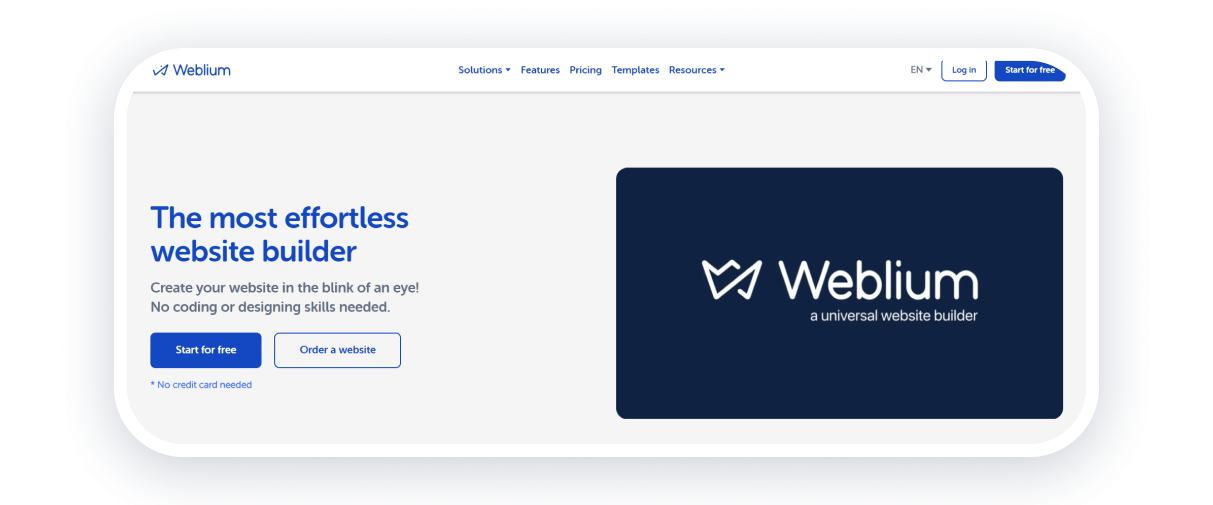
Meet the next-generation website builder, the first on our list of sites like Squarespace. This tool for website creators has impressive functionality that works great for beginners and experts.
Weblium features many ready-to-use modern and user-friendly templates for all niches — from consulting websites to e-commerce. Numerous integrations with payment systems, analytical tools, AI for writing and image generation, and multilingualism are only some features that make Weblium even better than Squarespace.
You can try it with a free version and ensure this website builder meets your needs.
Weblium Pros
- 300+ ready-to-use templates for different branches.
- Flex block for your customizable design.
- AI for content creation.
- Integrations with marketing, analytical tools, and payment systems.
- Automatic mobile versions.
- Search Engine Optimization.
- Professional support team 24/7, video lessons, knowledge base.
Weblium Cons
- Limited blogging functionality with basic features.
- Many features are available only with a paid subscription.
Weblium Pricing
- Free plan with Weblium domain and branding
- Pro — from $8,25/month
Wix
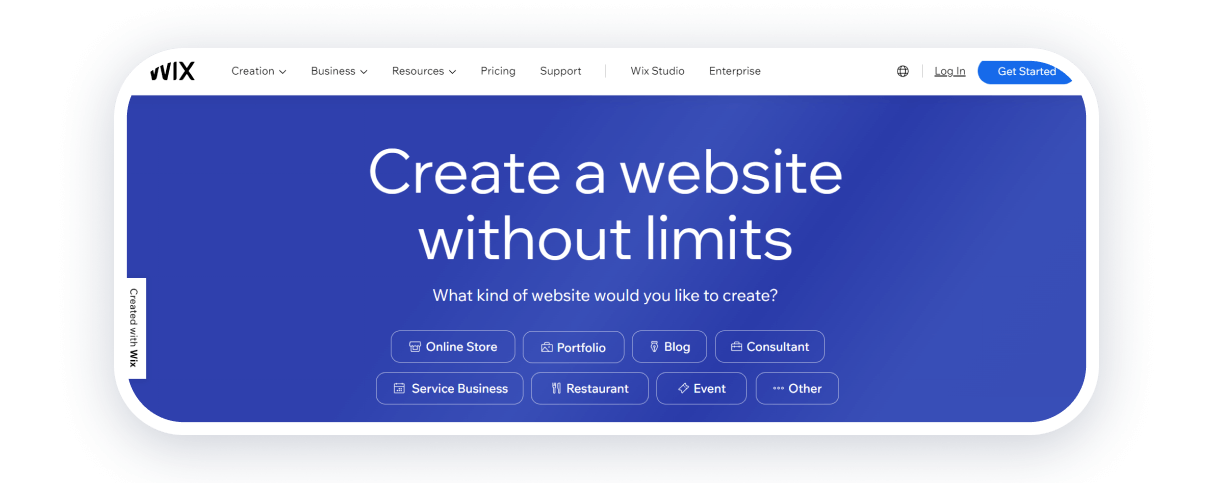
Wix is one of the main Squarespace competitors. You probably heard about it even if you have nothing to do with launching websites. The promos of the service follow Internet users everywhere, so some even become skeptical about the quality of services. Well, that’s in vain: Wix manages to keep up with all the hype.
The intuitive interface and drag-and-drop editor make it easy to use and experiment with content placement. You can check out artificial design intelligence (ADI) tools for creating instant sites. Another helpful feature is the Wix Turbo, which boosts website performance.
Wix Pros
- 500+ customizable templates.
- Easy drag-and-drop editor.
- AI for website creation.
- Fast loading speed and SEO.
- Automatic mobile version.
- Integrations & tools.
Wix Cons
- No additional apps or plugins.
- Limited monetization options.
- Websites aren’t transferrable to other platforms.
- Inability to change your template after building your site.
- Analytics only in the paid plan.
Wix Pricing
- Connect Domain – $4,50/month
- Combo – $8,50/month
- Unlimited – $12,50/month
- VIP – $24,50/month
Strikingly
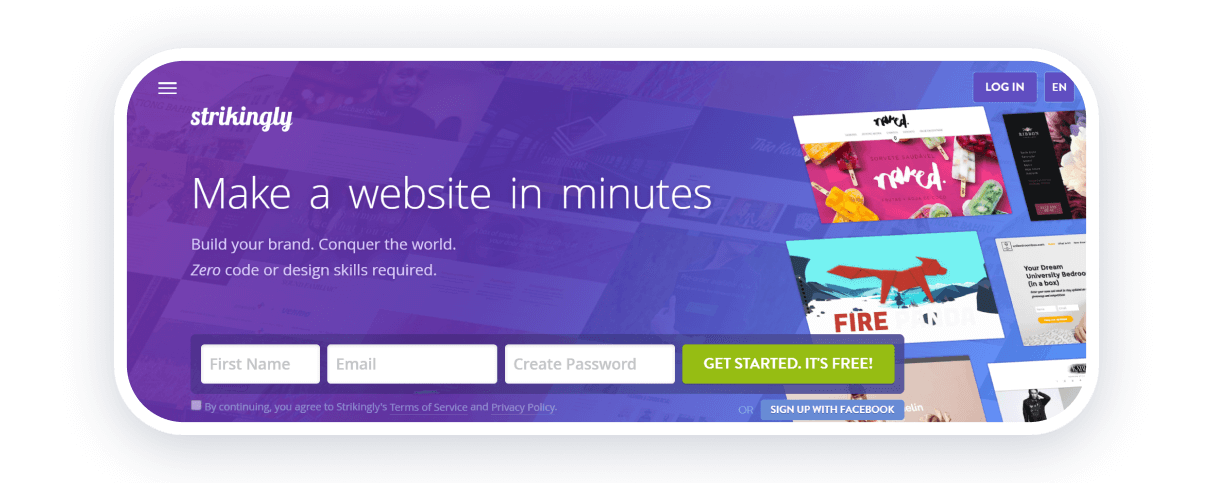
If launching a one-page website, consider using this Squarespace free alternative. Although customization options on Strikingly are limited, you can easily create a well-designed site. A one-page website is enough for portfolios, events, landing pages, and small online stores.
The platform is positioned as “the easiest website editor possible” and suggests building your brand that will conquer the world. This single message is a reminder that zero code or design skills are to attract users’ attention. You can build a website in 30 minutes or less.
Strikingly Pros
- Beginner-friendly platform, ideal for one-page websites.
- Free plan available with limited features.
- Easy layout editing with a drag-and-drop feature.
- Built-in e-commerce functions.
- Free domain included.
Strikingly Cons
- It is not suitable for complex websites due to basic customization.
- Limited design options and features for its price.
- Restricted e-commerce capabilities without higher-tier plans.
- Poor site speed performance compared to other builders.
Strikingly Pricing
- The free plan
- Limited — $8/month
- Pro — $16/month
- VIP — $49/month
Webflow
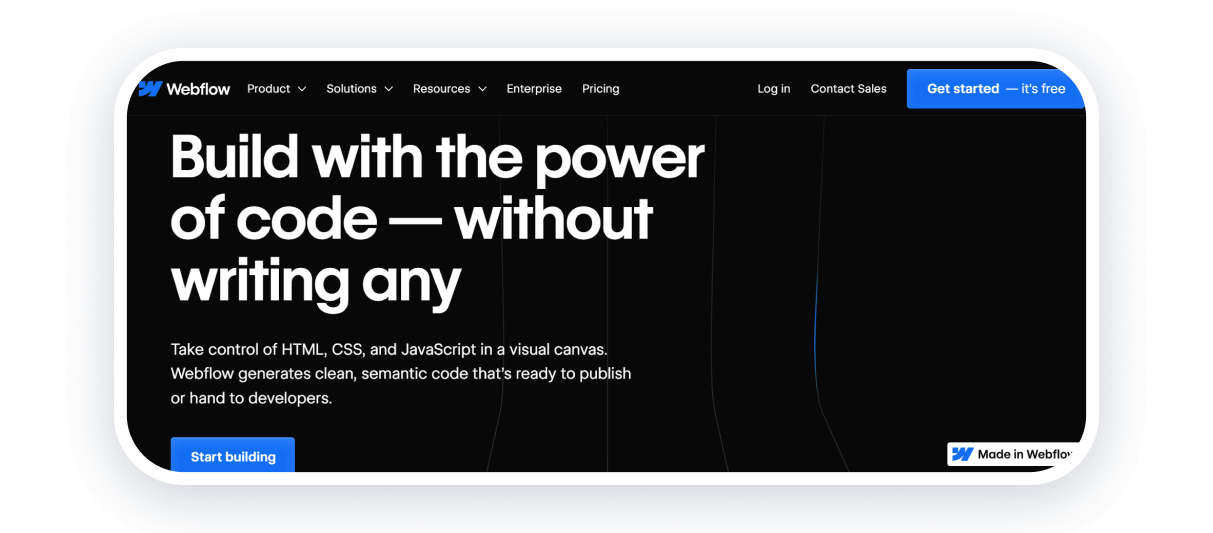
Webflow is a user-friendly web design platform that offers extensive control without coding hassles. It’s an alternative to Squarespace for experienced users. Some say it could be more beginner-friendly, but it’ll give you more room for creativity.
It’s a go-to choice for designers, marketers, and small business owners seeking customizable sites. Its interface enables easy creation of unique, responsive designs.
Unlike traditional builders, Webflow’s strength lies in its design flexibility. Users enjoy complete command over layouts, animations, and interactions. It ensures seamless adaptability across devices while hosting provides swift website loading.
Webflow Pros
- Design freedom.
- Responsive design, adaptable for all devices.
- Hosting included.
- Opportunity to add CSS and Javascript.
Webflow Cons
- Sophisticated and a bit complicated interface.
- Requires basic technical knowledge.
- Higher pricing tiers for added functionalities.
- Limited e-commerce features.
- Site management linked to Webflow’s hosting service.
Webflow Pricing
- Starter – free
- Basic – from $14/month
- CMS – from $23/month
- Business – from $39/month
- Enterprise – individual pricing
Shopify
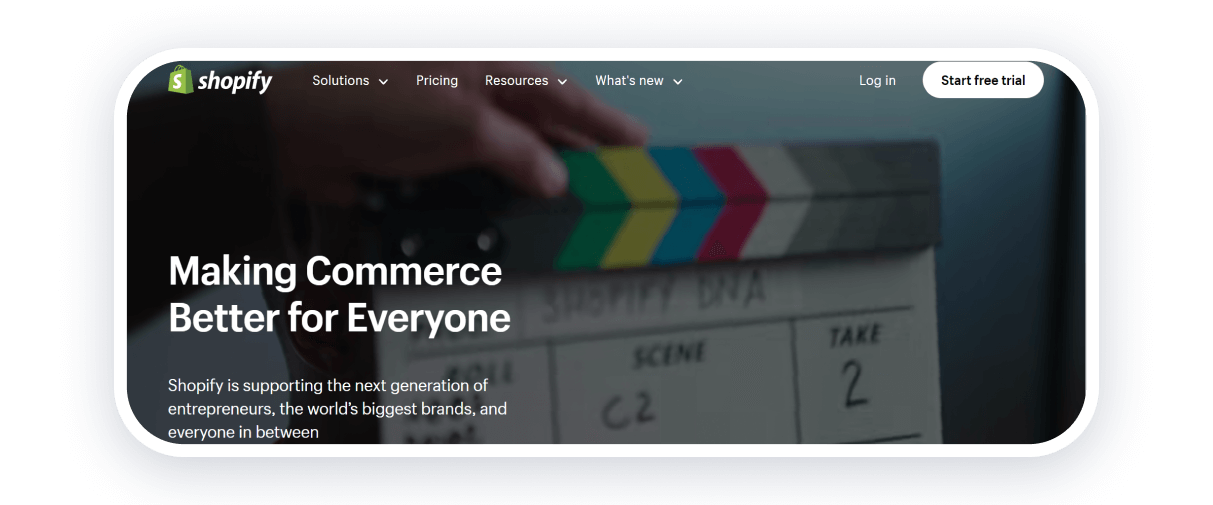
Shopify is a versatile e-commerce platform like Squarespace catering to various business sizes. It offers a robust suite of tools for creating, managing, and scaling online stores. Its user-friendly interface simplifies product listings, order management, and marketing campaigns.
Designed to accommodate diverse needs, Shopify provides customizable themes and third-party app integrations, empowering users to tailor their storefronts. Its secure hosting and reliable customer support ensure smooth business operations, while the platform’s analytics aid in tracking performance.
Shopify Pros
- Supports various businesses, primarily dropshipping.
- Simple setup with excellent customer service.
- Diverse, mobile-friendly themes for customization.
- Tons of apps and plugins.
- Secure payment processing through multiple options.
Shopify Cons
- Too high pricing, especially for themes.
- Customization options are limited.
- Content management can be tedious.
- Challenges with less common coding languages and no email hosting.
- Website transfer can be difficult.
Shopify Pricing
- Basic — $32/month
- Shopify — $92/month
- Advanced — $399/month
WordPress
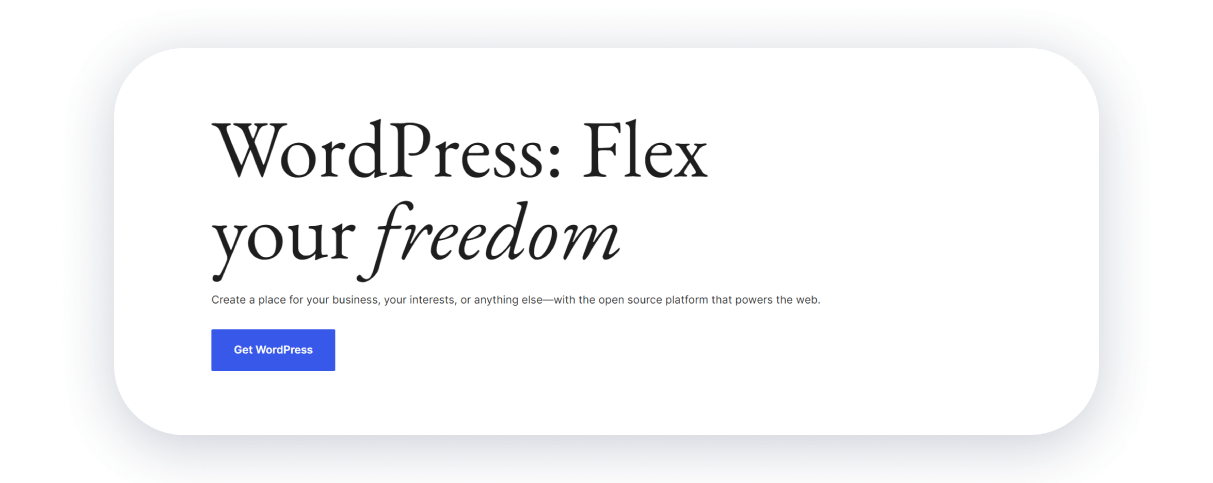
WordPress, a widely used content management system (CMS), serves diverse website needs. Its open-source platform suits beginners and advanced users, allowing extensive customization and scalability. With a range of themes and plugins, users craft tailored websites.
Its user-friendly interface simplifies content creation and management, aiding marketing efforts. WordPress accommodates various industries and business sizes, fostering a community of developers and users.
From simple blogs to complex e-commerce sites, WordPress remains a preferred choice for its flexibility. It’s known for its SEO capabilities, though technical expertise may be necessary for deeper customization. Overall, it stands as a robust, adaptable website-building tool.
WordPress Pros
- WordPress is cost-effective and friendly for beginners.
- Extensive customization options for various websites.
- Responsive, SEO-friendly sites with robust eCommerce features.
- WordPress doesn’t demand high hosting resources and has an active community.
- Regular updates.
WordPress Cons
- Users might find the abundance of options overwhelming.
- Keeping up with updates and security can be challenging.
- Speed optimization and addressing security vulnerabilities may be complicated.
- Сostly сustom WordPress solutions.
WordPress Pricing
- Free plan
- Starter — from €4/month
- Explorer — from €8/month
- Creator — from €25/month
- Entrepreneur — from €45/month
- Enterprise — starts at US$25,000 yearly
GoDaddy
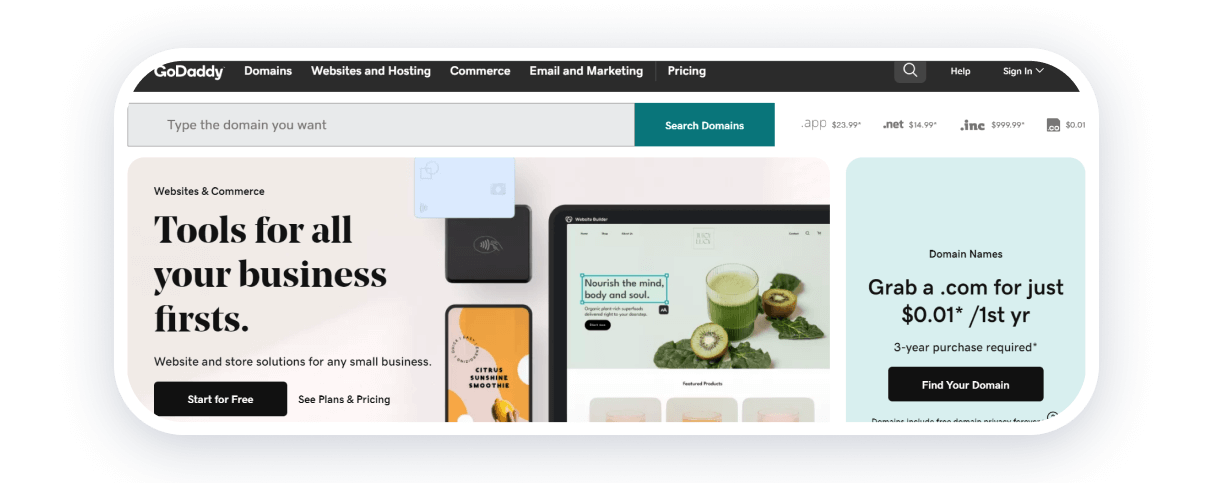
As one of the Squarespace competitors, GoDaddy offers a diverse platform for web designers, marketers, and small businesses. It provides services beyond domain registration, including website building, hosting, and marketing tools.
GoDaddy’s user-friendly interface simplifies website creation, aiding beginners. It offers hundreds of templates and customization options, though sometimes less intuitive than its alternatives.
While cost-effective, GoDaddy’s customer service and uptime reliability have faced scrutiny. Its SEO capabilities and overall performance fall behind specific competitors.
GoDaddy Pros
- Quick website creation solution.
- Smooth content reformatting with theme changes.
- Very user-friendly builder.
- Cost-effective pricing.
GoDaddy Cons
- Limited creative freedom.
- Restrictive block elements.
- Some features lack depth.
- The visual appeal of sites needs to be higher compared to other builders.
GoDaddy Pricing
- Basic – from $9.99/month
- Premium – from $14.99/month
- Commerce – from $20.99/month
Zyro
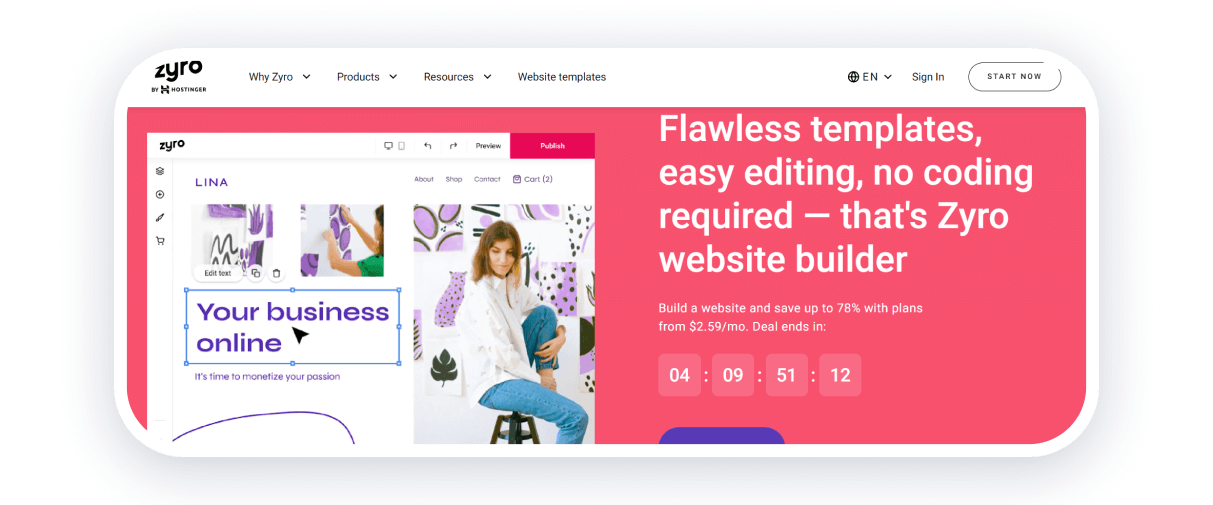
Zyro is a rising website-building platform catering to web designers, marketers, and small businesses. Offering simplicity and functionality, it boasts an intuitive interface and a range of customizable templates.
With user-friendly tools and AI-powered features, Zyro aims to simplify the website creation process. Its affordable pricing structure and e-commerce capabilities make it appealing for entrepreneurs.
While it provides ease of use, some users note limitations in design flexibility and template variety. Despite this, Zyro remains one of the promising Squarespace alternatives for those seeking a straightforward yet functional website-building experience.
Zyro Pros
- No coding is needed.
- Professionally designed templates with responsive design.
- Drag-and-drop simplicity with AI tools.
- E-commerce capabilities, multi-platform selling, and varied payment options.
- 24-hour customer service with a 30-day money-back guarantee.
- Free logo maker and SEO optimization.
Zyro Cons
- Limited template selection.
- Inability to change templates after content upload.
- Restrictive drag-and-drop editor.
- Finite elements for website pages.
- Lack of resources for beginner website builders.
- Little information on the company’s website.
- It’s challenging for beginners to edit domain names.
Zyro Pricing
- Basic – from $2.90/month
- Unleashed – from $3.90/month
- eCommerce – from $9.90/month
- eCommerce Plus – from $14.90/month
Mobirise
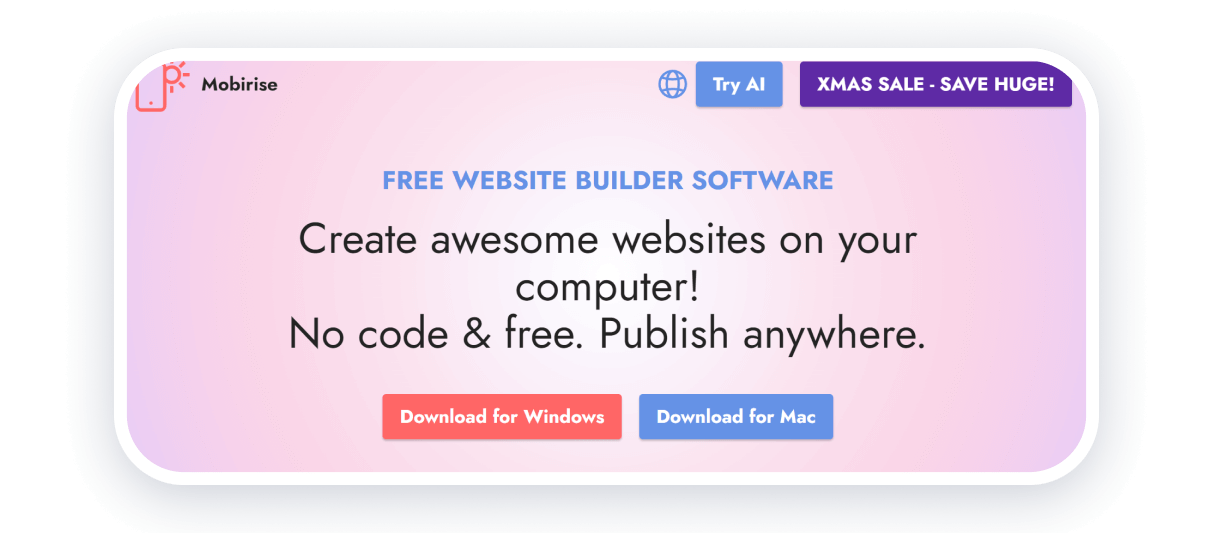
Mobirise is an offline, downloadable app catering to Windows, Mac, and Linux users, ideal for creating small to medium websites, landing pages, and simple web stores. With 8000+ pre-designed website blocks, templates, and themes, it facilitates effortless website initiation.
Designed for both non-techies and professionals, Mobirise simplifies web design through its user-friendly interface and no-code approach. It offers features like free commercial use, mobile-friendly sites, and the ability to host your site anywhere.
Although boasting numerous blocks and themes, Mobirise may be limited to some users in terms of template variety and customization options. Yet, its drag-and-drop simplicity, vast block library, and support for Bootstrap 5 make it a noteworthy tool in the website-building domain.
Mobirise Pros
- User-friendly interface with drag-and-drop functionality.
- Ready-made, attractive templates for quick website creation.
- Mobile responsiveness and SEO optimization.
- Integration of features like embedded videos and image searching.
- Fast updates, easy data saving/exporting, and good customer support.
Mobirise Cons
- Limited customization options, especially in theme design and animation.
- Challenges in collaborative work and multiple-user access.
- Restrictions in CSS/HTML editing without purchasing the paid version or plugins.
- Some themes are considered pricey and need more flexibility.
- Issues with code management, occasional bugs, and impact on page speed.
Mobirise Pricing
Mobirise is a free Squarespace alternative. To unlock advanced features, additional templates, or extensions, you’ll have to buy them.
So what are the best Squarespace alternatives?
Squarespace is a popular solution in the dynamic realm of website building, yet it’s not the only option. From beginners to seasoned pros, varied Squarespace alternatives cater to distinct needs.
For beginners exploring user-friendly interfaces, Weblium stands out. With 300+ templates and AI content creation, it’s a top choice. Wix follows, known for its 500+ templates and drag-and-drop simplicity. However, it has limitations in customization.
Strikingly nails one-page sites effortlessly, while Webflow targets experienced users craving design freedom despite a steeper learning curve.
For e-commerce, Shopify excels with its suite of tools, while WordPress offers versatility, especially for content-heavy sites. GoDaddy provides an easy start but has its limitations in creative freedom.
New contenders like Zyro and Mobirise offer user-friendly experiences but need certain design flexibility.
Among these, Weblium shines with its extensive templates, e-commerce opportunities, AI, and excellent support—ideal for varied needs in 2024.
FAQ
What is the best alternative to Squarespace?
The best alternative to Squarespace varies based on specific needs. Weblium is the most versatile option thanks to its intuitive interface and AI tools. Meanwhile, Wix offers diverse templates, but for one-page sites, Strikingly excels. Ultimately, the choice depends on your site’s purpose and customization requirements.
Is there a free alternative to Squarespace?
Yes, Weblium offers a free plan with impressive features like AI content creation and 300+ templates. Mobirise is another option, providing free usage for small to medium sites. However, both platforms offer additional functionalities in their paid versions for more advanced needs.
What are the downsides of using Squarespace?
Squarespace offers robust features but has limitations. It struggles with multilingual sites and sub-navigation levels. Integration is limited to one payment processor. Also, its blogging functionalities are basic, and some advanced features require a paid subscription, posing constraints for specific needs. Thus, you may find the Squarespace alternatives described above helpful.


