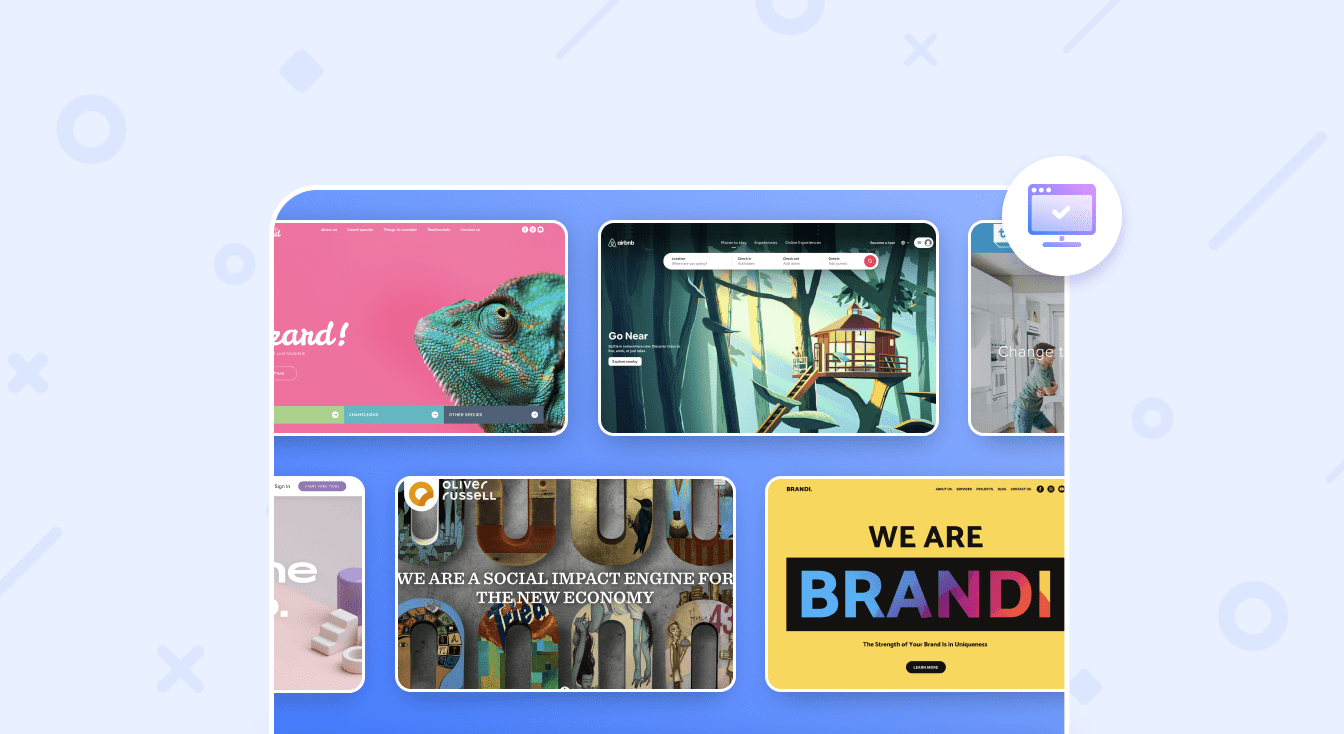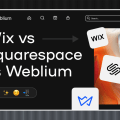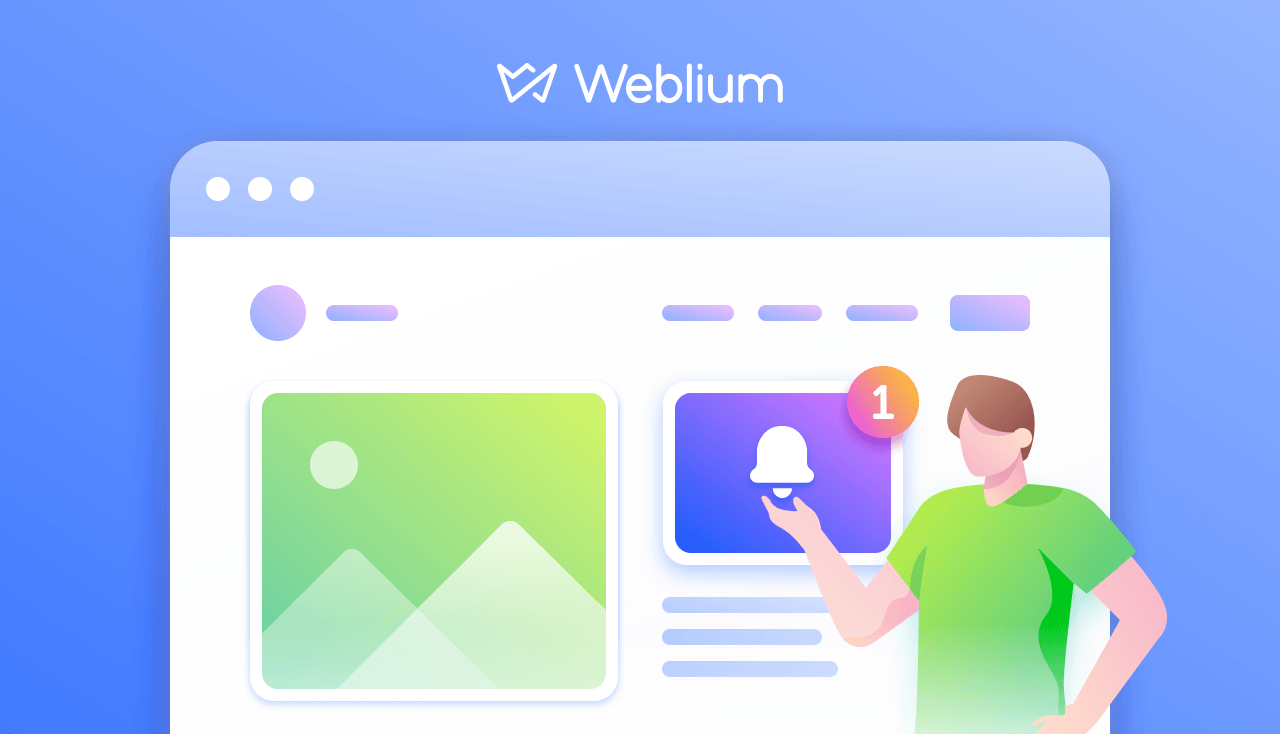
Weblium Product Updates #June 2019
The first month of summer is over, can you believe it? Despite the heat, we worked hard to please you with new updates.
Are you ready to see it?
Purchase of domains, simplification of work with columns, new countdown, style settings of contact form fields, turbo site checking on a mobile gadget.
Contents
Purchase of domains
Namely, the opportunity to buy domains in the Weblium account. You can designate domains as primary, untie from the site, renew, enable or disable auto-renew. Free domains are also provided for one year in certain areas (one domain for one pro annual subscription site).
New countdown
There is no time to explain – rather evaluate our new counter. This unit is ideal for the landing page with a promotional offer or announcement of the event. Just choose the design and the end date and the counter starts counting seconds up to the moment X.
Drag & Drop for columns
Our team added drag & drop for columns. You can use this feature within one block – the column cannot be moved to the next block.
Style settings of contact form fields
Now you can change the form field style without any integration. The small, but very important thing, really?
Turbo site checking on a mobile gadget
And finally: now the site is published a QR code, which allows you to instantly check how your site looks on the phone.
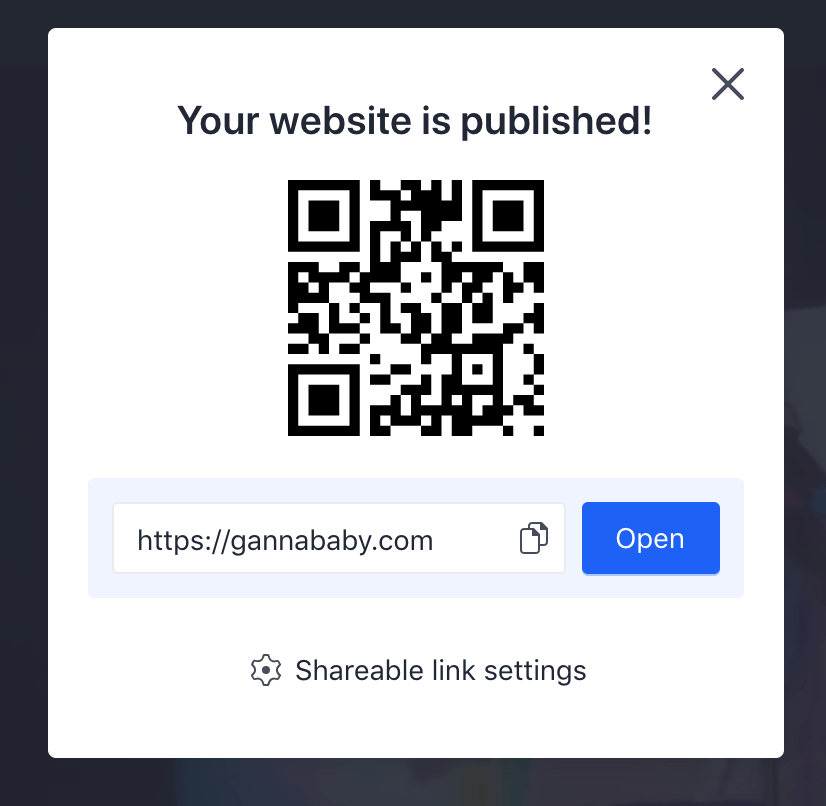
New beautiful templates
The 1st hot month added 17 new website templates to our library. Just check, you’ll love them.
- Single tour
- Babysitting agency
- Coming soon landing page
- Under construction page
- Coming soon countdown page
- Wedding Photographer
- Developer CV
- Plumber
- Personal Chef
- Cakery
- Cabin Rental
- Office Lunch Delivery
- Automotive
- Accounting Services
- Powerlifting Trainer
- Brow Bar
- Kids dentistry
By the way, now all new templates in the library are marked with a special sign.
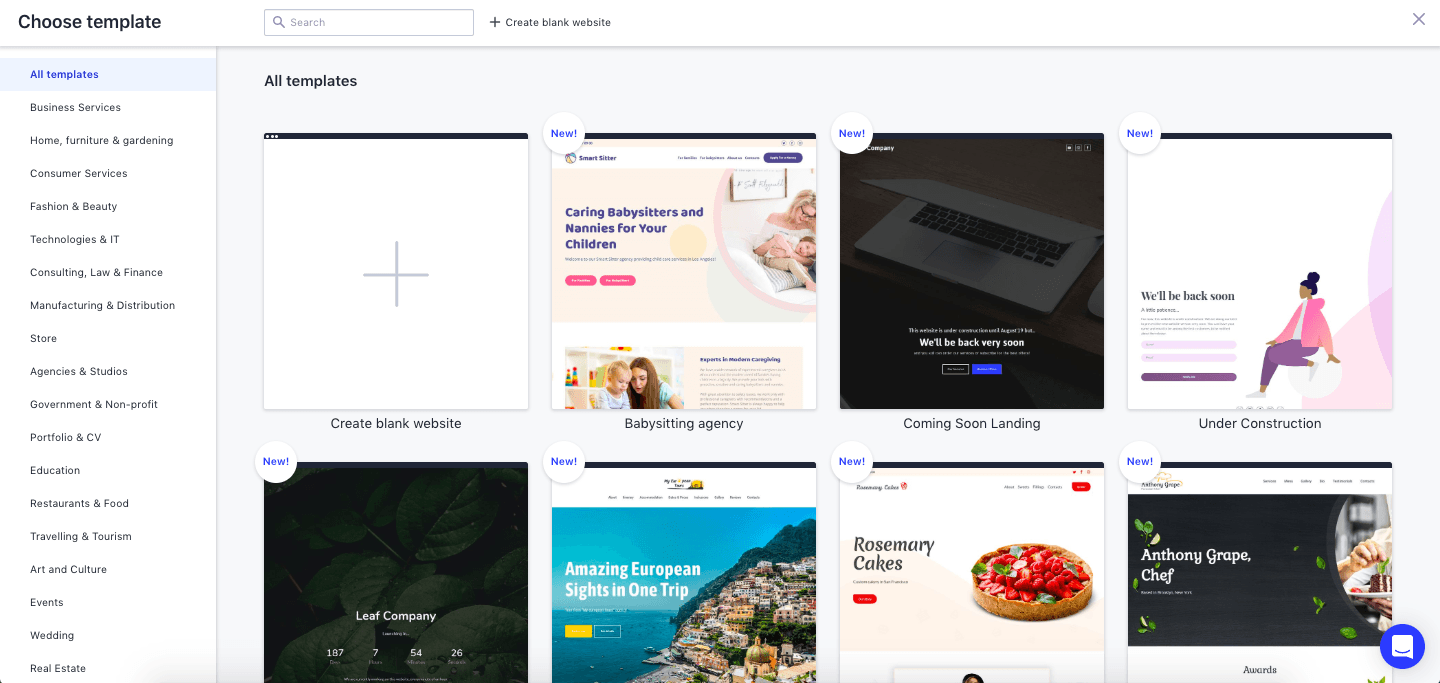
Now it’s your turn to try it!