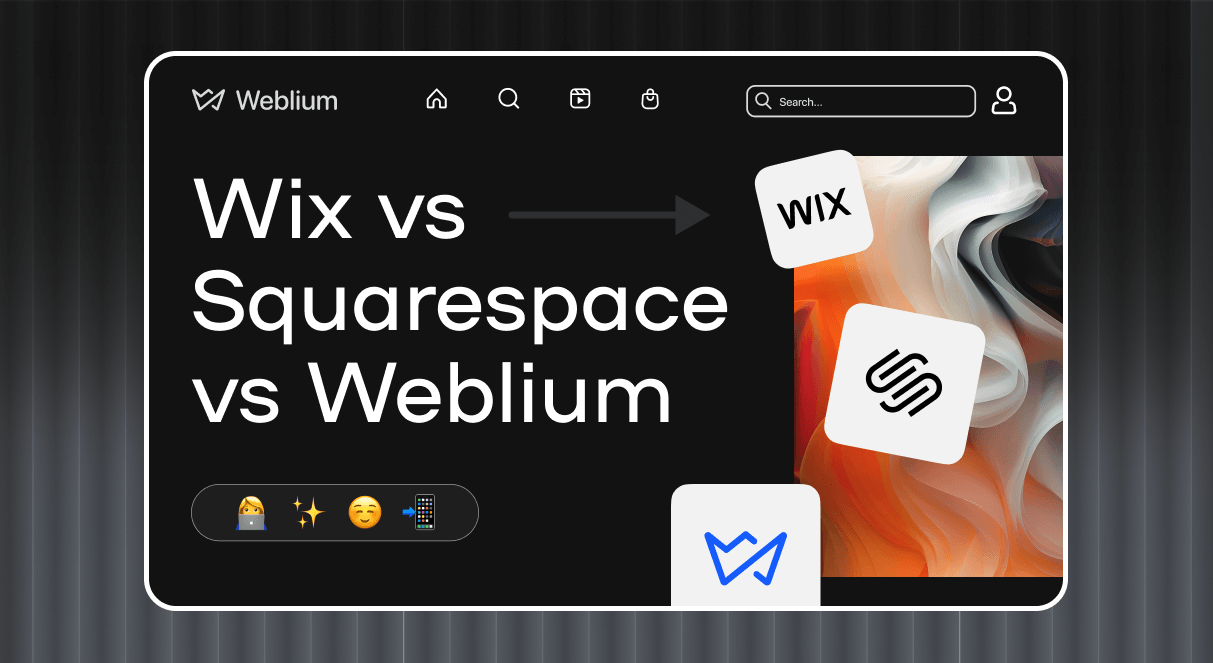
Wix vs Squarespace vs Weblium: Comparison in 2025
When creating a website, you look for the best builder to perfect your online presence. And you’re doing the right thing! If you’re searching for an understandable builders comparison, dive into the research through this article, highlighting the distinctive features of three robust solutions.
With website builders, everything is simple: choose a ready-made design template and use the necessary tools. You do not have to write a single line of code. But still, there is one trouble: there are so many builders out there that sometimes it takes a lot of work to choose the best one for your purposes. So, let’s compare Wix vs Squarespace vs Weblium in detail.
Wix, Squarespace, and Weblium offer customizable templates, eCommerce features, and a range of plans. But which one is suitable for your needs? Wix is a famous drag-and-drop website creator with the most significant number of templates and apps. Squarespace is more suitable for creating an “artsy” portfolio or site. Weblium offers flawless user-friendliness and the highest ease of use, which is suitable for beginners.
Here is a detailed comparison table and a review of each builder based on its most important features!
Contents
Wix vs Squarespace vs Weblium: Overview
| Wix | Squarespace | Weblium | |
| Pricing | From $7, a free plan | From $16 | From $8.25, a free plan |
| Ease of use | Powerful interface, many tools | Design-centric approach, stable | Intuitive interface, simple |
| Functionality | A lot of features and apps (App Store) | Structured interface and integrations | Effortless editor and integrations |
| Templates | 900+ | 150+ | 300+ |
| SEO | Google Search Console | Squarespace Analytics | Google Search Console |
| E-commerce | Advanced business features | Powerful features for small business | Fast and easy tools for online stores |
| Support: | 24/7 (email) | 24/7 (email) | 24/7 (email/live chat) |
1. Pricing
Wix
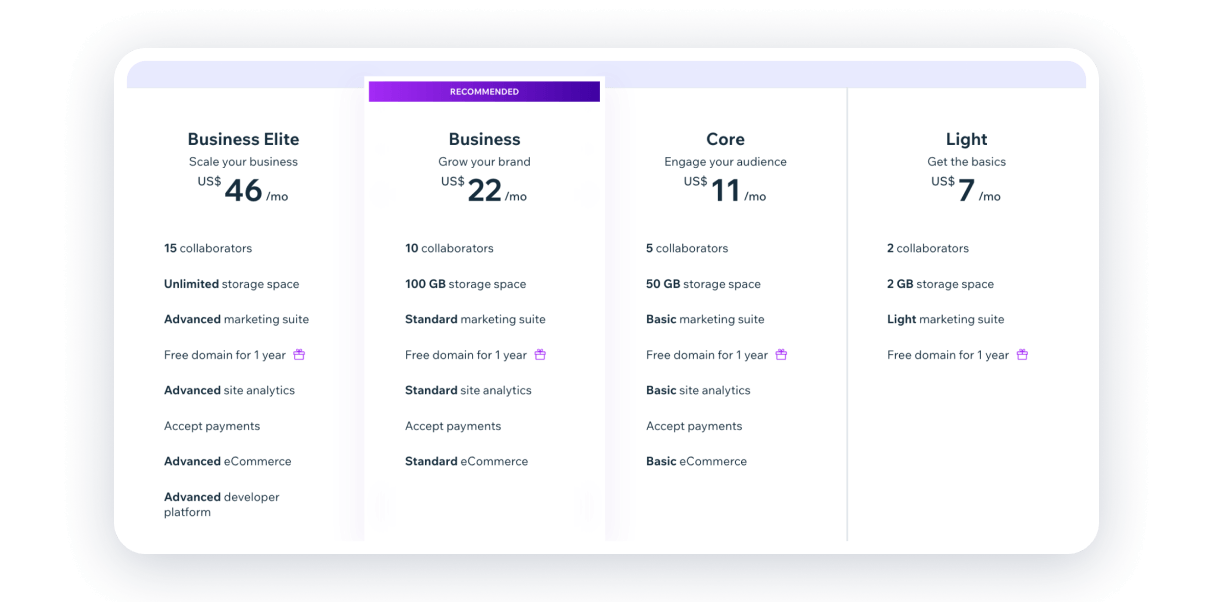
Wix offers 4 plans, each serving different features. So, you need to know precisely what kind of website you need before choosing. Be careful because the price can differ depending on your region.
You can use Wix for free, but it has branding and ads and lacks some necessary features. There is also a 14-day money-back guarantee.
Squarespace
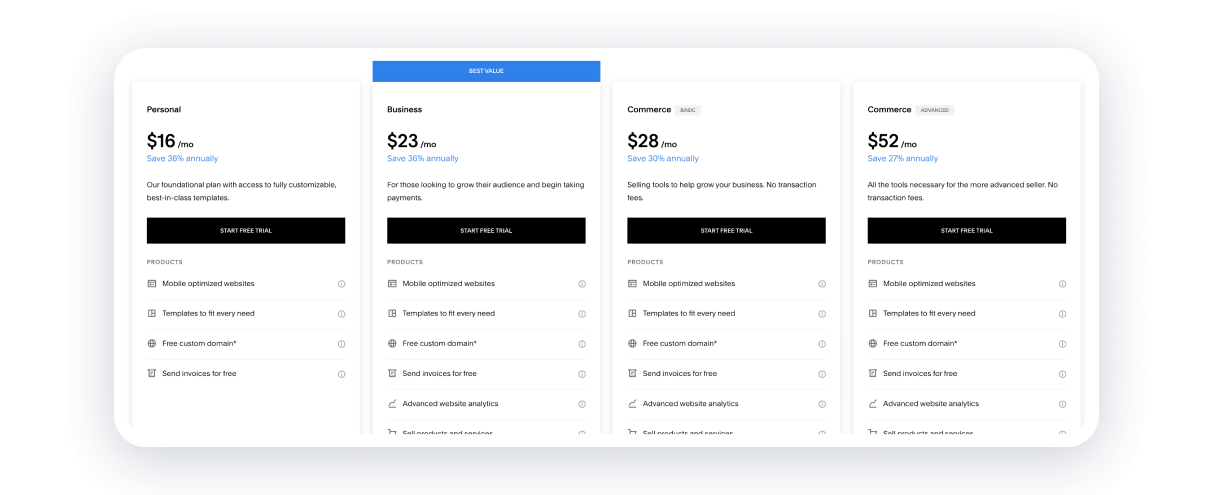
There are 4 plans in Squarespace; the main difference is how many eCommerce features you need for your website.
There is no free access but a 14-day trial.
Weblium
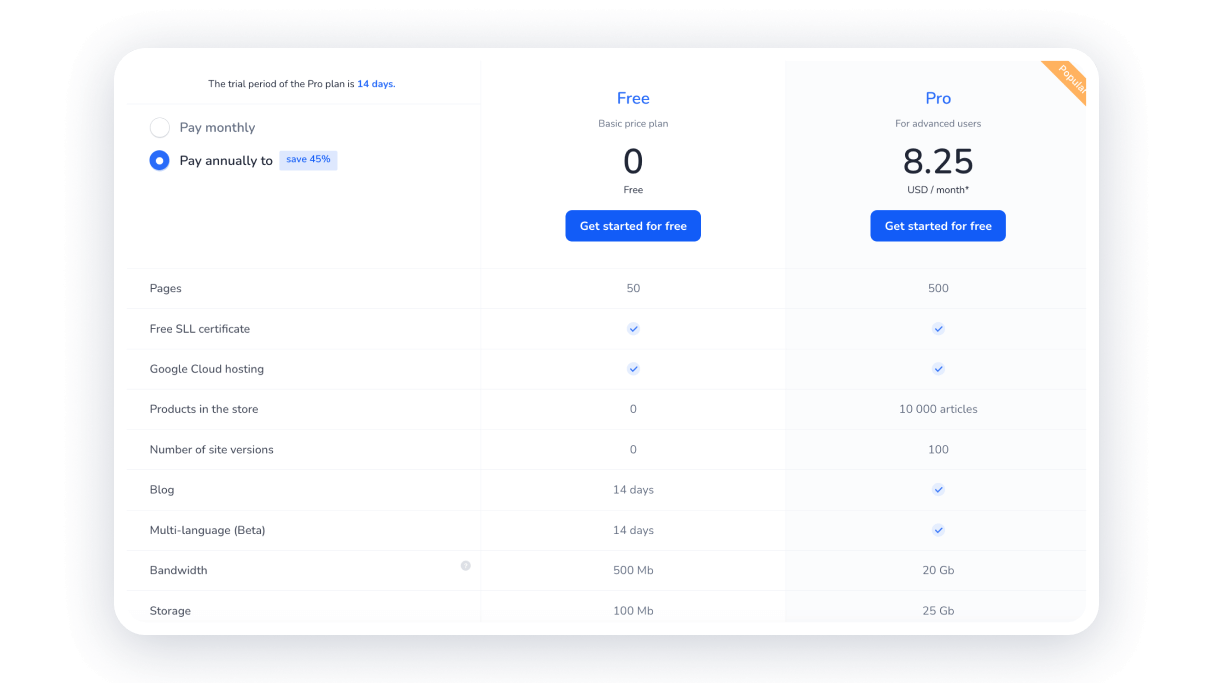
Weblium makes choosing easier because there are only two pricing plans: free and pro. A pro plan is better if you want to use advanced features and tools when creating your website.
You can use Weblium for free (with branding) or try a 14-day trial with the main features of a pro plan.
Wrapping up
Wix offers different plans for different purposes, Squarespace’s subscription varies depending on e-commerce options, and Weblium is an all-in-one solution that includes all features in one plan. The cost of Weblium is the most affordable.
2. Ease of Use
Wix
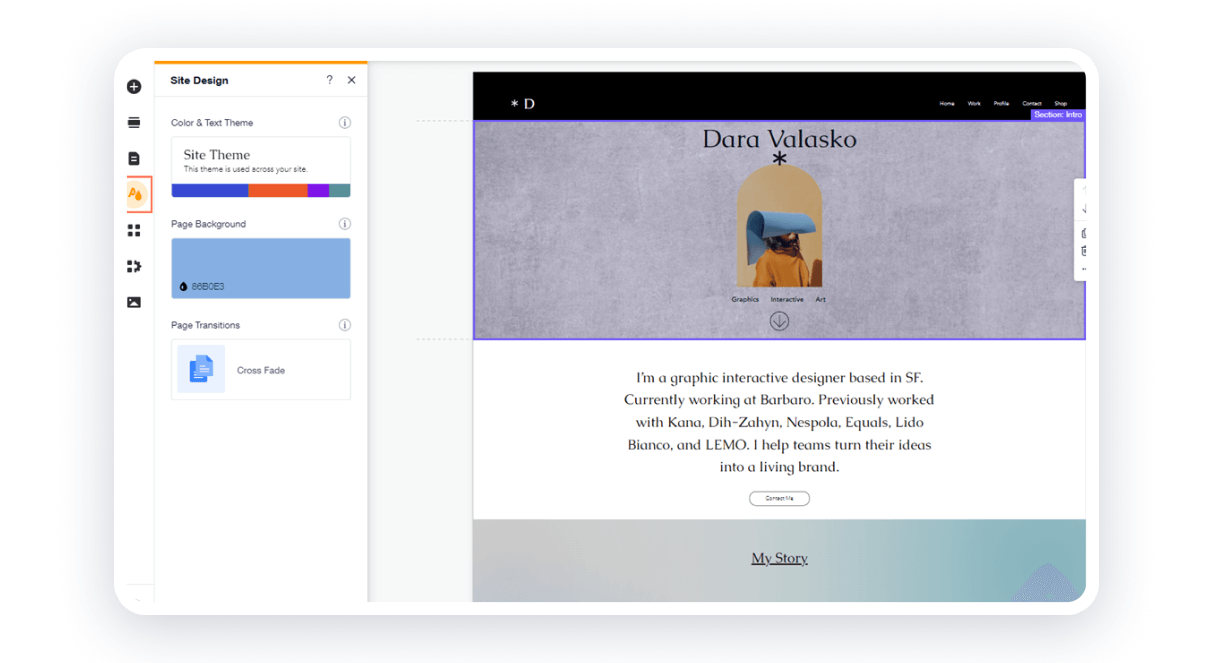
Any section of the editor contains tips on working with it; all options and widgets are provided with explanations and instructions. You can immediately go to the Wix knowledge base and find the answer to your question using the search.
Also, you should pay attention to the functionality of working with photos on the Wix website. The Wix Pro Gallery application allows you to adjust photos’ quality and sharpness when displayed on the website, protect them from downloading, or add share buttons. You can also flexibly customize the layout of the output image — the structure, the size of thumbnails, indents, saturation of the college, and orientation of the image. Deciding Wix or Squarespace, note, that Wix can be overwhelming with many tools.
Squarespace
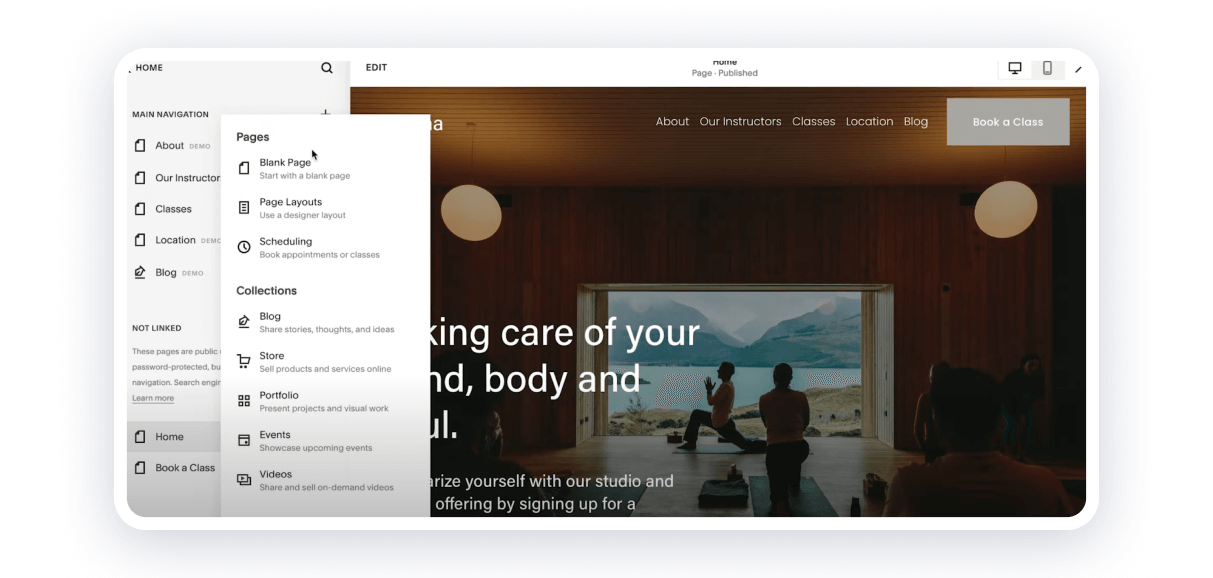
There is always a convenient sidebar that falls out and hides when necessary. When switching from page to page, a thumbnail of the site is always in front of you.
The site editor is quite simple — especially considering how many settings you can apply. Each site on Squarespace is divided into several areas (footer, header, body, etc.). Each has its blocks — paragraphs, pictures, galleries, forms, etc.
The gallery content block is incredible — you can create any photo gallery. Want a slideshow? No problem. Want a table of thumbnails that shows fill-sise images when you click on them? No problem! Menu blocks contain various styles for creating a menu for restaurants. You can easily do it yourself.
The site also has specific settings. Want to set a particular thumbnail size? No problem. Want to crop an image? It’s easy as pie. Want to put a focal point? No problem, either!
The style editor is well thought out (just like everything on Squarespace). All elements on the sidebar are customizable (you can click on any element on the site to change it). You can also drag the margins of the site to mark the space. Everything works very well! So, in Wix vs Squarespace, the last one wins.
Weblium
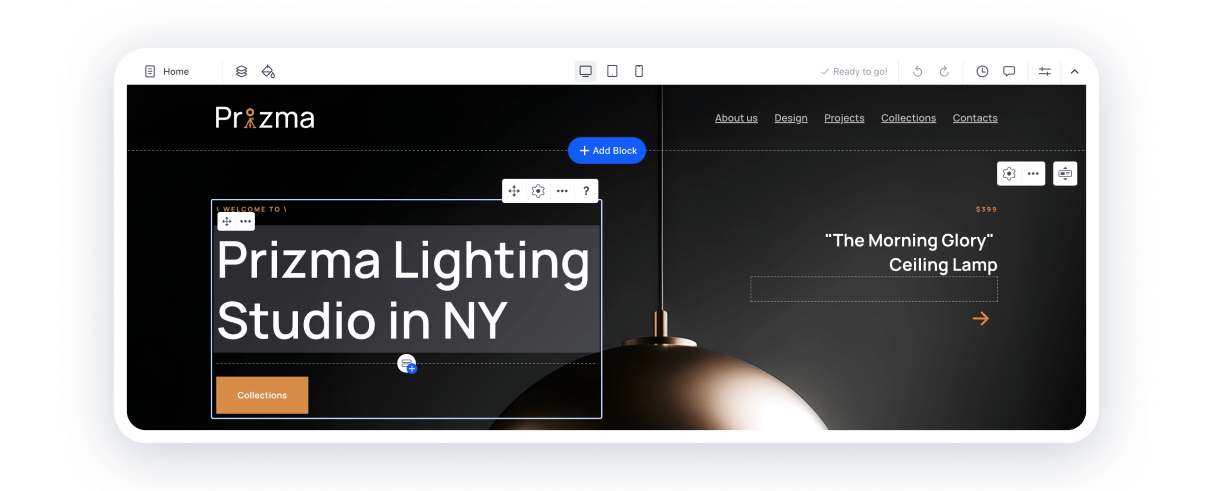
If you are looking for the easiest website builder, you should opt for Weblium. You can easily choose a suitable site template and gain advantages like domain registration, hosting, copywriting, SEO promotion, etc.
The page editor is so user-friendly that you can create a website in record time. Once your website is done, you can easily manage it in the intuitive editor, replacing and adding the necessary elements.
At the same time, all templates are created to look perfect on mobile devices — the developers did everything to make it mobile-first! In this sense, Weblium easily beats market giants like Wix.
Weblium is a new-generation drag-and-drop website builder that offers integrated AI Visual and AI Writing. Both of them help you create high-quality content in minutes. This builder allows you to select color schemes, fonts, and styles for elements and then apply them to the entire site with just one click instead of manually.
The main feature of Weblium is the Flex block, which gives you a chance to bring your wildest ideas to life. You can seamlessly move and modify elements without restrictions. In addition, a ready-made block to showcase your product and customize its layout and button design.
Video instructions, a blog, and a knowledge base are available if you get stuck with something and need expert advice.
3. Functionality
Wix
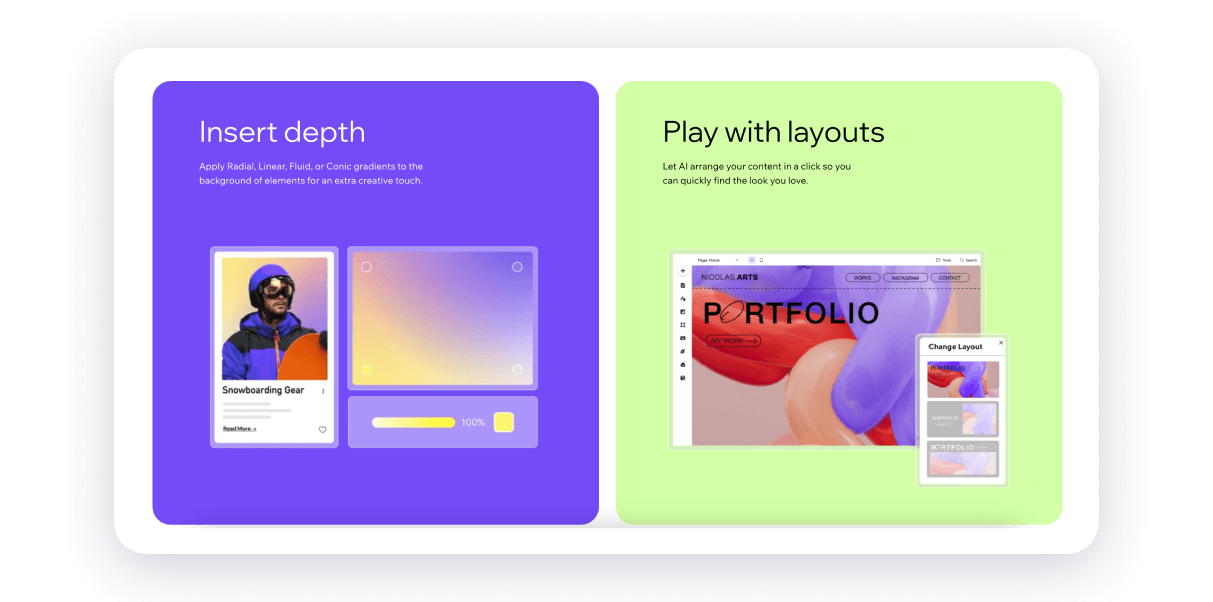
Wix offers many exciting features that immediately bring you into the game:
- Diverse and beautiful templates;
- An extensive set of widgets;
- App Store;
- Image editor;
- Regular discounts.
Wix is best suited for travel, hotel, and restaurant sites; there are specific applications with specific functionality.
Wix is also one of the best systems in the blogging and eCommerce industry. It can be used to create high-quality small online stores with all the necessary features. Price lists, tables, forms, banners, and registration forms will help you make an effective site for your business.
Wix Code allows you to create databases and program the behavior of elements depending on the specified conditions (similar to creating scripts but using a graphical interface without any coding).
Also, Wix offers the Wix ADI tool, which uses artificial intelligence to create a website based on your provided data. You can add your own HTML or JavaScript code to the site.
Wix has many applications for almost any task: ordering air tickets, booking rooms, selling music, integrating with something, etc. It also offers many marketing tools for organizing communication with customers.
Squarespace
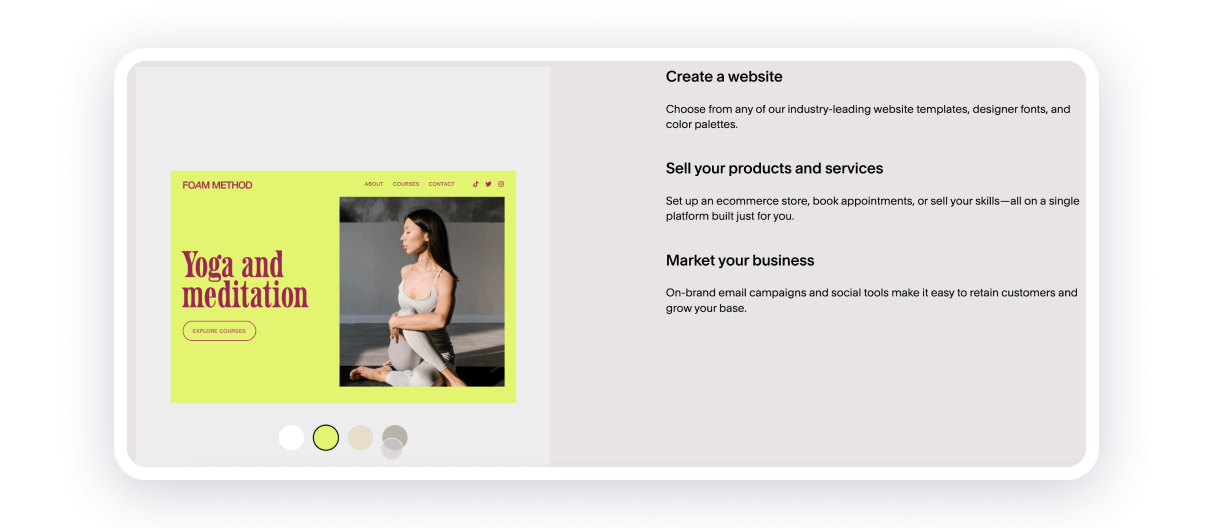
With Squarespace, you can create online stores, landing pages, and brochures that are best for freelancers, individual entrepreneurs, and representatives of medium and small businesses.
Squarespace will greatly interest photographers, musicians, and creative individuals who want to show their works to the world. The platform also offers a variety of menu creation styles for restaurateurs.
Adding HTML code will allow web admins to edit website templates and achieve the best results. Journalists and bloggers will appreciate the availability of free Google and Typekit fonts and the ability to publish materials and comment easily.
Squarespace has many features, widgets, and integrations — you can integrate Facebook, Twitter, Instagram, and more.
Available eCommerce features are growing as Squarespace focuses on the most critical elements of eCommerce. Squarespace still serves small/medium enterprises but supports unlimited products and transactions. Moreover, regular business and personal sites now have integration with eCommerce tools.
Weblium
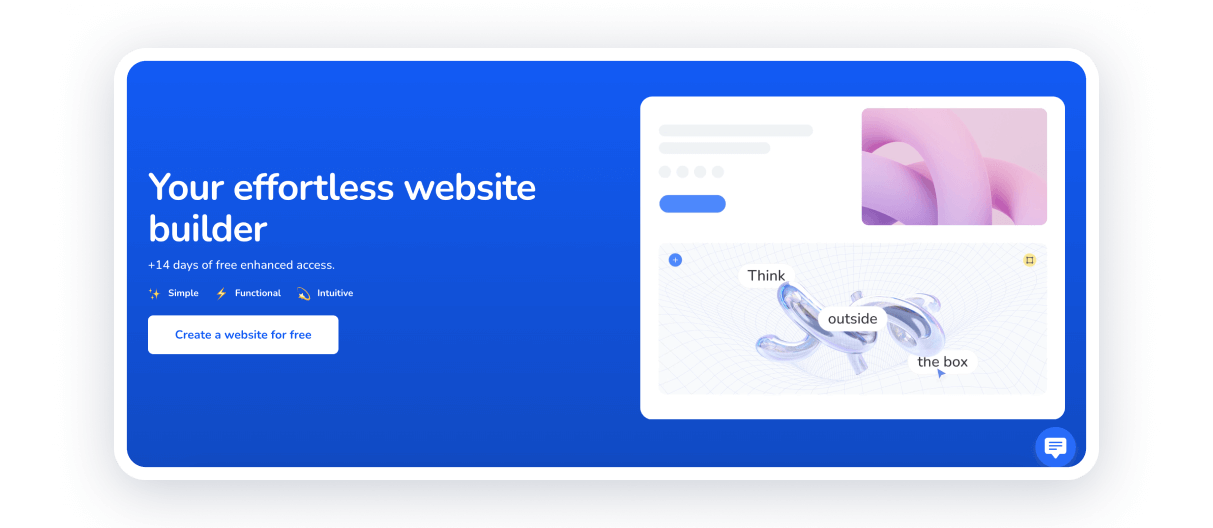
Weblium is the best free website builder for small businesses, agencies, personal pages, and landings. Customers can easily create a modern website without spending a dime using the advanced templates and get additional bonuses like domain registration, hosting, SEO promotion, etc. With Weblium, getting many advanced design features to create a unique style for your website is straightforward!
With a paid subscription costing $8.25 monthly, you can set up your domain and use the must-have SEO settings for a website that follows Google’s guidelines.
You can create websites on Weblium, allowing you to reduce costs and significantly speed up the website creation process — you can do it within less than 1 hour!
Weblium provides:
- The perfect site templates for your niche, created based on its in-depth analysis;
- Free images;
- Built-in integrations for business;
- Intuitive drag-and-drop editor;
- SEO tools;
- High page load time;
- Website design that looks perfect on any device and in any browser;
- Reliable Google Cloud hosting;
- Qualitative experts’ support.
4. Designs
Wix
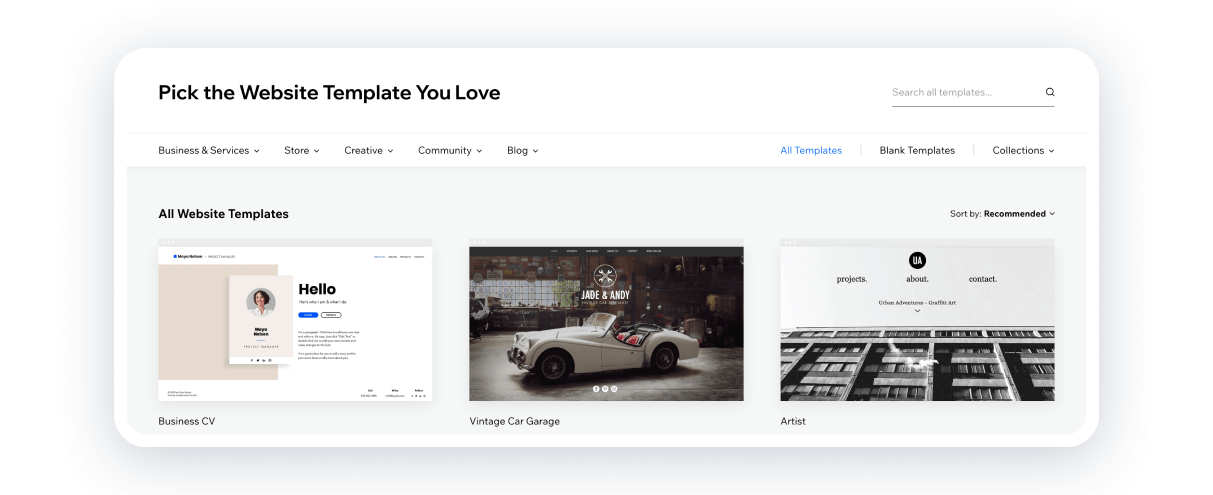
Wix has the most exciting set of ready-made templates — more than 900 adaptive templates are available. The developers update the template library from time to time, and all can be used for free. In Wix vs Squarespace about the number of templates, Wix wins.
Using the editor, you can also design each site page from scratch. The editor allows you to change the template’s design completely by adding new sections, widgets, and images and customizing their appearance. You can add effects and animations everywhere and adjust the size, padding, layers, backgrounds, fonts, form elements, and more if necessary.
Wix Arena is another exciting feature. This is a community of designers that has evolved around the system. You can check out their portfolios and order specific services. You can also request services by filling out a detailed questionnaire, after which the system will give you a list of the best performers who can help you achieve your goals.
Squarespace
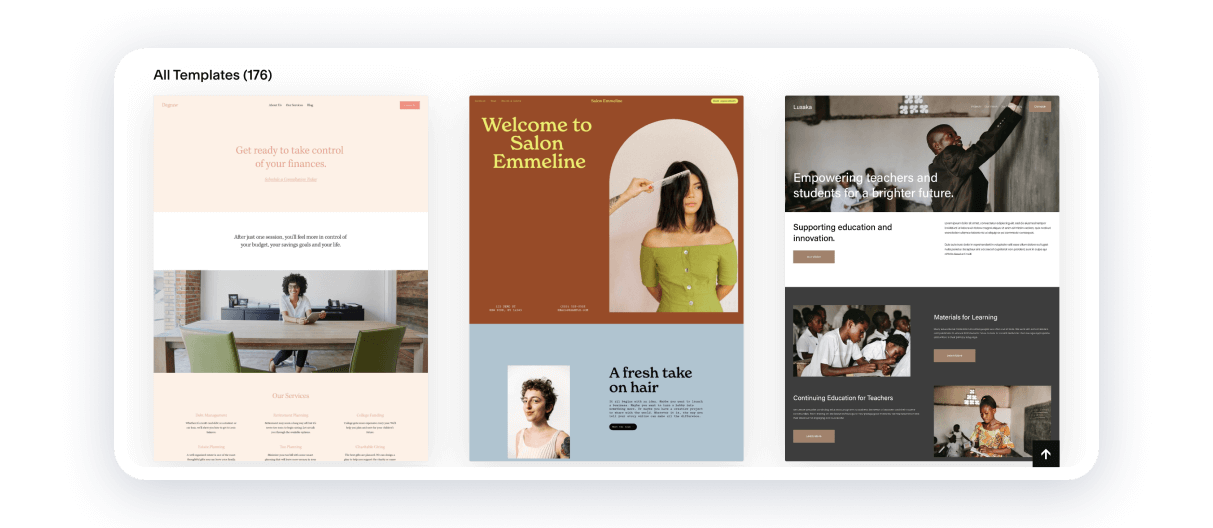
Squarespace offers beautiful, high-quality design templates created in a modern minimalist style. Although there are relatively few (about 150 pieces), all of them are responsive and pleasing to the eye!
Each template looks great on mobile devices. Also, each of them supports large images and complex layouts.
Squarespace offers you an excellent opportunity to customize templates most conveniently, and the options for customizing templates are extensive! You can even make changes to CSS, which can be very useful for experienced web admins.
The style editor is great: it allows you to modify almost every style component of your template. For example, you can:
- Fit a specific size for the page header;
- Set the color scheme for the site;
- Change logo height and font shape;
- Configure the navigation menu and much more.
Weblium
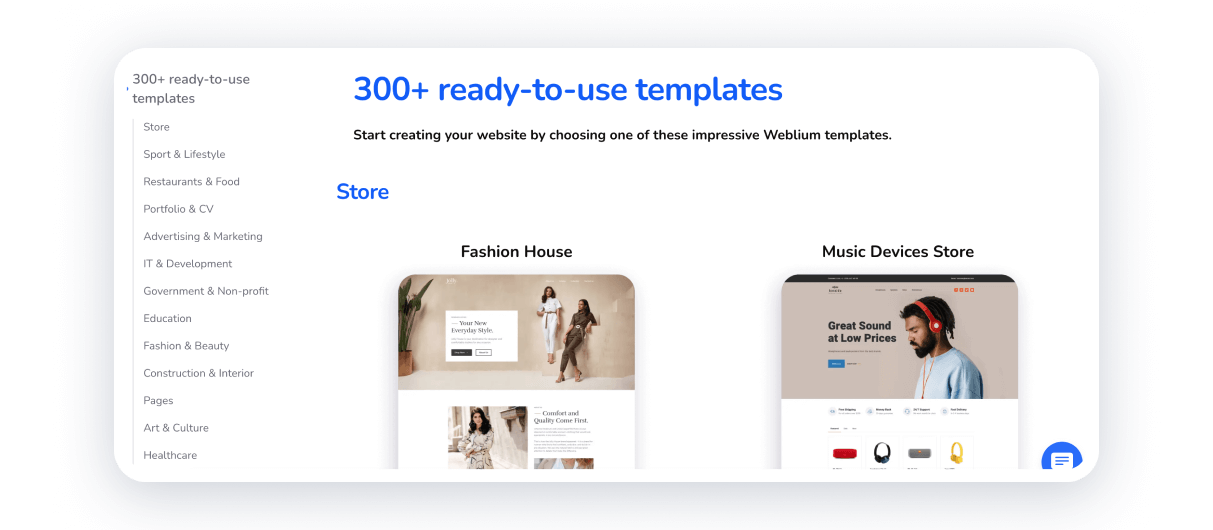
Weblium offers about 300+ customizable templates and 200+ ready-to-use blocks.
All Weblium sites are created based on templates that result from an in-depth analysis of a business niche and all kinds of research. Thus, websites are filled with the most critical pages, blocks, and elements that meet the requirements of each user. When creating a website, you can customize the template by adding new blogs from the gallery of ready-to-use blocks.
Weblium is adding more features and becoming more flexible in design. For example, users can use Flex blocks to freely place elements or even import designs from Figma (texts, images, or blocks). So, you have the freedom to customize your layout as you wish!
The collection of Weblium templates is constantly updated with new ones.
5. SEO
Wix
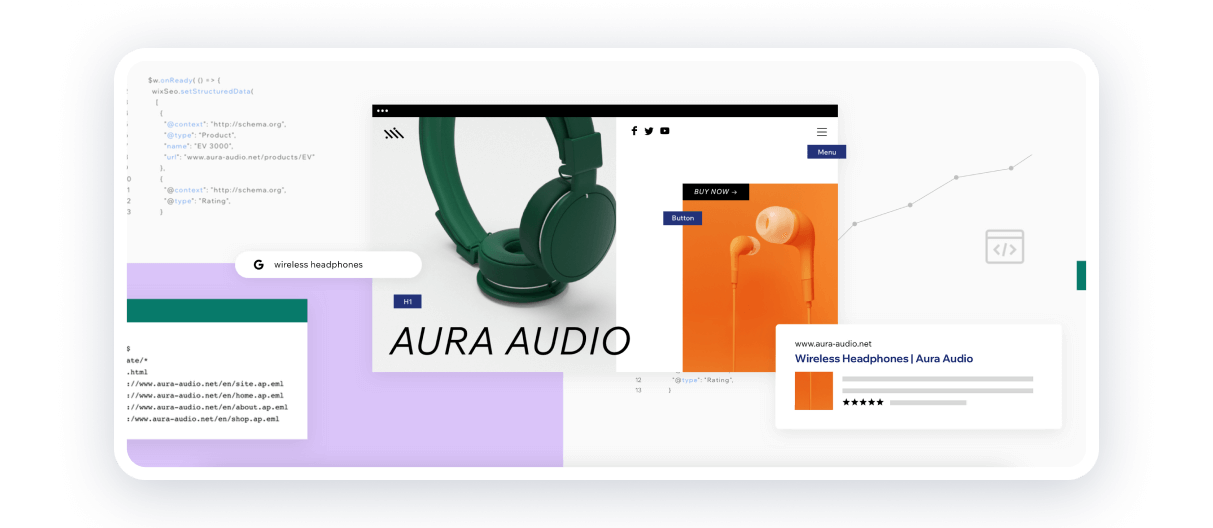
In the case of Wix, simplicity in use has a downside: the platform could offer better functionality for the SEO promotion of websites. However, Wix still has some built-in tools for SEO:
- Domain name optimization;
- Meta tags, title, description, and keywords optimization;
- Texts and image optimization;
- External optimization (Adding a Wix site to web admins’ panels and connecting counters).
Deciding here Wix or Squarespace, note, that Wix has a built-in site SEO optimization tester tool.
Squarespace
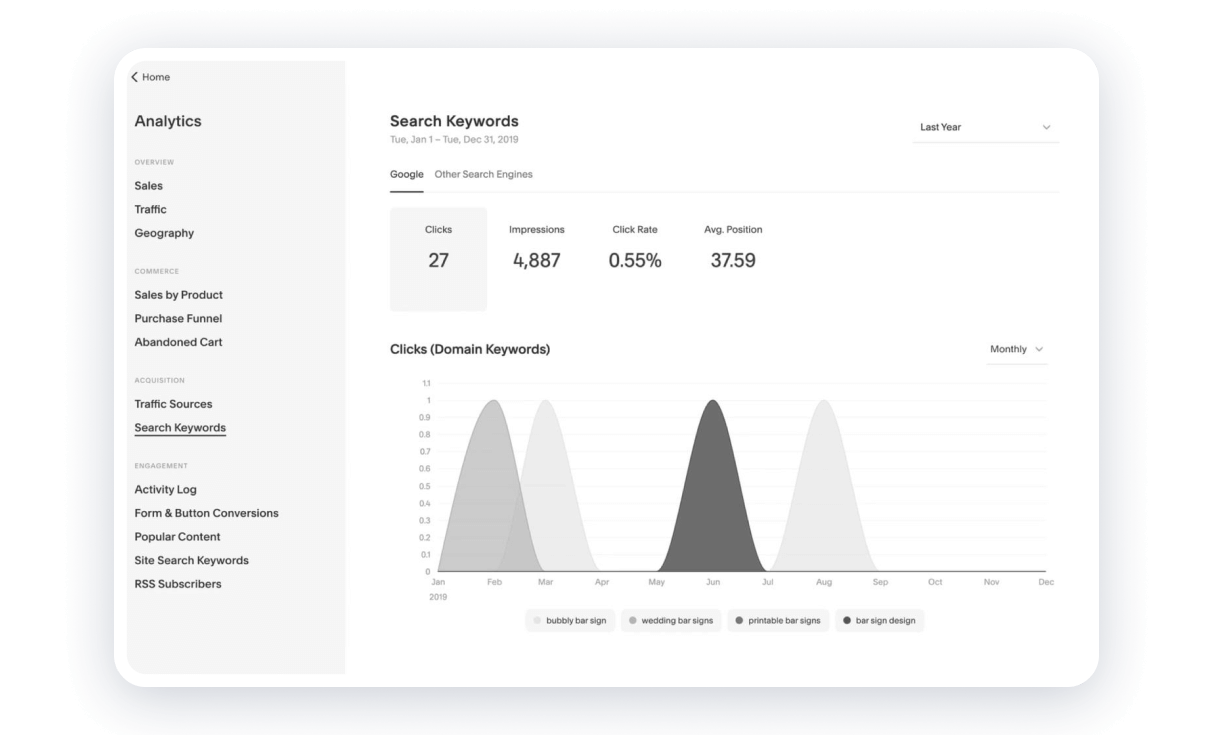
Squarespace offers ready-made SEO settings. If you create a site using Squarespace, you can work with basic settings (titles and descriptions). This applies to both individual pages and the website as a whole. You can also change the website URL and specific page URLs.
Squarespace automatically generates a site map that you can add to search engines using Google webmaster tools.
As for statistics counters, you can get all the necessary statistical information for an hour, a day, or a month using the built-in web analytics tools. You can add Google Analytics to your website for more information on statistics.
Weblium
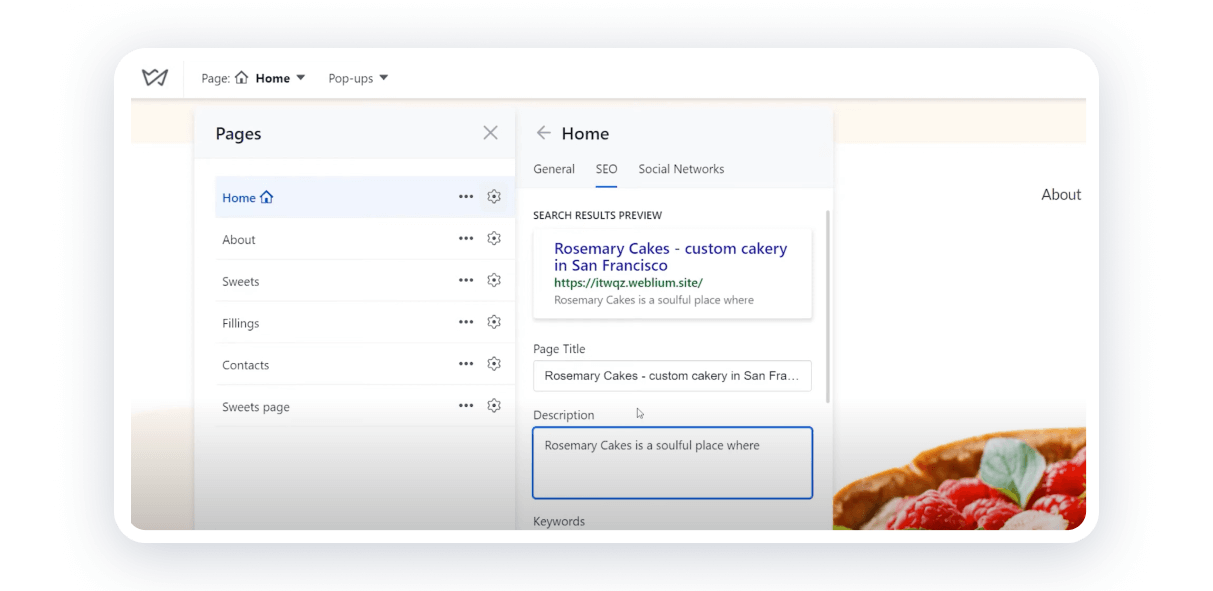
With Weblium, even your free website has initial built-in SEO settings so your site will get found on Google:
- Robots.txt and sitemap.xml files are automatically added;
- As the website’s owner, you can set meta tags in the website’s main settings and change titles or descriptions for specific web pages in the editor;
- You can add the canonical link element to prevent duplication of the site’s content;
- As the website’s owner, you administer a search index;
- Also, you can easily add Google Analytics to your website.
If you want to get higher ranks in Google, you can always use Weblium’s advanced SEO tools that will allow you to:
- Permit or forbid specific pages from search indexing;
- Specify canonical links for web pages with duplicate content;
- Set 302 redirects from other links;
- Set meta keywords for each website’s page.
6. eCommerce
Wix
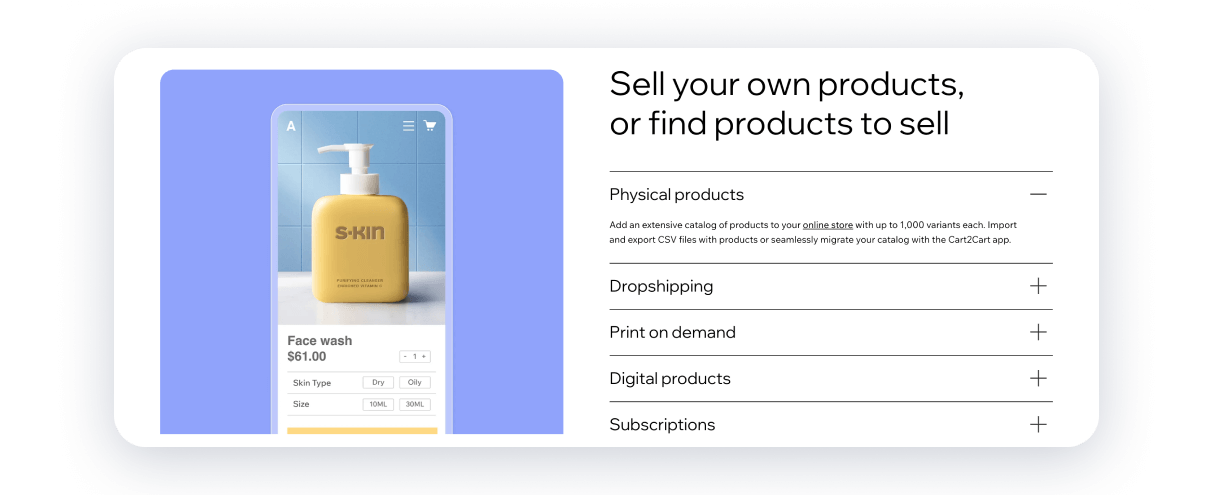
Wix has its own eCommerce platform offering an admirable set of customizable features (multiple payment options, coupons, tax management, etc.). However, remember that Wix eCommerce is designed for small online stores.
Incredible design is one of the main things that sets Wix apart from many other builders — and you can change the color of each element of your site! This is perfect for designing pages devoted to unique products or goods released in limited quantities, making your offer more attractive.
Wix has two plans created specifically for the needs of Business. Both plans include the following features:
- 100 GB/unlimited of storage space;
- Customer accounts;
- Site Booster application;
- Up to 50,000 products;
- Abandoned cart recovery.
The Wix App Market offers many eCommerce applications — you can install any of them depending on your needs. There are applications for specialized online stores, such as Wix Art Store. You can add applications that integrate with marketplaces like Amazon and Etsy, as well as applications geared toward selling digital products.
If that’s not enough for you, here are some more features available in various Wix applications:
- Order placement and payment processing;
- PayPal button;
- Live chat;
- Contact form;
- Yelp rating;
- Customer reviews;
- Application for working with gift cards.
Squarespace
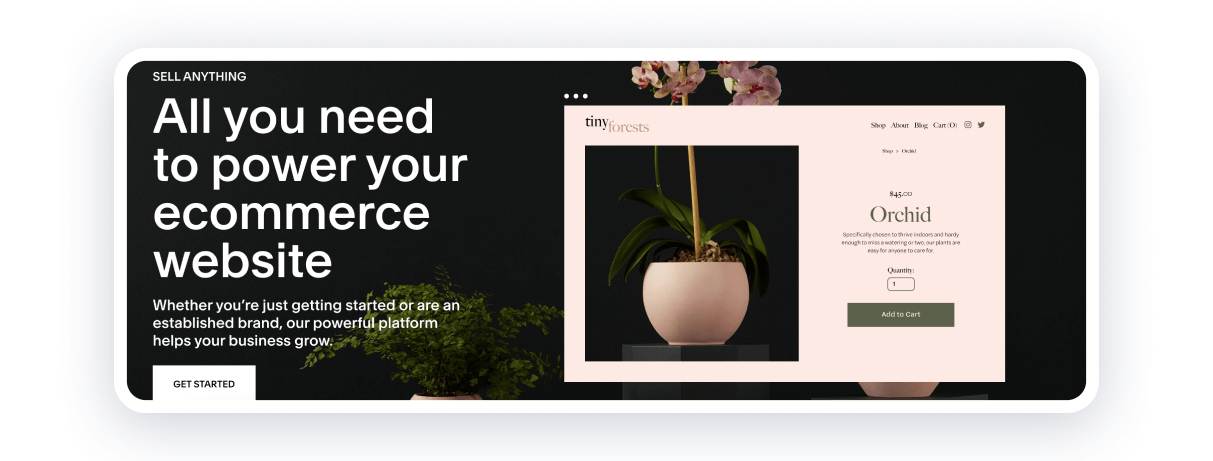
Squarespace offers one Business plan and two Commerce plans. The Business plan already includes integrated eCommerce features, but its functionality is limited, and there is a transaction fee.
Using the Basic Commerce plan, you do not pay a transaction fee and unlock additional features such as
- Robust assessment and analysis tools;
- Inventory, order, tax, and coupon management;
- Label printing with ShipStation;
- Customer accounts.
With the Advanced Online Store plan, you additionally get:
- Abandoned shopping carts recovery;
- Integration of real-time delivery services;
- More control over the discounts;
- Ability to integrate with third-party software.
Squarespace provides excellent options to make your online store as functional and interactive as possible, with quick reviews of goods, express orders, etc. You may feel limited in payment options, but Squarespace offers a decent list of available currencies.
Weblium
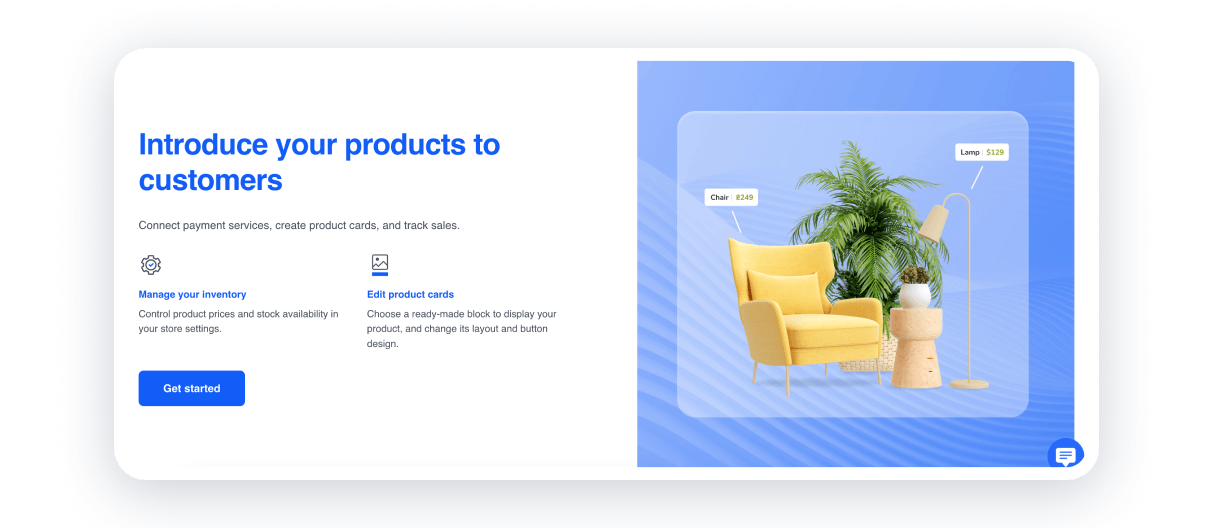
Weblium allows you to create unique pages for each product that contain all the necessary information — prices, descriptions, images and videos of the product, SKU and code, availability, and variability. You can view and edit all orders directly in your store, changing their status while processing. You receive automatic notifications in the mail about all new orders, but you can also connect to Telegram for instant messages.
Accepting payment directly in your store is possible using popular and reliable payment systems: PayPal, Stripe, and Square, which support most credit and debit cards.
When ordering, your customers can provide the information you request using the fields in the cart. In addition to the standard fields with phone and name, you can request a delivery address or clarification on the product.
The Pro plan includes the following features for an online store:
- All the products are collected in a single catalog so that you can add, edit, and remove products with just 2 clicks;
- Product pages comply with SEO standards and get indexed by Google and Bing;
- Instant notifications about all new orders let you contact the clients immediately;
- Sales automation: all orders and their statuses are in one place.
So, both Squarespace and Wix have special plans for e-commerce, while Weblium offers one Pro plan with all business tools accessible.
7. Technical Support
Wix
Wix offers several ways to get help so you can choose the most convenient:
- Email;
- Help Center;
- Wix Encyclopedia;
- Wix Learning Center;
- Wix Forum.
Squarespace
Squarespace is quite serious about customer support:
- Email;
- Help Center;
- Webinars and videos;
- Squarespace Forum;
- Live Chat (during working hours in the USA).
Weblium
Weblium offers various ways to solve your problem as quickly as possible:
- Email;
- Live Support via live chat (usually, it takes the experts up to 5 minutes to respond);
- Responses via messengers – Telegram, Messenger, Twitter;
- Help Center (Knowledge Base);
- Video tutorials with step-by-step instructions;
- Blogs and Guides — are two great extra sources of helpful information.
So, you can’t be sure you have an immediate answer from Wix or Squarespace, but the Weblium team is always ready to help you.
Wix vs Squarespace vs Weblium: Conclusion
So, let’s sum up the results of the battle Wix versus Squarespace versus Weblium. Wix is an affordable tool that offers customers flexible options for a broader range of sites. Squarespace scores more points for its perfect blogging features and fully responsive website template collection. Speaking about ease of use, all website builders have an intuitive interface, but Weblium’s editor is much better for creating a website from scratch. It also offers advanced SEO settings at a better cost.
Wix allows you to tailor your website to the needs of small businesses (hotels, event-based sites, or restaurants), offering apps to make it top-notch. However, Squarespace suits dedicated artists with its third-party tools. Weblium provides essential tools and ensures that everybody can create a website effortlessly.
FAQ
Which one is better, Wix, Squarespace, or Weblium?
The “better” platform among Wix vs Squarespace vs Weblium largely depends on your specific needs and preferences. Wix has a wide range of templates and customization options, allowing you to create a unique website tailored to your brand. It also has a robust app market where you can add functionality to your website, such as e-commerce, booking systems, and more. Squarespace is known for its stunning, modern templates designed by professional designers. Squarespace offers a range of integrated features, including e-commerce, blogging, and analytics, making it a comprehensive solution for building and managing your website. Weblium utilizes artificial intelligence to assist in website creation, helping you quickly build a professional-looking site. Weblium websites are optimized for speed and performance, which can benefit user experience and SEO. Ultimately, it’s a good idea to try out demos or free trials of each platform to see which one aligns best with your needs, skills, and the specific requirements of your website project.
What is the best website builder?
Determining the “best” website builder depends on factors such as your technical skill level, the specific features you need, your budget, and preferences for design and customization. However, some website builders are popular and well-regarded for their features, ease of use, and flexibility. We recommend Weblium, it is simpler and cheaper than others, but it’s your choice. Maybe you are interested in Wix or Squarespace. This article can help to understand which is better.
Which website builders do professionals use?
Professionals may use a variety of website builders depending on their specific needs and the requirements of their clients. However, Weblium, Squarespace and Wix are among the most popular choices for professionals due to their robust features, design flexibility, and ease of use. The difference between them is hidden in detail. Many professionals favor Wix for its intuitive drag-and-drop interface, extensive template library, and flexibility in customization. Squarespace is known for its sleek, professionally designed templates and integrated features, making it a popular choice among designers, photographers, artists, and creative professionals. Weblium attracts professionals looking for a streamlined website-building experience emphasizing speed and efficiency.


