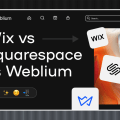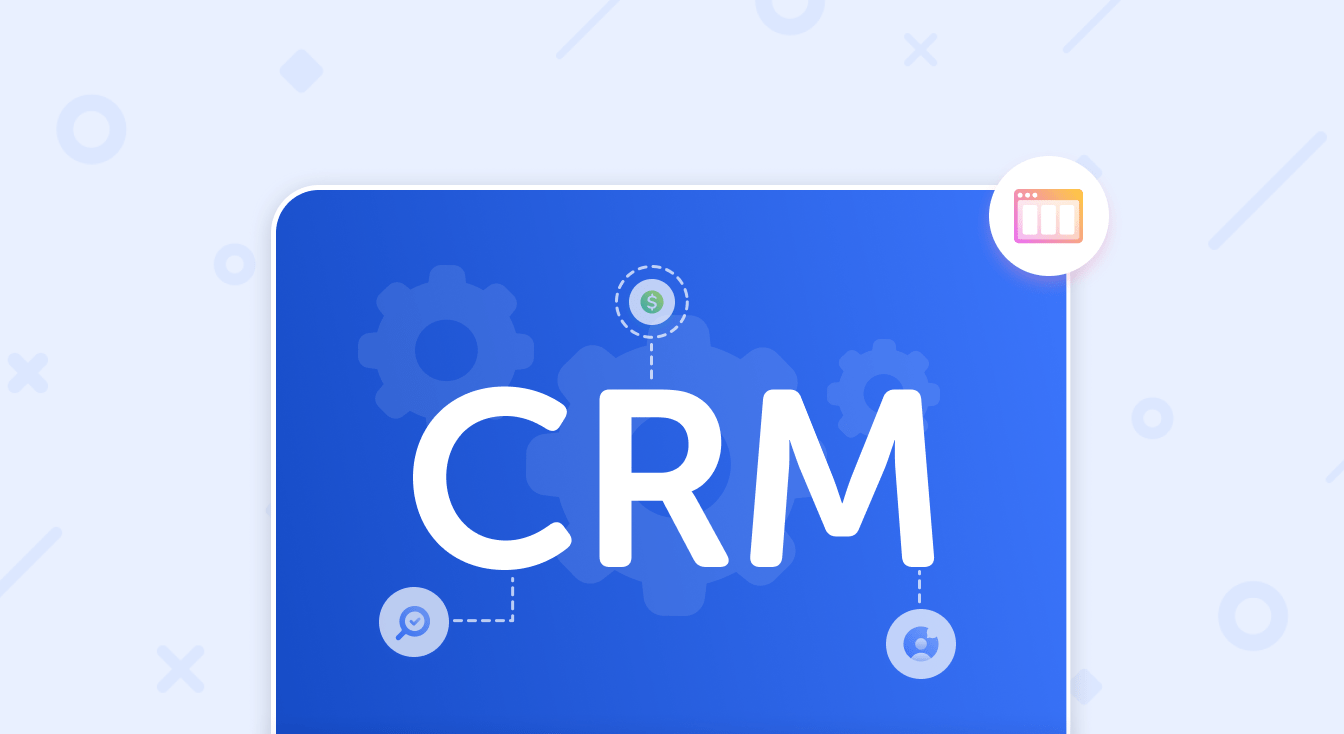
Long-Awaited Weblium Update: In-Built CRM System for Effective Deals Management
Our support team has received tons of customers’ requests to launch an in-built CRM system. So, here it is!
With this free Weblium CRM, you’ll respond to your customers’ replies much faster — once it appears, a pop-up will notify you about it right in the browser. As a result, you’ll make more sales and substantially increase customers’ loyalty to your company!
Besides, you’ll easily organize all your potential customers’ requests from the contact forms on your site. From now on, they are stored in one place — Weblium CRM. So you won’t lose any contacts nor forget about your orders any more!
Ready to figure out how Weblium CRM works and how to get the most benefits for your business?
Contents
Introduction to Weblium CRM System
While developing the Weblium CRM, we scrutinized all the available solutions on the market to produce the most user-friendly free database for managing your customers’ orders.
We’ve implemented a comprehensive solution so that you can automatically get requests from the contact forms on your site, as well as manually add them yourself. That’s how you easily keep track of all your deals since all of them are stored in one place now.
No more money wasting on third-party CRM programs and no upsells! All the functionality is already included in your Pro plan.
Moreover, you can use CRM even on your smartphone, in mobile version. We know the importance of managing deals on the go, when your computer isn’t at hand.
Start working with your deals right from the personal account — no difficulties, installments, unnecessary transitions, and other struggles that will inevitably await anyone who wants to combine several systems in one.
CRM is already in your account. Right above the tab “Create new”. How convenient, isn’t it?
Now, it’s time to talk about Weblium CRM in detail.
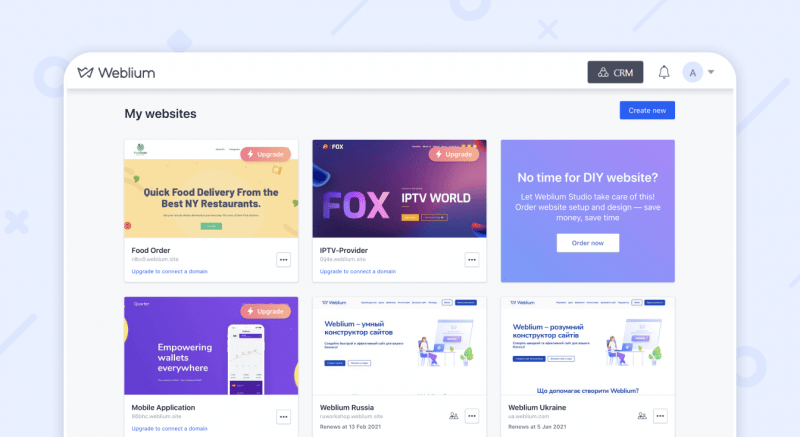
How Weblium CRM Works?
Weblium CRM system is very easy to use. It lets you see all the stages (columns) of each deal (card) following the principle of a Kanban board.
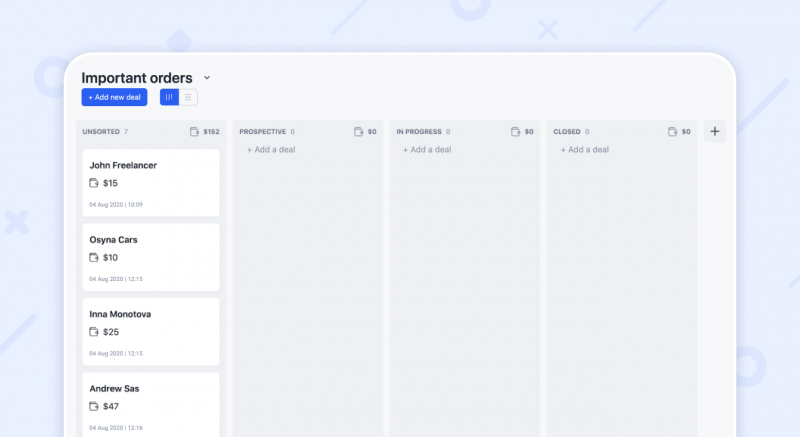
Cards can be moved from one column to another, which lets you track the stage of each deal. Consequently, you can move the deal from one column to another once the current stage is implemented.
That’s how you keep everything in order and won’t forget to perform the needed actions for each deal. It is very easy to manage the cards and columns; you can add new ones, delete, move, rename, customize — whatever you need.
It’s absolutely up to you how to name the columns (stages) — e.g., new deal, send a presentation, call back, send a commercial offer, make a payment, closed deals etc.
You can also rename them at your discretion. It’s very simple. Just click on the current name and write a new one instead.
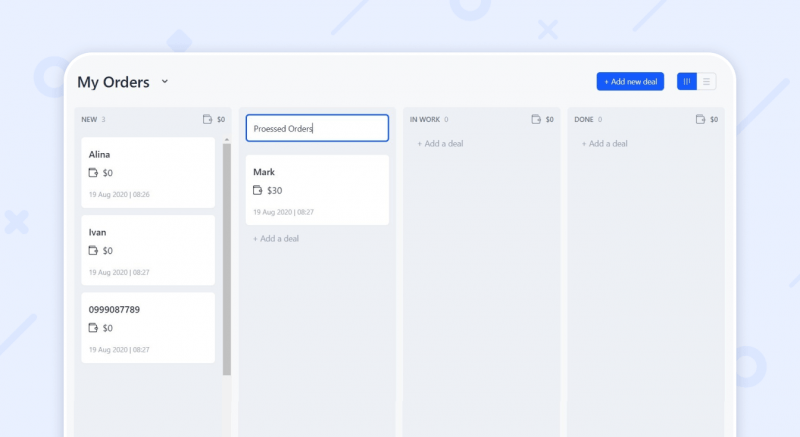
Thus, with Weblium CRM not only can you get new form replies once they are made, but also effectively organize step-by-step work with each of them.
You can also switch between screens (funnels), this function is very useful if you have several sites and offer different products or services:
- Sell different products from different sites.
- Separate online orders from offline or partner orders.
- Set up different actions for different types of products or customers.
Here’s how you can switch between the funnels.
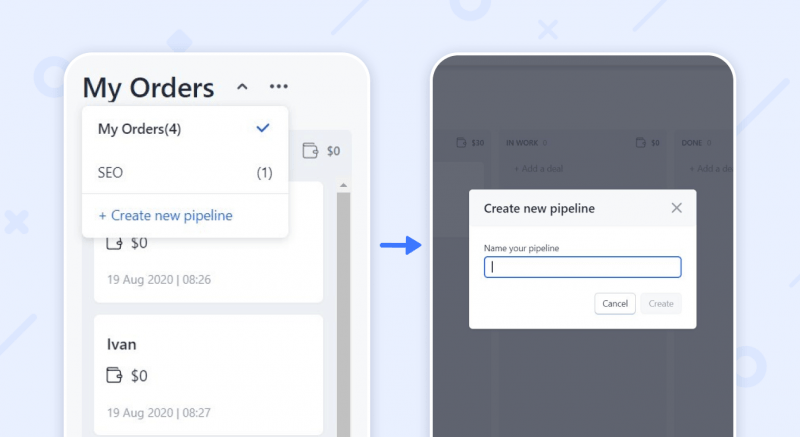
If you already have a fairly large database of deals, it’s much convenient to work with them using the table. That’s how you can easily track your deals’ stages.
Switching between the Kanban board and table takes just one click:
- The icon with three horizontal lines in the upper right corner takes you to the table.
- The adjacent icon with vertical lines allows you to go back to the board.
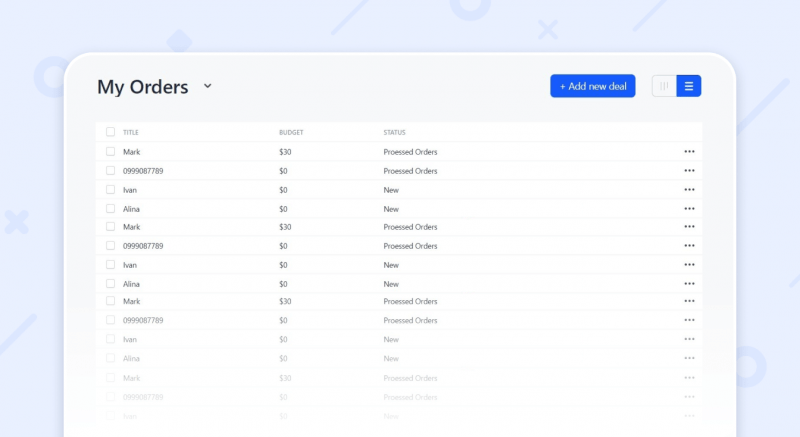
We’re also currently working on letting you filter deals based on their status. That’s how you can make some new tasty offers or discounts to clients with closed deals. As a result, you’ll make more sales because of this kind of customer retention.
Now that you have a broader understanding of Weblium CRM, let’s move on to working with deals.
Weblium CRM Deals
The first column contains all customers’ requests that automatically come from your contact forms on the site (you can also add them manually instead of writing down in the notebook or wherever else).
That is, every single time your site visitors fill in the contact form, you get the data in the card that immediately goes to the first column.
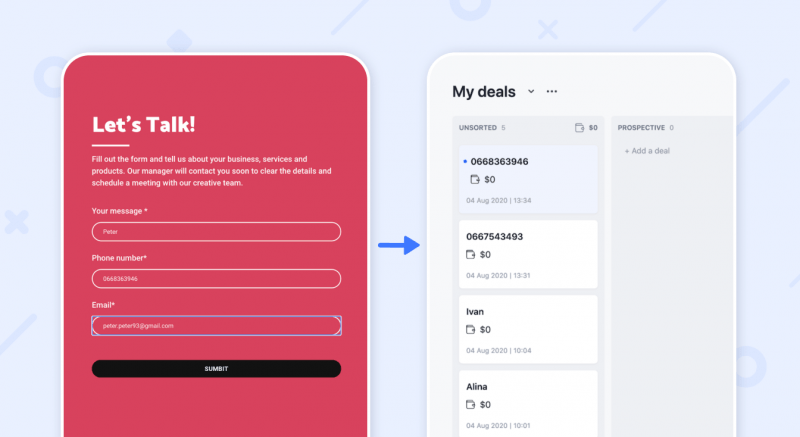
What’s really cool, you’ll get a pop-up notification about a new filled form right in the browser. That’s how you can reply really fast when the customer is still hot and ready to make the order.
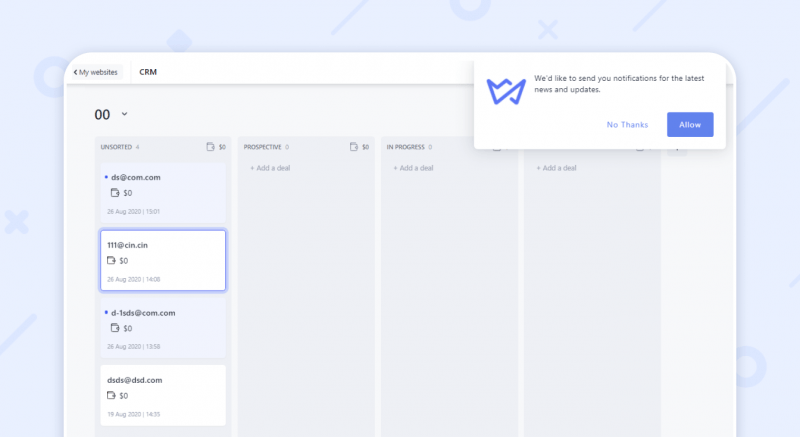
For your convenience, cards with pending requests are marked with a blue dot and highlighted in light blue. So, every time you go to CRM, you’ll see at once all the new requests and start working on each deal.
By clicking on a newly received card, you can see the date, client’s name, contact info, and all the filled in data from the completed form. You can rename these cards as well as add comments and additional information.
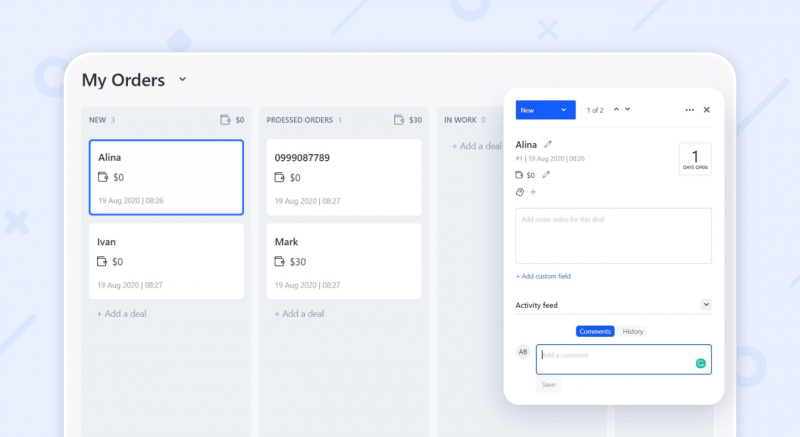
You don’t need to configure anything to automatically receive applications from your site. CRM is connected to contact forms by default.
However, if you have several boards and want to choose the funnel where specific cards should go, you can fix the settings in the “Integrations” by selecting the needed funnel/board.
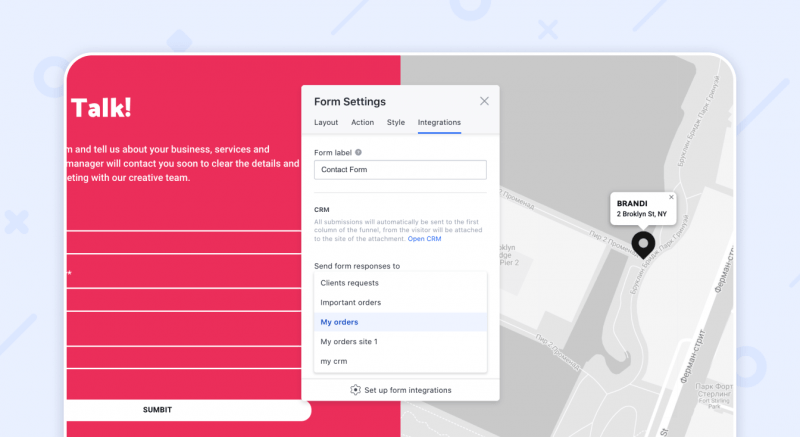
You can also add deals manually. This is especially useful if you have different sources of getting clients and make notes on your own in addition to form replies from your site or get replies in other channels (e.g., Telegram, Viber, Gmail, etc.).
To add a new card, click “New deal” in the upper right corner, select a column with the needed stage, fill in all the necessary info, and click “Save deal”. Or, just click “Add Deal” in any column.
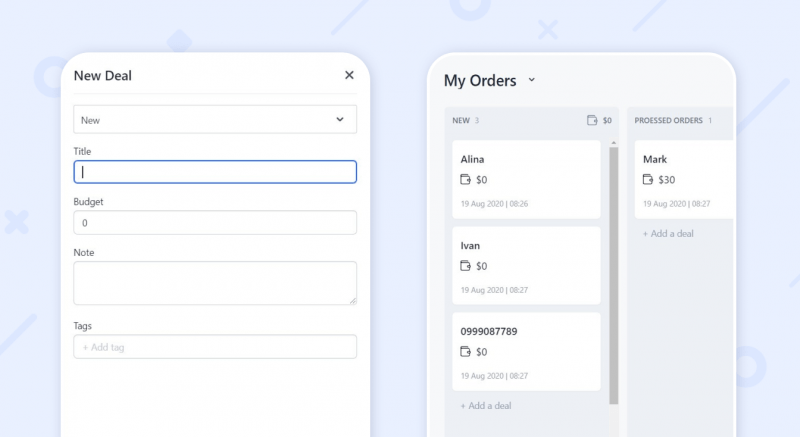
How convenient to have all your deals data in one place, huh? Especially if it’s as reliable as Weblium CRM.
Read more details about the peculiarities of working with our CRM system in the support center.
Conclusion
Despite the fact that we have just launched our CRM system, it already has all the necessary functionality to significantly simplify your work with deals.
However, like many other Weblium features, the CRM system will keep improving to expand its functionality even further. Therefore, stay tuned to updates to keep abreast of its all new features.
Also, we highly encourage you to share your feedback on working with our CRM. We’ll do our best to make all the necessary updates and improvements so that it gets even more effective for your business!
FAQ
CRM System: What Is It?
To understand what CRM is, let’s take a look at the abbreviation. CRM stands for Customer Relationship Management. So, a CRM system is a special tool for automating your business processes to ensure more fruitful interaction with your customers.
In fact, a CRM is a typical database that stores all information about customers along with their orders. That’s how you can easily optimize your work on customer retention, therefore, make more sales!
Why Choose Weblium CRM System?
Weblium CRM is a great solution for small companies and online entrepreneurs who need built-in all-in-one functionality. No additional payments for third-party CRMs (be it amoCRM, Bitrix CRM, Zoho CRM or any other).
In fact, unlike such expensive and large-scale solutions like amoCRM or Bitrix, Weblium CRM is completely free of charge since its cost is already included in the Pro plan.
Moreover, Weblium CRM is already in-built into your account. So that it’s always at hand, and doesn’t need to be additionally installed or connected.
Therefore, undoubtedly, our CRM is the best option for you. After all, it is very easy to use, convenient, and free!
How Can I Use Weblium CRM Without a Website?
Our CRM system is available to all registered users. Even if you don’t have a website, you can register on Weblium and use CRM absolutely for free.
Of course, in this case, you won’t automatically receive applications from contact forms. So you’ll have to enter the information about each deal manually. Nevertheless, it’s still an effective way to keep track of all your deals stored in one place and build your own customers and deals database.
It goes without saying, to get the most out of CRM, you’d rather opt for a Pro plan. That’s how you’ll automatically get requests from your form replies, set up pop-ups to increase sales, track analytics to boost your site effectiveness, connect various marketing services, and use many other useful services for your business!