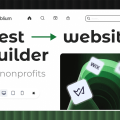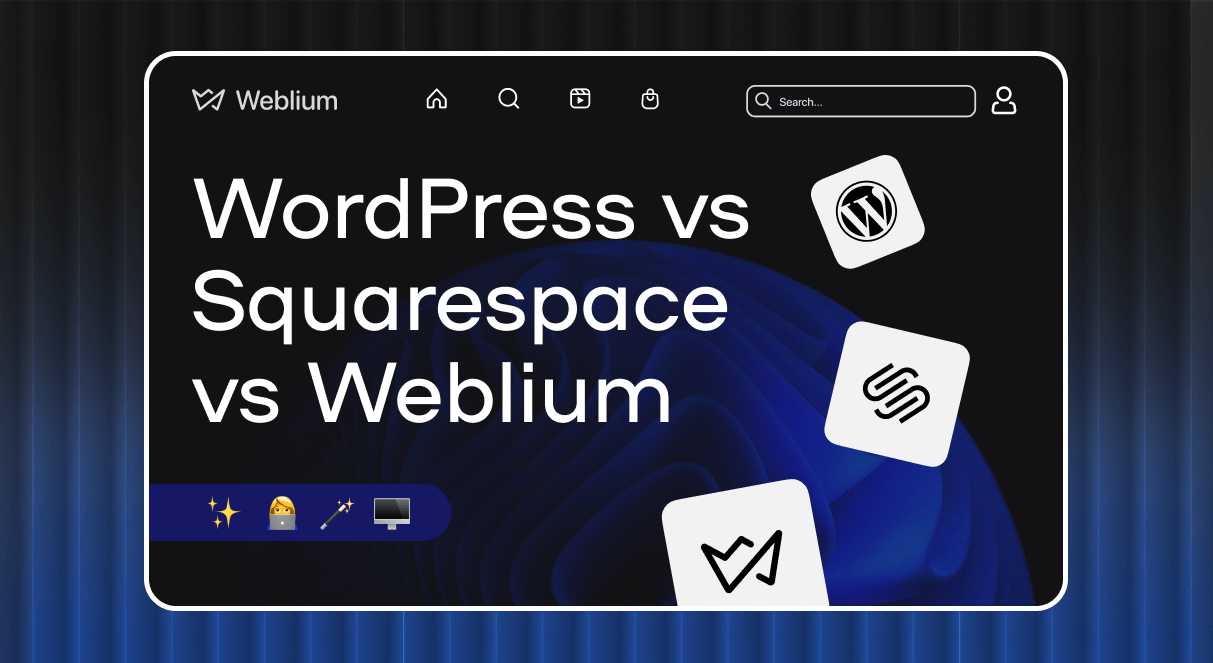
WordPress vs. Squarespace vs Weblium: Comparison in 2025
Congrats, you’ve decided to have a website! If you still need to decide which builder to try, read our Squarespace vs WordPress vs Weblium comparison to find out which service best suits your needs!
Each builder has advantages, but you must spend a lot of time discovering them. However, there are important aspects to focus on before picking one, such as pricing, design options, and business tools. Let’s discover the main features of Weblium, WordPress and Squarespace so you can choose which is better for you.
WordPress offers multiple extensions, so users can turn them into a universal tool for creating any website — blogs, business, and multi-page portals with a million audience. Squarespace is an amazingly crafted website builder whose functions and capabilities will suit portfolios and e-commerce. Speaking about Weblium — this easy and intuitive builder allows you to create stunning websites in the blink of an eye, even if you are a beginner. Landings, online stores, personal pages — you can do all of them effortlessly.
Contents
Squarespace vs WordPress vs Weblium: Overview
| WordPress | Squarespace | Weblium | |
| Pricing | From $4, a free plan | From $16 | From $8.25, a free plan |
| Ease of use | User-friendly interface | Design-centric approach, stable | Intuitive interface, simple |
| Functionality | A lot of extensions and plugins | Structured interface and integrations | Effortless editor and integrations |
| Design | Hundreds of themes | 150+ templates | 300+ templates |
| SEO | Plugins (Yoast SEO, All in One SEO, etc.) | Squarespace Analytics | Google Search Console |
| E-commerce | Fully customizable online store | Powerful features for small business | Fast and easy tools for online stores |
| Support: | 24/7 (for paid plans) | 24/7 (email) | 24/7 (email/live chat) |
1. Pricing
WordPress
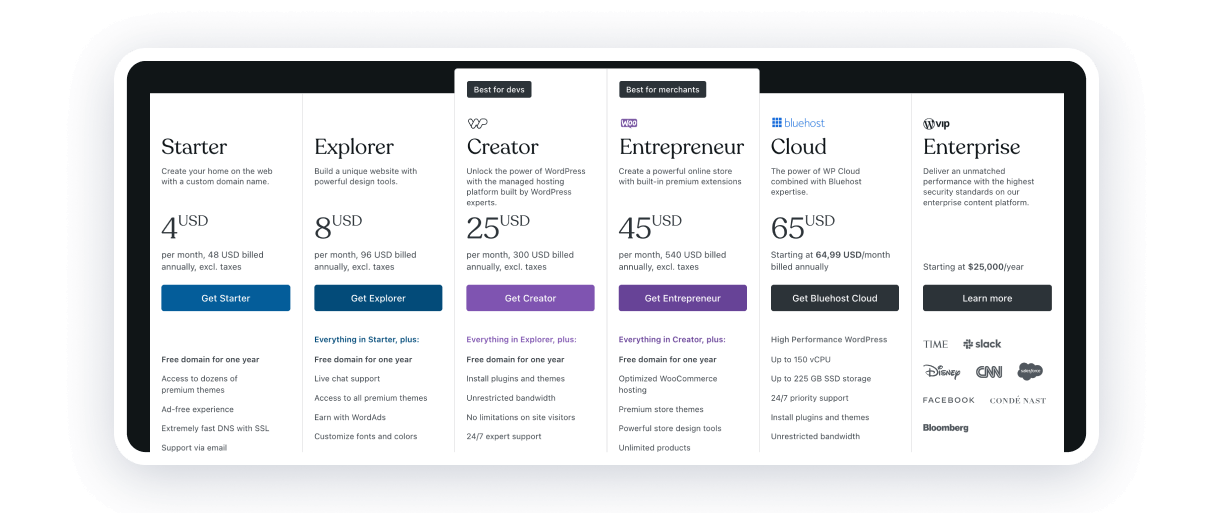
WordPress is a free, open-source CMS, but you can’t expect to build a decent website without a budget. The main expenses are a one-year domain registration with subsequent renewal and rent of WordPress hosting. Domain cost depends on the zone. The prolongation will cost a bit more, but it is still affordable.
The next one is the monthly fee for renting space on the server. Some hosts offer special rates that are optimized to work with WordPress. In order not to overpay, see the universal hosters’ offers. You don’t have to worry about the technical requirements — any paid hosting will do. The main thing is to assess the scale of your project and the features offered by the plan. For example, even the minimum pricing plan features will do for a small blog, and the online store will cost you much more.
You should also prepare yourself to purchase premium themes and paid extensions. These are optional things because there are always free alternatives. The only questions are quality, convenience, and performance.
Squarespace
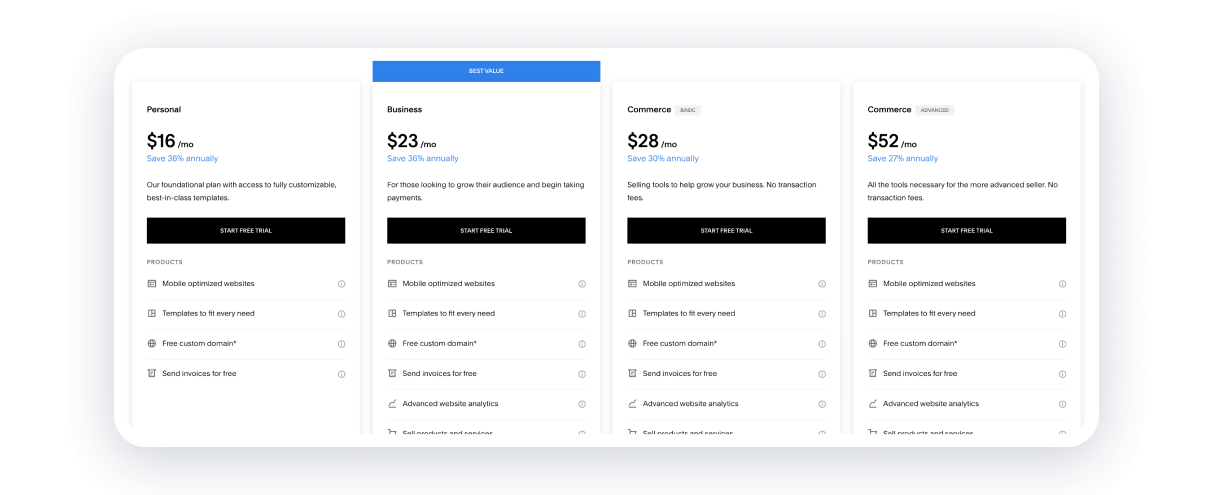
A personal plan is the point you can start from, and then you can upgrade it. Here, you will get a free user domain, but you won’t be able to enjoy the functionality of an online store. So, if a professionally made online store is your destination, skip this plan and jump to the next one.
The business plan is a stunning solution for small or even medium-sized stores. It offers online store functionality, integration with third-party products, and advanced CSS/Javascript-based customization — everything you may need to build a massive website for a significant target audience.
Commerce plans are the perfect options for creating a small or medium-sized store. All Squarespace plans include the fully managed cloud hosting service that ensures your website is always available.
Squarespace provides a 14-day trial version, so you can try the platform before purchasing the paid plan.
Weblium
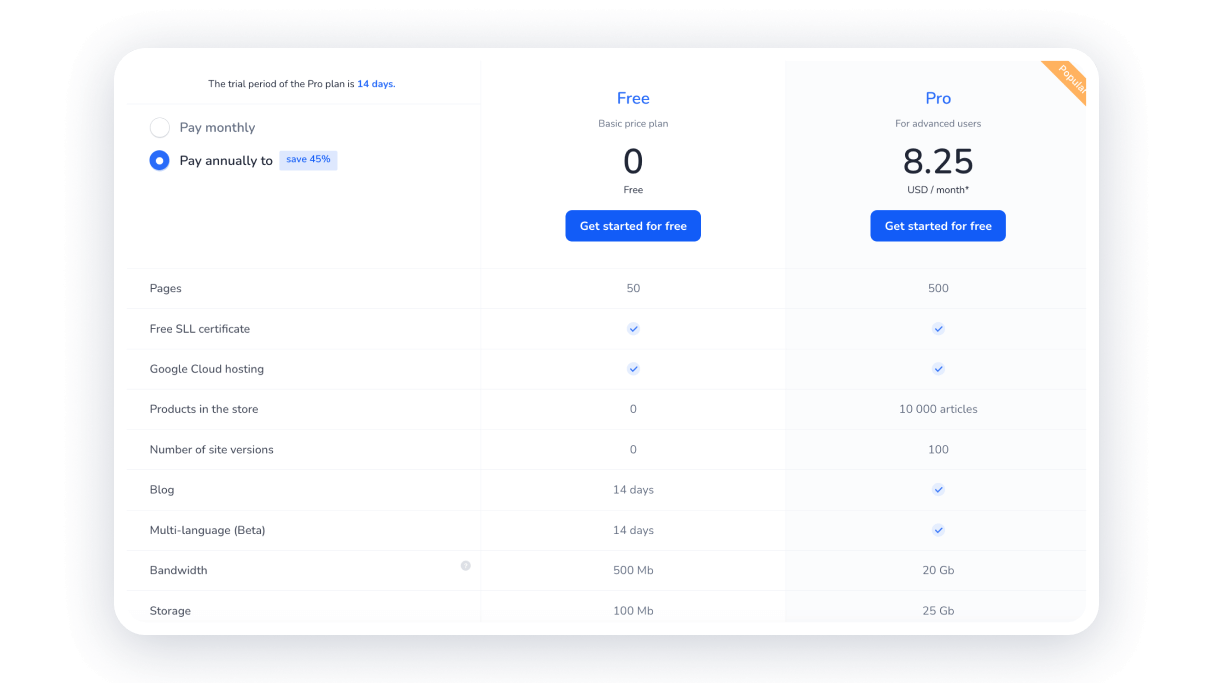
Weblium offers two pricing plans — free and pro. The free plan allows users to create and publish a website without cost. However, this plan has limitations, such as displaying Weblium branding on the website. It also offers basic features and a limited number of pages.
The pro plan is suitable for personal websites, projects, and businesses. It includes a custom domain, 500 pages, a blog, and integrations. This plan is for businesses and entrepreneurs who need more advanced features and e-commerce functionality, such as online store creation and product management.
You can try the main pro plan features with a 14-day trial.
2. Ease of use
WordPress
WordPress is renowned for its ease of use, making it one of the most popular content management systems (CMS) globally. WordPress offers a straightforward and user-friendly interface. The dashboard provides easy access to all essential features and functionalities. With thousands of themes and plugins available, users can easily customize their websites according to their preferences without writing any code.
WordPress includes a What You See Is What You Get (WYSIWYG) editor, which allows users to create and edit content visually, similar to using a word processor. Uploading and managing media files such as images, videos, and audio files is simple with WordPress. Users can easily insert media into their posts or pages with just a few clicks.
Squarespace
Squarespace is also known for its ease of use. It provides users with a straightforward platform for building and managing websites. Squarespace offers a visually intuitive drag-and-drop interface, allowing users to easily add, remove, and rearrange elements on their website without coding knowledge.
Squarespace is an all-in-one platform, meaning users don’t have to worry about managing separate hosting, domains, or plugins. Everything is integrated into one platform, simplifying the website-building process. Speaking about the editing process — WordPress or Squarespace, the last one is more uncomplicated.
Weblium
Weblium is a website builder that is accessible to individuals without extensive technical knowledge. Weblium offers a drag-and-drop interface that allows users to easily add, remove, and rearrange website elements. This intuitive approach eliminates the need for coding skills and speeds up website-building.
Weblium offers a simple and quick online publishing process. AI Visual and AI Writing help users create high-quality content in minutes. So, at this point, Weblium is the winner.
3. Functionality
WordPress
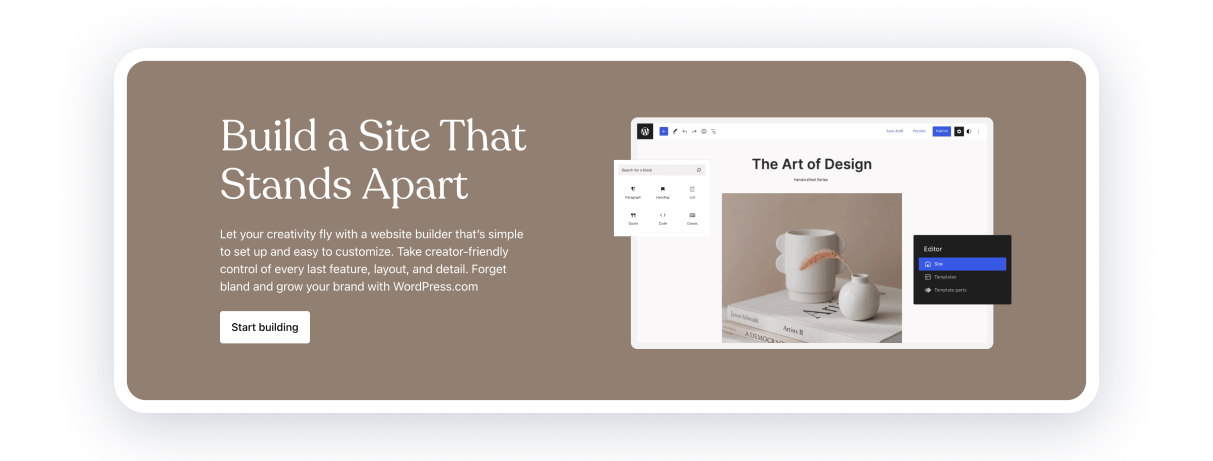
WordPress is a versatile platform with extensive functionality that enables users to create a wide range of websites, from simple blogs to complex e-commerce stores and everything in between. With over 50,000 plugins available in the WordPress plugin directory, users can extend the functionality of their websites in virtually limitless ways. Plugins are available for SEO optimization, social media integration, e-commerce, contact forms, security, performance optimization, and more.
WordPress originated as a blogging platform, offering robust features for creating and managing blog content. This includes categories, tags, scheduling posts, and more. WordPress allows for control over user roles and permissions, making managing multiple contributors, editors, and administrators easy. Users can create accounts with different access levels to control who can create, edit, publish, and manage content on the website.
Squarespace
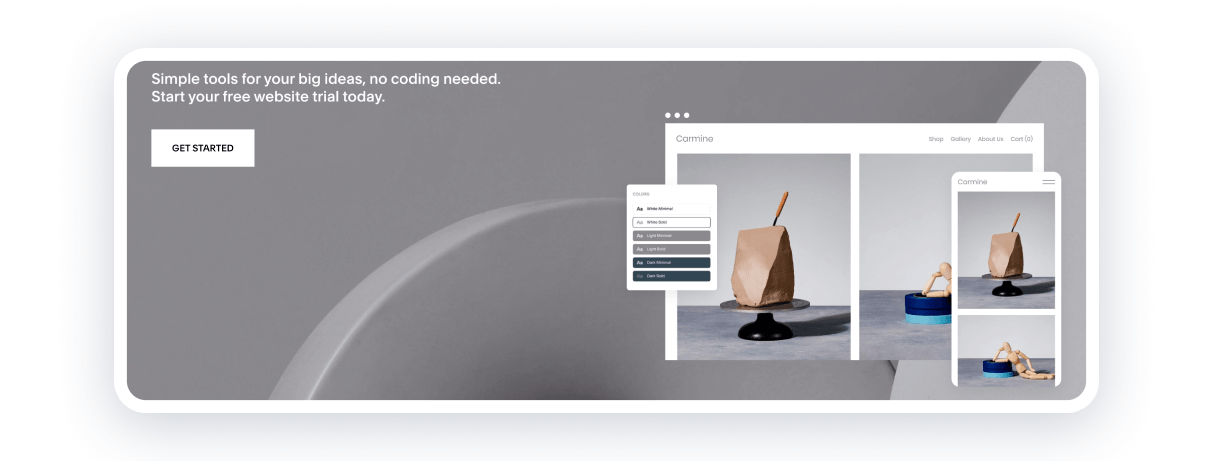
Squarespace is a comprehensive website-building platform that offers a wide range of functionalities to help users create professional-looking websites easily.
Squarespace provides a collection of professionally designed templates that are modern, visually appealing, and mobile responsive. It also includes robust content management tools that enable users to create and organize content. Squarespace includes built-in features like blogging tools, e-commerce functionality, social media integration, and analytics. These features are seamlessly integrated into the platform, making it easy for users to add them to their websites.
Whether users build a simple portfolio website or a complex e-commerce store, Squarespace can scale to meet their needs. Users can start small and quickly expand their website as their business grows. Both WordPress and Squarespace have an extensive functionality.
Weblium
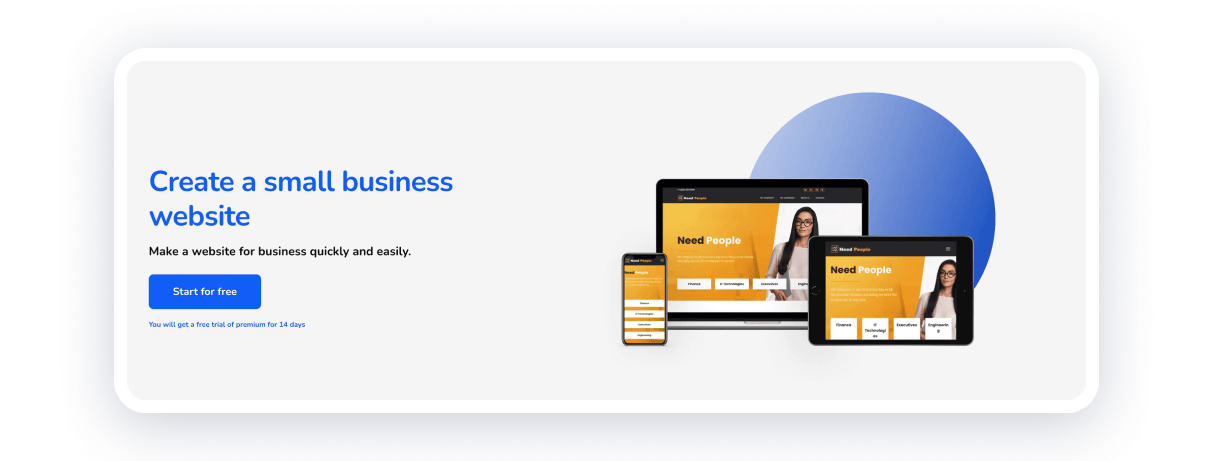
Weblium is user-friendly and accessible to individuals who want to create professional-looking websites without the complexity of traditional web development. Its intuitive editor, pre-designed templates, and integrated services make it a popular choice for beginners and non-technical users. Our Flex block allows you to realize your ideas by seamlessly moving and modifying elements.
Weblium suits many kinds of websites — personal pages, landings, small businesses, and online stores. Our guides provide all the necessary information for each niche so that you can create your dream website step by step.
4. Designs
WordPress
WordPress offers thousands of free and premium themes that users can choose from to customize the look and feel of their websites. Users can customize themes by adjusting colors, fonts, layouts, and other design elements to match their brand or personal style.
Most WordPress themes are designed to be responsive, meaning they automatically adjust their layout and design to provide an optimal viewing experience across various devices, including desktops, tablets, and smartphones.
Squarespace
Squarespace provides a wide selection of professionally designed templates that are visually appealing and fully customizable. Users can choose from templates tailored to different industries and website types, including portfolios, blogs, e-commerce stores, etc.
All Squarespace templates are mobile responsive, ensuring that websites look great and function well on various devices, including smartphones and tablets, without manual adjustments.
Weblium
Weblium provides a library of pre-designed blocks and templates that users can choose from to kickstart their website creation process. These blocks cover various website elements such as headers, footers, galleries, contact forms, and more, making it easy for users to create a professional-looking website.
Websites built on Weblium are automatically optimized for mobile devices, ensuring a seamless user experience across different screen sizes and devices.
5. SEO
WordPress
WordPress provides built-in features and plugins that help optimize websites for search engines, such as customizable permalinks, meta tags, XML sitemaps, and SEO-friendly URLs. Due to excellent technical engine optimization, WordPress websites quickly rank high in search engine results. You will need some plugins to optimize your website further.
The most thoughtful plugins are the All in One SEO Pack and Yoast SEO. All of these are free plugins offering roughly the same functionality. Therefore, you can choose any combination. You need to install only one plugin with the appropriate features since installing many add-ons may negatively affect the website’s performance.
Squarespace
Although Squarespace does not have a particular SEO plugin, the service provides a complete set of marketing tools for interacting with your audience, monitoring social networks, and growing your customer base.
Squarespace provides built-in SEO tools and features to help users optimize their websites for search engines. Users can customize page titles, meta descriptions, and URLs and access analytics to monitor website traffic and performance.
As for Squarespace vs WordPress SEO, Squarespace doesn’t have an application market for purchasing more advanced SEO tools, so you may find them a bit limited. Still, Squarespace offers everything you may want for your SEO to build a website that will rank higher.
Weblium
Weblium offers several features and tools to help users optimize their websites for search engines. Weblium allows users to customize title tags, meta descriptions, and meta keywords for each website page. Optimizing meta tags with relevant keywords can help improve search engine visibility and click-through rates.
Users can customize their pages’ URLs (permalinks) to create SEO-friendly URLs that accurately reflect the page’s content. Weblium enables users to add alt text with descriptive keywords, enhancing the website’s SEO.
Weblium offers integration with Google Analytics that gives you insights into how users find and use your website. You can track site events like site visits, bounce rate, average time on pages, etc. With this tool’s help, you can monitor the effectiveness of your online marketing strategies and the user experience on the site.
6. eCommerce
WordPress
With plugins like WooCommerce, WordPress can transform into a powerful e-commerce platform capable of creating online stores with features such as product listings, shopping carts, payment gateways, order management, and inventory tracking. WooCommerce offers a wide range of extensions and themes to customize and extend the functionality of your online store.
WordPress offers many e-commerce themes specifically designed for online stores. These themes are optimized for effectively showcasing products, providing intuitive navigation, and enhancing the user shopping experience. Whether you decide on WordPress or Squarespace, WP has plugins and extensions.
Squarespace
Squarespace offers integrated e-commerce functionality that allows users to create online stores easily. Users can list products, manage inventory, process orders, accept payments, and track sales directly within the platform. Squarespace Commerce includes features like abandoned cart recovery, customizable checkout, and flexible shipping options.
Squarespace offers a range of professionally designed e-commerce templates tailored to different industries and aesthetics. Squarespace’s intuitive interface makes managing products within your online store easy. Users can add product descriptions, images, pricing, variants (size or color), inventory levels, and more. Squarespace also supports digital products, subscriptions, and donation products.
Squarespace provides customers with a streamlined shopping cart and checkout experience, helping minimize cart abandonment and increase conversions. Users can customize the checkout process, including shipping options, tax settings, discount codes, and order confirmation emails. Squarespace integrates with several popular payment processors, allowing users to accept payments securely online. Supported payment gateways include Stripe, PayPal, and Apple Pay.
Weblium
Weblium is a website builder that provides tools to set up and manage online stores. Weblium offers templates designed for e-commerce, allowing users to create visually appealing online stores quickly. These templates typically include features such as product pages, category pages, shopping carts, and other elements essential for e-commerce websites.
Weblium allows users to add and manage products within their online stores. Users can add products with detailed descriptions, images, pricing, and other relevant information. The tools enable users to manage orders, change product availability, add product videos, and set a sale price.
Weblium integrates with various payment methods (PayPal, Stripe, Square, and more), allowing users to accept payments securely online. Users can connect their preferred payment processors to their Weblium e-commerce websites to facilitate transactions.
Squarespace vs WordPress vs Weblium: Conclusion
Let’s sum up everything we reviewed. As for the Squarespace vs WordPress vs Weblium design, WordPress offers hundreds of free and paid themes with various designs; almost everyone will find something interesting here. Third-party marketplaces provide even more templates. Squarespace and Weblium have fewer templates with the option to preview a template before choosing it. But you can be sure that all of them are stylish and match your niche.
As for Squarespace vs WordPress vs Weblium e-commerce capabilities, WordPress offers impressive SEO and analytics tools, exciting options for online stores, keyword tracking tools, and multiple useful add-ons. Squarespace offers a fantastic order-tracking system and the possibility of importing and exporting products to/from other online platforms. Weblium has all the essential features: product management, payment options, and basic analytics tools.
When deciding whether to choose Weblium, WordPress or Squarespace, keep in mind that Weblium would be the easiest and, maybe, the best option for someone who just wants to make a simple website most easily, who doesn’t have the tech skills and a lot of free time.
FAQ
Is it better to use Squarespace, WordPress, or Weblium?
The best website builder for you depends on your specific needs, preferences, and level of expertise. Squarespace is best for users who prioritize design, small businesses, portfolios, and creative professionals. WordPress is best for users who prioritize flexibility, scalability, extensive customization options, bloggers, e-commerce businesses, large enterprises, and developers. Weblium is best for users who prioritize ease of use and simplicity, as well as small businesses, startups, and individuals who want a straightforward website-building experience.
What is the best website builder?
The best choice depends on your specific requirements, technical skills, budget, and preferences. If you’re looking for simplicity and ease of use, Squarespace or Weblium may be the right choice. If you need more flexibility and customization options, WordPress offers unparalleled versatility. Consider your priorities and objectives carefully before deciding WordPress versus Squarespace versus Weblium.
Is anything better than WordPress?
The answer to “what’s better than WordPress” depends on your specific needs and preferences. WordPress is incredibly popular and versatile, but some may have better options in some situations. For simplicity and affordability, you can use a cheaper builder like Weblium.
Which website builder is better for SEO?
Regarding SEO (Search Engine Optimization), all three platforms — Weblium, WordPress and Squarespace — offer tools and features to help optimize your website for search engines. However, there is a difference between builders in how each approaches SEO. WordPress is highly flexible and customizable. Squarespace provides built-in SEO options. Weblium offers essential SEO tools and features.