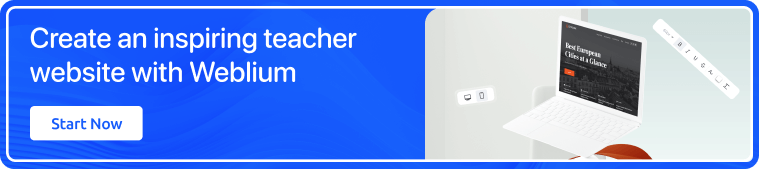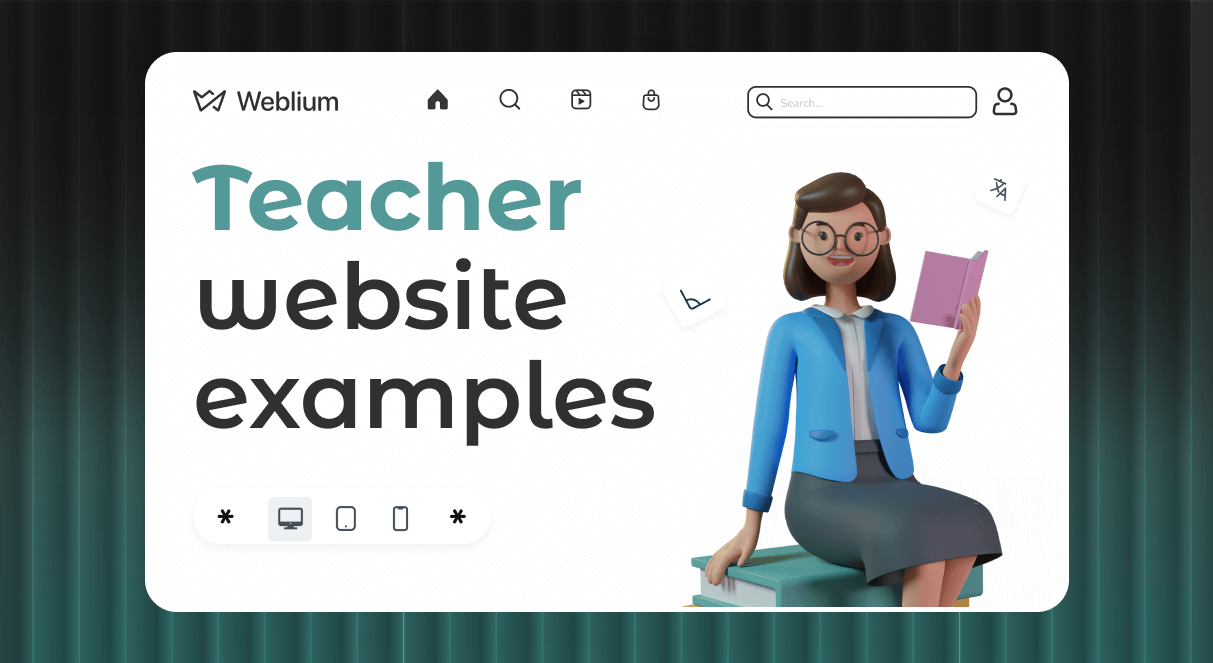
Best Teacher Website Examples in 2025
Looking to build a website to establish your teaching expertise, engage your students, and present your courses, lessons, or materials online? That’s a great idea! Having a well-designed website is key to connecting with learners and promoting your services.
In this article, we’ll explore inspiring teacher website examples that can help you create a professional, user-friendly online space. Let’s dive in and discover the best designs for building a standout teaching website! Pay attention to features that catch your eye and make your website with the builder Weblium in under an hour.
Contents
Art tutor
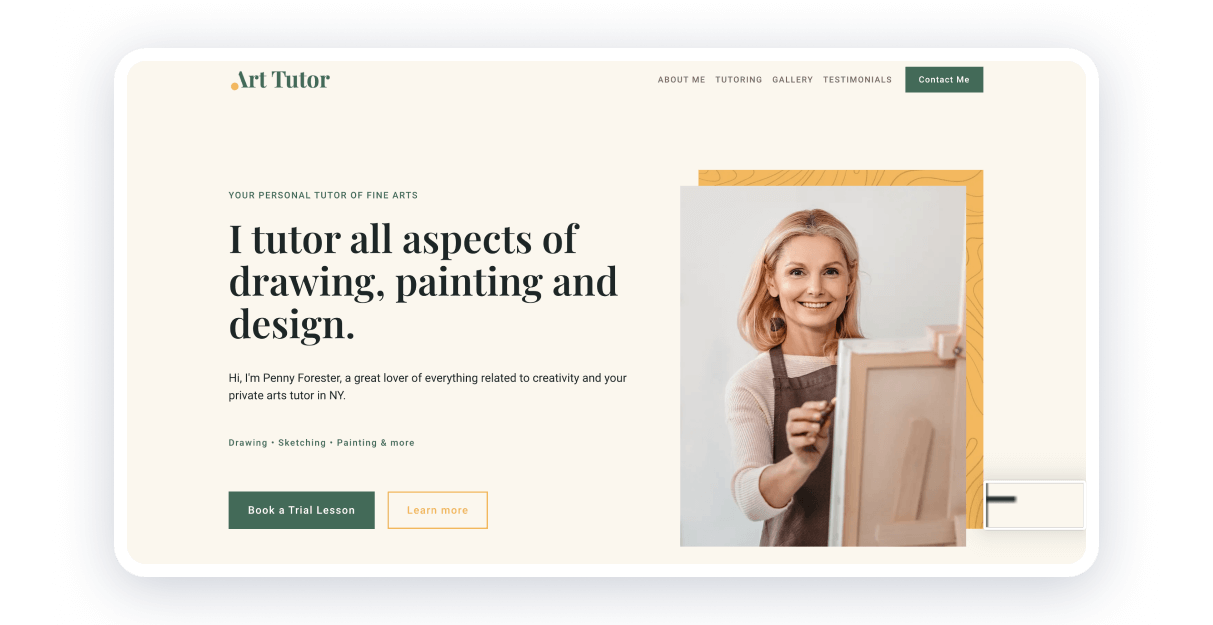
The first example of web design is an art tutor template, which can be applied to various niches. It stands out for its modernity and aesthetics, but the crucial thing is that it is focused on users’ convenience. Due to the minimalistic layout, visitors can effortlessly navigate and find the information they need. Usage of a spacer between sections and blocks makes the website airy and uncluttered.
The homepage immediately captures attention with a high-quality image or video that reflects the artistic theme. Here is a combination of soft, neutral colors with bold accents like fonts for headings, icons, and buttons. The design positions the private tutor as an authority in their field, appealing to both beginners and advanced learners.
Visitors can discover how to start, pricing plans, and upcoming workshops. Gallery of works and testimonials display student reviews to build trust and show successful outcomes. It helps to make a final decision and fill in the booking form to schedule classes. You can edit this template according to your needs and use it for your website as a teacher right now!
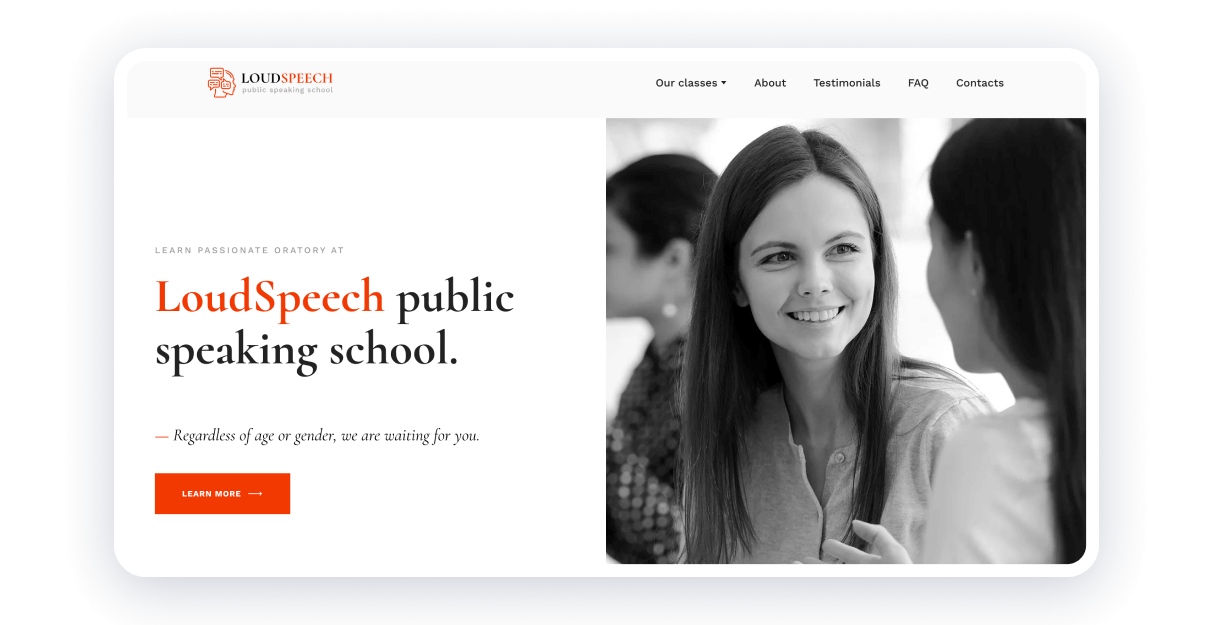
Here is the perfect example of a modern and professional template for educators and tutors who plan to create a school around a personal brand. It succeeds because of its clean design, easy navigation, and engaging section content. All work together to present a welcoming experience for students and parents.
The great idea is to use consistent branding elements such as colors, logos, and fonts throughout the website. The main section includes a noticeable call-to-action, “Learn More”, encouraging further engagement. All of them are designed with contrasting colors and easy-to-click buttons to improve conversion rates.
Course offerings include clear descriptions of what clients will learn, while the team section introduces the curators and coaches with bio and experience. The grid layouts ensure content is easy to follow so that users can perceive large amounts of information. You can turn this template into a professional website!
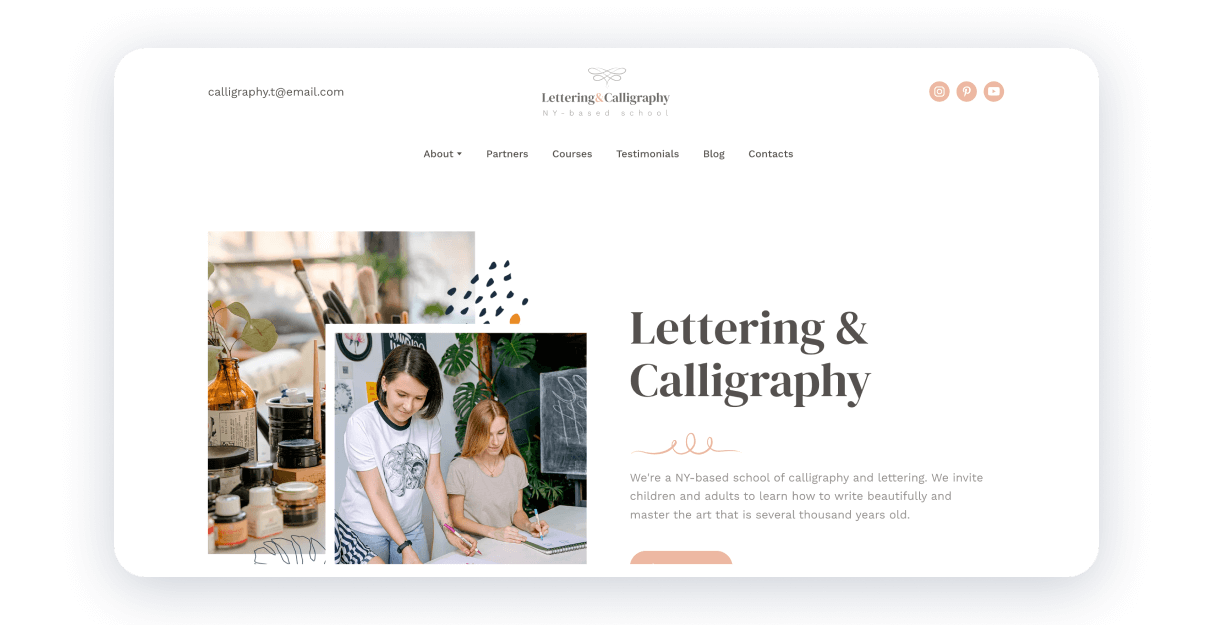
This template excels due to its beautifully minimalist design and creative visuals that reflect the artistic nature of the business. It is both functional and inspirational, making it a great example of a well-designed educational website in the creative niche.
The design, as well as all websites created on Weblium, adapts well to mobile devices. It means that your content looks great and functions well on smartphones and tablets. The layout is structured with proper headings, and you can add image alt text, keywords, and metadata, ensuring the website is easily discoverable by search engines.
Your website can include an inspirational blog with posts about calligraphy techniques, trends, and student work. If you want to show the itinerary to your students, you can integrate a Google map with a few clicks. The editor is intuitive, and you can implement various ideas for your private website, starting with a suitable template!
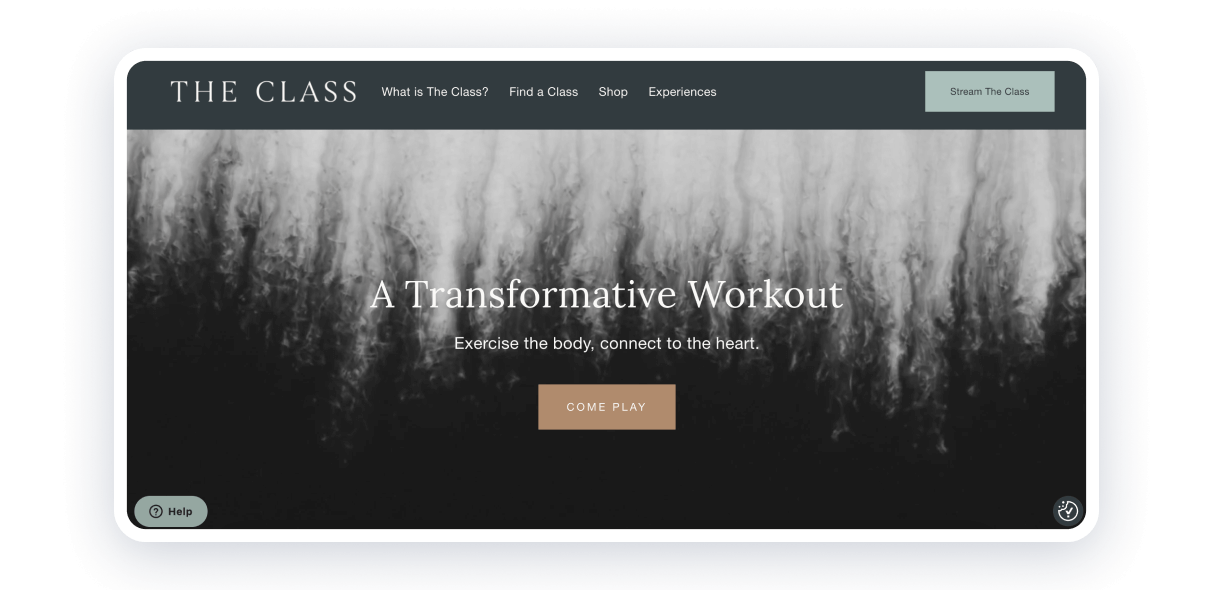
Among the teacher website examples for sports and workouts, The Class welcomes guests with a visually appealing background and inspiring quotes. Then, on the homepage, visitors can watch short videos of training, browse the gallery with high-quality photos, and read reviews from clients. They offer digital lessons on other platforms and place all the links so that everyone can click on the service that is the most convenient.
Potential clients can also easily book a class by choosing between two studios or comparing three plans of online practices. The website gives them a simple way to make a considered decision. Instead of a blog, there is The Class Journal page with a few essential messages that users can read about practices.
There is also an option to leave a message with any question or offer without the need to use other platforms. On Weblium, you can connect to a Live chat, if you’re interested in this kind of communication.
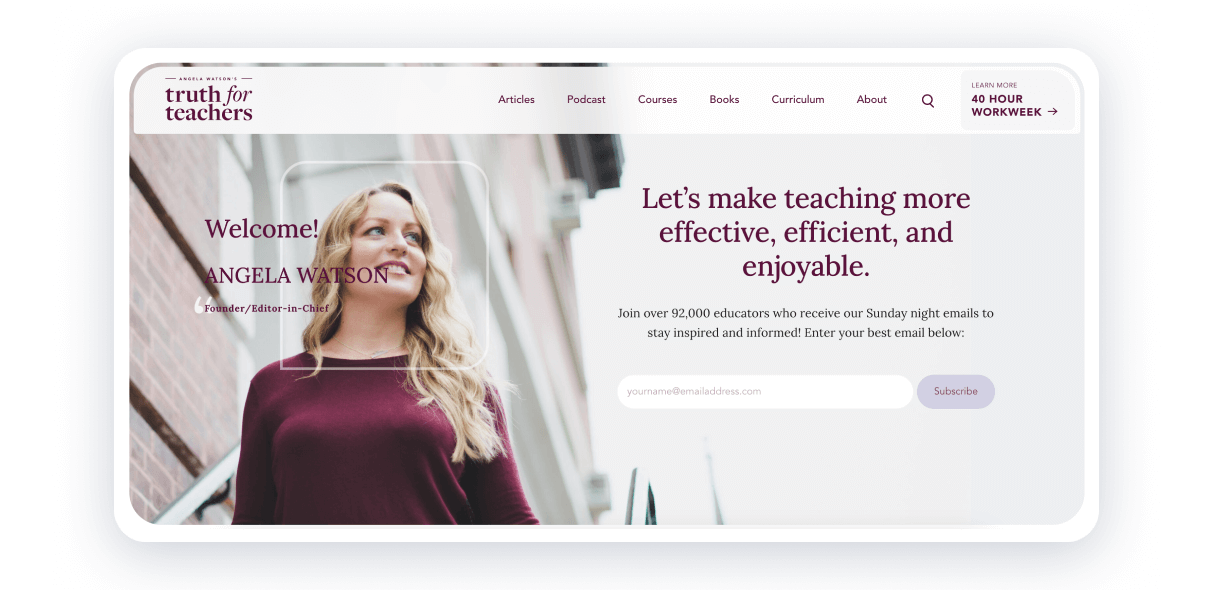
As the name of the website, Truth for Teachers, speaks for itself, a great idea is to place the subscription form field right on the main section. There is a high possibility that the majority of interested tutors will fill it with their emails.
There are many educational materials, and they all are divided into various sections and layouts, using images, buttons, icons, etc. The huge attention is paid to articles, so the blog is one of the outstanding features here. Other information, such as the Mission Statement, is not shown completely, so only those who want to know can find out more after clicking.
There is also a sticky download button for free materials, and by clicking on it, users open the shop page, where they can purchase other digital products. It is easy to launch a small online shop on Weblium if you have files to offer.
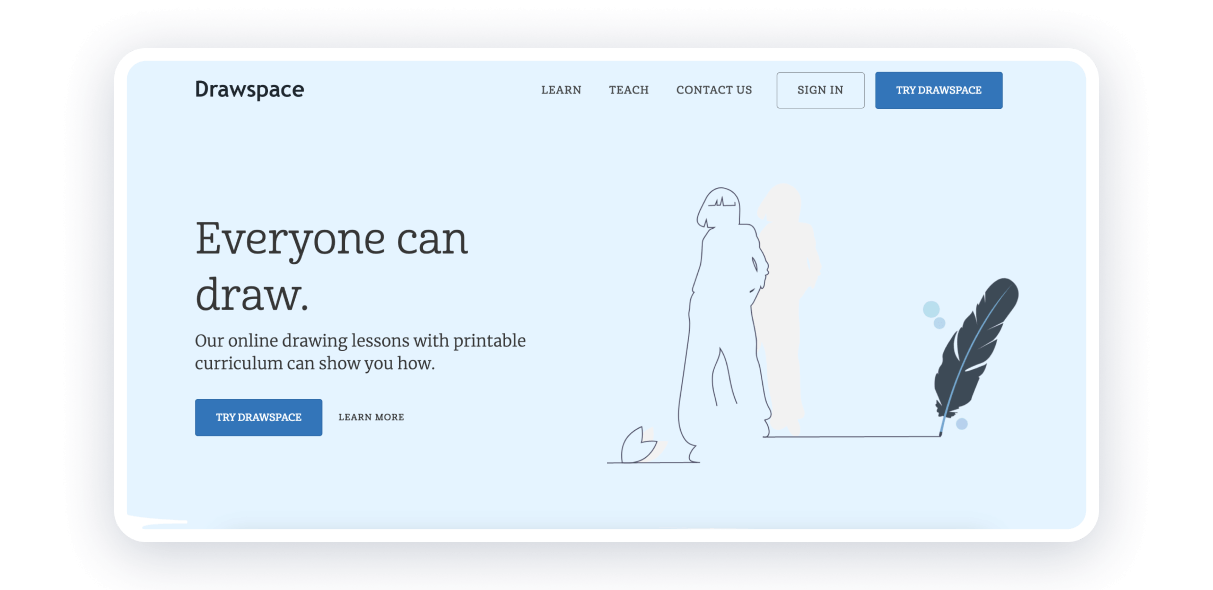
Drawspace is one of the best teacher classroom website examples, demonstrating online lessons interactively. It gives answers to all possible questions about its services by adding buttons like Learn more, Find out more, Try Drawspace, Browse lessons, etc. The short but well-thought-out headings and calls to action play a crucial part in user experience.
There are three main pages: Learn for potential students, Teach for tutors, and Contact Us for anyone who wants to connect with the service. No unnecessary elements. All just to introduce the curriculum and programs.
Only a few neutral colors for the background and text make the web design modern and user-friendly. On the bottom of the page, visitors can find social links and discover the other sides of Drawspace — everything is at their fingertips.
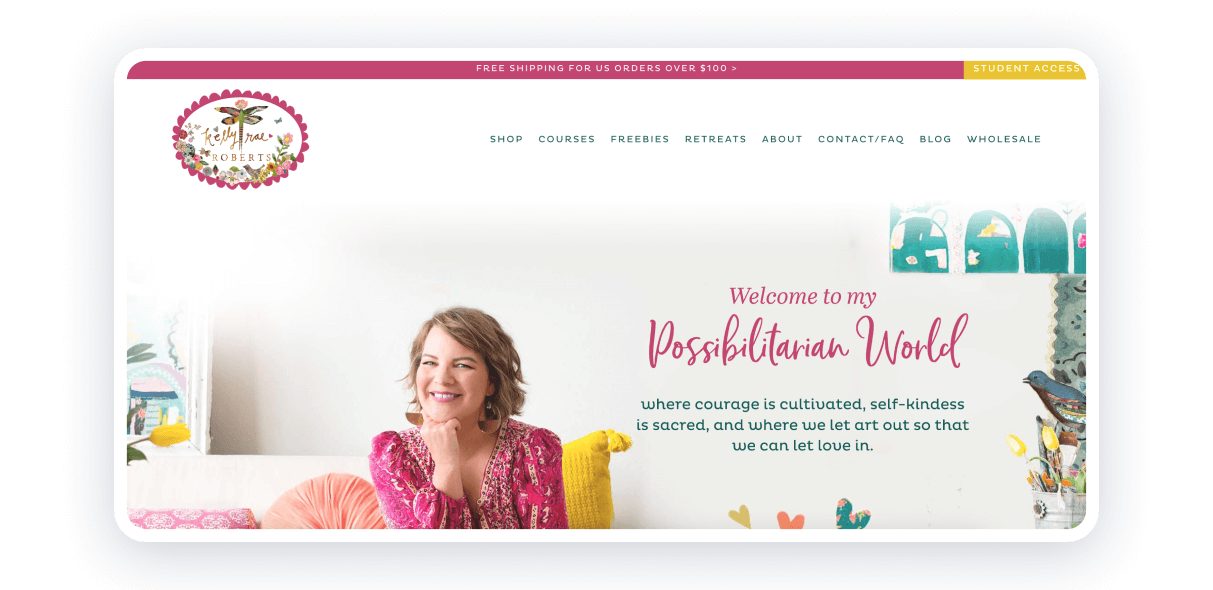
Among personal teacher websites, Kelly Rae Roberts’s webspace represents her as an artist and guide. All the colors, fonts, and floral elements are connected to create her own space and welcome visitors. Some sections tell about her offerings and works, such as reviews from clients and a list of brands.
There are a lot of services, and they all are divided conveniently into pages: Shop, Courses, Freebies, Contact/FAQ, Wholesale, etc. Kelly introduces her current offerings right on the homepage, as well as a few bestsellers and retreats. There is also a blog with news and advice, as well as a link to an Instagram account.
As for courses, visitors can not even read the info but watch a short video, check feedback, and find out all the steps of the education process. If you have what to tell your future students, you can also create a specific page for each course.
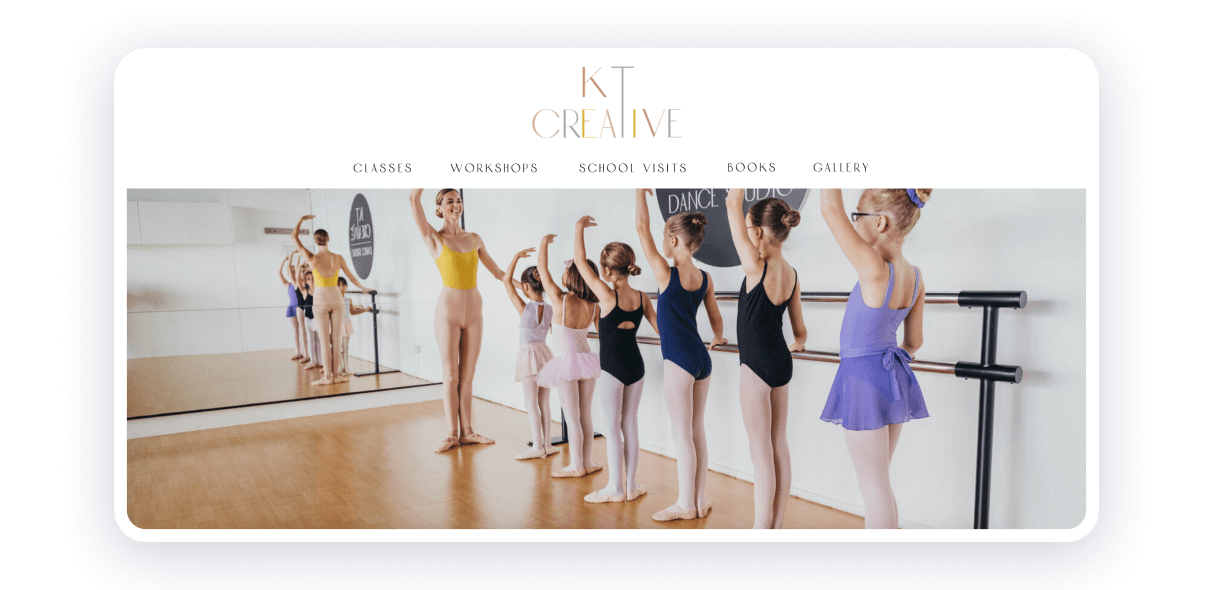
KT Creative’s website has a beautiful design that perfectly matches ballet for children or a similar kind of school, making it one of the best elementary teacher website examples. Users can discover various offerings here: classes, workshops, books, and merchandise. There is a minimalistic, engaging form that users can fill in with any question.
To ensure children have a safe and exciting atmosphere during lessons, there is a gallery with real photos and reviews. There is also an additional gallery page where more photos from performances are shown.
The workshops page includes a user-friendly schedule layout with date, time, and brief information. For uniqueness, each kind of education opportunity comes with a specific ballet-focused icon. Weblium offers its own AI image generator and icons collection, which you can use on your website.
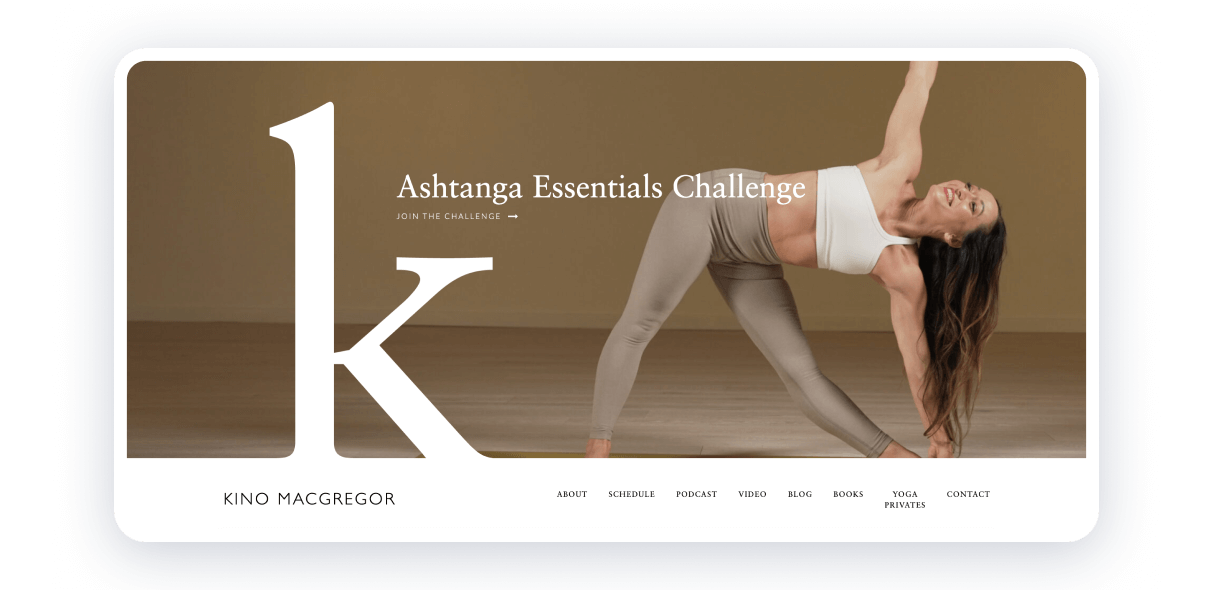
Here is one more well-structured online platform among the personal teacher websites, which shows schedules, videos, blogs, books, and more Kino Macgregor offers. Visitors can find future workshops and register, read inspirational articles, buy a book, or even add themselves to the waiting list for private lessons.
The general styles include only a couple of main colors, matching fonts, and a lot of whitespace. It is perfect for yoga teachers, providing calm and peaceful vibes.
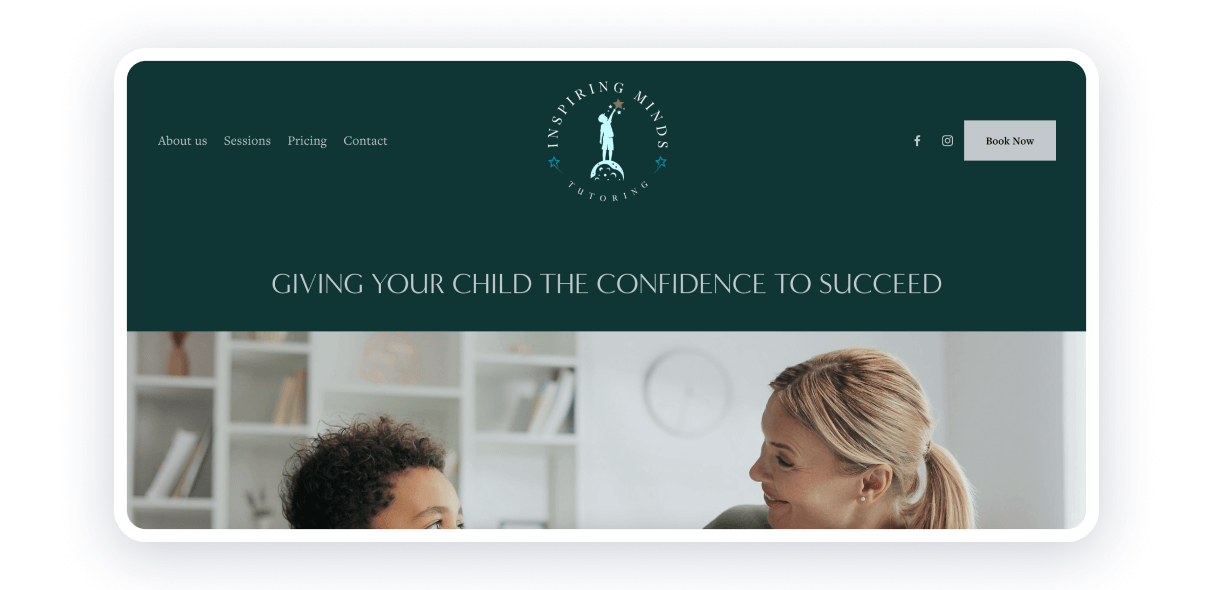
This is one of the best examples of teacher websites for building trust and credibility. If you have a few types of courses or practices and are ready to promote them online, you can get some notes. The design consists of pastel shades and spacious sections to give a well-structured experience. The background color is deep green, calming, and grounding, which offers a sense of peace and balance. It is a good choice for educators and schools.
The pages include Sessions and Pricing, where users can find a clear description of all offerings and book the right option within a few clicks. If visitors have questions, they can quickly find the email and write directly.
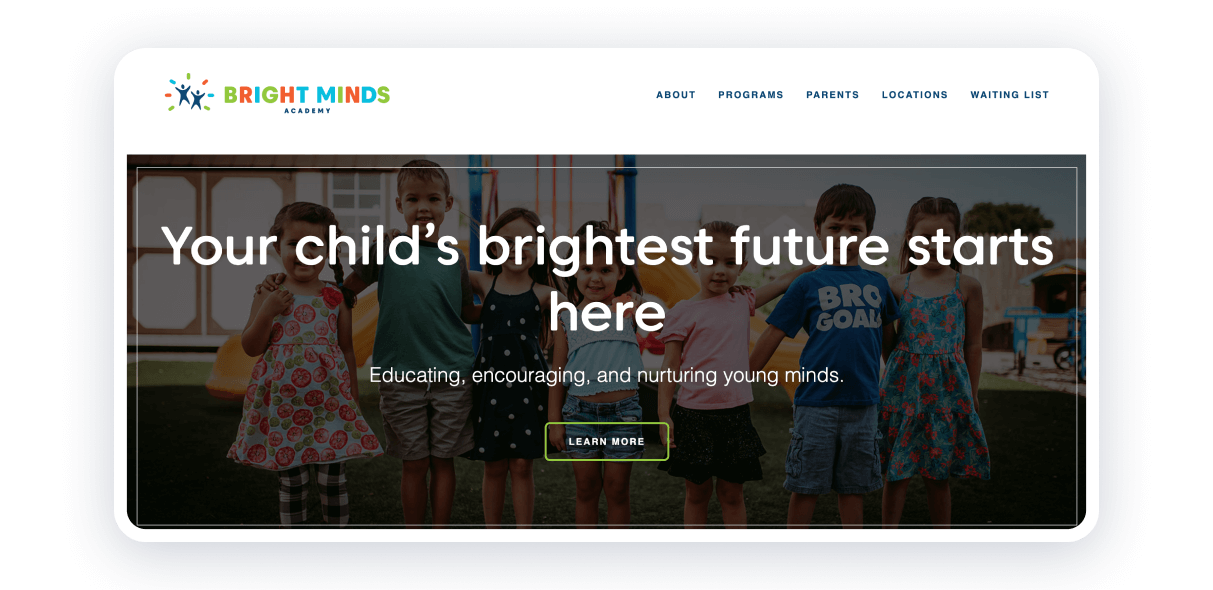
This is an engaging website for the learning center, with bright colors and lively photos. There is a page dedicated to parents so that they can be sure the academy provides individualized attention, a nurturing environment, and extracurricular activities for their kids.
Visitors can find out more about programs with a comparison table, or by clicking on the Learn more buttons of each class.
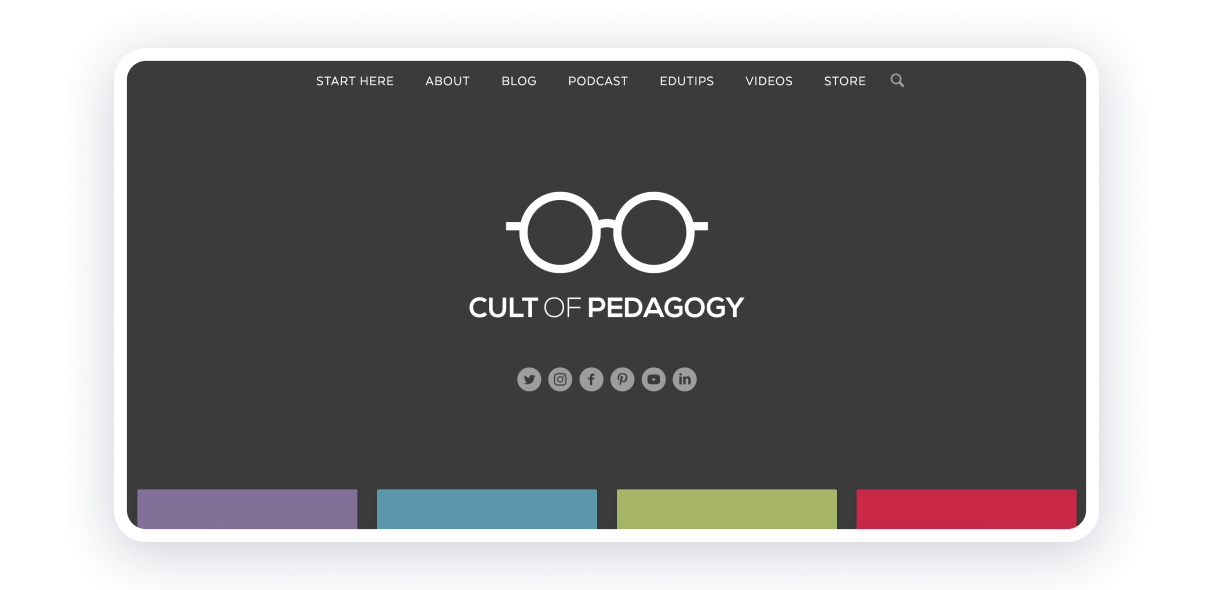
This is an attractive platform dedicated to pedagogs who want to level up their skills and look for additional materials. From presenting free videos and articles to selling classroom materials, this kind of website gives an opportunity to mix various services.
There is a page made for frequently asked questions, collaboration opportunities, and subscriptions. This is a great example of a website for professors, doctors, and other educational specialists.
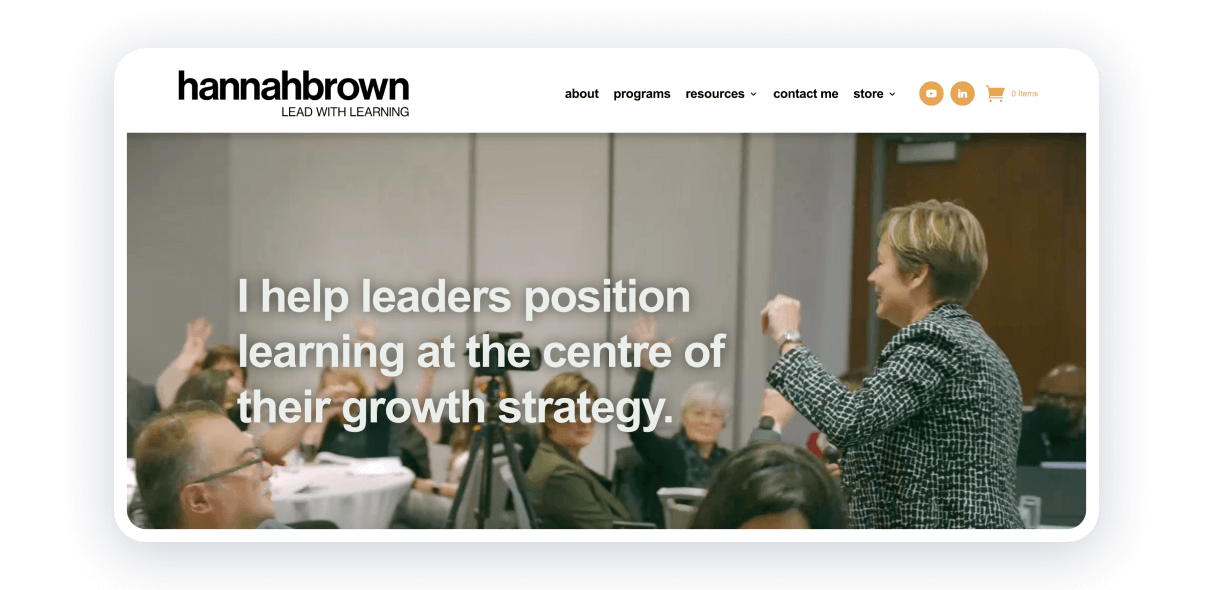
This is a perfect example of a website for educators or tutors who want to share their experience and skills. There are pages for programs, resources, and even a store. All are quick to find from the header, as well as social links.
The materials are divided into sections, which are convenient for users to buy a book or download an article. With Weblium, you can also share PDF files and allow visitors to save them right from the website.
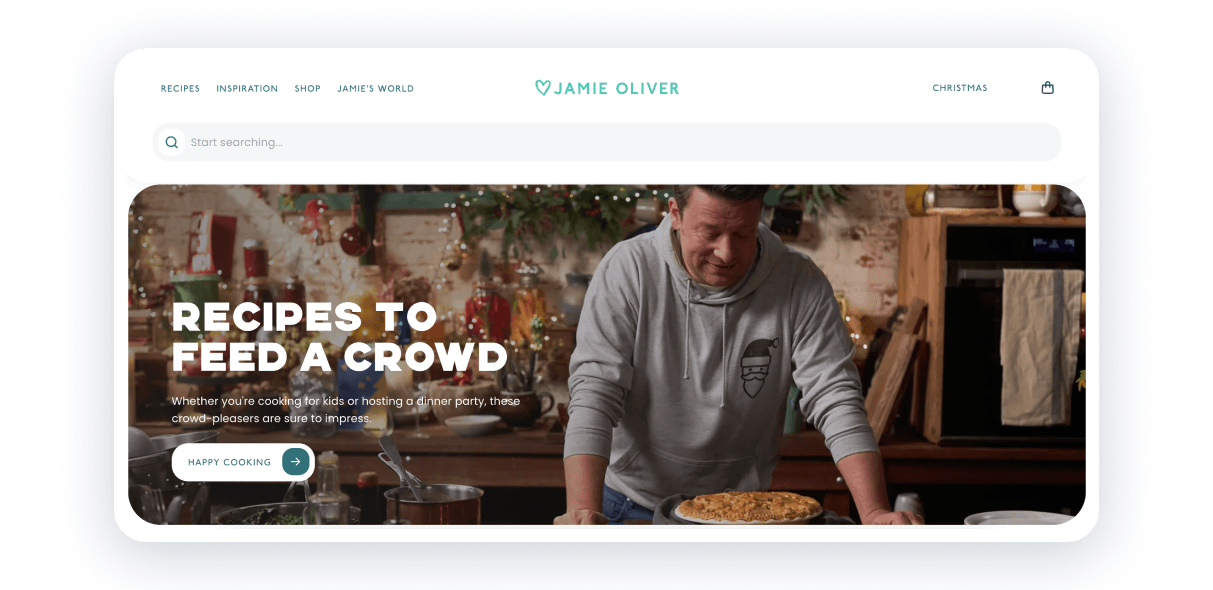
Smells good! Once you reach the website, the main page demonstrates Jamie’s photo in the kitchen, and the button “Happy cooking” invites users to find free recipes.
There is also a search bar, allowing visitors to find what they want. This website works as a platform that offers various deals: buy a book, register for a class, or just subscribe to a newsletter.
It is a great way to display all in one place, for those who are interested in your services to pick up the offer. Speaking about niches like cooking, where there can be a lot of different visuals, it is a fantastic example of how to present everything conveniently for users.
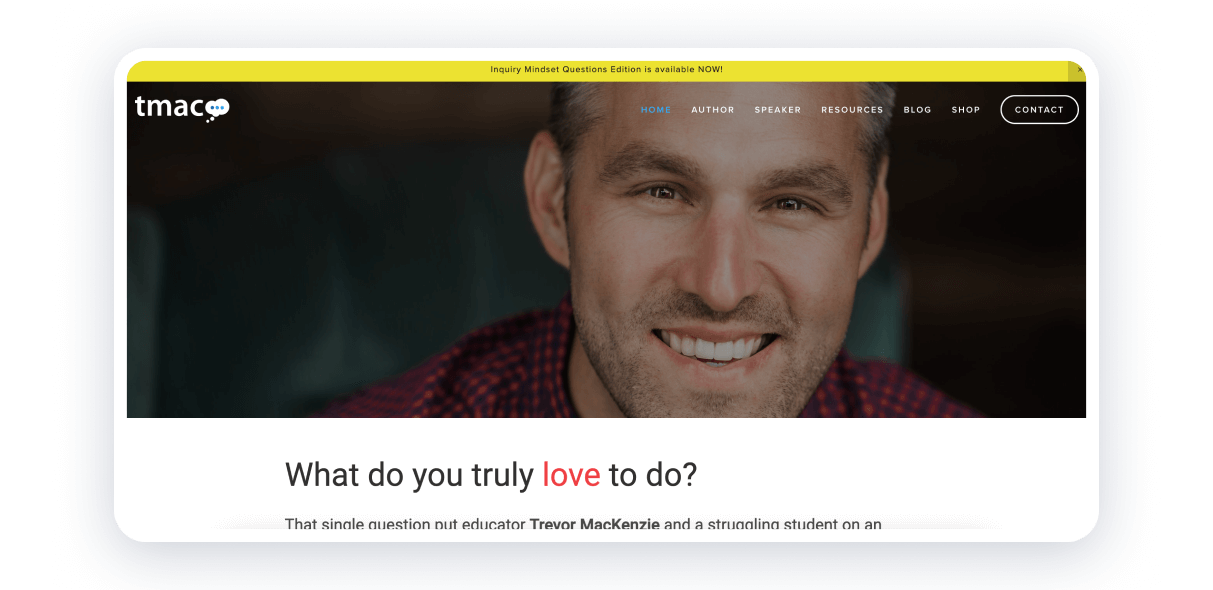
A simple but stylish example of an educator website. The main section serves for Trevor’s academic blog posts. Then, there are upcoming events with links and free resources that visitors can use. The gallery shows past events, seminars, and meetings.
As he offers various books, there are different ways to get them: some of them are placed with links to online shops or publishing houses, and some can be previewed or downloaded for free. For those who want to learn with Trevor, there is a Virtual tour and a contact form.
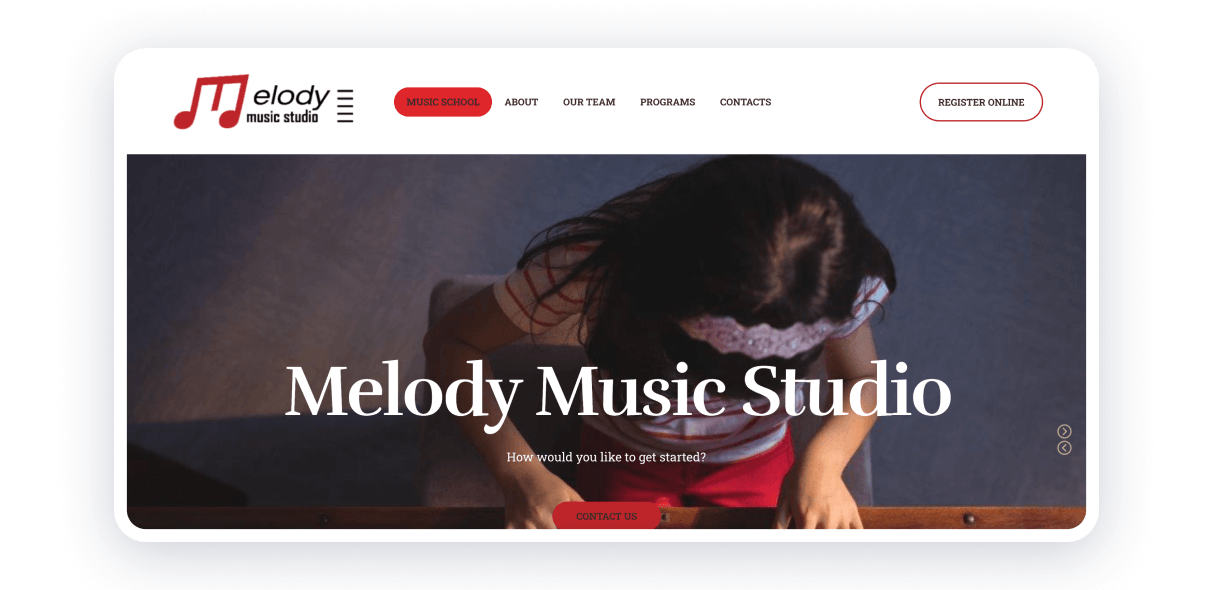
If you want to create a website for a music school, you can get inspiration from this one. There are sections with information and forms for each musical instrument, as well as various programs. Every teacher has their own webpage and can introduce themselves and their lessons the way they want.
The Contact page includes working hours and a map so that students can easily find the location of the school.
Conclusion
Don’t be afraid to express yourself! Make sure your website reflects your personality and your approach to learning. But where can you create the perfect website quickly, simply, and conveniently? You can quickly build a website that suits your needs on Weblium thanks to a user-friendly editor and a variety of ready-made templates.
The platform offers useful features, including contact forms and a CRM system, which will help you efficiently manage requests and stay organized. Additionally, Weblium’s 24/7 support ensures assistance with any urgent issues. If you want to stay connected with your community, the platform provides a blog feature, perfect for sharing updates, tips, and important information with students and parents.
FAQ
What is a teacher website?
A teacher website is an online platform that serves as a hub for educational resources, classroom information, and communication between teachers, students, and parents. It can include lesson plans, assignments, educational materials, and a blog for updates.
How to create a teacher website?
Creating a teacher website is simple and can be done in a few steps. Platforms like Weblium offer user-friendly tools, templates, and customization options to get started quickly. Include important sections like your biography, classroom updates, resources for students and parents, lesson plans, and contact information.
Should I have a teacher website?
Yes, having a teacher website can be very beneficial. It helps establish a professional online presence, making it easier for students and parents to access important information. A teacher website can improve communication, streamline administrative tasks, and provide a centralized location for resources and updates.