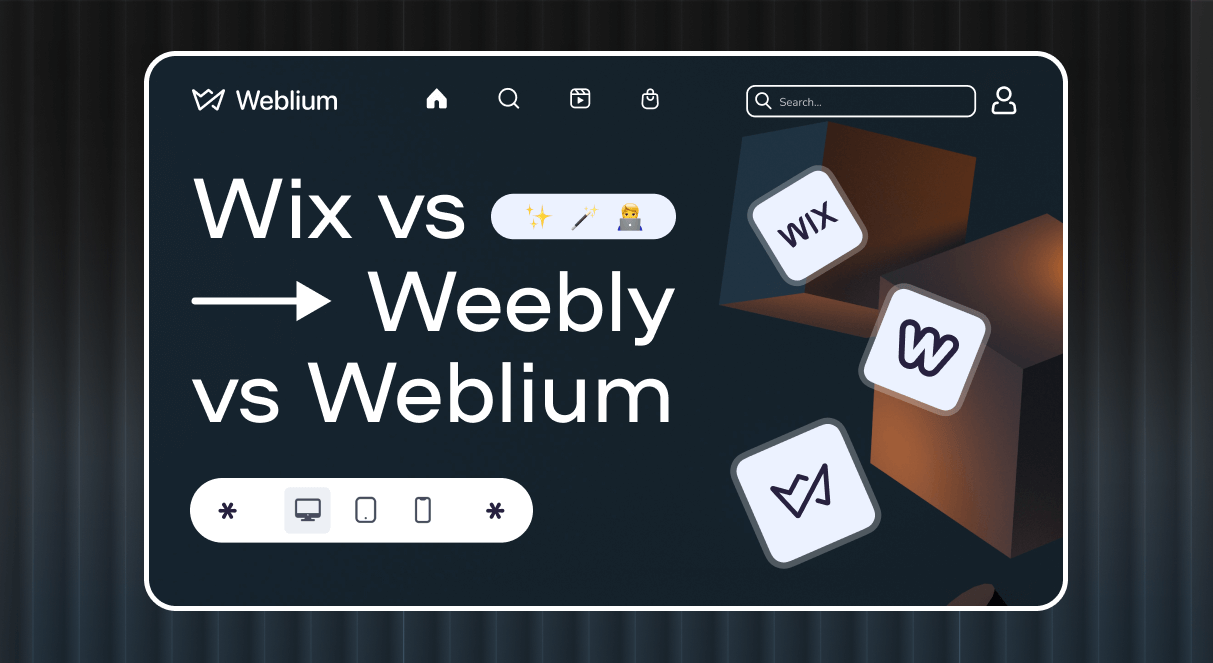
Wix vs Weebly vs Weblium: Comparison in 2025
When building a website, choosing the right platform may take a lot of time and effort. This comparison of Weebly vs Wix vs Weblium will help you navigate the main features of each, ensuring you feel confident and well-informed in making your decision.
One of the main challenges in selecting a website builder is finding a platform that balances ease of use with functionality. It’s hard to understand the complexities of different features. The diverse design options can be overwhelming, making choosing a template that perfectly aligns with your vision difficult. Key factors to consider when selecting a site builder include user-friendliness, design flexibility, pricing, customer support, and the specific needs of your website.
The best platform for you will depend on your specific needs and preferences. If you value extensive customization and advanced features, Wix is the way to go. If you prioritize simplicity and ease of use, Weebly might be your best bet. And if you want a quick, efficient way to build a professional site, Weblium is the ideal choice. Each platform has its strengths, and understanding these will help you make the best decision for your website.
Contents
Wix vs Weebly vs Weblium: Overview
Here is a detailed comparison table and a review of each builder based on its most important features!
| Wix | Weebly | Weblium | |
| Pricing | From $7, a free plan | From $10, a free plan | From $8.25, a free plan |
| Ease of use | Powerful interface, many tools | User-friendly, structured interface | Intuitive interface, simple |
| Functionality | A lot of features and apps (App Store) | All-in-one solution with App Center | Effortless editor and integrations |
| Templates | 900+ | 50+ | 300+ |
| SEO | Google Search Console | Google Search Console | Google Search Console |
| E-commerce | Advanced business features | Smart marketing tools for business | Fast and easy tools for online stores |
| Support: | 24/7 | 24/7 | 24/7 |
1. Pricing
Wix
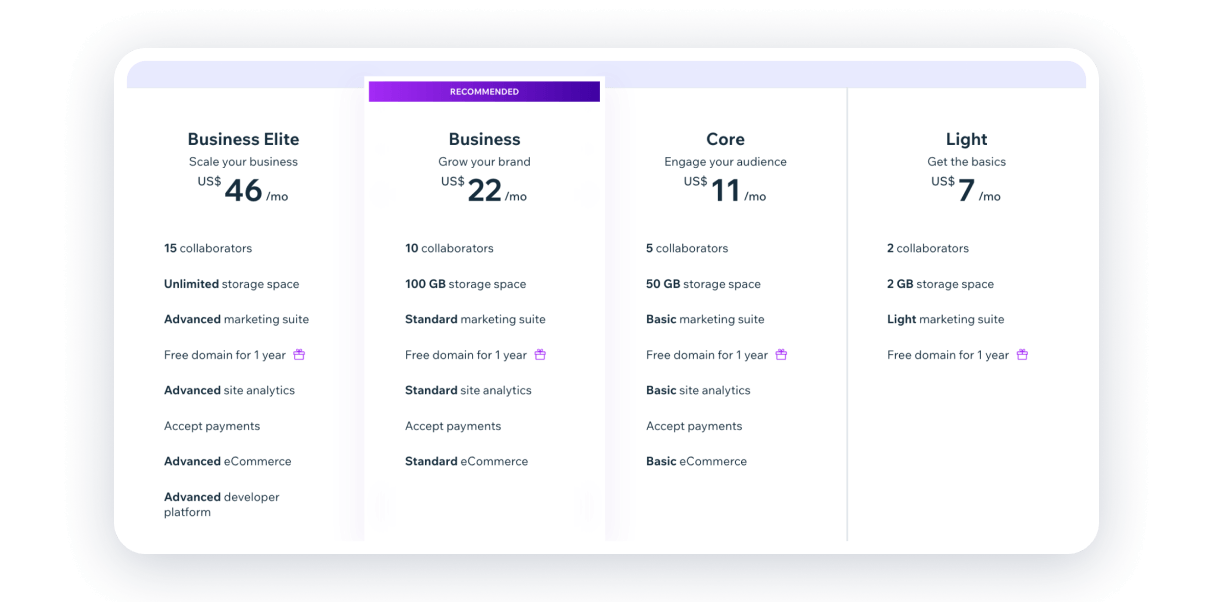
Wix offers various plans for different needs, from personal websites to business and eCommerce sites. The Free Plan includes Wix branding, limited storage, and bandwidth.
The Light Plan removes Wix ads, offers a free domain for a year, and provides increased storage and bandwidth. The Core Plan is ideal for entrepreneurs and freelancers with more storage and bandwidth. The Business Basic Plan is designed for small eCommerce stores with features like online payments. The Business Elite Plan includes additional eCommerce features.
Wix offers users a 14-day trial to make a decision. Note that the cost of plans differs by region.
Weebly
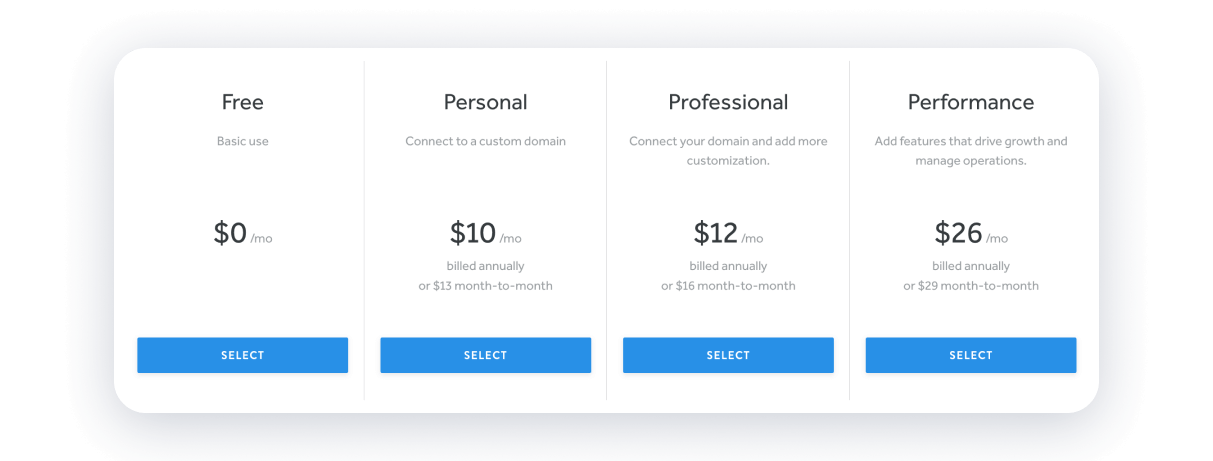
Weebly’s pricing is competitive and offers four options. The Free Plan includes Weebly branding and basic features.
The Personal Plan removes Weebly ads, allows custom domain usage, and provides more features. The Professional Plan adds more professional features, including eCommerce capabilities. The Performance Plan is designed for more significant eCommerce sites with advanced features like abandoned cart recovery and shipping labels.
There is no free trial, but Weebly offers a 30-day money-back guarantee for its annual plans. So, in Wix vs Weebly pricing, Weebly is cheaper. Note that Weebly doesn’t work in certain countries.
Weblium
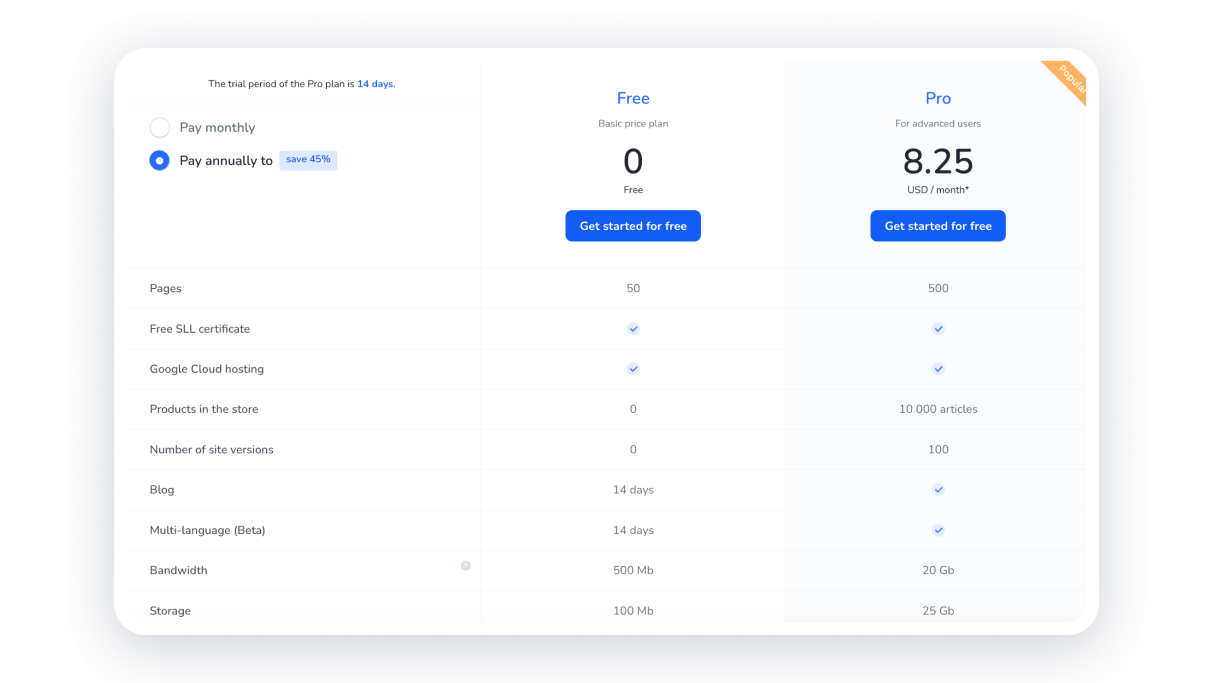
Weblium offers two pricing plans – Free and Pro. The Free Plan offers main features for personal use and Weblium branding. The Pro Plan includes a custom domain, no Weblium ads, more storage, and advanced tools. It suits small businesses, portfolios, CVs, and many other industries.
You can take advantage of most benefits for 14 days for free; no credit card information is needed. After the trial period expires, the website will switch to the basic plan.
So, Weblium is the cheapest builder and offers all the necessary features.
2. Ease of Use
Wix
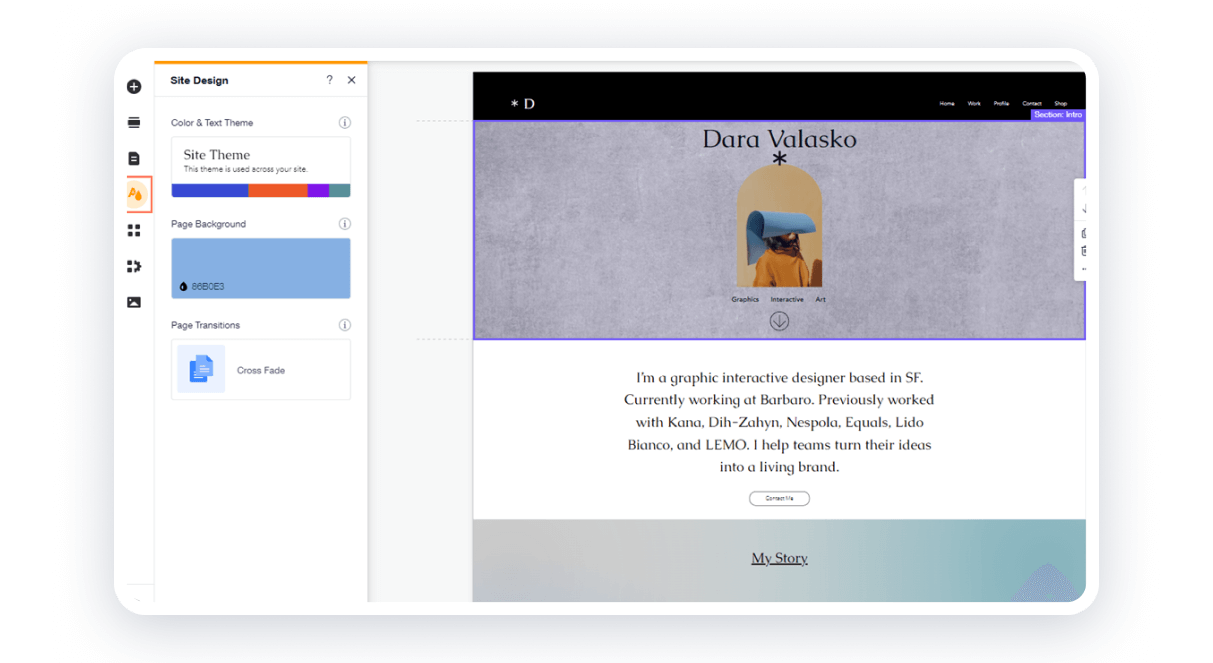
Wix is known for its highly flexible drag-and-drop editor, which allows users to place elements anywhere on the page. This freedom is ideal for those who want complete control over the design of their website.
For beginners, Wix offers the Artificial Design Intelligence (ADI) tool, which can create a website automatically based on user preferences and content input. This makes the initial setup process easy for those without web design experience.
The same flexibility that makes Wix powerful can also make it somewhat overwhelming for beginners. There are many features and settings to navigate, which can be daunting for new users.
Weebly
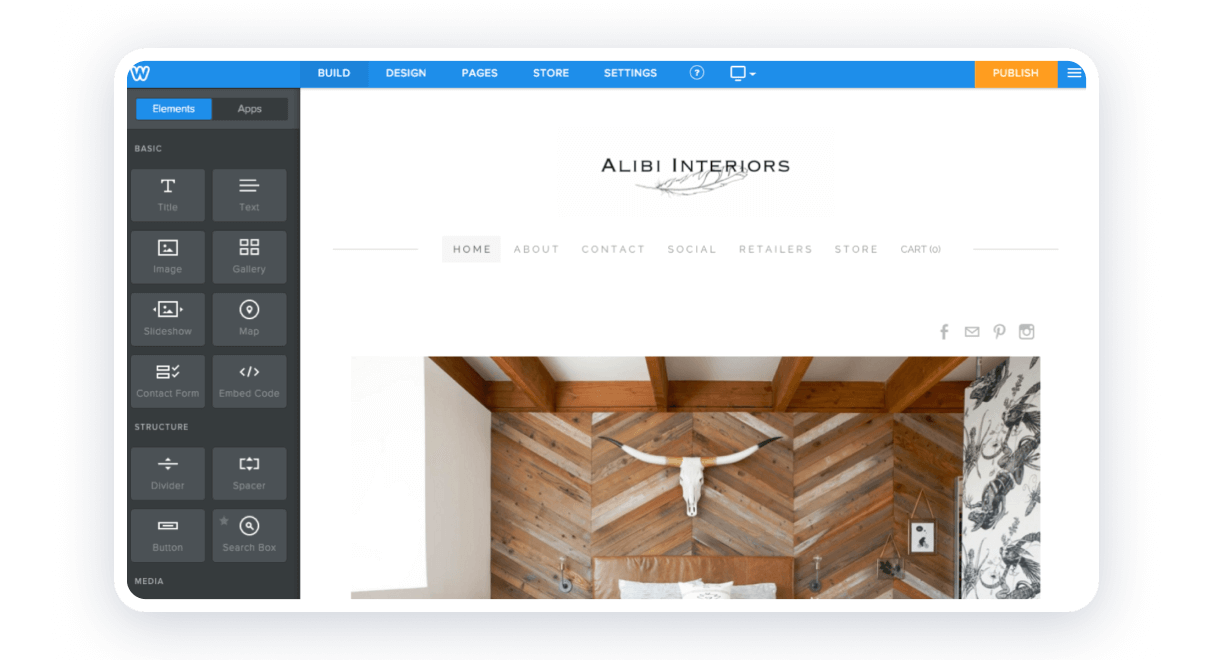
Weebly offers a more structured drag-and-drop editor that is intuitive and easy to use, making it an excellent choice for beginners who prefer a straightforward approach.
The platform is designed for ease of use, minimizing the need for users to perform complex tasks. Its interface is clean and less cluttered than Wix’s. While Weebly is simple, it offers less flexibility and fewer customization options than Wix. This can be a drawback for users who want more control over their site’s design. So, in Weebly’s vs Wix’s ease of use, Weebly is a more straightforward builder.
Weblium
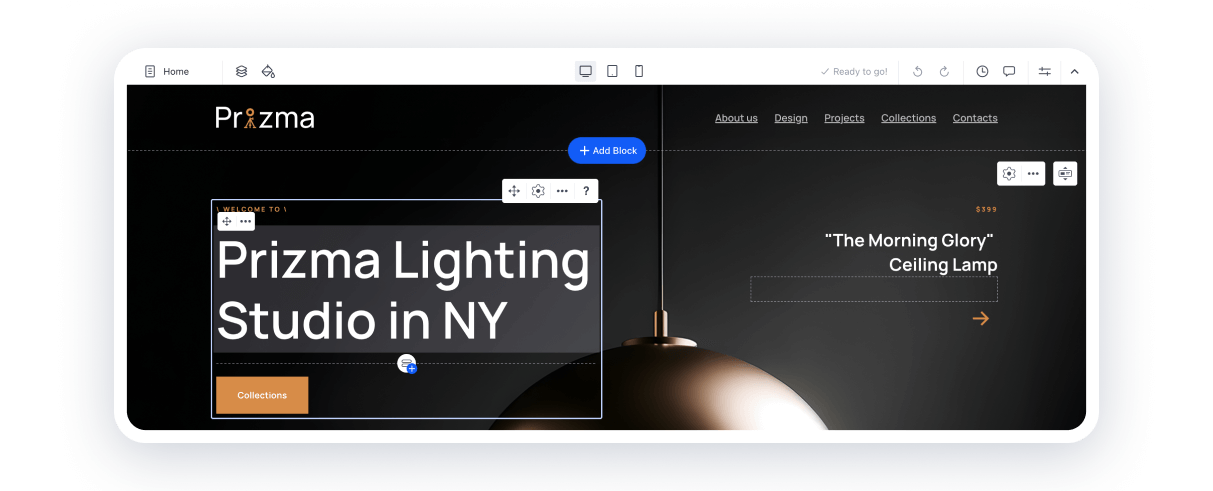
Weblium offers ready-to-use designs, making it incredibly simple to quickly set up a professional-looking website. All elements are automatically adjusted for optimal appearance.
The platform is designed to be highly user-friendly, focusing on ease of use for beginners. The editor is straightforward, and the process of building a website is streamlined. Artificial intelligence tools include AI writing, which generates text, and AI Visual, which generates images.
Weblium provides articles and videos throughout the website creation process, which is particularly beneficial for newbies. Its simplicity can be a limitation for more advanced users who require more complex functionalities, but it suits those who want to build a blog, store, CV – anything you want quickly and effortlessly.
3. Functionality
Wix
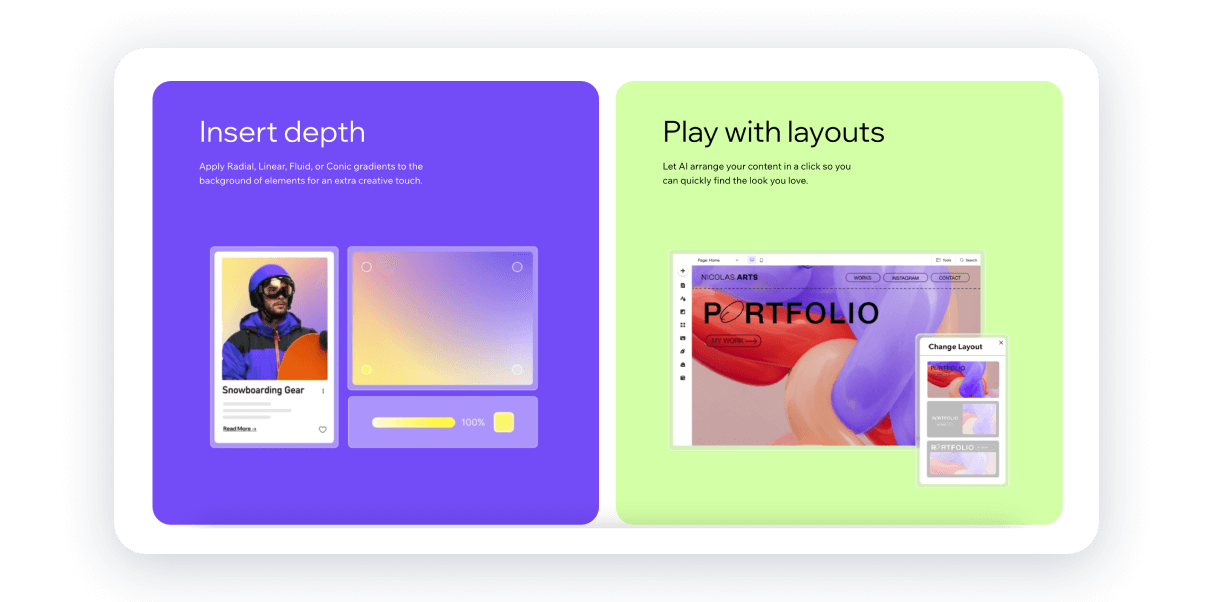
Wix has a robust app market with over 300 apps that integrate seamlessly into websites. It offers apps in six categories: Marketing, Sell Online, Services and Events, Media and Content, Design Elements, and Communication.
Wix supports third-party services like Google Analytics, MailChimp, and payment gateways, including PayPal and Stripe.
Wix offers:
- A more advanced web design tool for designers and agencies – Editor X.
- A development platform for custom coding and database integration – Wix Velo.
- Comprehensive e-commerce tools, including product management, order tracking, and payment processing.
- A robust platform for blogging with tools for scheduling and social sharing.
- Email marketing, social posts, and video maker tools.
Weebly
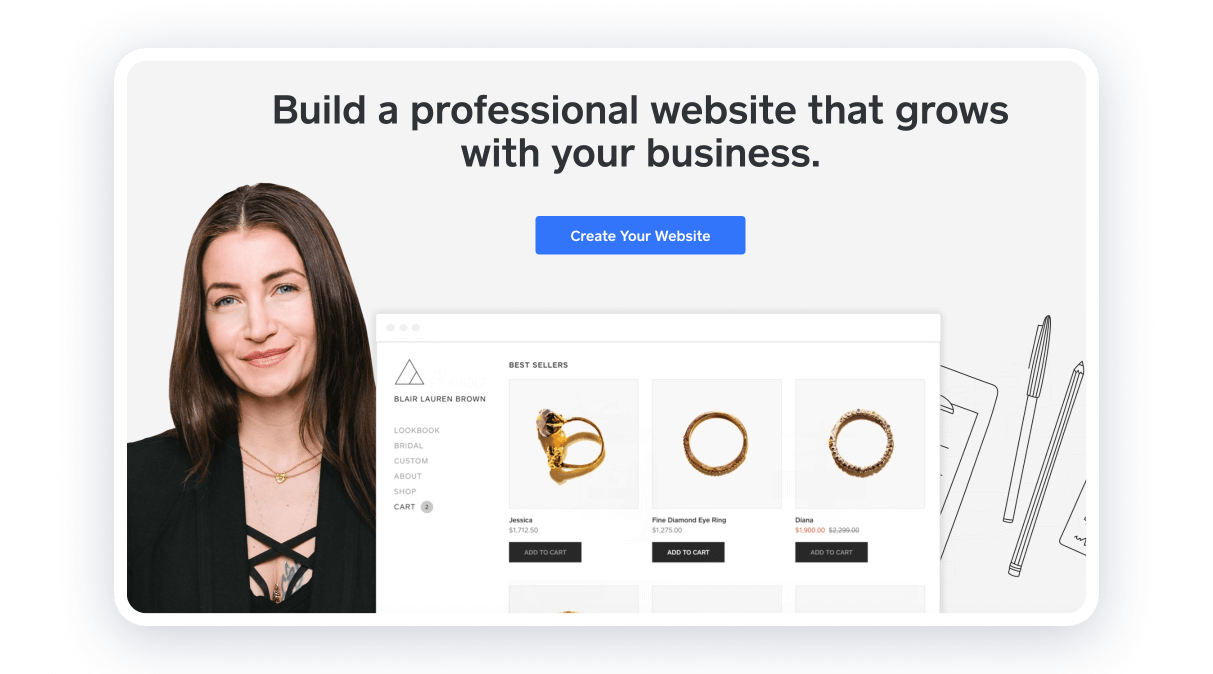
Weebly offers an app center with a variety of apps to enhance websites. It lists apps in five categories: E-Commerce, Communication, Marketing, Social, Site Tools and Features.
Weebly supports integrations with popular services like Google Analytics, Facebook Pixel, and various payment processors like Square and PayPal. In Wix vs Weebly functionality, Wix has more to offer. But Weebly still has many opportunities.
The builder provides the following:
- Boost Traffic apps to improve search ranking and get more visitors.
- Spike Sales to get customer reviews and manage campaigns.
- Strong e-commerce capabilities, including product listings, inventory management, and payment processing.
- Email marketing tools and integration with third-party marketing apps.
- Mobile App allowing site management and editing from mobile devices.
Weblium
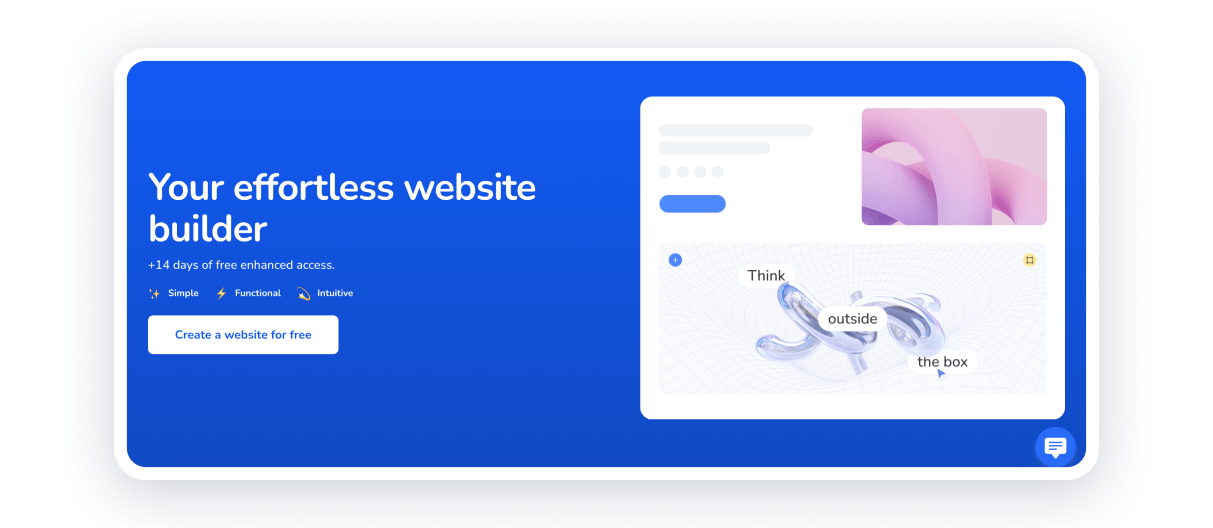
Weblium offers basic integrations for services like Google Analytics, Facebook Pixel, and CRM tools.
You can use the following tools and services:
- Import from Figma to quickly transfer blocks with elements from a design in Figma directly to your site’s editor.
- Contact forms to receive requests from visitors right through your website.
- E-commerce functionality to manage orders in the online store, track inventory, and access various payment methods (PayPal, Stripe, Square).
- Built-in CRM features to manage customer information.
Weblium’s options suit the needs of small businesses, landings, and professionals selling services online.
4. Designs
Wix
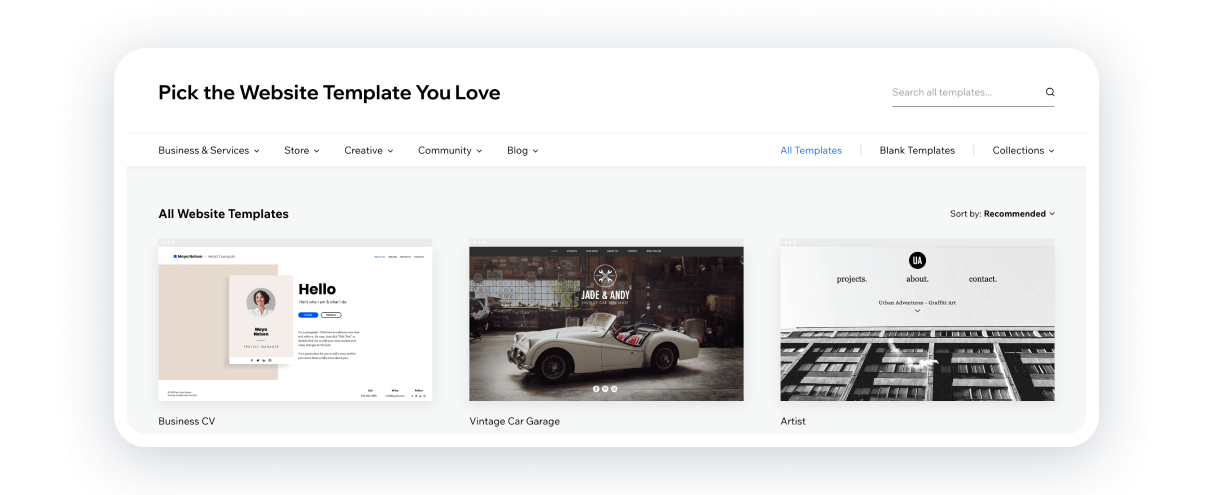
Wix stands out for its extensive design flexibility and an impressive range of customization options. Users can start with a blank canvas or choose from over 900 designer-made templates.
The drag-and-drop editor is highly intuitive, allowing for intricate design adjustments and adding various elements such as images, videos, and interactive features. This high degree of customization makes Wix a favorite for users who want complete control over their site’s appearance and functionality.
Additionally, Wix’s ADI (Artificial Design Intelligence) offers an alternative for those who prefer a quicker, automated design process, creating a website based on user inputs about style and preferences.
Weebly
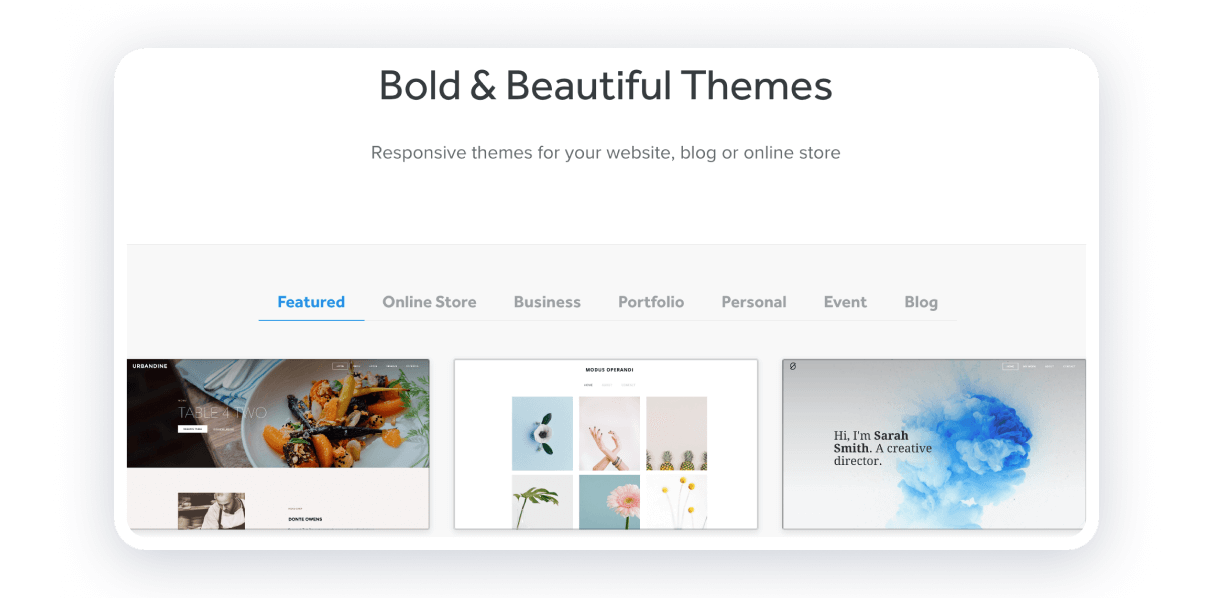
Weebly offers a structured and straightforward design approach. Its drag-and-drop interface is user-friendly and geared towards simplicity, making it an excellent choice for users who prefer ease of use over extensive customization.
Weebly provides a good selection of pre-designed templates, all responsive and customizable to a degree, but it does not match the breadth of Wix’s options. This simplicity ensures that users can create clean, professional-looking websites without much effort.
Weblium
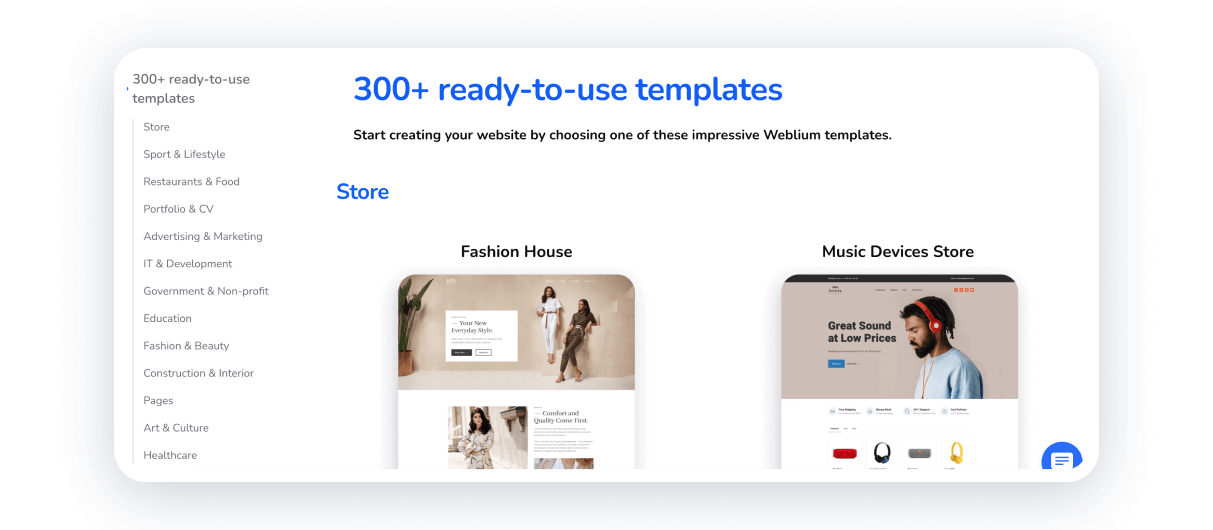
Weblium combines ease of use with considerable design flexibility. The builder offers a professional and aesthetically pleasing layout, which is particularly beneficial for users who may not have a design background.
Weblium’s template selection is modern and stylish. While it may not be as extensive as Wix’s, it offers more customization options than Weebly. The editor is user-friendly and allows for real-time design changes, making it accessible for beginners while providing enough depth for more experienced designers.
The main advantages of Weblium’s templates:
- A collection of 300+ templates for different business areas, from a website for a cleaning company to an artist’s portfolio.
- While adding or removing elements, your site will remain perfect.
- All of the templates remain stylish and high-quality and are constantly updated.
5. SEO
Wix
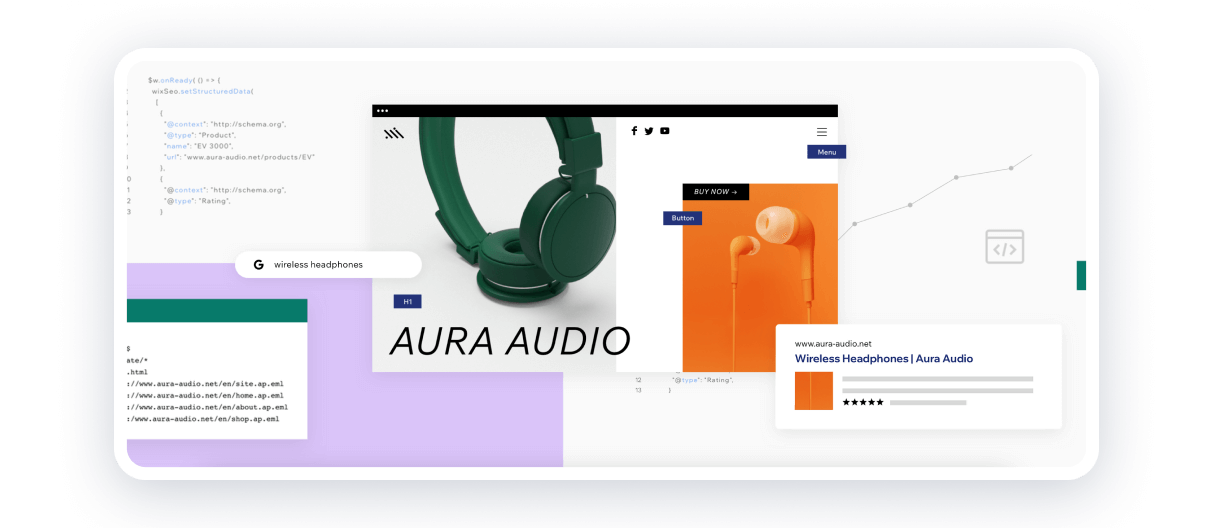
Wix has made significant improvements in its SEO features over the years. It provides a comprehensive suite of tools catering to beginners and advanced users. Wix’s SEO Wiz benefits novices, offering a step-by-step guide to optimize their websites. This tool helps set up meta tags, alt text for images, and URL customization, which are crucial for search engine rankings.
Wix allows for integration with Google Analytics and Google Search Console, enabling users to monitor their site’s performance and adjust their strategies accordingly. However, some SEO professionals have criticized Wix for its slower page load speeds, which can negatively impact SEO. Despite these drawbacks, Wix’s continuous updates and improvements make it a solid choice for SEO.
Weebly
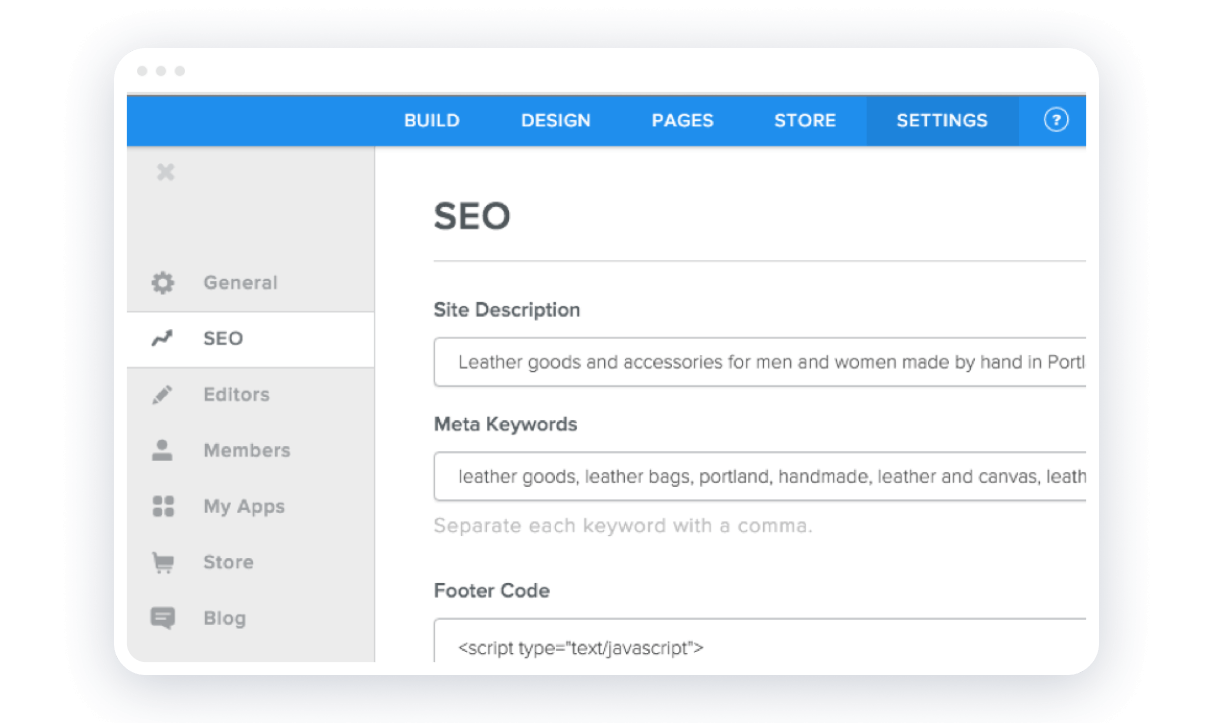
Weebly provides a straightforward approach to SEO, which is suitable for users who prefer simplicity. It covers the basic SEO needs well, including customizable meta descriptions, alt text for images, and header code injections for adding tracking codes.
Weebly also integrates seamlessly with Google Analytics and Google Search Console, allowing users to track their SEO performance effectively. When deciding on Wix or Weebly SEO options, Weebly’s tools are not as extensive or advanced as Wix’s. Nevertheless, for small stores and personal websites, Weebly offers sufficient SEO capabilities that are easy to implement.
Weblium
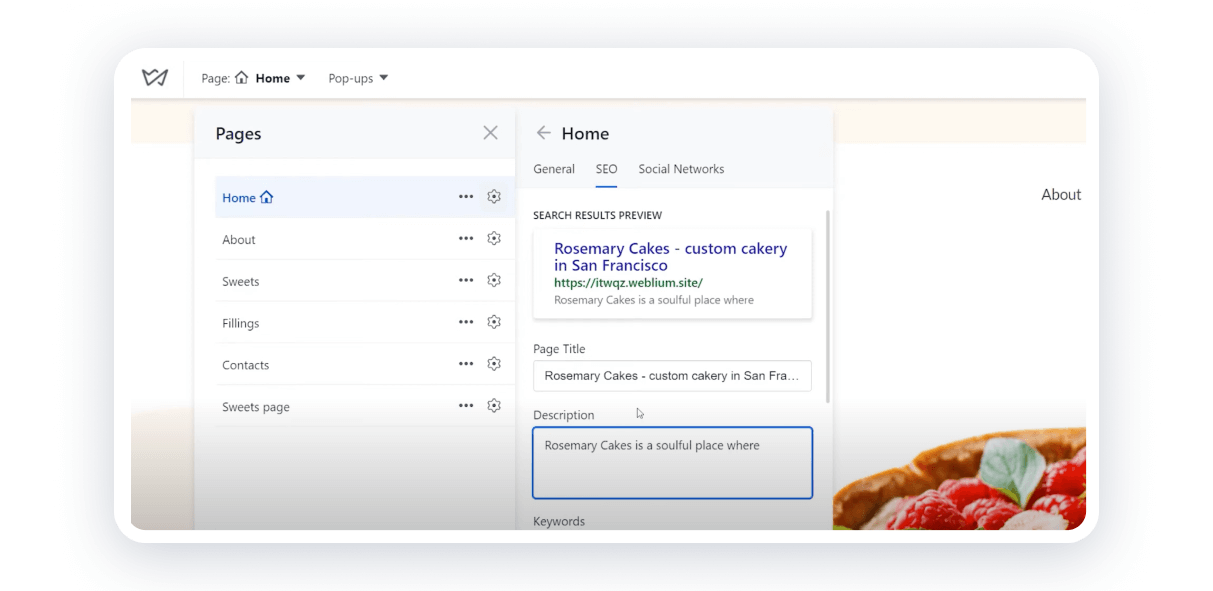
Weblium provides various SEO features to help users improve their search engine rankings. Weblium offers built-in SEO tools that cover essential aspects such as meta tags, alt text, and URL customization.
Content and site structure optimization according to best SEO practices can be particularly advantageous for new SEO users, as it guides them in making necessary adjustments to improve visibility.
Weblium also supports integration with Google Analytics and Google Search Console, ensuring that users can monitor their site’s performance. While Weblium’s SEO tools are robust, they may not offer the same level of depth and flexibility as Wix, but they are certainly competitive and user-friendly.
6. eCommerce
Wix
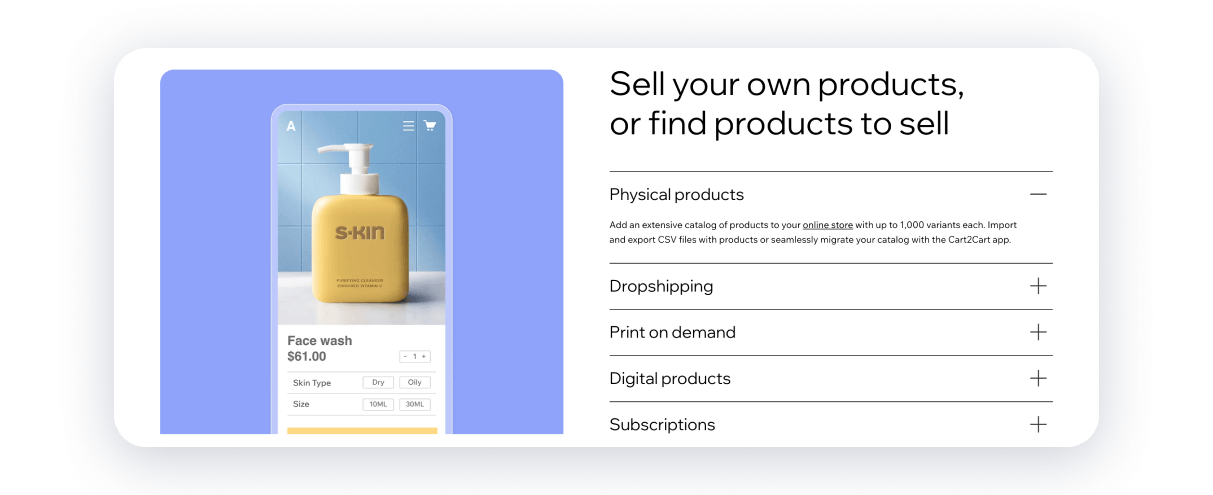
Wix is a powerful eCommerce option, providing a comprehensive set of tools for large online stores. With Wix, users can create a fully functional online store with features such as product pages, inventory management, payment gateways, and shipping options.
Wix’s App Market further extends its capabilities, allowing users to integrate various third-party applications for enhanced functionality, such as marketing tools, customer service apps, and analytics. Wix also offers customizable templates designed specifically for eCommerce, which can be adjusted to fit the brand’s aesthetic.
However, some users find that the extensive customization options can be overwhelming and may require a steeper learning curve to utilize all the available features fully. Wix’s pricing for eCommerce plans is also on the higher side, which may be a consideration for small businesses with limited budgets.
Weebly
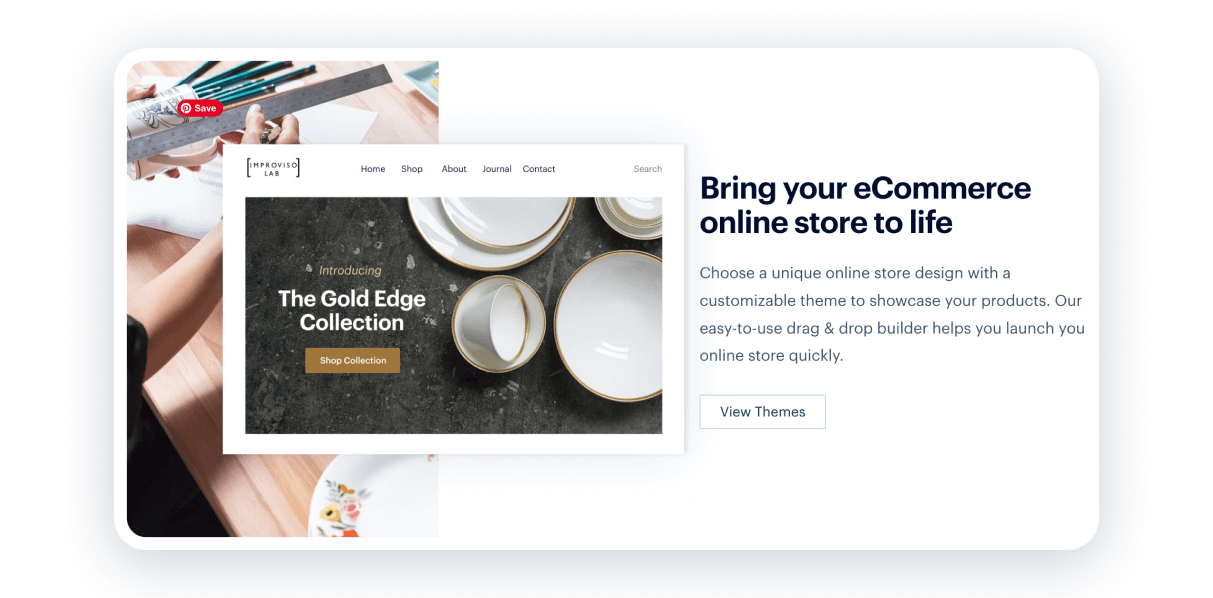
Weebly offers a more straightforward approach to eCommerce, focusing on ease of use and simplicity. It provides all the essential features needed to set up an online store, including product management, secure checkout, and integration with various payment processors like PayPal and Stripe.
Weebly’s drag-and-drop editor makes it easy to build and customize product pages, even for users with no technical expertise. Additionally, Weebly includes basic SEO tools and marketing options to help drive traffic to the store.
Deciding on Weebly versus Wix, note that while Weebly’s eCommerce capabilities are robust for small to medium-sized businesses, they may not be as advanced or scalable as Wix’s. For instance, Weebly has fewer options for advanced inventory management and lacks some of the in-depth analytics and marketing automation tools that more extensive operations might require.
Weblium
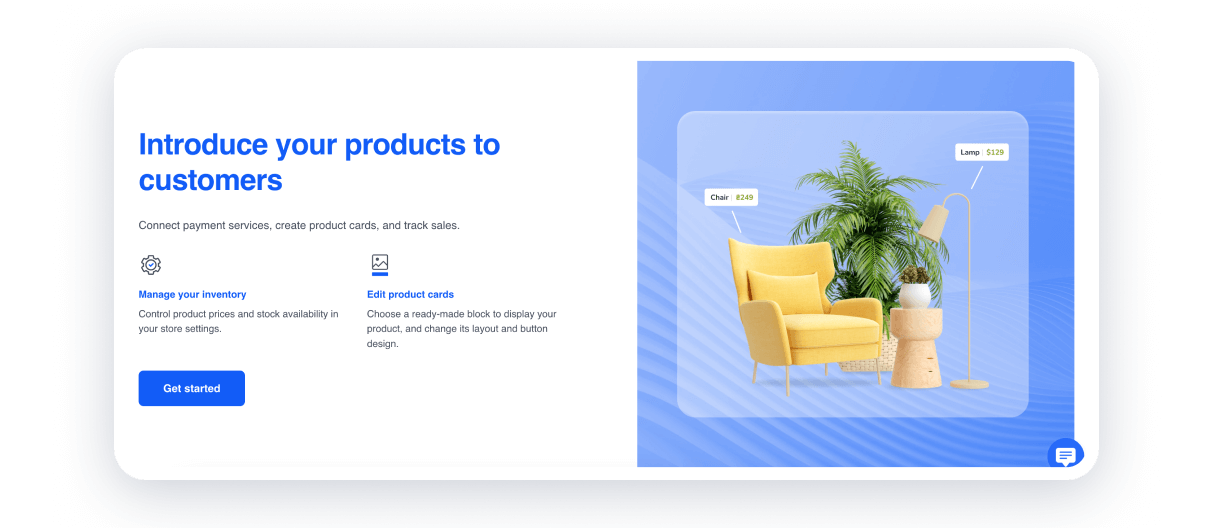
Weblium presents a balanced eCommerce solution combining ease of use and powerful features. Weblium helps users quickly set up attractive and functional online stores. Weblium’s eCommerce platform includes essential features such as creating product categories, product availability control, and order management.
Weblium supports integration with popular payment gateways: PayPal, Stripe, and Square. It offers SEO for the online store, enhanced Ecommerce setup, and other advanced features with detailed descriptions in Knowledge Base.
While Weblium’s eCommerce features are competitive, they may not be as extensive as those found in Wix’s platform, particularly for larger businesses that need advanced functionalities like multi-channel sales and complex inventory systems. However, for small businesses, Weblium offers a streamlined and effective solution with usability and functionality.
7. Technical Support
Wix
Wix offers a comprehensive support system with multiple channels to ensure users can get help when needed. Its Help Center contains articles, tutorials, and videos covering a wide range of topics, from basic setup to advanced customization.
Users can also benefit from the Wix Community Forum, where they can ask questions and share knowledge with other users. For more direct support, Wix offers phone support and a ticketing system, although live chat is not available, which could be a limitation for some users.
The availability of phone support depends on the user’s plan, with higher-tier plans receiving priority support. Overall, Wix’s support is extensive, but the lack of live chat might be a drawback for those who prefer instant messaging over other forms of communication.
Weebly
Weebly provides a more straightforward support experience emphasizing accessibility and ease of use. The Weebly Help Center contains a comprehensive collection of articles and guides to help users with common issues and tasks.
Weebly offers community forums where users can discuss problems and share solutions. For direct support, Weebly includes live chat, email support, and phone support, making it accessible to users who need immediate assistance. Like Wix, the availability of phone support depends on the user’s subscription plan.
Weebly’s live chat feature is handy for users who prefer real-time assistance, providing quick and efficient resolutions to their problems. Overall, when deciding on Wix or Weebly support, Weebly’s support is user-friendly and readily accessible, making it a reliable choice for users who value immediate assistance.
Weblium
Weblium focuses on providing a 100% human support system. For direct support, Weblium provides email support and live chat. The live chat feature is particularly beneficial for users who need quick answers to their questions.
If you have a question, Weblium support team will answer it in a few minutes. Weblium helps and advises everyone. Therefore, you can contact the chat on the website even at night. This is a top advantage compared to competitors: the chat is free for everyone and with the support team, not bots.
Weblium offers a detailed Help Center with articles and tutorials to help users with various website creation and management aspects. Watch videos or follow step-by-step guides to build your ideal website.
Wix vs Weebly vs Weblium: Conclusion
So, Wix vs Weebly vs Weblium – which is better? Determining the best website builder depends on your specific requirements and preferences. Wix is the best for users who seek extensive design flexibility and advanced features. With its intuitive drag-and-drop editor and a wide range of customizable templates, Wix is ideal for those who want creative control over their website. It also offers robust eCommerce tools and comprehensive SEO options, making it suitable for personal and business websites. However, due to its vast array of features, it can be more expensive and sometimes overwhelming for beginners.
Weebly is known for its simplicity and ease of use; it is perfect for beginners and businesses looking for a straightforward way to create a professional-looking website. It offers a user-friendly interface, responsive templates, and essential eCommerce features. While it may lack some of the advanced customization options available on Wix, its lower cost and simplicity make it a strong choice for those who prioritize ease of use over extensive functionality.
Weblium is ideal for small businesses who want a quick, efficient way to create a modern, professional website. Weblium’s Help Center and guides help streamline the site-building process, making it an excellent option for those who want a hassle-free experience. It provides clean, mobile-responsive templates and essential tools for small to medium-sized websites. While it may not offer as many advanced features as Wix, its user-friendly design makes it an attractive option for many. It’s the most affordable builder, offering advanced features.
FAQ
Is Weebly better or Wix?
When deciding on Wix or Weebly, you should compare their main features. Wix is better if you need extensive design flexibility, advanced customization options, and robust eCommerce features and are comfortable with a steeper learning curve. Weebly is better if you prefer a simpler, more user-friendly platform with straightforward eCommerce capabilities and accessible technical support. It is ideal for beginners, small businesses, and individuals prioritizing ease of use and affordability.
Is Weebly still relevant?
Yes, Weebly is still relevant, particularly for specific user groups. Weebly remains a viable option for website creation because of its user-friendly interface, affordability, integrated eCommerce, and integration with Square.
What is the difference between Wix, Weebly, and Weblium?
Wix offers extensive design flexibility, advanced features, and robust eCommerce capabilities. It is ideal for those willing to invest time in learning and customizing their site. Weebly is best for beginners, small businesses, and users who prioritize simplicity and ease of use. It is suitable for those who need straightforward eCommerce features and accessible support. Weblium is the best option for users seeking a combination of ease of use, design flexibility, affordable cost, and eCommerce tools. Ideal for small businesses, landings, and professional websites with simplicity and functionality.

